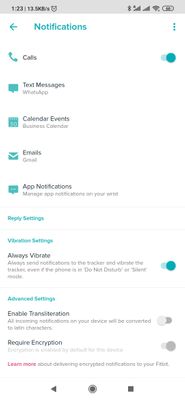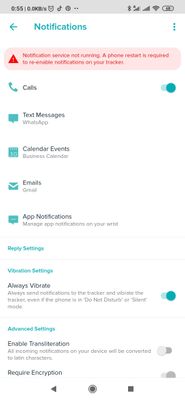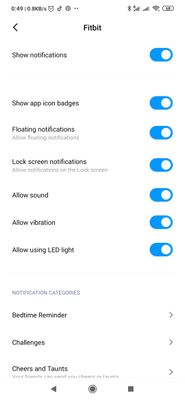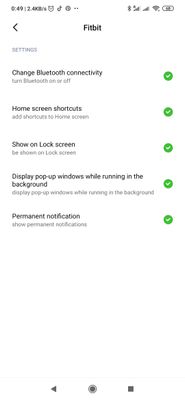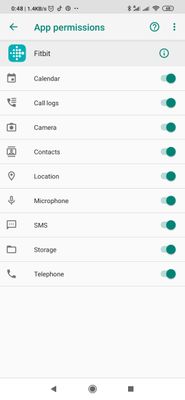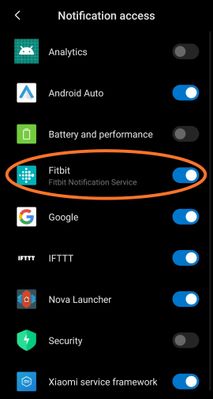Join us on the Community Forums!
-
Community Guidelines
The Fitbit Community is a gathering place for real people who wish to exchange ideas, solutions, tips, techniques, and insight about the Fitbit products and services they love. By joining our Community, you agree to uphold these guidelines, so please take a moment to look them over. -
Learn the Basics
Check out our Frequently Asked Questions page for information on Community features, and tips to make the most of your time here. -
Join the Community!
Join an existing conversation, or start a new thread to ask your question. Creating your account is completely free, and takes about a minute.
Not finding your answer on the Community Forums?
- Community
- Product Help Forums
- Other Versa Smartwatches
- Re: Fitbit versa
- Mark Topic as New
- Mark Topic as Read
- Float this Topic for Current User
- Bookmark
- Subscribe
- Mute
- Printer Friendly Page
- Community
- Product Help Forums
- Other Versa Smartwatches
- Re: Fitbit versa
Unable to set up Notifications on Versa.
ANSWERED- Mark Topic as New
- Mark Topic as Read
- Float this Topic for Current User
- Bookmark
- Subscribe
- Mute
- Printer Friendly Page
- « Previous
-
- 1
- 2
- Next »
11-21-2018
00:20
- last edited on
11-22-2018
07:30
by
MarcoGFitbit
![]()
- Mark as New
- Bookmark
- Subscribe
- Permalink
- Report this post
11-21-2018
00:20
- last edited on
11-22-2018
07:30
by
MarcoGFitbit
![]()
- Mark as New
- Bookmark
- Subscribe
- Permalink
- Report this post
In my Fitbit Versa, notification service is not running..how do i set it up..I have tried many times to enable it..but it's not happening..please anyone help me ??
Moderator Edit: Clarified Subject.
Answered! Go to the Best Answer.
04-10-2019 08:25
- Mark as New
- Bookmark
- Subscribe
- Permalink
- Report this post
04-10-2019 08:25
- Mark as New
- Bookmark
- Subscribe
- Permalink
- Report this post
I just bought the Fitbit inspire HR, using Xiaomi redmi, fail to receive notifications. The alert of asking me to restart the phone. Try many times. But no use. I saw one thread solving the problem by "to go to setting, change the fitbit app to auto start". But in Inspire model, where do I change the spp to auto start. Thank you.
 Best Answer
Best Answer12-26-2019 16:31
- Mark as New
- Bookmark
- Subscribe
- Permalink
- Report this post
12-26-2019 16:31
- Mark as New
- Bookmark
- Subscribe
- Permalink
- Report this post
Same here. Xiaomi redmi and inspire HR. No notifications with error about restarting the phone. Tried the best solution from this thread, not working. However I can't find the setting regarding the widget (number 3 from the best reply).
 Best Answer
Best Answer12-27-2019 15:07
- Mark as New
- Bookmark
- Subscribe
- Permalink
- Report this post
12-27-2019 15:07
- Mark as New
- Bookmark
- Subscribe
- Permalink
- Report this post
i managed to solve notifications problem for inspire HR and Xiaomi redmi. Here are some screenshots for you guys. I think autostart us important. Persistent notification permission is not obligatory.
01-06-2020 07:52
- Mark as New
- Bookmark
- Subscribe
- Permalink
- Report this post
01-06-2020 07:52
- Mark as New
- Bookmark
- Subscribe
- Permalink
- Report this post
What is OS version of your PocoPhone. im having issue on my PocoPhone
 Best Answer
Best Answer01-06-2020 07:53
- Mark as New
- Bookmark
- Subscribe
- Permalink
- Report this post
01-06-2020 07:53
- Mark as New
- Bookmark
- Subscribe
- Permalink
- Report this post
Im having Fitbit Versa 2 and facing the notification issue. I tried all the Workarounds mentioned in the trail but no luck. Please help me in fixing the issue. I'm using PocoPhone F1 MiUi 11
 Best Answer
Best Answer01-17-2020 07:50 - edited 01-17-2020 07:52
- Mark as New
- Bookmark
- Subscribe
- Permalink
- Report this post
01-17-2020 07:50 - edited 01-17-2020 07:52
- Mark as New
- Bookmark
- Subscribe
- Permalink
- Report this post
Make sure the Notification Service is running! Go to Settings on your Xiaomi phone and search for 'Notification Access'. Enable the Fitbit Notification Service and restart your phone.
 Best Answer
Best Answer01-19-2020 03:34
- Mark as New
- Bookmark
- Subscribe
- Permalink
- Report this post
01-19-2020 03:34
- Mark as New
- Bookmark
- Subscribe
- Permalink
- Report this post
This worked for me using Fitbit Charge 3, just remember to run a sync again after you go through the steps.
Thank you for your help!
 Best Answer
Best Answer01-21-2020 05:21
- Mark as New
- Bookmark
- Subscribe
- Permalink
- Report this post
01-21-2020 05:21
- Mark as New
- Bookmark
- Subscribe
- Permalink
- Report this post
Hello,
I am using fitibit versa 2 and it continues to show notification services not enabled
I tried all the steps posted already but it didn't work.
I am currently using an Android phone with miui 11
 Best Answer
Best Answer01-21-2020 07:08
- Mark as New
- Bookmark
- Subscribe
- Permalink
- Report this post
01-21-2020 07:08
- Mark as New
- Bookmark
- Subscribe
- Permalink
- Report this post
I'm having the same problem now.
How did you overcome this problem?
 Best Answer
Best Answer02-09-2020 22:28
- Mark as New
- Bookmark
- Subscribe
- Permalink
- Report this post
02-09-2020 22:28
- Mark as New
- Bookmark
- Subscribe
- Permalink
- Report this post
This solved my problem of not getting notifications with Versa Lite and Xiaomi Mi 9 Lite. Thanks!
 Best Answer
Best Answer02-09-2020 22:32
- Mark as New
- Bookmark
- Subscribe
- Permalink
- Report this post
02-09-2020 22:32
- Mark as New
- Bookmark
- Subscribe
- Permalink
- Report this post
@AadipU Did you restart your phone after locking the app in the background, setting auto start on and disable optimization for Fitbit? Worked for me on MIUI 11
 Best Answer
Best Answer01-08-2021 09:26
- Mark as New
- Bookmark
- Subscribe
- Permalink
- Report this post
01-08-2021 09:26
- Mark as New
- Bookmark
- Subscribe
- Permalink
- Report this post
Thanks for taking the time and posting these instructions!!
It worked for my Mi8 and Charge 4.
Thanks a lot!
 Best Answer
Best Answer- « Previous
-
- 1
- 2
- Next »