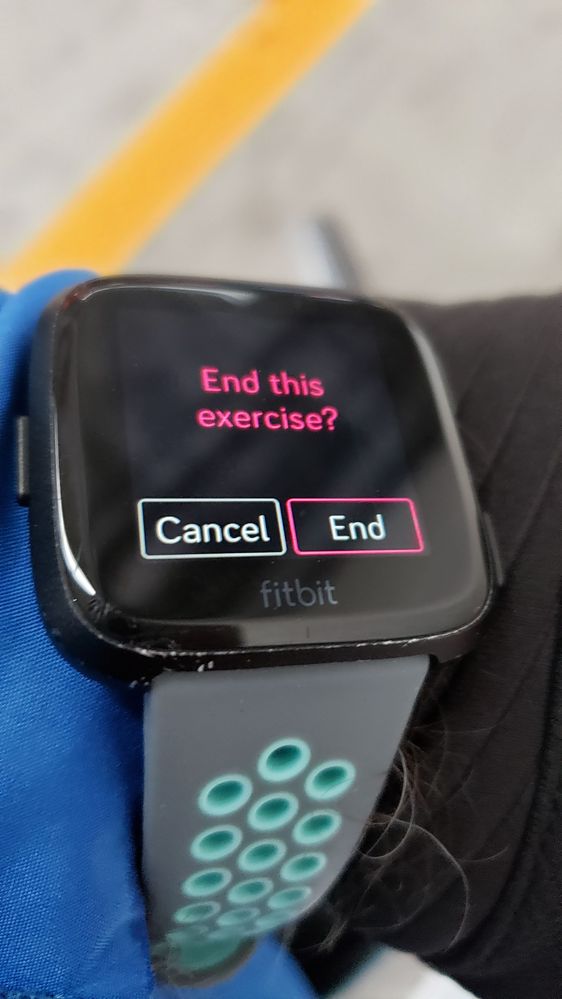Join us on the Community Forums!
-
Community Guidelines
The Fitbit Community is a gathering place for real people who wish to exchange ideas, solutions, tips, techniques, and insight about the Fitbit products and services they love. By joining our Community, you agree to uphold these guidelines, so please take a moment to look them over. -
Learn the Basics
Check out our Frequently Asked Questions page for information on Community features, and tips to make the most of your time here. -
Join the Community!
Join an existing conversation, or start a new thread to ask your question. Creating your account is completely free, and takes about a minute.
Not finding your answer on the Community Forums?
- Community
- Product Help Forums
- Other Versa Smartwatches
- Re: Versa not tracking bike sessions correctly.
- Mark Topic as New
- Mark Topic as Read
- Float this Topic for Current User
- Bookmark
- Subscribe
- Mute
- Printer Friendly Page
- Community
- Product Help Forums
- Other Versa Smartwatches
- Re: Versa not tracking bike sessions correctly.
Versa not tracking bike sessions correctly.
ANSWERED- Mark Topic as New
- Mark Topic as Read
- Float this Topic for Current User
- Bookmark
- Subscribe
- Mute
- Printer Friendly Page
04-30-2019
15:02
- last edited on
05-01-2019
08:00
by
MarcoGFitbit
![]()
- Mark as New
- Bookmark
- Subscribe
- Permalink
- Report this post
04-30-2019
15:02
- last edited on
05-01-2019
08:00
by
MarcoGFitbit
![]()
- Mark as New
- Bookmark
- Subscribe
- Permalink
- Report this post
There is a question in the forum but it appears as solved, so starting a new thread to get assistance from the community.
I am used to track bike rides with my Versa. I patiently wait untill the "Connect" message is shown and the short vibration on the device is felt, then start. All good until last week when it only logged the elapsed time and heart rate. No miles, no speed, nothing. Same this morning. Any advice on how to get it back? I really like this feature as I want to keep tracking my commute.
Moderator Edit: Clarified Subject.
Answered! Go to the Best Answer.
Accepted Solutions
05-09-2019
09:49
- last edited on
03-08-2025
08:01
by
MarreFitbit
![]()
- Mark as New
- Bookmark
- Subscribe
- Permalink
- Report this post
 Community Moderator Alumni are previous members of the Moderation Team, which ensures conversations are friendly, factual, and on-topic. Moderators are here to answer questions, escalate bugs, and make sure your voice is heard by the larger Fitbit team. Learn more
Community Moderator Alumni are previous members of the Moderation Team, which ensures conversations are friendly, factual, and on-topic. Moderators are here to answer questions, escalate bugs, and make sure your voice is heard by the larger Fitbit team. Learn more
05-09-2019
09:49
- last edited on
03-08-2025
08:01
by
MarreFitbit
![]()
- Mark as New
- Bookmark
- Subscribe
- Permalink
- Report this post
Hello @Lagonz I hope you're doing well, thanks for taking the time to reply and adding a picture to your post.
First of all, I would like to apologize for the delay in the response. At this moment, I have forwarded your information to our team so they can take a better look at this situation. In the meantime, please restart your Versa by pressing and holding the Back and Select buttons (left and bottom right) until you see the Fitbit logo on the screen. If you're still unable to see data when you finish your exercise, my best recommendation would be performing a factory reset on your Versa.
Note that a factory reset will remove apps, stored data, personal information, credit and debit cards (for Fitbit Pay-enabled devices), and saved settings, so please sync the watch before proceeding
To factory reset your device:
On your device, open the Settings app > About > Factory Reset or Clear User Data.
After the factory reset, you will need to set up your Versa as a new device:
- Go to the Bluetooth settings on your phone and check if your tracker is on the list of paired devices. If it is, tap on it and select Forget this Device.
- Open the Fitbit app and tap on the Account symbol at the top right corner of the screen, then tap on "Set up a New Device"
- Choose your tracker and follow the onscreen instructions to continue
- When the app asks you to replace your current tracker, please replace it and continue with the process.
- When a pop-up appears asking you to Pair your tracker to your device, tap on Pair and continue.
Give this a try and let us know the outcome.
 Best Answer
Best Answer
05-01-2019
08:01
- last edited on
03-08-2025
08:01
by
MarreFitbit
![]()
- Mark as New
- Bookmark
- Subscribe
- Permalink
- Report this post
 Community Moderator Alumni are previous members of the Moderation Team, which ensures conversations are friendly, factual, and on-topic. Moderators are here to answer questions, escalate bugs, and make sure your voice is heard by the larger Fitbit team. Learn more
Community Moderator Alumni are previous members of the Moderation Team, which ensures conversations are friendly, factual, and on-topic. Moderators are here to answer questions, escalate bugs, and make sure your voice is heard by the larger Fitbit team. Learn more
05-01-2019
08:01
- last edited on
03-08-2025
08:01
by
MarreFitbit
![]()
- Mark as New
- Bookmark
- Subscribe
- Permalink
- Report this post
Hello @Lagonz thanks for joining the Fitbit Community, it's great to have you on board.
I appreciate your participation in the Forums and for sharing your experience with us. Tell me, are you able to see distance and pace in the Versa when you finish the activity? Are you using an iPhone or an Android phone? Would it be possible for you to reply to us with a screenshot of your biking activities so we can check this further?
Thanks for your patience and understanding, we'll be waiting to hear from you.
 Best Answer
Best Answer
05-03-2019
16:45
- last edited on
07-27-2021
06:17
by
JuanJoFitbit
![]()
- Mark as New
- Bookmark
- Subscribe
- Permalink
- Report this post
05-03-2019
16:45
- last edited on
07-27-2021
06:17
by
JuanJoFitbit
![]()
- Mark as New
- Bookmark
- Subscribe
- Permalink
- Report this post
Hi No, only elapsed time and heart rate. No distance, moving time, etc., which used to be there. I use Android (Samsung Galaxy S9+). When I finish the activity, usually the Versa showed a summary of stats (distance, moving time, average speed, etc.), but not the last two times.
I re-started the Versa yesterday and will do another bike session Thursday or Friday. Will take a picture and post it here.
thanks
Hi, so today it was the same, despite the fact that I had my Versa reset. Here are the pics of what it showed at the end of the session. Only the time and bpm were recorded.
It worked ok for more than 6 months. Any way to fix it?
Moderator edit: merged reply
05-08-2019 09:15
- Mark as New
- Bookmark
- Subscribe
- Permalink
- Report this post
05-08-2019 09:15
- Mark as New
- Bookmark
- Subscribe
- Permalink
- Report this post
Would qppreciate an answer to this please.
Thanks!
05-09-2019
09:49
- last edited on
03-08-2025
08:01
by
MarreFitbit
![]()
- Mark as New
- Bookmark
- Subscribe
- Permalink
- Report this post
 Community Moderator Alumni are previous members of the Moderation Team, which ensures conversations are friendly, factual, and on-topic. Moderators are here to answer questions, escalate bugs, and make sure your voice is heard by the larger Fitbit team. Learn more
Community Moderator Alumni are previous members of the Moderation Team, which ensures conversations are friendly, factual, and on-topic. Moderators are here to answer questions, escalate bugs, and make sure your voice is heard by the larger Fitbit team. Learn more
05-09-2019
09:49
- last edited on
03-08-2025
08:01
by
MarreFitbit
![]()
- Mark as New
- Bookmark
- Subscribe
- Permalink
- Report this post
Hello @Lagonz I hope you're doing well, thanks for taking the time to reply and adding a picture to your post.
First of all, I would like to apologize for the delay in the response. At this moment, I have forwarded your information to our team so they can take a better look at this situation. In the meantime, please restart your Versa by pressing and holding the Back and Select buttons (left and bottom right) until you see the Fitbit logo on the screen. If you're still unable to see data when you finish your exercise, my best recommendation would be performing a factory reset on your Versa.
Note that a factory reset will remove apps, stored data, personal information, credit and debit cards (for Fitbit Pay-enabled devices), and saved settings, so please sync the watch before proceeding
To factory reset your device:
On your device, open the Settings app > About > Factory Reset or Clear User Data.
After the factory reset, you will need to set up your Versa as a new device:
- Go to the Bluetooth settings on your phone and check if your tracker is on the list of paired devices. If it is, tap on it and select Forget this Device.
- Open the Fitbit app and tap on the Account symbol at the top right corner of the screen, then tap on "Set up a New Device"
- Choose your tracker and follow the onscreen instructions to continue
- When the app asks you to replace your current tracker, please replace it and continue with the process.
- When a pop-up appears asking you to Pair your tracker to your device, tap on Pair and continue.
Give this a try and let us know the outcome.
 Best Answer
Best Answer06-02-2019 08:31
- Mark as New
- Bookmark
- Subscribe
- Permalink
- Report this post
06-02-2019 08:31
- Mark as New
- Bookmark
- Subscribe
- Permalink
- Report this post
Hi - Will get to the biking after I say this - I just had one Versa replaced because it died after swimming. Learned from many posts on the Community board that the Versa malfunctioning after swimming is common, so don't count on that.
Have been mountain bike riding and it doesn't track that right. The GPS route is terribly off. Today went for a 20 mile road bike ride and it recorded that I went .38 miles - yep, .38 miles and the mph was terribly off because the time was right. I'm wondering what use this watch is for if it can't track the things it says it tracks. It appears it can only track footsteps.
06-02-2019 16:25
- Mark as New
- Bookmark
- Subscribe
- Permalink
- Report this post
06-02-2019 16:25
- Mark as New
- Bookmark
- Subscribe
- Permalink
- Report this post
Hi Jjohnso. I also had this issue of the Versa logging a fraction of a mile out of a full ride. I had to reset it to factory settings as described here, and it's not back to normal. try it! it's annoying but there is no too much lost, you will just need to re-connect the ´Fitbit App to your Versa and resume it all.
Luis
06-02-2019 16:26
- Mark as New
- Bookmark
- Subscribe
- Permalink
- Report this post
06-02-2019 16:26
- Mark as New
- Bookmark
- Subscribe
- Permalink
- Report this post
Ok, it worked with the factory reset. It's not the nicest one but at least the thing is functional again. thanks for the detailed instructions.
 Best Answer
Best Answer06-02-2019 17:09
- Mark as New
- Bookmark
- Subscribe
- Permalink
- Report this post
06-02-2019 17:09
- Mark as New
- Bookmark
- Subscribe
- Permalink
- Report this post
08-16-2019 11:12
- Mark as New
- Bookmark
- Subscribe
- Permalink
- Report this post
SunsetRunner
08-16-2019 11:12
- Mark as New
- Bookmark
- Subscribe
- Permalink
- Report this post
So i did a factory reset but still its not working for me. Same as what you showed, like 0 miles and 0mph 😞 Dont know how to fix this.
01-24-2020 06:24
- Mark as New
- Bookmark
- Subscribe
- Permalink
- Report this post
01-24-2020 06:24
- Mark as New
- Bookmark
- Subscribe
- Permalink
- Report this post
I have same problem but my phone is iphone 6S. Fitbit was given to me as a gift that did not work for previous owner. I have not tried retarting or resetting it yet.
 Best Answer
Best Answer04-28-2020 09:09
- Mark as New
- Bookmark
- Subscribe
- Permalink
- Report this post
04-28-2020 09:09
- Mark as New
- Bookmark
- Subscribe
- Permalink
- Report this post
I took a bike ride today and my Fitbit Versa Lite also showed only my time and did not reflect distance etc. My sister has been having issues with her Fitbit keeping track of her miles also
04-30-2020 06:25
- Mark as New
- Bookmark
- Subscribe
- Permalink
- Report this post
04-30-2020 06:25
- Mark as New
- Bookmark
- Subscribe
- Permalink
- Report this post
05-05-2020 23:33
- Mark as New
- Bookmark
- Subscribe
- Permalink
- Report this post
05-05-2020 23:33
- Mark as New
- Bookmark
- Subscribe
- Permalink
- Report this post
So this also happens to mine. The only time it works is if I take my phone with me on the ride . Which isnt practical . Starting to regret not sticking with apple
05-06-2020 06:33
- Mark as New
- Bookmark
- Subscribe
- Permalink
- Report this post
05-06-2020 06:33
- Mark as New
- Bookmark
- Subscribe
- Permalink
- Report this post
My sister bought me watch, I was never one for that much tech, but figured I’d use it since I have it, well a waste of money in my opinion
Sent from my iPhone
05-06-2020 08:23
- Mark as New
- Bookmark
- Subscribe
- Permalink
- Report this post
05-06-2020 08:23
- Mark as New
- Bookmark
- Subscribe
- Permalink
- Report this post
Hi there, but that's by design. The Versa doesn't have a GPS and uses the one on the phone. That's one reason why it's price is much lower than the Garmin Fenix, for example. I don't like when the Versa doesn't work tracking, as it happened to me a couple times, but one cannot blame the thing for not doing what's not designed to do, right?
 Best Answer
Best Answer05-06-2020 08:25
- Mark as New
- Bookmark
- Subscribe
- Permalink
- Report this post
05-06-2020 08:25
- Mark as New
- Bookmark
- Subscribe
- Permalink
- Report this post
I do the same, taking the phone in a pouch attached to the bike. If it once worked, I'd recommend resetting it. It fixed the issues in my case and barely had another one since. Pretty good device to track steps, basic exercise, sleeping time, etc.
05-06-2020 11:02
- Mark as New
- Bookmark
- Subscribe
- Permalink
- Report this post
05-06-2020 11:02
- Mark as New
- Bookmark
- Subscribe
- Permalink
- Report this post
Get Outlook for iOS
05-06-2020 11:09
- Mark as New
- Bookmark
- Subscribe
- Permalink
- Report this post
05-06-2020 11:09
- Mark as New
- Bookmark
- Subscribe
- Permalink
- Report this post
Don't know the Charge, but I was referring to tracking the ride and refer to a gps, so it records location, distance, etc. I think the Versa is able to track time on the bike. In any case my understanding is that it needs a gps (and one typically uses the phone for that).
 Best Answer
Best Answer05-06-2020 13:17
- Mark as New
- Bookmark
- Subscribe
- Permalink
- Report this post
05-06-2020 13:17
- Mark as New
- Bookmark
- Subscribe
- Permalink
- Report this post