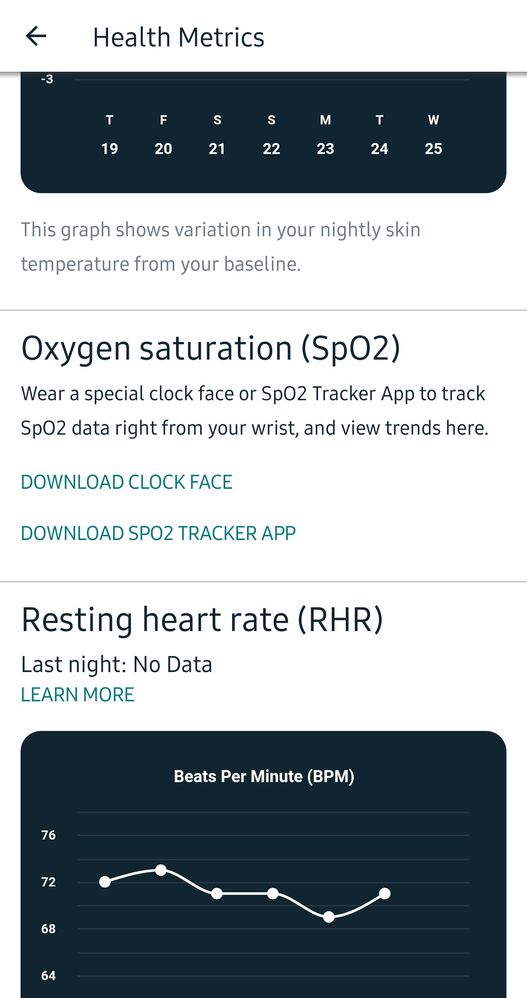Join us on the Community Forums!
-
Community Guidelines
The Fitbit Community is a gathering place for real people who wish to exchange ideas, solutions, tips, techniques, and insight about the Fitbit products and services they love. By joining our Community, you agree to uphold these guidelines, so please take a moment to look them over. -
Learn the Basics
Check out our Frequently Asked Questions page for information on Community features, and tips to make the most of your time here. -
Join the Community!
Join an existing conversation, or start a new thread to ask your question. Creating your account is completely free, and takes about a minute.
Not finding your answer on the Community Forums?
- Community
- Product Help Forums
- Sense
- Sense shows SpO2 data but not on Health metrics
- Mark Topic as New
- Mark Topic as Read
- Float this Topic for Current User
- Bookmark
- Subscribe
- Mute
- Printer Friendly Page
- Community
- Product Help Forums
- Sense
- Sense shows SpO2 data but not on Health metrics
Sense shows SpO2 data but not on Health metrics
- Mark Topic as New
- Mark Topic as Read
- Float this Topic for Current User
- Bookmark
- Subscribe
- Mute
- Printer Friendly Page
11-25-2020
02:43
- last edited on
12-07-2020
15:55
by
LizzyFitbit
![]()
- Mark as New
- Bookmark
- Subscribe
- Permalink
- Report this post
11-25-2020
02:43
- last edited on
12-07-2020
15:55
by
LizzyFitbit
![]()
- Mark as New
- Bookmark
- Subscribe
- Permalink
- Report this post
I thought after the update this would fix this. But I've had this under spo2 for about 2 weeks now. I've had SpO2 signature clockface in my watch every night except last night after the update, when I downloaded the spo2 app. Anyone else having this problem? The watchface shows spo2 data when I use it, so I know its a fitbit app issue. I'm on a Samsung galaxy s10+ running Android 10 and my fitbit app is up to date.
Moderator Edit: Clarified subject and updated label
 Best Answer
Best Answer- Labels:
-
Health Metrics
-
SpO2
12-07-2020
16:05
- last edited on
05-19-2024
04:33
by
MarreFitbit
![]()
- Mark as New
- Bookmark
- Subscribe
- Permalink
- Report this post
 Community Moderators ensure that conversations are friendly, factual, and on-topic. We're here to answer questions, escalate bugs, and make sure your voice is heard by the larger Fitbit team. Learn more
Community Moderators ensure that conversations are friendly, factual, and on-topic. We're here to answer questions, escalate bugs, and make sure your voice is heard by the larger Fitbit team. Learn more
12-07-2020
16:05
- last edited on
05-19-2024
04:33
by
MarreFitbit
![]()
- Mark as New
- Bookmark
- Subscribe
- Permalink
- Report this post
Hi @DaughterofMaat. It's good to see you here in the forums.
Thanks for all the information and screenshots provided. I'm sorry that the SpO2 data is displayed on your watch but not on the Fitbit app. Let's work on this together. Just to confirm, aside of the SpO2 is the rest of your information syncing correctly?
Because you have an Android device, please give a try to the following steps:
- Remove the Sense from the Bluetooth settings in your phone.
- Log out from the Fitbit app.
- On your phone's settings, tap Apps > Fitbit > Storage > Clear Cache.
- Go back one screen, tap Force Stop and reboot your phone.
- Open the Fitbit app and log back in to your Fitbit account.
- Pull down on the screen to force a manual sync and check your details.
02-09-2021 20:32
- Mark as New
- Bookmark
- Subscribe
- Permalink
- Report this post
02-09-2021 20:32
- Mark as New
- Bookmark
- Subscribe
- Permalink
- Report this post
Just started happening to me on an IPhone. Watch shows SpO2 avg and range. App shows nothing but to download a clock face etc like above
02-10-2021 01:42
- Mark as New
- Bookmark
- Subscribe
- Permalink
- Report this post
 Fitbit Product Experts Alumni are retired members of the Fitbit Product Expert Program. Learn more
Fitbit Product Experts Alumni are retired members of the Fitbit Product Expert Program. Learn more
02-10-2021 01:42
- Mark as New
- Bookmark
- Subscribe
- Permalink
- Report this post
Check your version for 3.37
In the phone Fitbit App Click on profile photo [top left] Help & Support App Version at the top |
If that is the case probably best to contact Fitbit Support directly. They may be able to help you.
Author | ch, passion for improvement.
02-10-2021 08:37
- Mark as New
- Bookmark
- Subscribe
- Permalink
- Report this post
02-10-2021 08:37
- Mark as New
- Bookmark
- Subscribe
- Permalink
- Report this post
Aron Robinson
Sent from my iPhone
 Best Answer
Best Answer
02-14-2021
14:49
- last edited on
04-15-2024
05:17
by
MarreFitbit
![]()
- Mark as New
- Bookmark
- Subscribe
- Permalink
- Report this post
 Community Moderators ensure that conversations are friendly, factual, and on-topic. We're here to answer questions, escalate bugs, and make sure your voice is heard by the larger Fitbit team. Learn more
Community Moderators ensure that conversations are friendly, factual, and on-topic. We're here to answer questions, escalate bugs, and make sure your voice is heard by the larger Fitbit team. Learn more
02-14-2021
14:49
- last edited on
04-15-2024
05:17
by
MarreFitbit
![]()
- Mark as New
- Bookmark
- Subscribe
- Permalink
- Report this post
Hi @Adroblaw, it's good to see you here in the forums. @Guy_, thanks for your great suggestions.
Thanks for trying the suggestions above. While the Health Metrics isn't showing your SpO2 data, are you able to see your breathing rate, heart-rate variability, skin temperature and resting heart rate data? Is your watch syncing correctly with the Fitbit app?
Because your post didn't mention, I'd suggest you to log out from your account, force quit the Fitbit app, reboot your phone, open the Fitbit app and log back in to your account. Then, pull down on the screen to force a manual sync and check your details.
I look forward to your response.
 Best Answer
Best Answer02-14-2021 20:17
- Mark as New
- Bookmark
- Subscribe
- Permalink
- Report this post
02-14-2021 20:17
- Mark as New
- Bookmark
- Subscribe
- Permalink
- Report this post
Hi Lizzy:
02-15-2021 12:33
- Mark as New
- Bookmark
- Subscribe
- Permalink
- Report this post
02-15-2021 12:33
- Mark as New
- Bookmark
- Subscribe
- Permalink
- Report this post
I am also interested in this as I am facing the same problem here...
Sorry for hi jacking your comment, but having this resolved is very important for me, see bellow a topic I have created explaining the situation:
---------------------------------------------------------------------------------------------------------------------------------
Hi,
I have recently purchased the Sense for my father that is 76 years of age and obese. I purchased this watch because it would help him monitor his Health Metrics.
To be honest he loves his watch, and what is more, it actually motivated him to start moving and eat less, in the last two weeks he has shed a couple of kilos and sleeps better at night, great and thank you!!
One more additional reason is that my father suffers from sleep apnea, meaning that at times in his sleep he stops breathing. He usually sleeps with the aid of oxygen, and because of the sense O2 saturation readings he can monitor his O2 levels during last nights sleep, wich is great.
Though the last couple of days the watch refuses to pas on data to his phone, most of the time he is not receiving the health metrics. when rebooting the phone and watch everything works, but after a while things become un-synced again. Iv had a go at it myself (im a ionic user, so I know my way around the app) with no success.
I would really like to ask your help on this as this is important to him, and me
Im attaching the raw email my father intended to sent out (english isnt his native language):
Any response from the Dev team would be appreciated
----------------------------------------------------------------------------------------------------------------------------
The main reason that I purged the fitbit sense was the healthy future .
So far I am disappointed with the performance.
Every morning I have a Bing problem to gather data on my smartphone.
Most of the time i am not receiving data from Health Metrics like Oxygen saturation, Breathing rate (last night No Data).
Booting and rebooting my sense or my smartphone does not solve the problem.
My conclusion is that the sense
- is not a reliable equipment ,
- it has BAGS to be solve
- less functionality than was written in marketing procures
- poor value for money
02-17-2021 21:35
- Mark as New
- Bookmark
- Subscribe
- Permalink
- Report this post
02-17-2021 21:35
- Mark as New
- Bookmark
- Subscribe
- Permalink
- Report this post
Try a hard reset. That seems to have worked for me. Hold down the sense button for 10 seconds (till the Fitbit logo appears) Then manually sync.
after I did that my data appeared.
02-19-2021
17:56
- last edited on
04-15-2024
05:17
by
MarreFitbit
![]()
- Mark as New
- Bookmark
- Subscribe
- Permalink
- Report this post
 Community Moderators ensure that conversations are friendly, factual, and on-topic. We're here to answer questions, escalate bugs, and make sure your voice is heard by the larger Fitbit team. Learn more
Community Moderators ensure that conversations are friendly, factual, and on-topic. We're here to answer questions, escalate bugs, and make sure your voice is heard by the larger Fitbit team. Learn more
02-19-2021
17:56
- last edited on
04-15-2024
05:17
by
MarreFitbit
![]()
- Mark as New
- Bookmark
- Subscribe
- Permalink
- Report this post
Hi @Adroblaw, I hope you're doing well. @Mioumitsou, welcome on board.
@Adroblaw, thanks for getting back with the requested information as well for every step that you've tried. I'm glad that your SpO2 data is now appearing in the Health Metrics and I'm sure your post will help other members experiencing similar issues.
@Mioumitsou, thanks for sharing detailed information and for the troubleshooting steps tried on your own. I understand how important this data is for you and your father, and I'm sorry for the inconvenience you've experienced. Because the Sense keeps having this behavior, I'd suggest you to get in touch with our Support team so they can look into this matter and provide you with further assistance. Click here to get connected with them via phone or chat.
Have a good day.
 Best Answer
Best Answer
02-19-2021
21:20
- last edited on
07-13-2024
03:00
by
MarreFitbit
![]()
- Mark as New
- Bookmark
- Subscribe
- Permalink
- Report this post
 Fitbit Product Experts Alumni are retired members of the Fitbit Product Expert Program. Learn more
Fitbit Product Experts Alumni are retired members of the Fitbit Product Expert Program. Learn more
02-19-2021
21:20
- last edited on
07-13-2024
03:00
by
MarreFitbit
![]()
- Mark as New
- Bookmark
- Subscribe
- Permalink
- Report this post
@AdroblawJust to clarify in case it is misleading for anyone reading your post, you did a simple watch restart, not a hard [factory] reset, which is not advised anyway unless instructed by Fitbit support, due to the risk of watch failure during the process.
You can tell the difference because a factory reset completely wipes the device of all data and settings and it requires the watch to be installed again because it has been completely reset.
Author | ch, passion for improvement.
03-23-2022 03:30
- Mark as New
- Bookmark
- Subscribe
- Permalink
- Report this post
03-23-2022 03:30
- Mark as New
- Bookmark
- Subscribe
- Permalink
- Report this post
Hi,
I tried , but still do not see SpO2 on APP, only on watch.
Should which CLOCK I am using really make a difference? I'm using a clock called Spectrum.
Some nights I do see the SpO2 on the APP and other nights not.
Thanks.
03-23-2022
03:41
- last edited on
07-13-2024
03:00
by
MarreFitbit
![]()
- Mark as New
- Bookmark
- Subscribe
- Permalink
- Report this post
 Fitbit Product Experts Alumni are retired members of the Fitbit Product Expert Program. Learn more
Fitbit Product Experts Alumni are retired members of the Fitbit Product Expert Program. Learn more
03-23-2022
03:41
- last edited on
07-13-2024
03:00
by
MarreFitbit
![]()
- Mark as New
- Bookmark
- Subscribe
- Permalink
- Report this post
@yitzmalk - any clock face on a sense will work as long as the SpO2 tracker app is installed.
If you see the information on your watch but not in the Fitbit App, it is a temporary glitch in the app.
For Android, clear the Fitbit storage cache, force stop it, login again and try a sync. It may take a while for it show.
If that doesn't work
- do a Logout and login of the Fitbit App
- Go to the phone home screen without closing the app
- Click on the sync popup to reconnect your watch
- Pull down refresh the Fitbit App screen to sync
Author | ch, passion for improvement.
03-23-2022 04:01
- Mark as New
- Bookmark
- Subscribe
- Permalink
- Report this post
03-23-2022 04:01
- Mark as New
- Bookmark
- Subscribe
- Permalink
- Report this post
No, sorry nothing has helped.
All the other graphs look fine, except SpO2.
Thanks
03-24-2022 09:44
- Mark as New
- Bookmark
- Subscribe
- Permalink
- Report this post
03-24-2022 09:44
- Mark as New
- Bookmark
- Subscribe
- Permalink
- Report this post
Since some nights it registers on app but not others, but not others, it seems a bit odd. Any suggestions?
Thanks
06-16-2022 09:21
- Mark as New
- Bookmark
- Subscribe
- Permalink
- Report this post
06-16-2022 09:21
- Mark as New
- Bookmark
- Subscribe
- Permalink
- Report this post
I’ve had the same problem since June 1
 Best Answer
Best Answer
06-16-2022
09:51
- last edited on
07-13-2024
03:00
by
MarreFitbit
![]()
- Mark as New
- Bookmark
- Subscribe
- Permalink
- Report this post
 Fitbit Product Experts Alumni are retired members of the Fitbit Product Expert Program. Learn more
Fitbit Product Experts Alumni are retired members of the Fitbit Product Expert Program. Learn more
06-16-2022
09:51
- last edited on
07-13-2024
03:00
by
MarreFitbit
![]()
- Mark as New
- Bookmark
- Subscribe
- Permalink
- Report this post
I resolved the errant SpO2 issue by deleting the SpO2 tracker app [and/or clock face] and buying a Bluetooth Oximeter.
Not only I don't have to worry about chasing the single result not appearing, I can test the Oxygen levels, accurate HR and more any time and save about 2 days battery life between charges. Very happy.
Author | ch, passion for improvement.
06-16-2022 21:54
- Mark as New
- Bookmark
- Subscribe
- Permalink
- Report this post
06-16-2022 21:54
- Mark as New
- Bookmark
- Subscribe
- Permalink
- Report this post
Sadly, I naively assumed that was what I was buying with Sense from reading the features and not the fine print. You get that with Garmin and I rather assumed it was same. As always, it turns out to be getting what you paid for - the Garmin is certainly a lot more expensive.
 Best Answer
Best Answer