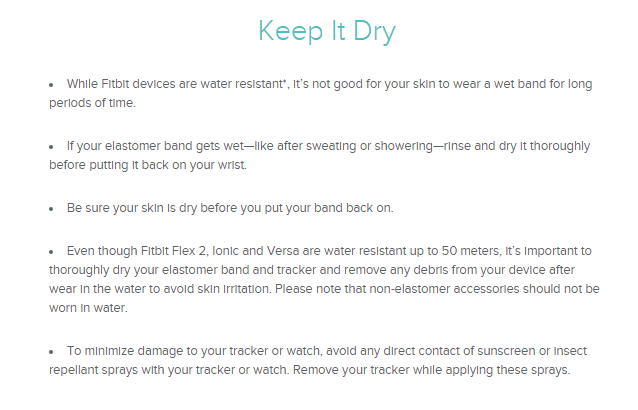Join us on the Community Forums!
-
Community Guidelines
The Fitbit Community is a gathering place for real people who wish to exchange ideas, solutions, tips, techniques, and insight about the Fitbit products and services they love. By joining our Community, you agree to uphold these guidelines, so please take a moment to look them over. -
Learn the Basics
Check out our Frequently Asked Questions page for information on Community features, and tips to make the most of your time here. -
Join the Community!
Join an existing conversation, or start a new thread to ask your question. Creating your account is completely free, and takes about a minute.
Not finding your answer on the Community Forums?
- Community
- Product Help Forums
- Surge
- Surge won't swipe.
- Mark Topic as New
- Mark Topic as Read
- Float this Topic for Current User
- Bookmark
- Subscribe
- Mute
- Printer Friendly Page
- Community
- Product Help Forums
- Surge
- Surge won't swipe.
Surge won't swipe.
- Mark Topic as New
- Mark Topic as Read
- Float this Topic for Current User
- Bookmark
- Subscribe
- Mute
- Printer Friendly Page
07-15-2018 17:23 - edited 07-15-2018 17:33
- Mark as New
- Bookmark
- Subscribe
- Permalink
- Report this post
07-15-2018 17:23 - edited 07-15-2018 17:33
- Mark as New
- Bookmark
- Subscribe
- Permalink
- Report this post
I have restarted my surge several times. I have forgotten the device several times. It still won't swipe to show anything but clock and/or run. What do I do to fix it?
07-17-2018 09:36
- Mark as New
- Bookmark
- Subscribe
- Permalink
- Report this post
 Community Moderator Alumni are previous members of the Moderation Team, which ensures conversations are friendly, factual, and on-topic. Moderators are here to answer questions, escalate bugs, and make sure your voice is heard by the larger Fitbit team. Learn more
Community Moderator Alumni are previous members of the Moderation Team, which ensures conversations are friendly, factual, and on-topic. Moderators are here to answer questions, escalate bugs, and make sure your voice is heard by the larger Fitbit team. Learn more
07-17-2018 09:36
- Mark as New
- Bookmark
- Subscribe
- Permalink
- Report this post
It's nice to see you around @62jeanettedolan!
Thanks for all the steps that you've tried to fix the issues with display on your Surge. I've requested a case for you, our team will be contacting you via email shortly. Please know that we provide feedback to our team based on community posts and we are always working on improving our devices and overall environment based on what you share here.
Let me know if you have questions about it.
Want to get more active? ᕙ(˘◡˘)ᕗ Visit Get Moving in the Health & Wellness Forums.
Comparte tus sugerencias e ideas para nuevos dispositivos Fitbit ✍ Sugerencias para Fitbit.
 Best Answer
Best Answer07-17-2018 19:19
- Mark as New
- Bookmark
- Subscribe
- Permalink
- Report this post
07-17-2018 19:19
- Mark as New
- Bookmark
- Subscribe
- Permalink
- Report this post
I had this problem yesterday just before I went for a 50km bike ride. The other thing I noticed is that there was a foggy area and this tracker has never been in water, but that went away after a while. I was persistent with the swiping and finally I could get it to my bike setting but it took about 10 minutes of playing with buttons and continually swiping. I was leaving for work today and had the same problem before getting on my bike where I couldn’t swipe past the run screen and therefore couldn’t use it and left it at home. I want it more for than just a watch
 Best Answer
Best Answer07-17-2018 19:21
- Mark as New
- Bookmark
- Subscribe
- Permalink
- Report this post
07-17-2018 19:21
- Mark as New
- Bookmark
- Subscribe
- Permalink
- Report this post
07-18-2018 04:50
- Mark as New
- Bookmark
- Subscribe
- Permalink
- Report this post
07-18-2018 04:50
- Mark as New
- Bookmark
- Subscribe
- Permalink
- Report this post
I also have this problem.
07-20-2018 08:38 - edited 07-20-2018 08:41
- Mark as New
- Bookmark
- Subscribe
- Permalink
- Report this post
 Community Moderator Alumni are previous members of the Moderation Team, which ensures conversations are friendly, factual, and on-topic. Moderators are here to answer questions, escalate bugs, and make sure your voice is heard by the larger Fitbit team. Learn more
Community Moderator Alumni are previous members of the Moderation Team, which ensures conversations are friendly, factual, and on-topic. Moderators are here to answer questions, escalate bugs, and make sure your voice is heard by the larger Fitbit team. Learn more
07-20-2018 08:38 - edited 07-20-2018 08:41
- Mark as New
- Bookmark
- Subscribe
- Permalink
- Report this post
It's great to see you in the Community @Barbet3145 and @Kaijai32! Welcome. Nice to see you again @62jeanettedolan.
In order to help your Fitbit to response, please restart it a couple of times and try the following steps:
- Open Bluetooth Setting on your phone and forget the device
- Reboot Bluetooth to confirm it is not there connected
- Force quite the App, open it again and go to Account > Surge > delete the Surge from the Account > Remove device (iOS), tap on trash can (Android)
- Force quite the App again and go back to Account to reconnect your Surge as a new device
Note: If it is not connecting to your phone check that both Fitbit App and your phone are up to date. Also trying a different device can help, to have instructions for different devices check this post. Let me know if you keep having same issues after doing so.
@Kaijai32 Is this the first time that you noticed this foggy area on your Fitbit? Surge is splash and sweat resistance so it shouldn't be an issue as you mentioned that it has never been in water. Never the less it is always important for follow these suggestions when it get wet. Have you read this before?
Give it a shot and let me know if that works! I'll be waiting for the outcome of this situation.
Want to get more active? ᕙ(˘◡˘)ᕗ Visit Get Moving in the Health & Wellness Forums.
Comparte tus sugerencias e ideas para nuevos dispositivos Fitbit ✍ Sugerencias para Fitbit.
 Best Answer
Best Answer
07-20-2018
13:36
- last edited on
07-25-2018
08:24
by
YojanaFitbit
![]()
- Mark as New
- Bookmark
- Subscribe
- Permalink
- Report this post
07-20-2018
13:36
- last edited on
07-25-2018
08:24
by
YojanaFitbit
![]()
- Mark as New
- Bookmark
- Subscribe
- Permalink
- Report this post
Followed all your advice, surge still not swiping.
Still no joy even after trying all your advice and suggestions.
Barbet3145
07-20-2018 22:06
- Mark as New
- Bookmark
- Subscribe
- Permalink
- Report this post
07-20-2018 22:06
- Mark as New
- Bookmark
- Subscribe
- Permalink
- Report this post
The condensation hasn’t lasted and only appeared 2different times when I set it to bike mode.
Help!!!
07-25-2018 08:40
- Mark as New
- Bookmark
- Subscribe
- Permalink
- Report this post
 Community Moderator Alumni are previous members of the Moderation Team, which ensures conversations are friendly, factual, and on-topic. Moderators are here to answer questions, escalate bugs, and make sure your voice is heard by the larger Fitbit team. Learn more
Community Moderator Alumni are previous members of the Moderation Team, which ensures conversations are friendly, factual, and on-topic. Moderators are here to answer questions, escalate bugs, and make sure your voice is heard by the larger Fitbit team. Learn more
07-25-2018 08:40
- Mark as New
- Bookmark
- Subscribe
- Permalink
- Report this post
Thanks for getting back @Barbet3145 and @Kaijai32! Sorry that any of these steps help you to fix the issues with your Surge. ![]()
I've requested a case for you @Kaijai32, our team will be contacting you shortly. @Barbet3145 I noticed that you are already in touch with them so please keep an eye on your email inbox to keep the communication open.
I'm sure they will be glad to see what is the next option for you. Let me know if you have doubts about this. ![]()
See your around.
Want to get more active? ᕙ(˘◡˘)ᕗ Visit Get Moving in the Health & Wellness Forums.
Comparte tus sugerencias e ideas para nuevos dispositivos Fitbit ✍ Sugerencias para Fitbit.
 Best Answer
Best Answer07-26-2018 05:04
- Mark as New
- Bookmark
- Subscribe
- Permalink
- Report this post
07-26-2018 05:04
- Mark as New
- Bookmark
- Subscribe
- Permalink
- Report this post
Same issue here. Curious to know how old your “watch” is? I’ve only been using mine since Jan of 2017.
07-26-2018 05:38
- Mark as New
- Bookmark
- Subscribe
- Permalink
- Report this post
07-26-2018 05:38
- Mark as New
- Bookmark
- Subscribe
- Permalink
- Report this post
Still no joy re swiping, I have followed all the steps many times but to no avail! I have 2 other Surges that were replaced because both the straps bubbled and came loose in less than 3 months! Both these and my original surge no longer swipe. I have offered to send them back to Fitbit but their reply was that Fitbit,s policy was not to replace watches after they had been replaced. Although I said that I didn’t want a replacement and that I just wanted this no swipe issue to be resolved, their next reply was that their policy was not to replace a tracker that had already been replaced. So I am now left with two surges that are totally useless! No wonder they have withdrawn the Surge from their range of trackers. Sorry no help is available from Fitbit , from my experience anyway. Good luck, from an ex Fitbit user who is moving on to a different brand.
07-26-2018 06:17
- Mark as New
- Bookmark
- Subscribe
- Permalink
- Report this post
07-26-2018 06:17
- Mark as New
- Bookmark
- Subscribe
- Permalink
- Report this post
07-26-2018 12:43
- Mark as New
- Bookmark
- Subscribe
- Permalink
- Report this post
07-26-2018 12:43
- Mark as New
- Bookmark
- Subscribe
- Permalink
- Report this post
i have the same tried everything mines only a few months old??
07-26-2018 13:53
- Mark as New
- Bookmark
- Subscribe
- Permalink
- Report this post
07-26-2018 13:53
- Mark as New
- Bookmark
- Subscribe
- Permalink
- Report this post
Sent from my iPad
07-27-2018 11:15
- Mark as New
- Bookmark
- Subscribe
- Permalink
- Report this post
07-27-2018 11:15
- Mark as New
- Bookmark
- Subscribe
- Permalink
- Report this post
Mine was doing the same thing. I found that if I swipe left and right with a light pressure without lifting my finger that eventually it wil start working for a minute or so. After dining this for a couple days it seems to be working with less swipes. Hopefully it wiill keep getting better
07-29-2018 09:15 - edited 07-29-2018 09:16
- Mark as New
- Bookmark
- Subscribe
- Permalink
- Report this post
 Community Moderator Alumni are previous members of the Moderation Team, which ensures conversations are friendly, factual, and on-topic. Moderators are here to answer questions, escalate bugs, and make sure your voice is heard by the larger Fitbit team. Learn more
Community Moderator Alumni are previous members of the Moderation Team, which ensures conversations are friendly, factual, and on-topic. Moderators are here to answer questions, escalate bugs, and make sure your voice is heard by the larger Fitbit team. Learn more
07-29-2018 09:15 - edited 07-29-2018 09:16
- Mark as New
- Bookmark
- Subscribe
- Permalink
- Report this post
Hi eveybody! Thanks for posting your experience with your Surge!
Have you tried to restart your Fitbit, you can also try to reconnect your Surge to your Fitbit account as this has help other with same issues (Android / iOS platform). If you've tried this already and it is not working, please let me know so I can request our team to open a case for you to check warranty options.
Let me know if you have questions.
Want to get more active? ᕙ(˘◡˘)ᕗ Visit Get Moving in the Health & Wellness Forums.
Comparte tus sugerencias e ideas para nuevos dispositivos Fitbit ✍ Sugerencias para Fitbit.
 Best Answer
Best Answer07-29-2018 12:50
- Mark as New
- Bookmark
- Subscribe
- Permalink
- Report this post
07-29-2018 12:50
- Mark as New
- Bookmark
- Subscribe
- Permalink
- Report this post
07-31-2018 09:19 - edited 07-31-2018 09:20
- Mark as New
- Bookmark
- Subscribe
- Permalink
- Report this post
 Community Moderator Alumni are previous members of the Moderation Team, which ensures conversations are friendly, factual, and on-topic. Moderators are here to answer questions, escalate bugs, and make sure your voice is heard by the larger Fitbit team. Learn more
Community Moderator Alumni are previous members of the Moderation Team, which ensures conversations are friendly, factual, and on-topic. Moderators are here to answer questions, escalate bugs, and make sure your voice is heard by the larger Fitbit team. Learn more
07-31-2018 09:19 - edited 07-31-2018 09:20
- Mark as New
- Bookmark
- Subscribe
- Permalink
- Report this post
Hey @Kaijai32 thanks for getting back! As the restart is not an options, why don't you let your Fitbit's battery to run out and then try to reconnect your Surge to your Fitbit account (Android / iOS platform). Our team is already handling your case, so please expect a follow email in your inbox shortly.
Let me know if you have questions.
Want to get more active? ᕙ(˘◡˘)ᕗ Visit Get Moving in the Health & Wellness Forums.
Comparte tus sugerencias e ideas para nuevos dispositivos Fitbit ✍ Sugerencias para Fitbit.
 Best Answer
Best Answer07-07-2019 11:17
- Mark as New
- Bookmark
- Subscribe
- Permalink
- Report this post
07-07-2019 11:17
- Mark as New
- Bookmark
- Subscribe
- Permalink
- Report this post
I'm also having this problem tried all advice but nothing works
 Best Answer
Best Answer07-25-2019 23:27
- Mark as New
- Bookmark
- Subscribe
- Permalink
- Report this post
07-25-2019 23:27
- Mark as New
- Bookmark
- Subscribe
- Permalink
- Report this post
Good morning all, In the last few days my Fitbit Surge has lost it's swipe function I have to swipe so many times for it to work, I have cleaned the contacts but still not swiping as it use to, Any help please.
 Best Answer
Best Answer