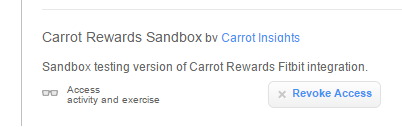Join us on the Community Forums!
-
Community Guidelines
The Fitbit Community is a gathering place for real people who wish to exchange ideas, solutions, tips, techniques, and insight about the Fitbit products and services they love. By joining our Community, you agree to uphold these guidelines, so please take a moment to look them over. -
Learn the Basics
Check out our Frequently Asked Questions page for information on Community features, and tips to make the most of your time here. -
Join the Community!
Join an existing conversation, or start a new thread to ask your question. Creating your account is completely free, and takes about a minute.
Not finding your answer on the Community Forums?
- Community
- Features
- Third-Party Integrations
- Fitbit is not syncing steps to Carrot Rewards App.
- Mark Topic as New
- Mark Topic as Read
- Float this Topic for Current User
- Bookmark
- Subscribe
- Mute
- Printer Friendly Page
- Community
- Features
- Third-Party Integrations
- Fitbit is not syncing steps to Carrot Rewards App.
Fitbit is not syncing steps to Carrot Rewards App.
ANSWERED- Mark Topic as New
- Mark Topic as Read
- Float this Topic for Current User
- Bookmark
- Subscribe
- Mute
- Printer Friendly Page
01-01-2018 16:46
- Mark as New
- Bookmark
- Subscribe
- Permalink
- Report this post
01-01-2018 16:46
- Mark as New
- Bookmark
- Subscribe
- Permalink
- Report this post
My steps are not syncing to my Carrot Rewards App. Help states I should log into fitbit.com and under settings click applications and revoke Carrot Rewards rights then re-pair device - however when I log into fitbit.com I cannot locate this option. I have searched all settings etc. Help please 🙂
Answered! Go to the Best Answer.
03-17-2018 08:30
- Mark as New
- Bookmark
- Subscribe
- Permalink
- Report this post
 Community Moderator Alumni are previous members of the Moderation Team, which ensures conversations are friendly, factual, and on-topic. Moderators are here to answer questions, escalate bugs, and make sure your voice is heard by the larger Fitbit team. Learn more
Community Moderator Alumni are previous members of the Moderation Team, which ensures conversations are friendly, factual, and on-topic. Moderators are here to answer questions, escalate bugs, and make sure your voice is heard by the larger Fitbit team. Learn more
03-17-2018 08:30
- Mark as New
- Bookmark
- Subscribe
- Permalink
- Report this post
Hello there Carrot rewards users! Nice to see you all in the Fitbit Community. I was reading you are having troubles to complete the integration with your Fitbit accounts through Android.
@Rich_Laue has mentioned a possible caused of this issue, since some of you mentioned that in iOS is working. So to summarize, if you already complete the integration on iOS, your Fitbit dashboard won't allow you to repeat the process in Android, since the integration was already completed.
How can you tell this? Go to your Fitbit.com Dashboard and access to your application settings. Here you should be able to see something similar like the screenshot:
If this is the case, there is no need to repeat the process. Now if this is the first time you are seeing this behavior and you have tried doing this only in Android, the best to do is contact the customer support of Carrot rewards. Despite this app is able to connect through our open API is not listed as officially supported which makes that we have limited information about its functionality.
See you later and keep participating in the Fitbit Community!
"Great things are done by a series of small things brought together.” What's Cooking?
 Best Answer
Best Answer03-19-2018 05:18
- Mark as New
- Bookmark
- Subscribe
- Permalink
- Report this post
03-19-2018 05:18
- Mark as New
- Bookmark
- Subscribe
- Permalink
- Report this post
I have same issue where Carrot does not even show up in the revoke list. When I try to link he accounts in Carrot it lets me select Fitbit then the all data or excercise but can only peds decline button..... Accept is greyed out do not an option????
03-19-2018 05:53
- Mark as New
- Bookmark
- Subscribe
- Permalink
- Report this post
03-19-2018 05:53
- Mark as New
- Bookmark
- Subscribe
- Permalink
- Report this post
Sent from my iPhone
 Best Answer
Best Answer03-19-2018 11:40
- Mark as New
- Bookmark
- Subscribe
- Permalink
- Report this post
03-19-2018 11:40
- Mark as New
- Bookmark
- Subscribe
- Permalink
- Report this post
so how exactly does one link Carrot to Fitbit? I tried and tried for hours and nothing. Fitbit is listed in the Manage Devices page for Carrot and it lets me enter in my user name & password. It then asks me to select between share all data or exercise but the ACCEPT button is ALWAYS greyed out. The ONLY button I can press is DECLINE which means it won't link the two. When I click on the link to remove the access for Carrot in my Fitbit account there is no account for Carrot so I can not remove it. When I contacted Fitbit they said Carrot was NOT a supported 3rd party application.??????
03-19-2018 11:51
- Mark as New
- Bookmark
- Subscribe
- Permalink
- Report this post
03-19-2018 11:51
- Mark as New
- Bookmark
- Subscribe
- Permalink
- Report this post
EXACT same problem with my Android mobile device. Fitbit replied to my query saying that Carrot Rewards is not a supported 3rd party app (same as the Fitbit person in this thread) and thus there is nothing they will do. Obviously it works via iOS systems but NOT on various Android platforms (some Android users seem to be able to get it to link). Have sent a message off to Carrot Rewards but all I got back was a thank you for your msg ... we are busy and will get back to you.... sometime. Not necessarily expecting a reply anytime soon. Thinking this is not going to come out well on my end.
Anyone have an idea of which Android devices DO work with Carrot so when I change my phone next I could look at those options if i decide to switch models?
03-19-2018 14:04
- Mark as New
- Bookmark
- Subscribe
- Permalink
- Report this post
03-19-2018 14:04
- Mark as New
- Bookmark
- Subscribe
- Permalink
- Report this post
This exact thing is happening to me. Been trying for hours. Uninstalled and re installed all apps multiple times. It pairs with google fit but not my fitbit. Super frustrating!!!!!
03-19-2018 21:06
- Mark as New
- Bookmark
- Subscribe
- Permalink
- Report this post
03-19-2018 21:06
- Mark as New
- Bookmark
- Subscribe
- Permalink
- Report this post
Sent from my iPhone
03-20-2018 08:38
- Mark as New
- Bookmark
- Subscribe
- Permalink
- Report this post
03-20-2018 08:38
- Mark as New
- Bookmark
- Subscribe
- Permalink
- Report this post
What finally worked?
 Best Answer
Best Answer03-20-2018 09:13
- Mark as New
- Bookmark
- Subscribe
- Permalink
- Report this post
 Platinum Fitbit Product Experts share support knowledge on the forums and advocate for the betterment of Fitbit products and services. Learn more
Platinum Fitbit Product Experts share support knowledge on the forums and advocate for the betterment of Fitbit products and services. Learn more
03-20-2018 09:13
- Mark as New
- Bookmark
- Subscribe
- Permalink
- Report this post
@eme733 what tupetof phone do you have? Have you contacted carot rewards yet?
 Best Answer
Best Answer03-20-2018 09:24
- Mark as New
- Bookmark
- Subscribe
- Permalink
- Report this post
03-20-2018 09:24
- Mark as New
- Bookmark
- Subscribe
- Permalink
- Report this post
I have a Pixel 2. I have not yet contacted Carrot.
 Best Answer
Best Answer03-20-2018 10:03
- Mark as New
- Bookmark
- Subscribe
- Permalink
- Report this post
03-20-2018 10:03
- Mark as New
- Bookmark
- Subscribe
- Permalink
- Report this post
I downloaded them and then carrot prompted me to sync with Fitbit right away
Sent from my iPhone
03-21-2018 09:10
- Mark as New
- Bookmark
- Subscribe
- Permalink
- Report this post
03-21-2018 09:10
- Mark as New
- Bookmark
- Subscribe
- Permalink
- Report this post
Hello and good afternoon,
I am just reading through all the issues with Fitbit and Carrot and I am having the same issues. My fitbit was paired with Carrot app on my Samsung S7 but then I accidentally revoked Carrot's permission on my fitbit app page and now I can't reconnect the two. I have the same issue when going into Carrot to Steps page and picking Fitbit and then it only allows the Deny option, the other option is greyed out.
I have tried everything from logging out of both and following everyone's advise online to try and give permission back to both so that they sync. Carrot only allow Google Fit and I do not want Google Fit!
Oddly this also happened when I last updated my android device with iOS update.
If anyone has found a way to reconnect Fitbit Flex 2 and Carrot please let me know.
 Best Answer
Best Answer03-21-2018 09:11
- Mark as New
- Bookmark
- Subscribe
- Permalink
- Report this post
 Community Moderator Alumni are previous members of the Moderation Team, which ensures conversations are friendly, factual, and on-topic. Moderators are here to answer questions, escalate bugs, and make sure your voice is heard by the larger Fitbit team. Learn more
Community Moderator Alumni are previous members of the Moderation Team, which ensures conversations are friendly, factual, and on-topic. Moderators are here to answer questions, escalate bugs, and make sure your voice is heard by the larger Fitbit team. Learn more
03-21-2018 09:11
- Mark as New
- Bookmark
- Subscribe
- Permalink
- Report this post
Hello @eme733, thank you for your comments. I'm sure soon you will received a response from Carrot rearwards regarding your question.
I can understand your point of view but In this case I do not believe the phone model plays as an important external factor at the moment to connect this integration.
If you are interested to have this integration available with your Fitbit account in the future, I would like to invite you to share your suggestion in our Feature Suggestion board. This is the place to make your voice heard as we want to know your opinions on how to improve the Fitbit experience.
See you around and keep sharing your feedback.
"Great things are done by a series of small things brought together.” What's Cooking?
 Best Answer
Best Answer03-22-2018 20:43
- Mark as New
- Bookmark
- Subscribe
- Permalink
- Report this post
03-22-2018 20:43
- Mark as New
- Bookmark
- Subscribe
- Permalink
- Report this post
I contacted carrot rewards, "it's an android issue that they're aware of and working on"
 Best Answer
Best Answer03-22-2018 20:44
- Mark as New
- Bookmark
- Subscribe
- Permalink
- Report this post
03-22-2018 20:44
- Mark as New
- Bookmark
- Subscribe
- Permalink
- Report this post
carrot rewards told me they are are aware of the issue, it's an android problem and they are working with fibit to fix it.
 Best Answer
Best Answer03-22-2018 21:06
- Mark as New
- Bookmark
- Subscribe
- Permalink
- Report this post
03-22-2018 21:06
- Mark as New
- Bookmark
- Subscribe
- Permalink
- Report this post
Sent from my iPhone
 Best Answer
Best Answer03-22-2018 22:55
- Mark as New
- Bookmark
- Subscribe
- Permalink
- Report this post
03-22-2018 22:55
- Mark as New
- Bookmark
- Subscribe
- Permalink
- Report this post
Carrots rewards says to revoke in your fitbit..then go right out of rewards reinstall carrots and allow fitbit..but you gray out the allow button..
and fitbit does not have a way to allow carrot to reconnect either..
i am in the middle of a challenge fix it now please
 Best Answer
Best Answer03-22-2018 23:00
- Mark as New
- Bookmark
- Subscribe
- Permalink
- Report this post
03-22-2018 23:00
- Mark as New
- Bookmark
- Subscribe
- Permalink
- Report this post
what were the suggestions..please share
 Best Answer
Best Answer03-23-2018 13:54
- Mark as New
- Bookmark
- Subscribe
- Permalink
- Report this post
03-23-2018 13:54
- Mark as New
- Bookmark
- Subscribe
- Permalink
- Report this post
This worked for me. Thanks Nfoster79 for ending my frustration last few days lol.
 Best Answer
Best Answer03-23-2018 15:13
- Mark as New
- Bookmark
- Subscribe
- Permalink
- Report this post
03-23-2018 15:13
- Mark as New
- Bookmark
- Subscribe
- Permalink
- Report this post
Then once you download both, the Fitbit app asks you to share info with carrot
Sent from my iPhone