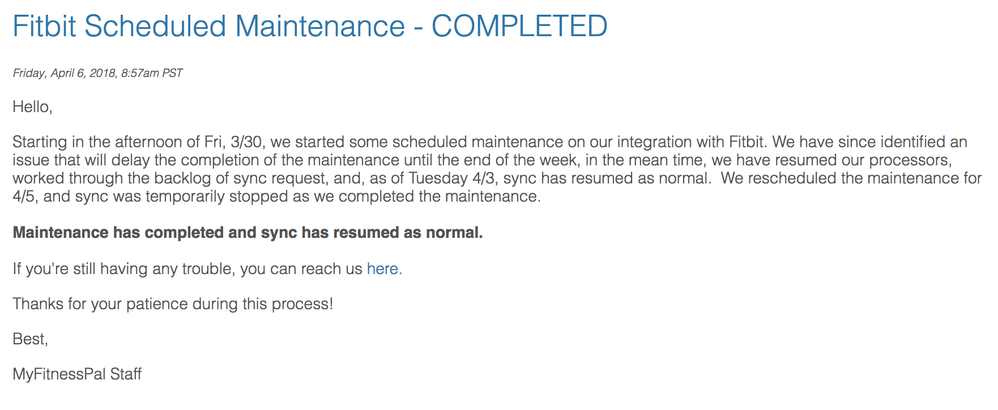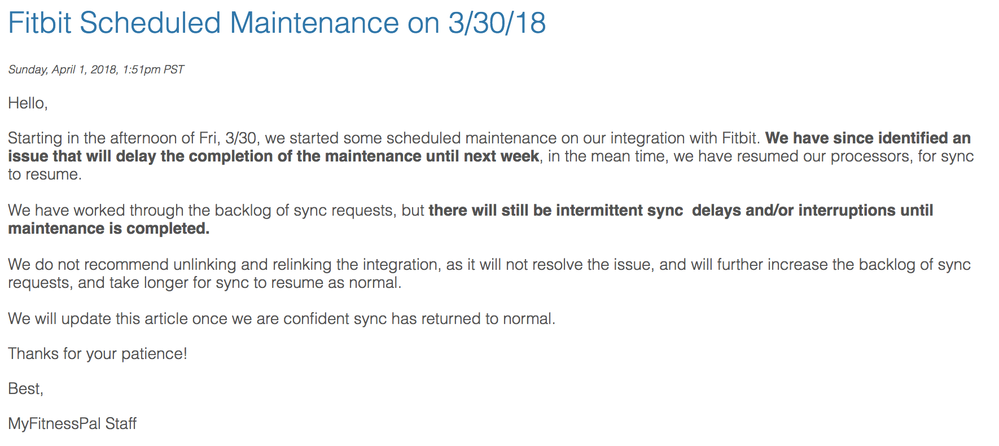Join us on the Community Forums!
-
Community Guidelines
The Fitbit Community is a gathering place for real people who wish to exchange ideas, solutions, tips, techniques, and insight about the Fitbit products and services they love. By joining our Community, you agree to uphold these guidelines, so please take a moment to look them over. -
Learn the Basics
Check out our Frequently Asked Questions page for information on Community features, and tips to make the most of your time here. -
Join the Community!
Join an existing conversation, or start a new thread to ask your question. Creating your account is completely free, and takes about a minute.
Not finding your answer on the Community Forums?
- Community
- Features
- Third-Party Integrations
- RESOLVED - MFP Scheduled Maintenance on 3/30/18
- Mark Topic as New
- Mark Topic as Read
- Float this Topic for Current User
- Bookmark
- Subscribe
- Mute
- Printer Friendly Page
- Community
- Features
- Third-Party Integrations
- RESOLVED - MFP Scheduled Maintenance on 3/30/18
RESOLVED - MFP Scheduled Maintenance on 3/30/18
ANSWERED- Mark Topic as New
- Mark Topic as Read
- Float this Topic for Current User
- Bookmark
- Subscribe
- Mute
- Printer Friendly Page
04-02-2018 09:47 - edited 04-09-2018 09:21
- Mark as New
- Bookmark
- Subscribe
- Permalink
- Report this post
 Community Moderator Alumni are previous members of the Moderation Team, which ensures conversations are friendly, factual, and on-topic. Moderators are here to answer questions, escalate bugs, and make sure your voice is heard by the larger Fitbit team. Learn more
Community Moderator Alumni are previous members of the Moderation Team, which ensures conversations are friendly, factual, and on-topic. Moderators are here to answer questions, escalate bugs, and make sure your voice is heard by the larger Fitbit team. Learn more
04-02-2018 09:47 - edited 04-09-2018 09:21
- Mark as New
- Bookmark
- Subscribe
- Permalink
- Report this post
Fitbit Update 04/09/2018: MyFitnessPal has completed their scheduled maintenance. If you're still experiencing issues, I recommend reaching out to MyFitnessPal Support.
I am closing this thread as the scheduled maintenance has been completed. Thanks for your patience.
Fitbit Update 03/30/2018: Hi everyone -- Starting in the afternoon of Fri, 3/30, MyFitnessPal started some scheduled maintenance with the Fitbit integration, which may have caused an interruption in service.
There has been a delay in the completion of their maintenance until this week. Thanks for your patience.
Answered! Go to the Best Answer.
 Best Answer
Best Answer- Labels:
-
MyFitnessPal
Accepted Solutions
04-02-2018 09:48
- Mark as New
- Bookmark
- Subscribe
- Permalink
- Report this post
 Community Moderator Alumni are previous members of the Moderation Team, which ensures conversations are friendly, factual, and on-topic. Moderators are here to answer questions, escalate bugs, and make sure your voice is heard by the larger Fitbit team. Learn more
Community Moderator Alumni are previous members of the Moderation Team, which ensures conversations are friendly, factual, and on-topic. Moderators are here to answer questions, escalate bugs, and make sure your voice is heard by the larger Fitbit team. Learn more
04-02-2018 09:48
- Mark as New
- Bookmark
- Subscribe
- Permalink
- Report this post
Fitbit Update 03/30/2018: Hi everyone -- Starting in the afternoon of Fri, 3/30, MyFitnessPal started some scheduled maintenance with the Fitbit integration, which may have caused an interruption in your service.
There has been a delay in the completion of their maintenance until this week. Thanks for your patience.
03-30-2018
09:18
- last edited on
04-02-2018
09:40
by
ErickFitbit
![]()
- Mark as New
- Bookmark
- Subscribe
- Permalink
- Report this post
03-30-2018
09:18
- last edited on
04-02-2018
09:40
by
ErickFitbit
![]()
- Mark as New
- Bookmark
- Subscribe
- Permalink
- Report this post
I also am getting an error message stating that my Fitbit is being used on another account. "Another MyFitnessPal account has already been linked to this Fitbit account. Only one account may be linked at once."
I was able to find MFP on my Fitbit profile and revoked its access. I then tried to re-link the apps and got that error message mentioned before. I don't see how that error message is possible since I've never had any other accounts. It seems as though something needs to be fixed on either Fitbit's or MFP's part as they're just not syncing anymore or, in my case, never to begin with.
Moderator edit: edited title for clarity
 Best Answer
Best Answer03-31-2018 11:48
- Mark as New
- Bookmark
- Subscribe
- Permalink
- Report this post
03-31-2018 11:48
- Mark as New
- Bookmark
- Subscribe
- Permalink
- Report this post
Wow. This is so frustrating and from the looks of the replies, most people feel as I do. I revoked access for MyFitnessPal thinking I could simply re-allow it. This was an attempt to get my Fitbit Charge to sync with the MyFitnessPal app.
There is nothing simple about it.
Can some please, please, just focus on allowing access for the MyFitnessPal app? Just focus on that with a step-by-step explanation and don't go off in different directions counseling the forum on different problems.
I am sorry if I sound impatient, but I have wasted three hours on this and can't find any information on how to allow access for the MyFitnessPal app.
Thanks.
 Best Answer
Best Answer03-31-2018 12:00
- Mark as New
- Bookmark
- Subscribe
- Permalink
- Report this post
03-31-2018 12:00
- Mark as New
- Bookmark
- Subscribe
- Permalink
- Report this post
Please help.
I have searched your forum and while many topic titles sound promising they prove to be dead ends.
I revoked access for the MyFitnessPal app to my Charge 2. I was trying to figure out why the steps were no longer syncing.
Now I see that while it is easy to revoke access, there is no obvious way to allow an app access.
Please, with a simple step-by-step explanation help me. Please, please focus on my specific question and don't go in different directions.
Thank you. I am frustrated and that is probably coming through. I have wasted the last three hours on something that should be straightforward...in my judgment.
 Best Answer
Best Answer03-31-2018 17:46 - edited 03-31-2018 17:47
- Mark as New
- Bookmark
- Subscribe
- Permalink
- Report this post
SunsetRunner
03-31-2018 17:46 - edited 03-31-2018 17:47
- Mark as New
- Bookmark
- Subscribe
- Permalink
- Report this post
I’m a longtime, experienced user of both apps.
My Blaze accurately tracks my steps on the fitbit app, but hasn’t been able to successfully sync at all with MyFitnessPal for the past 2 days. I’m able to sync well with other apps
i have unconnected/reconnected both apps, given appropriate permissions on both, made sure the right boxes were checked, etc.
Can a Moderator please assist?
 Best Answer
Best Answer03-31-2018 18:09
- Mark as New
- Bookmark
- Subscribe
- Permalink
- Report this post
03-31-2018 18:09
- Mark as New
- Bookmark
- Subscribe
- Permalink
- Report this post
I’ve used both for 4 years.
I’m having the exact same problem. 40k steps on 31/3 and none of them have synced to mfp. I disconnected, logged out of both apps and then logged back in and reconnected. It synced my first 400 steps of today 1/4, but hasn’t synced any since and still nothing for yesterday.
Perhaps this has something to do with the data breach at mfp, as I’ve only had trouble since receiving that notification.
 Best Answer
Best Answer03-31-2018 18:15
- Mark as New
- Bookmark
- Subscribe
- Permalink
- Report this post
03-31-2018 18:15
- Mark as New
- Bookmark
- Subscribe
- Permalink
- Report this post
The issue is with MFP; they are performing maintenance and the tracking/syncing functions are temporarily not working. Check the MFP forum for details.
03-31-2018 19:21
- Mark as New
- Bookmark
- Subscribe
- Permalink
- Report this post
03-31-2018 19:21
- Mark as New
- Bookmark
- Subscribe
- Permalink
- Report this post
From mfp:
Thank you for taking the time to contact us. We are sorry for any frustration with Fitbit not syncing; We are currently completing scheduled maintenance on our integration with Fitbit.
In the mean time, we do not recommend unlinking and relinking the integration, as it will not resolve the issue, and will further increase the backlog of sync requests once the maintenance is completed.
You can find more info and updates at this link: http://myfitnesspal.desk.com/customer/portal/articles/2931708-fitbit-scheduled-maintenance-on-3-30-1...
03-31-2018 22:07
- Mark as New
- Bookmark
- Subscribe
- Permalink
- Report this post
04-01-2018 06:24
- Mark as New
- Bookmark
- Subscribe
- Permalink
- Report this post
04-01-2018 06:24
- Mark as New
- Bookmark
- Subscribe
- Permalink
- Report this post
My Fitbit is not sincing my steps to my fitness pal app and it’s driving me crazy. It just stopped working all of the sudden. It shows the connection but the steps are not transferring. How do I get this back as this is an important function for me.
04-01-2018 07:10
- Mark as New
- Bookmark
- Subscribe
- Permalink
- Report this post
04-01-2018 07:10
- Mark as New
- Bookmark
- Subscribe
- Permalink
- Report this post
Mine doesn’t either! It’s the new update to the Fitbit app that did it I think. I tried everything to get it to work, nothing has fixed it. 😕
04-01-2018 08:07
- Mark as New
- Bookmark
- Subscribe
- Permalink
- Report this post
04-01-2018 08:07
- Mark as New
- Bookmark
- Subscribe
- Permalink
- Report this post
My surge is doing the same thing. I’ve tried everything and it still doesn’t sync to MyFitnessPal.
 Best Answer
Best Answer04-01-2018 08:50
- Mark as New
- Bookmark
- Subscribe
- Permalink
- Report this post
SunsetRunner
04-01-2018 08:50
- Mark as New
- Bookmark
- Subscribe
- Permalink
- Report this post
Ever since the latest app update syncing my Blaze with MFP isn’t happening. It’s a real piss off!
 Best Answer
Best Answer
04-01-2018
09:55
- last edited on
04-01-2018
12:42
by
FerdinandFitbit
![]()
- Mark as New
- Bookmark
- Subscribe
- Permalink
- Report this post
04-01-2018
09:55
- last edited on
04-01-2018
12:42
by
FerdinandFitbit
![]()
- Mark as New
- Bookmark
- Subscribe
- Permalink
- Report this post
Not syncing since fitbit upgrade on March 31st
Moderator edit: Clarified subject
04-01-2018 10:10
- Mark as New
- Bookmark
- Subscribe
- Permalink
- Report this post
04-01-2018 10:10
- Mark as New
- Bookmark
- Subscribe
- Permalink
- Report this post
My Flex 2 is not syncing either. Fitbit is Reading my nutrition info from MyFitnessPal, but it appears that sometime Friday night that MyFitnessPal stopped reading the steps from Fitbit.
 Best Answer
Best Answer04-01-2018 11:24
- Mark as New
- Bookmark
- Subscribe
- Permalink
- Report this post
04-01-2018 12:41 - edited 04-01-2018 12:43
- Mark as New
- Bookmark
- Subscribe
- Permalink
- Report this post
 Community Moderator Alumni are previous members of the Moderation Team, which ensures conversations are friendly, factual, and on-topic. Moderators are here to answer questions, escalate bugs, and make sure your voice is heard by the larger Fitbit team. Learn more
Community Moderator Alumni are previous members of the Moderation Team, which ensures conversations are friendly, factual, and on-topic. Moderators are here to answer questions, escalate bugs, and make sure your voice is heard by the larger Fitbit team. Learn more
04-01-2018 12:41 - edited 04-01-2018 12:43
- Mark as New
- Bookmark
- Subscribe
- Permalink
- Report this post
Hi there @ramcatdoc. Good to see you in the Fitbit Community Forums! 🙂
I'm sorry you're having problems with your account not syncing with your MFP account. Have you already tried to remove the MFP access and grant it again?
If not, please go from your computer to fitbit.com and log in to your account. Once you're in, click on the gear icon at the top right corner. Then, click on Settings. Once you're here, click on the Applications option on the column to the left and here you should see MFP. Click on the "Revoke Access" button and then try linking both accounts again.
For the instructions on how to link to MFP again, click here.
Hope this helps and anything else you may need, let me know!
Ps. I moved your post to the Third Party apps board for categorization purposes.
Help others by giving votes and marking helpful solutions as Accepted
 Best Answer
Best Answer04-01-2018 15:53
- Mark as New
- Bookmark
- Subscribe
- Permalink
- Report this post
04-01-2018 15:53
- Mark as New
- Bookmark
- Subscribe
- Permalink
- Report this post
I'm having the same problem, have tried restarting the phone, logging in and out of both apps, disconnecting and reconnecting through the app and the desktop, and I have followed the instructions from the "solution: I found on here from April of last year (2017), all to no avail. Mine also stopped synching after I installed the update.
 Best Answer
Best Answer04-01-2018 16:09
- Mark as New
- Bookmark
- Subscribe
- Permalink
- Report this post
04-01-2018 16:09
- Mark as New
- Bookmark
- Subscribe
- Permalink
- Report this post
Where did you find that Daniel? I wonder why no notification was sent out. 🤔
 Best Answer
Best Answer04-01-2018 16:32
- Mark as New
- Bookmark
- Subscribe
- Permalink
- Report this post
04-01-2018 16:32
- Mark as New
- Bookmark
- Subscribe
- Permalink
- Report this post
I'm having the same problem. I revoked my connection but can't seem to get reconnected. I went to fitbit.com/apps/MyFitnessPal but don't know what to do from there.
 Best Answer
Best Answer