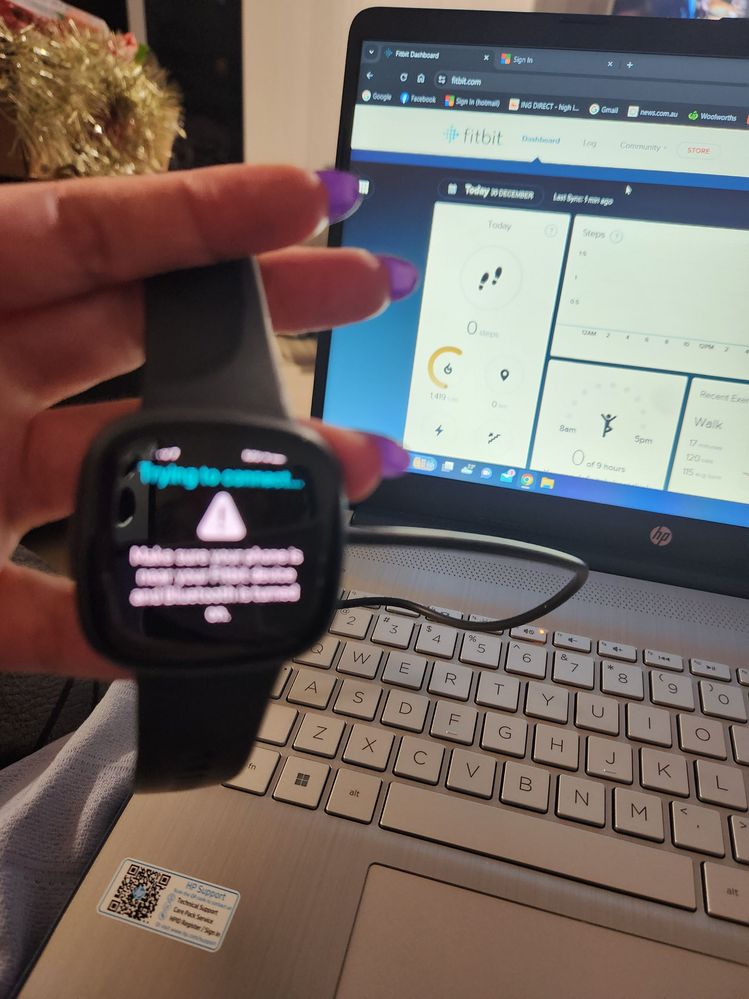Join us on the Community Forums!
-
Community Guidelines
The Fitbit Community is a gathering place for real people who wish to exchange ideas, solutions, tips, techniques, and insight about the Fitbit products and services they love. By joining our Community, you agree to uphold these guidelines, so please take a moment to look them over. -
Learn the Basics
Check out our Frequently Asked Questions page for information on Community features, and tips to make the most of your time here. -
Join the Community!
Join an existing conversation, or start a new thread to ask your question. Creating your account is completely free, and takes about a minute.
Not finding your answer on the Community Forums?
- Community
- Product Help Forums
- Versa 4
- Versa 4 Firmware Update 194.86
- Mark Topic as New
- Mark Topic as Read
- Float this Topic for Current User
- Bookmark
- Subscribe
- Mute
- Printer Friendly Page
- Community
- Product Help Forums
- Versa 4
- Versa 4 Firmware Update 194.86
Versa 4 Firmware Update 194.86
ANSWERED- Mark Topic as New
- Mark Topic as Read
- Float this Topic for Current User
- Bookmark
- Subscribe
- Mute
- Printer Friendly Page
11-16-2023 12:54 - edited 11-30-2023 08:26
- Mark as New
- Bookmark
- Subscribe
- Permalink
- Report this post
 Community Moderators ensure that conversations are friendly, factual, and on-topic. We're here to answer questions, escalate bugs, and make sure your voice is heard by the larger Fitbit team. Learn more
Community Moderators ensure that conversations are friendly, factual, and on-topic. We're here to answer questions, escalate bugs, and make sure your voice is heard by the larger Fitbit team. Learn more
11-16-2023 12:54 - edited 11-30-2023 08:26
- Mark as New
- Bookmark
- Subscribe
- Permalink
- Report this post
11/29 Update: This update should now be available to all customers! If you have any difficulty updating, make sure you are following the directions in How do I update my Fitbit device? If you choose to post about your issue, provide as many specific details as possible in your post so that we can assist you.
We’re excited to announce that a firmware update version 194.86 for Versa 4 will be available soon! Some of you might already have this update available. If you installed it, let us know what you think!
We release updates to customers in phases. If you don’t see it, check the Fitbit app in a few days, and you’ll see a message when you can install the update. We appreciate your patience while we get this update to all of our customers.
*Firmware releases are not distributed based on region or location and can reach anyone no matter where you reside. We do not recommend performing a factory reset to force the update to your device as your data will be lost and you may not get the update. Please be patient and wait until you see the update banner inside of the Fitbit app to begin the firmware download.
WHAT’S NEW AND FIXED
- View menstrual health tracking on your watch. For more information, see How do I use the Fitbit app to track my period?
- Swap between saved clock faces directly on your watch. For more information, see How do I change the clock face on my Fitbit device?
- View your daily readiness score on your watch (Premium feature only). For more information, see What’s my daily readiness score in the Fitbit app?
- Your watch now supports dynamic GPS. For more information, see How do I use GPS on my Fitbit device?
- Support for global characters and right-to-left text notifications:
Arabic
Hebrew
Thai
Hindi
Vietnamese - This release includes bug fixes and improvements.
Full release notes can be found here.
HOW DO I UPDATE?
See How do I update my Fitbit device? for step by step instructions for updating your Versa 4. If you run into difficulty updating, review these Why can't I update my Fitbit device?
We’re interested in hearing your feedback on this update! Let us know what you like! If you encounter unexpected behavior during or after your update, please post the details below.
Answered! Go to the Best Answer.
12-29-2023 00:16
- Mark as New
- Bookmark
- Subscribe
- Permalink
- Report this post
12-29-2023 00:16
- Mark as New
- Bookmark
- Subscribe
- Permalink
- Report this post
@KVMum wrote:@LizzyFitbit Sorry I didn't tag you on my last post.
The problem is not with the prompt to complete the firmware update - the watch does connect with the app successfully and the app does tell me that I need to update. When updating the firmware, the process stops after one second:
The app connects successfully with the watch, app displays "downloading" and watch displays same update - BUT - for only one second.
Note - just ran through the same process again in a different wifi location. Same results.
I have exactly the same problem with my new Versa 4, worked perfectly initially, now useless as the update won't complete. Tried all the suggested solutions and still stuck with "Trying to Connect" on the screen, even though the battery percentage is updated on the Fitbit app.
12-30-2023 02:45
- Mark as New
- Bookmark
- Subscribe
- Permalink
- Report this post
12-30-2023 02:45
- Mark as New
- Bookmark
- Subscribe
- Permalink
- Report this post
Brand new Versa 4, wore for half a day until it said update required and now won't connect - even though my phone app is saying it's synced. ALL I get is this screen (below) - I have tried restarting the watch, my phone, the wifi, bluetooth, and connecting to my laptop... NOTHING works!
12-30-2023 02:45
- Mark as New
- Bookmark
- Subscribe
- Permalink
- Report this post
12-30-2023 04:22
- Mark as New
- Bookmark
- Subscribe
- Permalink
- Report this post
12-30-2023 04:22
- Mark as New
- Bookmark
- Subscribe
- Permalink
- Report this post
Same. I called them yesterday and they weren’t able to resolve. They are saying it’s apples iOS software. But it makes sense it might be Fitbit update because it happened as soon as I hit update. I have same stick screen. They are supposed to email me after I talk to them about our case and I didn’t receive an email yet. They are also supposed to email me once they have a resolution because apparently this is a great big issue that everybody is having and they don’t know the answer yet. Frustrating I bought my Fitbit on Black Friday for my mom and I for Christmas so we just opened them on Christmas Day and we were so excited to use them. Worked for a few days and now this. Bummer. 😞
12-31-2023 00:27
- Mark as New
- Bookmark
- Subscribe
- Permalink
- Report this post
12-31-2023 00:27
- Mark as New
- Bookmark
- Subscribe
- Permalink
- Report this post
This is absolutely freaking ridiculous, no answer on here or by email. I'm going to have to return the useless $250 watch that was a gift to myself
@LizzyFitbit As a single mum this was a huge expense and I'm so bloody disappointed with FitBit. Absolutely pathetic customer service and communication. Real great update guys, congratulations on stuffing up hundreds of dollars for so many people 😡
12-31-2023 08:18
- Mark as New
- Bookmark
- Subscribe
- Permalink
- Report this post
 Community Moderators ensure that conversations are friendly, factual, and on-topic. We're here to answer questions, escalate bugs, and make sure your voice is heard by the larger Fitbit team. Learn more
Community Moderators ensure that conversations are friendly, factual, and on-topic. We're here to answer questions, escalate bugs, and make sure your voice is heard by the larger Fitbit team. Learn more
12-31-2023 08:18
- Mark as New
- Bookmark
- Subscribe
- Permalink
- Report this post
Hi everyone, and welcome to the new community members.
@KVMum Thanks for trying these other steps, and sharing more details about the issue. I'm sorry this happened to your Versa 4. I contacted our team and I was told that a case was already created for you. It seems they sent you an email with more information, so please keep an eye on your inbox.
@dini77 Thanks for sharing your concerns. I understand how much you'd like to try the features, and I appreciate your feedback regarding the firmware update. As you may know, we're always working to improve our devices, and the comments shared by our members are a big part of the process. The best recommendation is to keep the Fitbit app and watch updated so the rest of the features can work correctly; however, you can continue monitoring the forums to decide when to do it. If you have any difficulty, please know you can always let us know through this channel or by contacting our Support team
@C182 Thanks for letting me know about your watch and trying the suggested steps. I've requested a case on your behalf so our team can further investigate and bring a resolution for you. You'll receive an email from them shortly.
@Cat1408 and @merdmier Thanks for the information and pictures provided. I'm sorry you continue having issues to update your Versa 4. This isn't the experience that we want you to have and because you already have contacted our team, I've forwarded your posts so they can have them on hand. Rest assured that your case is in good hands, and my best advice is to keep an open communication with them.
@Guy_ Thanks for stopping by to help our members.
12-31-2023 11:21 - edited 12-31-2023 11:35
- Mark as New
- Bookmark
- Subscribe
- Permalink
- Report this post
12-31-2023 11:21 - edited 12-31-2023 11:35
- Mark as New
- Bookmark
- Subscribe
- Permalink
- Report this post
I would suggest anyone to wait to install it. Since installation heart rate and sleep tracking is not working anymore for me. I have noticed the green light on the back of the device is not blinking anymore, so it looks like after the update the heart rate sensor on the watch is not working at all.
01-01-2024
20:26
- last edited on
01-02-2024
12:19
by
ManuFitbit
![]()
- Mark as New
- Bookmark
- Subscribe
- Permalink
- Report this post
01-01-2024
20:26
- last edited on
01-02-2024
12:19
by
ManuFitbit
![]()
- Mark as New
- Bookmark
- Subscribe
- Permalink
- Report this post
no, my sense 4 disconnects the second I begin the update and now it seems to be stuck in an update required loop. I'm contacting Fitbit for a refund.
----
it's not an iPhone issue. I've tried all troubleshooting on both android and iPhone with the same result.
A second after pressing download update it disconnects and ends up timing out at about the 20-minute mark. now I'm stuck in an update loop with a useless watch.
----
my sense 4 disconnects the second I begin the update and now it seems to be stuck in an "update required" loop.
ive tried all troubleshooting suggestions on both an iPhone and Android phone.
01-02-2024 03:48
- Mark as New
- Bookmark
- Subscribe
- Permalink
- Report this post
01-02-2024 03:48
- Mark as New
- Bookmark
- Subscribe
- Permalink
- Report this post
Ever since I updated my Versa 4, it has been in a loop as seen in these images. It cannot stay on for a second.😡
01-02-2024 06:35
- Mark as New
- Bookmark
- Subscribe
- Permalink
- Report this post
01-02-2024 06:35
- Mark as New
- Bookmark
- Subscribe
- Permalink
- Report this post
I have tried every single suggestion for getting detailed sleep data, including the suggestion of wearing it on the opposite wrist and turning off my app at night. I’m only getting the simplified data. I received detailed data the first week I wore my watch( the first week in December ). Then- nothing more than simplified (My heart rate is being recorded).
I contacted Support three times, tried each of their suggestions. Then, my case was sent to a special support team who emailed me promptly. After a few emails back-and-forth, with none of their suggestions ( all of which I had tried previously by the way )working, they decided to send me a new device.
Well ——Same exact issue.
It’s obviously an update/app issue. I want to know when it is going to be fixed. In this forum , I see no responses from Fitbit that they are trying to fix the havoc that’s been caused from the update and or app issues. Is something being worked on?
01-02-2024 07:18
- Mark as New
- Bookmark
- Subscribe
- Permalink
- Report this post
01-02-2024 07:18
- Mark as New
- Bookmark
- Subscribe
- Permalink
- Report this post
I am having the same issues as a lot of users ave pointed out about watch going into an update loop.The most frustrating part is for fitbit to close support case unilaterally wihout giving any reslolution and instead stating that case was closed due to "inactivity" from user end. As long as problem is not resolved, how can the case be closed?
Unresonable to expect paying customers to keep opening cases everytime fitbit closes them without resolution and simply say "we are aware.We are working on it".
01-03-2024 07:02
- Mark as New
- Bookmark
- Subscribe
- Permalink
- Report this post
01-03-2024 07:02
- Mark as New
- Bookmark
- Subscribe
- Permalink
- Report this post
🤞🏻🤞🏻🤞🏻 I got a detailed sleep analysis last night. Maybe problems have been addressed and fixed. Fingers crossed that this is permanent!
01-03-2024 15:27
- Mark as New
- Bookmark
- Subscribe
- Permalink
- Report this post
01-03-2024 15:27
- Mark as New
- Bookmark
- Subscribe
- Permalink
- Report this post
Same. And still not resolved. It’s been several days and they have not resolved. They are “working on it” they say. Ugggh. I want to use my new watch but I’m very disappointed I can’t get it to update and get past that. It is stuck in this update mode. Can’t do anything else with it. Very frustrating
01-04-2024 15:37 - edited 01-05-2024 05:28
- Mark as New
- Bookmark
- Subscribe
- Permalink
- Report this post
01-04-2024 15:37 - edited 01-05-2024 05:28
- Mark as New
- Bookmark
- Subscribe
- Permalink
- Report this post
@LizzyFitbit I cannot update my Versa 4 and have lost access to the device. Its stuck trying to connect. The support team mentioned that this is a known problem and that i will receive an email . Havent received anything .When is a fix for this coming?
01-04-2024
19:49
- last edited on
01-05-2024
07:10
by
ManuFitbit
![]()
- Mark as New
- Bookmark
- Subscribe
- Permalink
- Report this post
01-04-2024
19:49
- last edited on
01-05-2024
07:10
by
ManuFitbit
![]()
- Mark as New
- Bookmark
- Subscribe
- Permalink
- Report this post
The fix is a new device.
----
they are sending me a replacement
01-04-2024 21:21
- Mark as New
- Bookmark
- Subscribe
- Permalink
- Report this post
01-04-2024 21:21
- Mark as New
- Bookmark
- Subscribe
- Permalink
- Report this post
How did you make that happen? I have had one email in 6 days after my support request!
01-04-2024 22:40
- Mark as New
- Bookmark
- Subscribe
- Permalink
- Report this post
01-04-2024 22:40
- Mark as New
- Bookmark
- Subscribe
- Permalink
- Report this post
I completed the update and now my Versa 4
thinks it’s April 13 and jumped an hour ahead. It also won’t sync to the app now. I’ve tried shutting down and restarting but it doesn’t fix itself. Def some bugs in this update!
01-05-2024 00:07
- Mark as New
- Bookmark
- Subscribe
- Permalink
- Report this post
01-05-2024 00:07
- Mark as New
- Bookmark
- Subscribe
- Permalink
- Report this post
Hi, I can’t find the hack. Do you know where I can see this? Thanks … exasperated in London 😉
01-05-2024 03:09
- Mark as New
- Bookmark
- Subscribe
- Permalink
- Report this post
01-05-2024 03:09
- Mark as New
- Bookmark
- Subscribe
- Permalink
- Report this post
Keep replying to the same email address, or I should say 'forward' so you have the email trail. I've just sent my device back and will await a replacement. Hopefully the firmware bug or whatever it is, is fixed by the time a new device arrives!
01-05-2024 05:29
- Mark as New
- Bookmark
- Subscribe
- Permalink
- Report this post
01-05-2024 05:29
- Mark as New
- Bookmark
- Subscribe
- Permalink
- Report this post
Mine tracks but only shows on the app until I force stop and restart it or shut down the Fitbit and restart it.