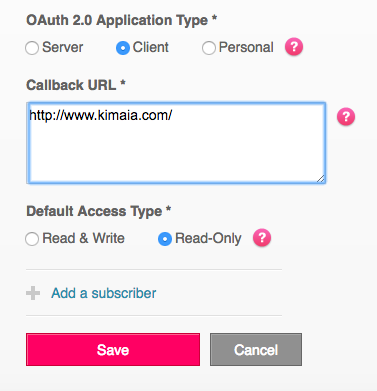Join us on the Community Forums!
-
Community Guidelines
The Fitbit Community is a gathering place for real people who wish to exchange ideas, solutions, tips, techniques, and insight about the Fitbit products and services they love. By joining our Community, you agree to uphold these guidelines, so please take a moment to look them over. -
Learn the Basics
Check out our Frequently Asked Questions page for information on Community features, and tips to make the most of your time here. -
Join the Community!
Join an existing conversation, or start a new thread to ask your question. Creating your account is completely free, and takes about a minute.
Not finding your answer on the Community Forums?
- Community
- Developers
- Web API Development
- unauthorized_client - The client is not authorized
- Mark Topic as New
- Mark Topic as Read
- Float this Topic for Current User
- Bookmark
- Subscribe
- Mute
- Printer Friendly Page
- Community
- Developers
- Web API Development
- unauthorized_client - The client is not authorized
unauthorized_client - The client is not authorized
ANSWERED- Mark Topic as New
- Mark Topic as Read
- Float this Topic for Current User
- Bookmark
- Subscribe
- Mute
- Printer Friendly Page
11-14-2016 23:23
- Mark as New
- Bookmark
- Subscribe
- Permalink
- Report this post
11-14-2016 23:23
- Mark as New
- Bookmark
- Subscribe
- Permalink
- Report this post
Hello,
I'm using Xamarin iOS framework, I'm opening a browser(not a webview) in the application, so that I can authorize. After inserting my username and password and clicking log in, I'm forwarded to a page which says: "The app you're trying to connect did not provide valid information to Fitbit. Please report this issue to them.
Developer information: unauthorized_client - The client is not authorized to request an access token using this method"
When I also tried doing the same from Xamarin Andoird, I was able to authorize myself but when making a request for data(from fitbit servers) I received an exception saying : error 401 client not authorized.
Therefore it seems like it's coming from the same root which I'm trying to understand why
Answered! Go to the Best Answer.
Accepted Solutions
11-15-2016 17:32 - edited 11-15-2016 17:37
- Mark as New
- Bookmark
- Subscribe
- Permalink
- Report this post
 Fitbit Developers oversee the SDK and API forums. We're here to answer questions about Fitbit developer tools, assist with projects, and make sure your voice is heard by the development team.
Fitbit Developers oversee the SDK and API forums. We're here to answer questions about Fitbit developer tools, assist with projects, and make sure your voice is heard by the development team.
11-15-2016 17:32 - edited 11-15-2016 17:37
- Mark as New
- Bookmark
- Subscribe
- Permalink
- Report this post
The value of redirect_uri (after being URI decoded) must be the exact text string you enter into your app settings on https://dev.fitbit.com/apps .
The value of redirect_uri (and all of the URL parameters) in the authorization page URL must be URI encoded in order for the browser to not confuse what is a value and what is part of the actual URL for the page being requested. This is an Internet standard.
So http://www.kimaia.com/ becomes http%3A%2F%2Fwww.kimaia.com%2F when represented in the authorization page URL.
 Best Answer
Best Answer11-16-2016 08:55 - edited 11-16-2016 09:02
- Mark as New
- Bookmark
- Subscribe
- Permalink
- Report this post
 Community Moderator Alumni are previous members of the Moderation Team, which ensures conversations are friendly, factual, and on-topic. Moderators are here to answer questions, escalate bugs, and make sure your voice is heard by the larger Fitbit team. Learn more
Community Moderator Alumni are previous members of the Moderation Team, which ensures conversations are friendly, factual, and on-topic. Moderators are here to answer questions, escalate bugs, and make sure your voice is heard by the larger Fitbit team. Learn more
11-16-2016 08:55 - edited 11-16-2016 09:02
- Mark as New
- Bookmark
- Subscribe
- Permalink
- Report this post
@JeremyDeveloper In your app settings of your registered app, your callback url should be this:
Your authorization url should then look like this:
https://www.fitbit.com/oauth2/authorize?response_type=token&client_id=YOURCLIENTID&redirect_uri=http%3A%2F%2Fwww.kimaia.com%2F&scope=activity%20heartrate%20location%20nutrition%20profile%20settings%20sleep%20social%20weight&expires_in=604800
Replace "YOURCLIENTID" with your own client ID.
JeremyDeveloper wrote:I've managed to get the login page if I write "redirect_uri=http%3A%2F%2Fwww.kimaia.com%2%2F" Notice the %2 is incomplete
@JeremyDeveloper "%2%2F" after the ".com" is not a thing, that's why you get an error. You only need "%2F" at the end, which decodes to a forward slash '/'.
Hope that helps. ![]()
11-15-2016 08:41
- Mark as New
- Bookmark
- Subscribe
- Permalink
- Report this post
 Community Moderator Alumni are previous members of the Moderation Team, which ensures conversations are friendly, factual, and on-topic. Moderators are here to answer questions, escalate bugs, and make sure your voice is heard by the larger Fitbit team. Learn more
Community Moderator Alumni are previous members of the Moderation Team, which ensures conversations are friendly, factual, and on-topic. Moderators are here to answer questions, escalate bugs, and make sure your voice is heard by the larger Fitbit team. Learn more
11-15-2016 08:41
- Mark as New
- Bookmark
- Subscribe
- Permalink
- Report this post
@JeremyDeveloper Take a look at this post related to the unauthorized_client error and see if that helps.
 Best Answer
Best Answer11-15-2016 09:22
- Mark as New
- Bookmark
- Subscribe
- Permalink
- Report this post
11-15-2016 09:22
- Mark as New
- Bookmark
- Subscribe
- Permalink
- Report this post
Yes I've seen your post previously and tried to do what he says, but still no answer.
 Best Answer
Best Answer11-15-2016 10:41
- Mark as New
- Bookmark
- Subscribe
- Permalink
- Report this post
 Fitbit Developers oversee the SDK and API forums. We're here to answer questions about Fitbit developer tools, assist with projects, and make sure your voice is heard by the development team.
Fitbit Developers oversee the SDK and API forums. We're here to answer questions about Fitbit developer tools, assist with projects, and make sure your voice is heard by the development team.
11-15-2016 10:41
- Mark as New
- Bookmark
- Subscribe
- Permalink
- Report this post
What is the URL in the browser window that you receive this error on?
 Best Answer
Best Answer11-15-2016 13:04 - edited 11-15-2016 13:18
- Mark as New
- Bookmark
- Subscribe
- Permalink
- Report this post
11-15-2016 13:04 - edited 11-15-2016 13:18
- Mark as New
- Bookmark
- Subscribe
- Permalink
- Report this post
The URL I receive in the browser :
https://www.fitbit.com/oauth2/authorize?response_type=token&client_id=22942C&redirect_uri=http%3A%2F...
In fact I took the url from the api examples :
Implicit Grant Flow:
And I've changed the example to kimaia, therefore I'm not sure if I need to change anything else, and how to fill it right if so
 Best Answer
Best Answer11-15-2016 13:29
- Mark as New
- Bookmark
- Subscribe
- Permalink
- Report this post
 Community Moderator Alumni are previous members of the Moderation Team, which ensures conversations are friendly, factual, and on-topic. Moderators are here to answer questions, escalate bugs, and make sure your voice is heard by the larger Fitbit team. Learn more
Community Moderator Alumni are previous members of the Moderation Team, which ensures conversations are friendly, factual, and on-topic. Moderators are here to answer questions, escalate bugs, and make sure your voice is heard by the larger Fitbit team. Learn more
11-15-2016 13:29
- Mark as New
- Bookmark
- Subscribe
- Permalink
- Report this post
@JeremyDeveloper You need to use your own client_id from an app you registered at: https://dev.fitbit.com/apps/new
Your redirect_uri also has to match your "callback url" in your app settings.
 Best Answer
Best Answer11-15-2016 15:23 - edited 11-15-2016 16:00
- Mark as New
- Bookmark
- Subscribe
- Permalink
- Report this post
11-15-2016 15:23 - edited 11-15-2016 16:00
- Mark as New
- Bookmark
- Subscribe
- Permalink
- Report this post
I've replaced the client-id, now I'm receiving the following:
invalid_request - Invalid redirect uri parameter value.
As you said I need to change the redirect_call back parameter in the url but I don't exactly know which callback url I'm supposed to write and I don't know how to write. At the moment my redirect call back url is "http://www.kimaia.com/" I would be more than glad if you could just type the url with the redirect callback.
thanks!
 Best Answer
Best Answer11-15-2016 17:32 - edited 11-15-2016 17:37
- Mark as New
- Bookmark
- Subscribe
- Permalink
- Report this post
 Fitbit Developers oversee the SDK and API forums. We're here to answer questions about Fitbit developer tools, assist with projects, and make sure your voice is heard by the development team.
Fitbit Developers oversee the SDK and API forums. We're here to answer questions about Fitbit developer tools, assist with projects, and make sure your voice is heard by the development team.
11-15-2016 17:32 - edited 11-15-2016 17:37
- Mark as New
- Bookmark
- Subscribe
- Permalink
- Report this post
The value of redirect_uri (after being URI decoded) must be the exact text string you enter into your app settings on https://dev.fitbit.com/apps .
The value of redirect_uri (and all of the URL parameters) in the authorization page URL must be URI encoded in order for the browser to not confuse what is a value and what is part of the actual URL for the page being requested. This is an Internet standard.
So http://www.kimaia.com/ becomes http%3A%2F%2Fwww.kimaia.com%2F when represented in the authorization page URL.
 Best Answer
Best Answer11-16-2016 00:46 - edited 11-16-2016 02:25
- Mark as New
- Bookmark
- Subscribe
- Permalink
- Report this post
11-16-2016 00:46 - edited 11-16-2016 02:25
- Mark as New
- Bookmark
- Subscribe
- Permalink
- Report this post
I've tried to replace the url, still it shows me the same error.
But when I'm trying to use this link on a clear browser it works : redirect_uri=https%3A%2F%2Fwww.kimaia.com%2%2Fapp%2Fpatienthomepage.fitbitconnect%3AcompleteAuthoriz...
but when trying to use this it doesn't work :
redirect_uri=http%3A%2F%2Fwww.kimaia.com%2F%2Ffitbit_auth&scope=activity%20nutrition%20heartrate%20l...
Edit:
I've managed to get the login page if I write "redirect_uri=http%3A%2F%2Fwww.kimaia.com%2%2F" Notice the %2 is incomplete
But when using it in code, it gets an error because no such uri can be created.
What should I do?
 Best Answer
Best Answer11-16-2016 08:55 - edited 11-16-2016 09:02
- Mark as New
- Bookmark
- Subscribe
- Permalink
- Report this post
 Community Moderator Alumni are previous members of the Moderation Team, which ensures conversations are friendly, factual, and on-topic. Moderators are here to answer questions, escalate bugs, and make sure your voice is heard by the larger Fitbit team. Learn more
Community Moderator Alumni are previous members of the Moderation Team, which ensures conversations are friendly, factual, and on-topic. Moderators are here to answer questions, escalate bugs, and make sure your voice is heard by the larger Fitbit team. Learn more
11-16-2016 08:55 - edited 11-16-2016 09:02
- Mark as New
- Bookmark
- Subscribe
- Permalink
- Report this post
@JeremyDeveloper In your app settings of your registered app, your callback url should be this:
Your authorization url should then look like this:
https://www.fitbit.com/oauth2/authorize?response_type=token&client_id=YOURCLIENTID&redirect_uri=http%3A%2F%2Fwww.kimaia.com%2F&scope=activity%20heartrate%20location%20nutrition%20profile%20settings%20sleep%20social%20weight&expires_in=604800
Replace "YOURCLIENTID" with your own client ID.
JeremyDeveloper wrote:I've managed to get the login page if I write "redirect_uri=http%3A%2F%2Fwww.kimaia.com%2%2F" Notice the %2 is incomplete
@JeremyDeveloper "%2%2F" after the ".com" is not a thing, that's why you get an error. You only need "%2F" at the end, which decodes to a forward slash '/'.
Hope that helps. ![]()
11-16-2016 14:58
- Mark as New
- Bookmark
- Subscribe
- Permalink
- Report this post
11-16-2016 14:58
- Mark as New
- Bookmark
- Subscribe
- Permalink
- Report this post
Thank you very much Andrew and Jeremiah. Although I've successed now to log in, I'm redirected to the kimaia website(as requested), is there a way to go back to my app and receive the registered account object?
I know it's not part of the fitbit issues, but if you could help me with that it could really help me
 Best Answer
Best Answer11-16-2016 17:14
- Mark as New
- Bookmark
- Subscribe
- Permalink
- Report this post
 Fitbit Developers oversee the SDK and API forums. We're here to answer questions about Fitbit developer tools, assist with projects, and make sure your voice is heard by the development team.
Fitbit Developers oversee the SDK and API forums. We're here to answer questions about Fitbit developer tools, assist with projects, and make sure your voice is heard by the development team.
11-16-2016 17:14
- Mark as New
- Bookmark
- Subscribe
- Permalink
- Report this post
If you want to redirect to your native app, you'll need to register a custom URI / protocol handler for your app. Your redirect URI would become something like myapp://auth/fitbit and then Android/iOS/Windows would see "myapp://" and know to open that URL in your app. This is a little complicated and beyond the support we can help you with, but you should be able to find plenty of documentation about custom app protocols for each platform you need to support.
 Best Answer
Best Answer11-17-2016 00:16 - edited 11-17-2016 01:45
- Mark as New
- Bookmark
- Subscribe
- Permalink
- Report this post
11-17-2016 00:16 - edited 11-17-2016 01:45
- Mark as New
- Bookmark
- Subscribe
- Permalink
- Report this post
Thanks!
@JeremiahFitbit
I've succeeded to go back to my app, but now I need to get the account object and I don't know where to get him from (I'm doing this not from a webview - because the API said no embeded webviews), so now I don't know how to connec the successful authorization with the auth-object
Any ideas?
@IBAction func signInSafari(_ sender: UIButton?) {
if oauth2.isAuthorizing {
oauth2.abortAuthorization()
return
}
sender?.setTitle("Authorizing...", for: UIControlState.normal)
oauth2.authConfig.authorizeEmbedded = false // the default
let loader = OAuth2DataLoader(oauth2: oauth2)
self.loader = loader
loader.perform(request: userDataRequest) { response in
do {
let json = try response.responseJSON()
self.didGetUserdata(dict: json, loader: loader)
}
catch let error {
self.didCancelOrFail(error)
}
}
}I've found this on the web, but I can't produce the steps for me to do in my Xamarin iOS
 Best Answer
Best Answer02-12-2024 09:29
- Mark as New
- Bookmark
- Subscribe
- Permalink
- Report this post
02-12-2024 09:29
- Mark as New
- Bookmark
- Subscribe
- Permalink
- Report this post
Hello @JeremiahFitbit , @AndrewFitbit actually when I am sending my authorization URL to a Fitbit user to authorize my app, after check listing the required scopes and "ALLOW" it so that I can get the auth code which is required for getting the access token and refresh token, the message being displayed as follows:
"The app you're trying to connect did not provide valid information to Fitbit. Please report this issue to them.
Developer information: unauthorized_client - The client is not authorized to request an access token using this method"
My Fitbit authorization URL sent to the user for authorization was :
https://www.fitbit.com/oauth2/authorize?response_type=code&client_id=23RVVQ&scope=activity+cardio_fi...
This URL is being generated automatically on the Fitbit O Auth 2.0 Tutorial page when I entered my client id and generated other securities of PKCE[code verifier and code challenge].
Please help me dealing with it.
Thanks.
 Best Answer
Best Answer02-12-2024 09:39
- Mark as New
- Bookmark
- Subscribe
- Permalink
- Report this post
02-12-2024 09:39
- Mark as New
- Bookmark
- Subscribe
- Permalink
- Report this post
Actually the message was:
"The app you're trying to connect did not provide valid information to Fitbit. Please report this issue to them.
Developer information: unauthorized_client - A "Personal" application is only authorized to request access token from the owner of the application."
 Best Answer
Best Answer02-12-2024 10:38
- Mark as New
- Bookmark
- Subscribe
- Permalink
- Report this post
02-12-2024 10:38
- Mark as New
- Bookmark
- Subscribe
- Permalink
- Report this post
I have made changes in Application Settings after seeing this line 'A "Personal" application is only authorized to request access token from the owner of the application.' I've changed O Auth 2.0 Type from 'Personal' to 'Client' and then send the authorization URL to the Fitbit user.
Now this time the ALLOW page came up but after allowing it redirects to the page which states that "Safari can't open the page because it couldn't connect to the server."
Now what to do now?
 Best Answer
Best Answer02-12-2024 17:21
- Mark as New
- Bookmark
- Subscribe
- Permalink
- Report this post
 Fitbit Developers oversee the SDK and API forums. We're here to answer questions about Fitbit developer tools, assist with projects, and make sure your voice is heard by the development team.
Fitbit Developers oversee the SDK and API forums. We're here to answer questions about Fitbit developer tools, assist with projects, and make sure your voice is heard by the development team.
02-12-2024 17:21
- Mark as New
- Bookmark
- Subscribe
- Permalink
- Report this post
Hi @ayushlion,
Welcome to the forums!
When you mentioned sending the authorization URL to the Fitbit user, can you tell me if that user can access your IP address? The reason I ask is because when I checked your application settings, the redirect URI you're using is localhost. Unless you're exposing your localhost IP externally, the end-user will not be redirected back to your application after consent, thus ending in a failed authorization request. I recommend changing your redirect URL to a publicly accessible URL and try your request again.
 Best Answer
Best Answer02-13-2024 02:58 - edited 02-14-2024 02:48
- Mark as New
- Bookmark
- Subscribe
- Permalink
- Report this post
02-13-2024 02:58 - edited 02-14-2024 02:48
- Mark as New
- Bookmark
- Subscribe
- Permalink
- Report this post
Thanks @JohnFitbit for answering..
Error resolved..
I have just converted the http://localhost redirect URL into 'https' URL using "ngrok" application to make it publicly accessible over the internet.
 Best Answer
Best Answer02-13-2024 21:37 - edited 02-14-2024 02:49
- Mark as New
- Bookmark
- Subscribe
- Permalink
- Report this post
02-13-2024 21:37 - edited 02-14-2024 02:49
- Mark as New
- Bookmark
- Subscribe
- Permalink
- Report this post
🤗
 Best Answer
Best Answer02-14-2024 10:16
- Mark as New
- Bookmark
- Subscribe
- Permalink
- Report this post
 Fitbit Developers oversee the SDK and API forums. We're here to answer questions about Fitbit developer tools, assist with projects, and make sure your voice is heard by the development team.
Fitbit Developers oversee the SDK and API forums. We're here to answer questions about Fitbit developer tools, assist with projects, and make sure your voice is heard by the development team.
02-14-2024 10:16
- Mark as New
- Bookmark
- Subscribe
- Permalink
- Report this post
Glad to hear that you got it working @ayushlion!
 Best Answer
Best Answer