Join us on the Community Forums!
-
Community Guidelines
The Fitbit Community is a gathering place for real people who wish to exchange ideas, solutions, tips, techniques, and insight about the Fitbit products and services they love. By joining our Community, you agree to uphold these guidelines, so please take a moment to look them over. -
Learn the Basics
Check out our Frequently Asked Questions page for information on Community features, and tips to make the most of your time here. -
Join the Community!
Join an existing conversation, or start a new thread to ask your question. Creating your account is completely free, and takes about a minute.
Not finding your answer on the Community Forums?
- Community
- Product Help Forums
- Zip
- Fitbit Zip battery draining issues
- Mark Topic as New
- Mark Topic as Read
- Float this Topic for Current User
- Bookmark
- Subscribe
- Mute
- Printer Friendly Page
- Community
- Product Help Forums
- Zip
- Fitbit Zip battery draining issues
Fitbit Zip battery draining issues
- Mark Topic as New
- Mark Topic as Read
- Float this Topic for Current User
- Bookmark
- Subscribe
- Mute
- Printer Friendly Page
01-07-2020
00:48
- last edited on
08-26-2021
04:22
by
JuanJoFitbit
![]()
- Mark as New
- Bookmark
- Subscribe
- Permalink
- Report this post
01-07-2020
00:48
- last edited on
08-26-2021
04:22
by
JuanJoFitbit
![]()
- Mark as New
- Bookmark
- Subscribe
- Permalink
- Report this post
Is anyone currently having issues with battery draining on a Fitbit Zip? Mine is a real problem and currently the batteries are lasting several DAYS only! I previously contacted Customer support and my issue was not resolved they just said they weren't aware of this issue with anyone else using a Samsung Galaxy android phone. I have to get this sorted it is costing me an arm and a leg. Surely the issue isn't the phone anyway, the battery is showing empty on the actual Zip not just on the App.
Moderator edit: updated subject for clarity
04-03-2020 05:40
- Mark as New
- Bookmark
- Subscribe
- Permalink
- Report this post
04-03-2020 05:40
- Mark as New
- Bookmark
- Subscribe
- Permalink
- Report this post
Call me paranoid, but I think there is more to this. I've been using the zip for years. My biggest problem with them is that I loose them. That is no fault to the zip. I have a fancy shmancy wrist band type of fitbit, but I love my zip. The zip has everything I need.
 Best Answer
Best Answer04-03-2020 05:46
- Mark as New
- Bookmark
- Subscribe
- Permalink
- Report this post
04-03-2020 05:46
- Mark as New
- Bookmark
- Subscribe
- Permalink
- Report this post
If you have to use your phone you can get pedometer apps. Cheaper.
 Best Answer
Best Answer04-03-2020 05:47
- Mark as New
- Bookmark
- Subscribe
- Permalink
- Report this post
04-03-2020 05:47
- Mark as New
- Bookmark
- Subscribe
- Permalink
- Report this post
maybe it was the app?
 Best Answer
Best Answer
02-12-2021
07:36
- last edited on
08-31-2021
07:14
by
JuanJoFitbit
![]()
- Mark as New
- Bookmark
- Subscribe
- Permalink
- Report this post
02-12-2021
07:36
- last edited on
08-31-2021
07:14
by
JuanJoFitbit
![]()
- Mark as New
- Bookmark
- Subscribe
- Permalink
- Report this post
Yes, I get 1 week I order batteries from Amazon so I can still use. My first on lasted for months and I only payed 69.00 bucks for it and had it for years, when it went of course I wanted another now it cost me over a hundred bucks and it only lasts for 1 lousy week. It sucks and can't get answers what a ripoff
Yes its awful
Moderator edit: merged reply
 Best Answer
Best Answer02-12-2021 11:13
- Mark as New
- Bookmark
- Subscribe
- Permalink
- Report this post
02-12-2021 11:13
- Mark as New
- Bookmark
- Subscribe
- Permalink
- Report this post
The ZIP hasn't been updated. I'd previously experienced the same problem and it's easily fixed! The battery tabs do push down and away from the battery, making a less than ideal connection. In this [not my] photo, you'll see how to easily push them forward to make a better connection. Since doing this, started enjoying several months at a time between charges 😁
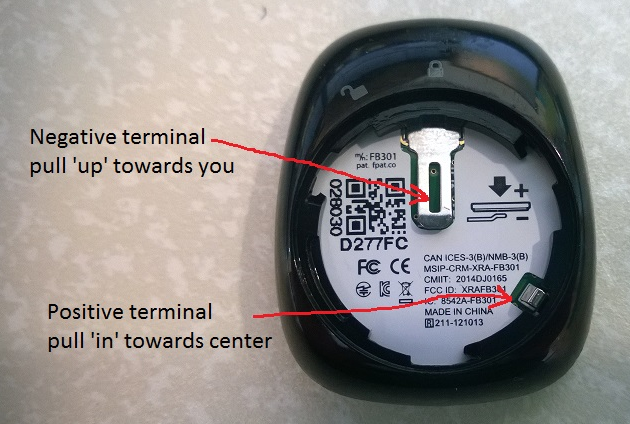
In the situation of a ZIP I'd resurrected with a 3d printed back, the connection wasn't as secure as the original, and I'd remedied this by stacking (4) mailing labels cut into a circle, as the 3d printed one is about 1/10th of 1 mm shorter than the original, and now have 3 previously unworking Zips smiling at me and have stayed running for over a week now (only started using the 3D backs last week). Cheers!


02-12-2021 11:44
- Mark as New
- Bookmark
- Subscribe
- Permalink
- Report this post
02-12-2021 11:44
- Mark as New
- Bookmark
- Subscribe
- Permalink
- Report this post
 Best Answer
Best Answer03-03-2021 19:56
- Mark as New
- Bookmark
- Subscribe
- Permalink
- Report this post
03-03-2021 19:56
- Mark as New
- Bookmark
- Subscribe
- Permalink
- Report this post
Battery issues are back!!!
Ever since the 3.37 update my Zip battery has had to be replaced about every 2 weeks. I put a fresh one in this morning and the app says it has already drained to 70%. All-day sync is disabled. This battery issue is ridiculous!
Zip and iPhone 11Pro
03-03-2021 20:25
- Mark as New
- Bookmark
- Subscribe
- Permalink
- Report this post
03-03-2021 20:25
- Mark as New
- Bookmark
- Subscribe
- Permalink
- Report this post
03-04-2021 07:05
- Mark as New
- Bookmark
- Subscribe
- Permalink
- Report this post
03-04-2021 07:05
- Mark as New
- Bookmark
- Subscribe
- Permalink
- Report this post
Thanks for the tip! I didn’t know that was a possibility and will definitely try that!
 Best Answer
Best Answer03-05-2021 08:51
- Mark as New
- Bookmark
- Subscribe
- Permalink
- Report this post
03-05-2021 08:51
- Mark as New
- Bookmark
- Subscribe
- Permalink
- Report this post
My fitbit Zip drains the battery within 24 hrs, when syncing the iPhone shows 85% full battery but won't sync, I reinstalled the battery and it synced but then the battery on the zip showed 2% full, also on the iPhone.
After adding a new battery both App and Zip showed full batteries.
HELP!
 Best Answer
Best Answer03-05-2021 09:19
- Mark as New
- Bookmark
- Subscribe
- Permalink
- Report this post
03-05-2021 09:19
- Mark as New
- Bookmark
- Subscribe
- Permalink
- Report this post
Warren Shafer
619 606 8938
 Best Answer
Best Answer03-05-2021 10:06
- Mark as New
- Bookmark
- Subscribe
- Permalink
- Report this post
03-05-2021 10:06
- Mark as New
- Bookmark
- Subscribe
- Permalink
- Report this post
BigRed5856
03-05-2021 10:57
- Mark as New
- Bookmark
- Subscribe
- Permalink
- Report this post
03-05-2021 10:57
- Mark as New
- Bookmark
- Subscribe
- Permalink
- Report this post
It is my opinion that they are trying to change our minds about the zip. This has been a problem for a year now.
 Best Answer
Best Answer03-05-2021 11:10
- Mark as New
- Bookmark
- Subscribe
- Permalink
- Report this post
03-05-2021 11:10
- Mark as New
- Bookmark
- Subscribe
- Permalink
- Report this post
That trick doesn’t work for mine either, unfortunately. I’m sure it’s something in the last update, as usual. 😞
 Best Answer
Best Answer03-05-2021 11:11
- Mark as New
- Bookmark
- Subscribe
- Permalink
- Report this post
03-05-2021 11:11
- Mark as New
- Bookmark
- Subscribe
- Permalink
- Report this post
get the best date.
I wonder how many people with these problems are syncing to their iphones?
I use my desktop.
I have tried bending the connection prong in the fitbit, cleaning the
battery (it could be oil from fingers).
Somebody having the problem could test the battery and compare to new
batteries.
 Best Answer
Best Answer03-05-2021 11:12
- Mark as New
- Bookmark
- Subscribe
- Permalink
- Report this post
03-05-2021 11:12
- Mark as New
- Bookmark
- Subscribe
- Permalink
- Report this post
Mine isn’t under warranty and instead of tying to fix the problem they sent me a coupon for 10% off a new device, which I didn’t want.
 Best Answer
Best Answer03-05-2021 11:17
- Mark as New
- Bookmark
- Subscribe
- Permalink
- Report this post
03-05-2021 11:17
- Mark as New
- Bookmark
- Subscribe
- Permalink
- Report this post
03-15-2021 21:01
- Mark as New
- Bookmark
- Subscribe
- Permalink
- Report this post
03-15-2021 21:01
- Mark as New
- Bookmark
- Subscribe
- Permalink
- Report this post
Fellow ZIP Users - READ THIS IF YOU HAVE SHORTER THAN EXPECTED BATTERY LIFE!
I had 10 Zips that had problems, mostly needing back covers that idiots broke using a coin to open it (round peg square hole) with Thingiverse printed 3D Zip covers. THEN, the problems - some of these had terrible battery life like people in this thread complained of - the very first time I'd experienced this, particularly on multiple units so figured it was a chance to solve this problem.
Y'all know I encourage creating a better connection to work through this and of course, I'd adjusted my pins and everything seemed great but still draining faster than normal ... until ... you're not going to believe this ...

I tore off a small piece of cardboard from the battery backing, threw this into each of these Zips, and battery power on all units worked perfectly again. Now, if I can figure out why one of these isn't updating, I'll be all set - but thought of this group and thread when I found a weird workaround solution. Seriously, a centimeter square of cardboard and BAM - perfect battery on my Zips. LOL, now I have 9 more zips than I need hahaha good night 🙂
 Best Answer
Best Answer03-30-2021 12:16
- Mark as New
- Bookmark
- Subscribe
- Permalink
- Report this post
03-30-2021 12:16
- Mark as New
- Bookmark
- Subscribe
- Permalink
- Report this post
I started to have battery drain issues with the update earlier this month. The app appears to be the problem. It will read 100% battery, then down to 80% a half day later. Then up to 100%, down to 30% and so on. I'm getting replace-battery alerts only 2-3 weeks after a new one was put in. Fitbit support is of little help with any problem, it seems, and these community forums are the only place any helpful info is available. The inability to sync also happened after the last app update. Zips and their users are not big revenue generators for Fitbit, so it's no surprise the hardware and software are not supported well. Forcing consumers to upgrade and spend more money is, unfortunately, the way most big businesses work these days.
 Best Answer
Best Answer03-30-2021 12:19
- Mark as New
- Bookmark
- Subscribe
- Permalink
- Report this post
SunsetRunner
03-30-2021 12:19
- Mark as New
- Bookmark
- Subscribe
- Permalink
- Report this post
Yes happening to me but on an iPhone. A real PIA.
