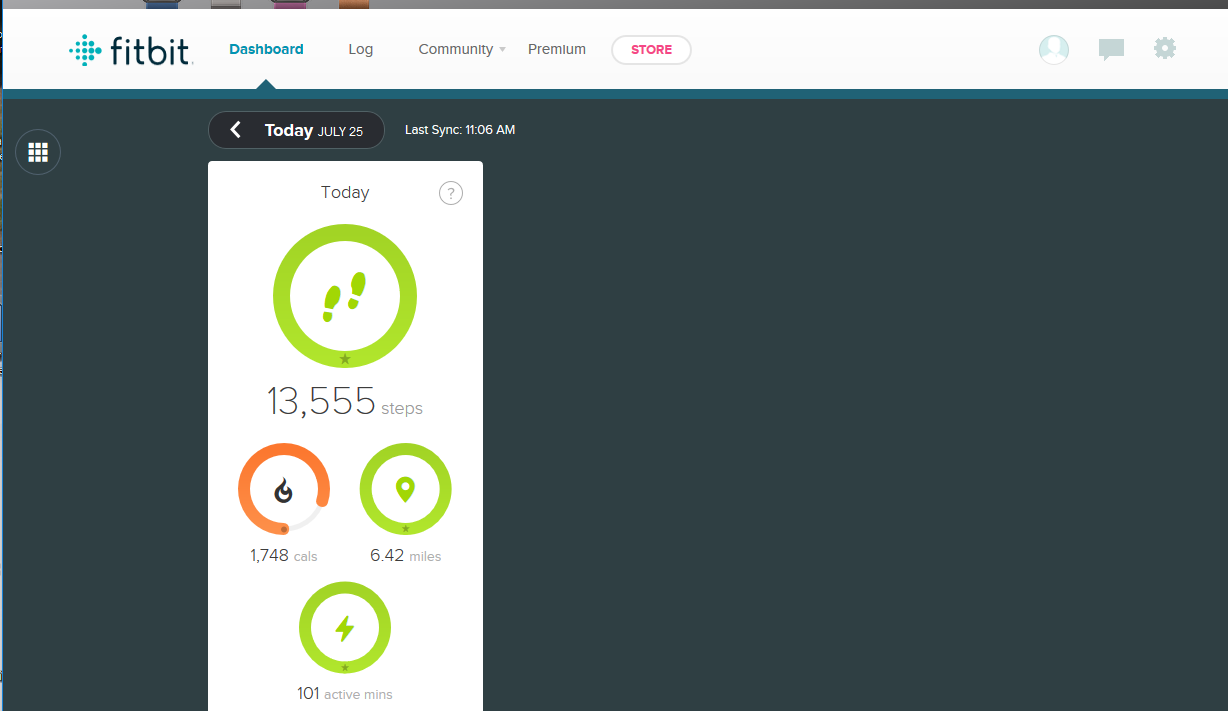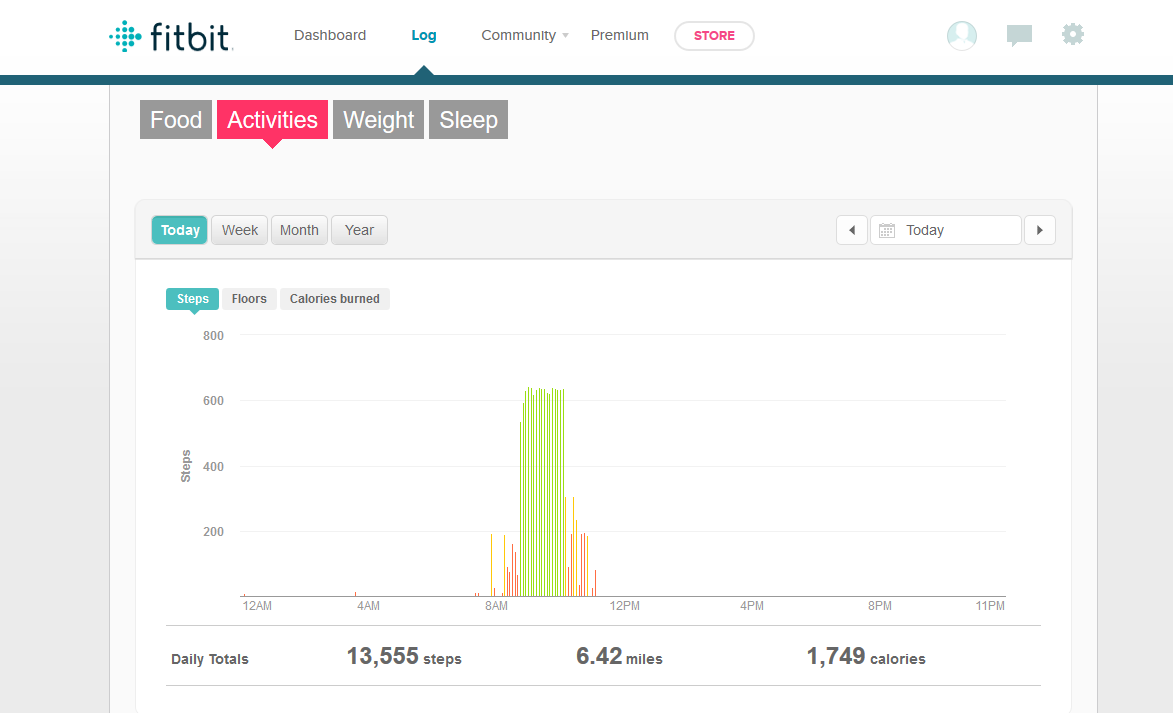Join us on the Community Forums!
-
Community Guidelines
The Fitbit Community is a gathering place for real people who wish to exchange ideas, solutions, tips, techniques, and insight about the Fitbit products and services they love. By joining our Community, you agree to uphold these guidelines, so please take a moment to look them over. -
Learn the Basics
Check out our Frequently Asked Questions page for information on Community features, and tips to make the most of your time here. -
Join the Community!
Join an existing conversation, or start a new thread to ask your question. Creating your account is completely free, and takes about a minute.
Not finding your answer on the Community Forums?
- Community
- Product Help Forums
- Zip
- Re: "No internet connection found" error
- Mark Topic as New
- Mark Topic as Read
- Float this Topic for Current User
- Bookmark
- Subscribe
- Mute
- Printer Friendly Page
- Community
- Product Help Forums
- Zip
- Re: "No internet connection found" error
"No internet connection found" error
ANSWERED- Mark Topic as New
- Mark Topic as Read
- Float this Topic for Current User
- Bookmark
- Subscribe
- Mute
- Printer Friendly Page
07-22-2016 00:19
- Mark as New
- Bookmark
- Subscribe
- Permalink
- Report this post
07-22-2016 00:19
- Mark as New
- Bookmark
- Subscribe
- Permalink
- Report this post
I have a fitbit Zip. As of a few hours ago, it has not synced. When I try to sync manually, the Fitbit Connect ap says "No internet connection found. Please check your network connection." It does so even though I am connected (I'm writing this even as I get the message).
I've searched the forum, and though many people report this problem, none of the solutions offered apply.
I'm on a laptop, running windows 10. I ask it to check if the Fitbit Connect i up to date, and it does claim to be (version 1.0.3.5512).
Answered! Go to the Best Answer.
07-24-2016 10:56
- Mark as New
- Bookmark
- Subscribe
- Permalink
- Report this post
07-24-2016 10:56
- Mark as New
- Bookmark
- Subscribe
- Permalink
- Report this post
Sent from my iPad
 Best Answer
Best Answer07-24-2016 12:10
- Mark as New
- Bookmark
- Subscribe
- Permalink
- Report this post
07-24-2016 12:10
- Mark as New
- Bookmark
- Subscribe
- Permalink
- Report this post
Gut feeling: IMHO, Fitbit is extracting itself from non mobile devices via making it a PITA to run it on a laptop. Again, just an opinon
Sent from my Samsung Galaxy Tab® S
 Best Answer
Best Answer07-24-2016 12:18
- Mark as New
- Bookmark
- Subscribe
- Permalink
- Report this post
07-24-2016 12:18
- Mark as New
- Bookmark
- Subscribe
- Permalink
- Report this post
Regarding the info sent back from Fitbit....let's assume the customer uses a computer like an appliance. Assume the customer cannot infer anything from the instructions listed....such as proxy servers and things like that.
07-24-2016 13:30
- Mark as New
- Bookmark
- Subscribe
- Permalink
- Report this post
07-24-2016 13:30
- Mark as New
- Bookmark
- Subscribe
- Permalink
- Report this post
Same problem
 Best Answer
Best Answer07-24-2016 14:08
- Mark as New
- Bookmark
- Subscribe
- Permalink
- Report this post
07-24-2016 14:08
- Mark as New
- Bookmark
- Subscribe
- Permalink
- Report this post
Use Zip, my last sync was 5:59 Thur. 07/21.
 Best Answer
Best Answer07-24-2016 17:08
- Mark as New
- Bookmark
- Subscribe
- Permalink
- Report this post
07-24-2016 17:08
- Mark as New
- Bookmark
- Subscribe
- Permalink
- Report this post
Can u give me the steps to update the dongle plse. I have a zip as well.
 Best Answer
Best Answer07-24-2016 17:38
- Mark as New
- Bookmark
- Subscribe
- Permalink
- Report this post
07-24-2016 17:38
- Mark as New
- Bookmark
- Subscribe
- Permalink
- Report this post
hi i finally got my fitbit to sync. I had a conversation with fitbit and was told to upgrade my program. I tried in Internet Explorer and it wouldn't work. I then went to Chrome and it did the upgrade. My computer is now syncing but still have not got my Iphone to work! Good luck!
 Best Answer
Best Answer07-24-2016 17:43
- Mark as New
- Bookmark
- Subscribe
- Permalink
- Report this post
07-24-2016 17:43
- Mark as New
- Bookmark
- Subscribe
- Permalink
- Report this post
Sent from my iPad
 Best Answer
Best Answer07-24-2016 18:50
- Mark as New
- Bookmark
- Subscribe
- Permalink
- Report this post
07-24-2016 18:50
- Mark as New
- Bookmark
- Subscribe
- Permalink
- Report this post
Sent from my iPhone
 Best Answer
Best Answer07-24-2016 20:07
- Mark as New
- Bookmark
- Subscribe
- Permalink
- Report this post
07-24-2016 20:07
- Mark as New
- Bookmark
- Subscribe
- Permalink
- Report this post
Where is this One icon in the upper right corner that everyone is referring to? Hoe does one update the wireless dongle?
 Best Answer
Best Answer07-24-2016 20:23
- Mark as New
- Bookmark
- Subscribe
- Permalink
- Report this post
07-24-2016 20:23
- Mark as New
- Bookmark
- Subscribe
- Permalink
- Report this post
 Best Answer
Best Answer07-24-2016 23:55
- Mark as New
- Bookmark
- Subscribe
- Permalink
- Report this post
07-24-2016 23:55
- Mark as New
- Bookmark
- Subscribe
- Permalink
- Report this post
I am connected to internet also, and it will not sync, its says no internet connection.
 Best Answer
Best Answer07-25-2016 02:21
- Mark as New
- Bookmark
- Subscribe
- Permalink
- Report this post
07-25-2016 02:21
- Mark as New
- Bookmark
- Subscribe
- Permalink
- Report this post
I am using the Fitbit Zip and am running Windows 8 with Internet Explorer as my browser.
Here are the instructions I was giving:
To uninstall the Fitbit Connect software from your PC, please do the following:
1. Click the Start button
2. Click Control Panel
3. Under Programs, choose Uninstall a Program
4. Highlight Fitbit Connect
5. Click Uninstall/Change
6. Click Uninstall
7. Click Finish
8. Restart your computer.
Before reinstalling, we recommend you temporarily disable any antivirus or firewall software, as it may interfere with proper installation of Fitbit Connect. You can re-enable your antivirus once the installation is complete.
To reinstall Fitbit Connect, please do the following:
1. Go to www.fitbit.com/setup and click download here beneath your device.
2. Double-click the installer file from the download location.
3. Follow the onscreen instructions to complete installation.
When attempting to sync try plugging the Dongle in all the possible USB port in your computer, since maybe one may not detect it.
Hope this helps!
07-25-2016 09:32
- Mark as New
- Bookmark
- Subscribe
- Permalink
- Report this post
07-25-2016 09:32
- Mark as New
- Bookmark
- Subscribe
- Permalink
- Report this post
Well....I tried downloading Fitbit connect from the windows store. Something did download. I run my windows 10 laptop "like" it is still windows 7. I don't do the whole "app" thing on my home laptop computer. So, on my "normal for me" desktop, no sign of the new download. If I select the window icon on the lower left corner and get the "simulated, trying to look like an Apple product" view, I'm able to get the "new app".
Trouble is, it still does not see the dongle and it's "dashboard" looks nothing like what I am used to.
This is what I want to see:
....and then I can select "log" very easily to insert what workout I do:
My current situation: I want to keep "Fitbit connect". I hate the "app". The above (pictured) info does not seem to be avaialble in the "app". And in all situations, nothing is seeing the dongle on my laptop. I update via the bluetooth on my android tablet.
If someone can show me how to see the above pictured data in the "app" as well as, with a screen shot, show me where in the app to see my own data, force an update for the dongle, and allow me to enter my exercise data as I have been doing for the past 2 years, I would be very appreciative of that.
I don't know how to even start using the "app" on my laptop.
Thanks. Cheers. Mike.
 Best Answer
Best Answer07-25-2016 12:35
- Mark as New
- Bookmark
- Subscribe
- Permalink
- Report this post
07-25-2016 12:35
- Mark as New
- Bookmark
- Subscribe
- Permalink
- Report this post
Update: with the "app" version of Fitbit hiding on my "non desktop" side of my Windows 10 computer and the Fitbit connect on my desktop......everything seems to auto sync now. Whatever........
 Best Answer
Best Answer07-25-2016 15:46
- Mark as New
- Bookmark
- Subscribe
- Permalink
- Report this post
07-25-2016 15:46
- Mark as New
- Bookmark
- Subscribe
- Permalink
- Report this post
 Best Answer
Best Answer07-25-2016 17:27
- Mark as New
- Bookmark
- Subscribe
- Permalink
- Report this post
07-25-2016 17:27
- Mark as New
- Bookmark
- Subscribe
- Permalink
- Report this post
When I tear down an old car, I always create a running log of the procedure.....some else hopefully will pipe in with a step by step checklist approach.
Signed,
non computer guy who uses computers.
Sent from my Samsung Galaxy Tab® S
 Best Answer
Best Answer07-25-2016 18:36
- Mark as New
- Bookmark
- Subscribe
- Permalink
- Report this post
07-25-2016 18:36
- Mark as New
- Bookmark
- Subscribe
- Permalink
- Report this post
Have version 86, updated computer fitbit software, and took battery out of fitbit and reinserted after 10 seconds, still doesn't work. Says no internet connection. My wife has exactly the same fitbit, same internet connection, hers works fine. Mine synched earlier today--I haven't done a thing with the computer except to turn it on to read news earlier today, when it synched. But this evening : no internet connection error message.
OS version: Windows 7 6.1.7601 Service Pack 1 (Build 7601) 64-bit NT
Application version: 1.0.3.5512
Dongle status: connected
Dongle FW version: v.1.6
Sounds to me like the problem is on Fitbit's side. Maybe it will work tomorrow, I hope....
07-25-2016 20:00 - edited 07-26-2016 13:36
- Mark as New
- Bookmark
- Subscribe
- Permalink
- Report this post
SunsetRunner
07-25-2016 20:00 - edited 07-26-2016 13:36
- Mark as New
- Bookmark
- Subscribe
- Permalink
- Report this post
I am having the same problem as everyone else. I guess I will wait one more day. To uninstall and reinstall and some people still say it doesn't work, is a waste of all of our precious time. What a hastle.
Update: Uninstalled and reinstalled. Worked but then would not find my fitbit. Took out battery and then it found it. Cross my fingers will keep working.
Update#2: Woudn't sync. Had to take battery out again then it would. grrrr.
 Best Answer
Best Answer07-25-2016 23:13 - edited 07-25-2016 23:37
- Mark as New
- Bookmark
- Subscribe
- Permalink
- Report this post
07-25-2016 23:13 - edited 07-25-2016 23:37
- Mark as New
- Bookmark
- Subscribe
- Permalink
- Report this post
Okay; I am not liking the app, which seemed to have a fair amount of trouble detecting the zip, and which did not seem to able to sync unless I changed my DNS lookup server manually.
I went to fitbit.com/start, and forced the download of fitbit connect for PC by clicking on the PC under the "Download from the Windows Store" button (since it automatically detected I'm on Windows 10). That took me to an almost identical screen which now has a button that says "Download for Windows".
I downloaded this Fitbit Connect. The version is 2.0.1.6742, as opposed to version 1.0.3.5512 which I was running previously.
I disconnected the dongle, and installed. Then I connected the dongle and clicked on the icon on the tray to start Connect. I immediately said that it was "updating", and not to disconnect the dongle. I'm guessing it was updating the dongle, as other posters have indicated.
After it updated the dongle, it synced normally. It seems to be syncinc now. I will wait to see if it syncs without my having to force it manually (which was my big problem with the app). If it does, I will mark this as the accepted answer.
UPDATE: Yes, it updated by itself.
*********
I think the key is the update of the dongle. This gets done by the new connect, version 2. If you're running a version 1, like I was, I'd suggest uninstalling, unplug the dongle, download and install new version, plug in the dongle, and let it update it.