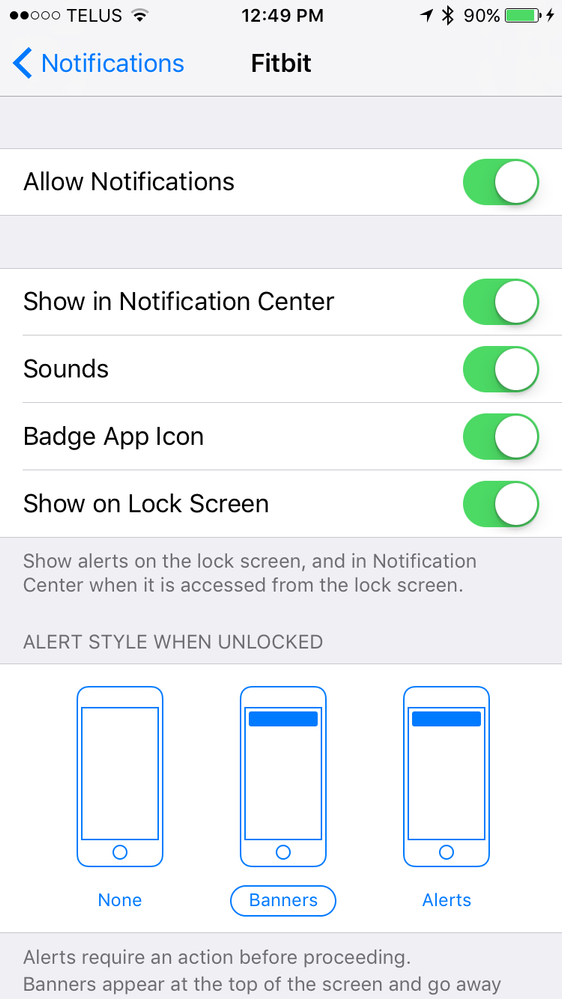Join us on the Community Forums!
-
Community Guidelines
The Fitbit Community is a gathering place for real people who wish to exchange ideas, solutions, tips, techniques, and insight about the Fitbit products and services they love. By joining our Community, you agree to uphold these guidelines, so please take a moment to look them over. -
Learn the Basics
Check out our Frequently Asked Questions page for information on Community features, and tips to make the most of your time here. -
Join the Community!
Join an existing conversation, or start a new thread to ask your question. Creating your account is completely free, and takes about a minute.
Not finding your answer on the Community Forums?
- Mark Topic as New
- Mark Topic as Read
- Float this Topic for Current User
- Bookmark
- Subscribe
- Mute
- Printer Friendly Page
Charge 2 doesn't receive text notifications
ANSWERED- Mark Topic as New
- Mark Topic as Read
- Float this Topic for Current User
- Bookmark
- Subscribe
- Mute
- Printer Friendly Page
10-28-2016 18:12
- Mark as New
- Bookmark
- Subscribe
- Permalink
- Report this post
10-28-2016 18:12
- Mark as New
- Bookmark
- Subscribe
- Permalink
- Report this post
Answered! Go to the Best Answer.
 Best Answer
Best AnswerAccepted Solutions
10-30-2016 12:39
- Mark as New
- Bookmark
- Subscribe
- Permalink
- Report this post
 Fitbit Product Experts Alumni are retired members of the Fitbit Product Expert Program. Learn more
Fitbit Product Experts Alumni are retired members of the Fitbit Product Expert Program. Learn more
10-30-2016 12:39
- Mark as New
- Bookmark
- Subscribe
- Permalink
- Report this post
@Maggie71 On the Iphone, make sure you have "Allow in notification center". "Show in Notification Center" and "Show on lock screen" all enabled.
Kelly | Oklahoma
Alta HR, Blaze, Flex 2, Charge 2, Charge, and Aria * IPhone 7+
10-30-2016 13:29
- Mark as New
- Bookmark
- Subscribe
- Permalink
- Report this post
10-30-2016 13:29
- Mark as New
- Bookmark
- Subscribe
- Permalink
- Report this post
You must have text notifications set to display in the iPhone notification center. On your iPhone go to Settings/Notifications/Messages then select Show In Notification Center!
Now texting notifications work!
10-29-2016 05:05
- Mark as New
- Bookmark
- Subscribe
- Permalink
- Report this post
 Platinum Fitbit Product Experts share support knowledge on the forums and advocate for the betterment of Fitbit products and services. Learn more
Platinum Fitbit Product Experts share support knowledge on the forums and advocate for the betterment of Fitbit products and services. Learn more
10-29-2016 05:05
- Mark as New
- Bookmark
- Subscribe
- Permalink
- Report this post
Yes I would believe that the problem is the same, usually notifacation a are on the phone end. Insides barely I know nothing about iOS except that in the phones notification center there is sonnething that has to be enabled and that this frequently gets over looked.
 Best Answer
Best Answer10-30-2016 12:39
- Mark as New
- Bookmark
- Subscribe
- Permalink
- Report this post
 Fitbit Product Experts Alumni are retired members of the Fitbit Product Expert Program. Learn more
Fitbit Product Experts Alumni are retired members of the Fitbit Product Expert Program. Learn more
10-30-2016 12:39
- Mark as New
- Bookmark
- Subscribe
- Permalink
- Report this post
@Maggie71 On the Iphone, make sure you have "Allow in notification center". "Show in Notification Center" and "Show on lock screen" all enabled.
Kelly | Oklahoma
Alta HR, Blaze, Flex 2, Charge 2, Charge, and Aria * IPhone 7+
10-30-2016 13:29
- Mark as New
- Bookmark
- Subscribe
- Permalink
- Report this post
10-30-2016 13:29
- Mark as New
- Bookmark
- Subscribe
- Permalink
- Report this post
You must have text notifications set to display in the iPhone notification center. On your iPhone go to Settings/Notifications/Messages then select Show In Notification Center!
Now texting notifications work!
10-30-2016 13:35
- Mark as New
- Bookmark
- Subscribe
- Permalink
- Report this post
10-30-2016 13:35
- Mark as New
- Bookmark
- Subscribe
- Permalink
- Report this post
 Best Answer
Best Answer01-05-2017 09:51
- Mark as New
- Bookmark
- Subscribe
- Permalink
- Report this post
01-05-2017 09:51
- Mark as New
- Bookmark
- Subscribe
- Permalink
- Report this post
How did you get it fixed. It worked when I got the charge 2 for Christmas but then it stopped.
 Best Answer
Best Answer01-05-2017 20:21
- Mark as New
- Bookmark
- Subscribe
- Permalink
- Report this post
01-05-2017 20:21
- Mark as New
- Bookmark
- Subscribe
- Permalink
- Report this post
What have you done so far?? Remember anything you change on the app for setting will only work after you sync it!
 Best Answer
Best Answer01-06-2017 09:08
- Mark as New
- Bookmark
- Subscribe
- Permalink
- Report this post
01-06-2017 09:08
- Mark as New
- Bookmark
- Subscribe
- Permalink
- Report this post
Same happened with me. Messages came through from Christmas until about 2 days ago then suddenly stopped. I haven't changed anything in the settings.
01-06-2017 10:40 - edited 01-06-2017 10:57
- Mark as New
- Bookmark
- Subscribe
- Permalink
- Report this post
01-06-2017 10:40 - edited 01-06-2017 10:57
- Mark as New
- Bookmark
- Subscribe
- Permalink
- Report this post
Bluetooth tap on charge2 and (forget this device) repair your charge. Then sync you change with the app.
-Setting,
- Notifications
- Fitbit, - allow notifications
- show in notification Centr
Let we know if it works !
 Best Answer
Best Answer03-14-2017 05:58
- Mark as New
- Bookmark
- Subscribe
- Permalink
- Report this post
03-14-2017 05:58
- Mark as New
- Bookmark
- Subscribe
- Permalink
- Report this post
all of these setting are ON on my iPhone 7 yet still not receiving ANY notifications on my Charge 2.
03-14-2017 05:58
- Mark as New
- Bookmark
- Subscribe
- Permalink
- Report this post
03-14-2017 05:58
- Mark as New
- Bookmark
- Subscribe
- Permalink
- Report this post
All setting are set, still no go.
 Best Answer
Best Answer03-14-2017 08:42
- Mark as New
- Bookmark
- Subscribe
- Permalink
- Report this post
03-14-2017 08:42
- Mark as New
- Bookmark
- Subscribe
- Permalink
- Report this post
You can turn on/off notifications on the charge 2 with the side button. Press and Hold the button for a few seconds,then you'll see notifications on or off press again to make the switch!
03-14-2017 11:36
- Mark as New
- Bookmark
- Subscribe
- Permalink
- Report this post
 Platinum Fitbit Product Experts share support knowledge on the forums and advocate for the betterment of Fitbit products and services. Learn more
Platinum Fitbit Product Experts share support knowledge on the forums and advocate for the betterment of Fitbit products and services. Learn more
03-14-2017 11:36
- Mark as New
- Bookmark
- Subscribe
- Permalink
- Report this post
@Jen79 life sometimes it is a simple lock up of the drivers and a phone restart is needed.
Now if it is a hardware lockup then a phone Shutdown will be required.
 Best Answer
Best Answer03-14-2017 12:51
- Mark as New
- Bookmark
- Subscribe
- Permalink
- Report this post
03-14-2017 12:51
- Mark as New
- Bookmark
- Subscribe
- Permalink
- Report this post
working was adding it again as a new device. All is good now! Thank you!!
Sent from my iPhone
03-15-2017 04:58
- Mark as New
- Bookmark
- Subscribe
- Permalink
- Report this post
03-15-2017 04:58
- Mark as New
- Bookmark
- Subscribe
- Permalink
- Report this post
Thank you! That solved my issue!
03-22-2017 15:58
- Mark as New
- Bookmark
- Subscribe
- Permalink
- Report this post
03-22-2017 15:58
- Mark as New
- Bookmark
- Subscribe
- Permalink
- Report this post
You're a genius!! This is the solution!!! Thank you!!!!
07-15-2017 12:30
- Mark as New
- Bookmark
- Subscribe
- Permalink
- Report this post
07-15-2017 12:30
- Mark as New
- Bookmark
- Subscribe
- Permalink
- Report this post
yep, we had the same issue. I chatted with customer service for an hour to no avail and they sent me a new tracker. Got here today and had the same problem. Your "hack" allowed the text notifications to come right through. thanks a ton.
07-23-2017 10:24 - edited 07-23-2017 10:35
- Mark as New
- Bookmark
- Subscribe
- Permalink
- Report this post
07-23-2017 10:24 - edited 07-23-2017 10:35
- Mark as New
- Bookmark
- Subscribe
- Permalink
- Report this post
![]()
07-23-2017 10:27 - edited 07-23-2017 10:32
- Mark as New
- Bookmark
- Subscribe
- Permalink
- Report this post
07-23-2017 10:27 - edited 07-23-2017 10:32
- Mark as New
- Bookmark
- Subscribe
- Permalink
- Report this post
@Gunner7 wrote:You can turn on/off notifications on the charge 2 with the side button. Press and Hold the button for a few seconds,then you'll see notifications on or off press again to make the switch!
It worked! After going through deleting the app, forget device on Bluetooth etc. etc. This was after countless posts/articles Not one mentions that you can turn off/on notifications on the Charge 2 until I read your post. Thank you!
06-15-2018 20:01
- Mark as New
- Bookmark
- Subscribe
- Permalink
- Report this post
06-15-2018 20:01
- Mark as New
- Bookmark
- Subscribe
- Permalink
- Report this post
Thank you for your help! I finally have it fixed to where I can see my text messages. The one thing that must be done that was not mentioned when you go into Settings/Notifications/Messages you must enable all options. I did not have Show In History enabled. Now that I enabled Show In History, I am able to see my text messages on my Charge 2. Thanks for the tip!
 Best Answer
Best Answer