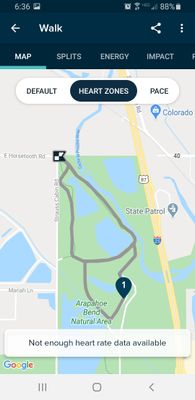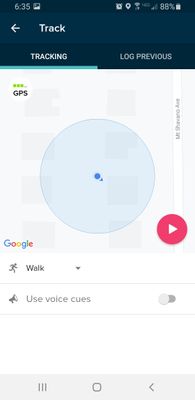Join us on the Community Forums!
-
Community Guidelines
The Fitbit Community is a gathering place for real people who wish to exchange ideas, solutions, tips, techniques, and insight about the Fitbit products and services they love. By joining our Community, you agree to uphold these guidelines, so please take a moment to look them over. -
Learn the Basics
Check out our Frequently Asked Questions page for information on Community features, and tips to make the most of your time here. -
Join the Community!
Join an existing conversation, or start a new thread to ask your question. Creating your account is completely free, and takes about a minute.
Not finding your answer on the Community Forums?
- Mark Topic as New
- Mark Topic as Read
- Float this Topic for Current User
- Bookmark
- Subscribe
- Mute
- Printer Friendly Page
Fitbit app says "Not enough data available" when logging exercises
- Mark Topic as New
- Mark Topic as Read
- Float this Topic for Current User
- Bookmark
- Subscribe
- Mute
- Printer Friendly Page
03-02-2020
22:11
- last edited on
03-03-2020
10:42
by
MarreFitbit
![]()
- Mark as New
- Bookmark
- Subscribe
- Permalink
- Report this post
03-02-2020
22:11
- last edited on
03-03-2020
10:42
by
MarreFitbit
![]()
- Mark as New
- Bookmark
- Subscribe
- Permalink
- Report this post
All of the sudden when I try to log past exercise (like the bootcamp class I just did two hours ago) it tells me there is not enough data available to show my heart rate zones, calories burned, or impact on the day. This just started happening this week and the only ones it is tracking correctly are the auto recognized exercises or the ones I log in real time on the watch. I can clearly see in the heart rate section of the dashboard that the heart rate was tracked all day so I’m not sure why there is a glitch. I have already restarted the watch, logged out of the app, deleted the app, reinstalled, and logged back in with no change. Anyone have a fix for this?
Moderator edit: updated subject for clarity
08-03-2020 22:20
- Mark as New
- Bookmark
- Subscribe
- Permalink
- Report this post
08-03-2020 22:20
- Mark as New
- Bookmark
- Subscribe
- Permalink
- Report this post
@LizzyFitbit I'm unclear about this statement:
"If you were tracking your walk, run or hike using the MobileRun function in the Fitbit app, it's expected to not get heart rate information as your tracker wasn't used to track your exercise."
I've always tracked my exercise via the MobileRun function and my HR data would be shown along with GPS data.
It suddenly stopped working though?
I don't think my watch (Alta HR) has the exercise app?
What is the recommended method for me to continue to track my runs with both GPS (I need to know how far I've run, and what the pace is) as well as my HR data?
Thanks
How can I continue to
 Best Answer
Best Answer08-04-2020 03:52
- Mark as New
- Bookmark
- Subscribe
- Permalink
- Report this post
08-04-2020 03:52
- Mark as New
- Bookmark
- Subscribe
- Permalink
- Report this post
@AshleeHerg thanks will give that a go. I have never cleared the cache before and it had 214 MB in the cache
 Best Answer
Best Answer08-04-2020 04:01 - edited 08-04-2020 04:02
- Mark as New
- Bookmark
- Subscribe
- Permalink
- Report this post
08-04-2020 04:01 - edited 08-04-2020 04:02
- Mark as New
- Bookmark
- Subscribe
- Permalink
- Report this post
Hi @LizzyFitbit
Thanks for your reply.
I have updated the app, it is now running 3.26.1
You said: "If you were tracking your walk, run or hike using the MobileRun function in the Fitbit app, it's expected to not get heart rate information as your tracker wasn't used to track your exercise."
There is no way to 'start' a run on the Alta HR without the app. If you start running (or walking) it will automatically detect a run and it will record the heart rate but in that case, it doesn't record the location/route or the pace. A few months ago, I was able to start the run on the app and it would record the pace, location/route, and heart rate. So something has changed. I suspect it is a software issue?
08-05-2020 17:38 - edited 08-05-2020 17:39
- Mark as New
- Bookmark
- Subscribe
- Permalink
- Report this post
08-05-2020 17:38 - edited 08-05-2020 17:39
- Mark as New
- Bookmark
- Subscribe
- Permalink
- Report this post
I'm using the FitBit app on my phone to record my walk.
08-08-2020 07:09
- Mark as New
- Bookmark
- Subscribe
- Permalink
- Report this post
08-08-2020 07:09
- Mark as New
- Bookmark
- Subscribe
- Permalink
- Report this post
Didn't work for me 😞
 Best Answer
Best Answer08-10-2020 03:53
- Mark as New
- Bookmark
- Subscribe
- Permalink
- Report this post
08-10-2020 03:53
- Mark as New
- Bookmark
- Subscribe
- Permalink
- Report this post
I was experiencing the same issue. The workaround I found was to start logging workouts directly using the watch instead of starting the workout using my phone.
I did 2 identical runs both bringing my phone with me so that GPS can be tracked. The first one I started via the app and then second one I started via the watch. The run started via the app gave the error "not enough heart rate data available" while the one started via the watch managed to record my heart rate for the entire run.
I'll be using this workaround from now on.
 Best Answer
Best Answer08-10-2020 04:12
- Mark as New
- Bookmark
- Subscribe
- Permalink
- Report this post
08-10-2020 04:12
- Mark as New
- Bookmark
- Subscribe
- Permalink
- Report this post
Thanks for the reply.
I have a Alta HR so I can't start a workout on my watch, it would have to automatically detect it. As such, I don't think the workaround would work for me
 Best Answer
Best Answer09-08-2020 09:51
- Mark as New
- Bookmark
- Subscribe
- Permalink
- Report this post
09-08-2020 09:51
- Mark as New
- Bookmark
- Subscribe
- Permalink
- Report this post
I have the same issue. Also have an Alta HR and to start the exercise from my phone. This was not an issue before. Has Fitbit come up with a solution yet??
 Best Answer
Best Answer09-09-2020 04:04
- Mark as New
- Bookmark
- Subscribe
- Permalink
- Report this post
09-09-2020 04:04
- Mark as New
- Bookmark
- Subscribe
- Permalink
- Report this post
Clearing the cache didn't work for me 😕
 Best Answer
Best Answer09-09-2020 04:05
- Mark as New
- Bookmark
- Subscribe
- Permalink
- Report this post
09-09-2020 04:05
- Mark as New
- Bookmark
- Subscribe
- Permalink
- Report this post
No 😞 they haven't come up with a solution yet and I am still experiencing the problem
 Best Answer
Best Answer09-10-2020 02:52 - edited 09-10-2020 03:26
- Mark as New
- Bookmark
- Subscribe
- Permalink
- Report this post
09-10-2020 02:52 - edited 09-10-2020 03:26
- Mark as New
- Bookmark
- Subscribe
- Permalink
- Report this post
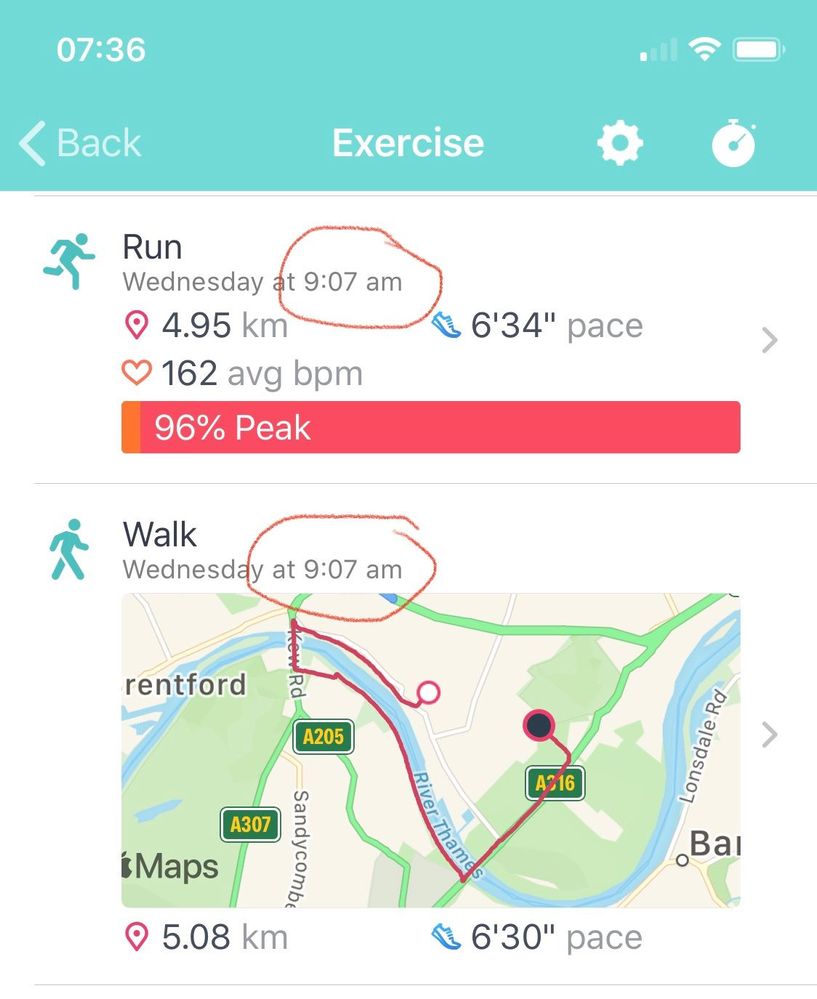
Hope it helps
[Image.jpeg]
Get Outlook for iOS
 Best Answer
Best Answer09-21-2020 08:02
- Mark as New
- Bookmark
- Subscribe
- Permalink
- Report this post
09-21-2020 08:02
- Mark as New
- Bookmark
- Subscribe
- Permalink
- Report this post
Did you come to a definitive solution? A tried contact de support, but they could not identify the problem yet.
 Best Answer
Best Answer09-21-2020 08:04
- Mark as New
- Bookmark
- Subscribe
- Permalink
- Report this post
09-21-2020 08:04
- Mark as New
- Bookmark
- Subscribe
- Permalink
- Report this post
This update does not solved the problem on my Fitbit Charge. Could you check?
 Best Answer
Best Answer09-21-2020 19:28
- Mark as New
- Bookmark
- Subscribe
- Permalink
- Report this post
09-21-2020 19:28
- Mark as New
- Bookmark
- Subscribe
- Permalink
- Report this post
still experiencing the issue too....
😞
 Best Answer
Best Answer09-21-2020 19:37
- Mark as New
- Bookmark
- Subscribe
- Permalink
- Report this post
09-21-2020 19:37
- Mark as New
- Bookmark
- Subscribe
- Permalink
- Report this post
Still not working for me either...
 Best Answer
Best Answer10-25-2020 00:52
- Mark as New
- Bookmark
- Subscribe
- Permalink
- Report this post
10-25-2020 00:52
- Mark as New
- Bookmark
- Subscribe
- Permalink
- Report this post
This has just started happening to me, 25th October 2020. Both the app and watch have been fine up until today.
I never take my phone with me for a run so the watch does all the tracking, it's a charge 4.
It's obviously recording the data as it shows time in each heart rate zone but doesn't display the graph or have the data on the map.
Charge 4 is up to date and app is 3.32 on Android.
 Best Answer
Best Answer10-25-2020 11:07
- Mark as New
- Bookmark
- Subscribe
- Permalink
- Report this post
10-25-2020 11:07
- Mark as New
- Bookmark
- Subscribe
- Permalink
- Report this post
Hi
I have had this problem since today on my run and walks (has been fine until today)....I manually adjusted the time zone to GMT+0/UTC and the heart rate zone data appeared.
It looks like maybe a bug with the time change - I see a lot of other complaints from the last hour change 6 months ago.
Hope this helps.
Fitbit please fix!
10-25-2020 12:49
- Mark as New
- Bookmark
- Subscribe
- Permalink
- Report this post
10-25-2020 12:49
- Mark as New
- Bookmark
- Subscribe
- Permalink
- Report this post
This starts to happen to me today after the daylight saving.
please fix this.
 Best Answer
Best Answer10-28-2020 08:56
- Mark as New
- Bookmark
- Subscribe
- Permalink
- Report this post
10-28-2020 08:56
- Mark as New
- Bookmark
- Subscribe
- Permalink
- Report this post
same for me on Android. GMT+0 and heart data have appeared
 Best Answer
Best Answer10-28-2020 10:09
- Mark as New
- Bookmark
- Subscribe
- Permalink
- Report this post
10-28-2020 10:09
- Mark as New
- Bookmark
- Subscribe
- Permalink
- Report this post
I just tried to get my Cubii to sync with Fitbit and it's giving me the same error. Both apps are both updated. Any word on a fix for this yet?
I'm on an Samsung S10 Note+ UI version 2.5/Android Version 10
 Best Answer
Best Answer