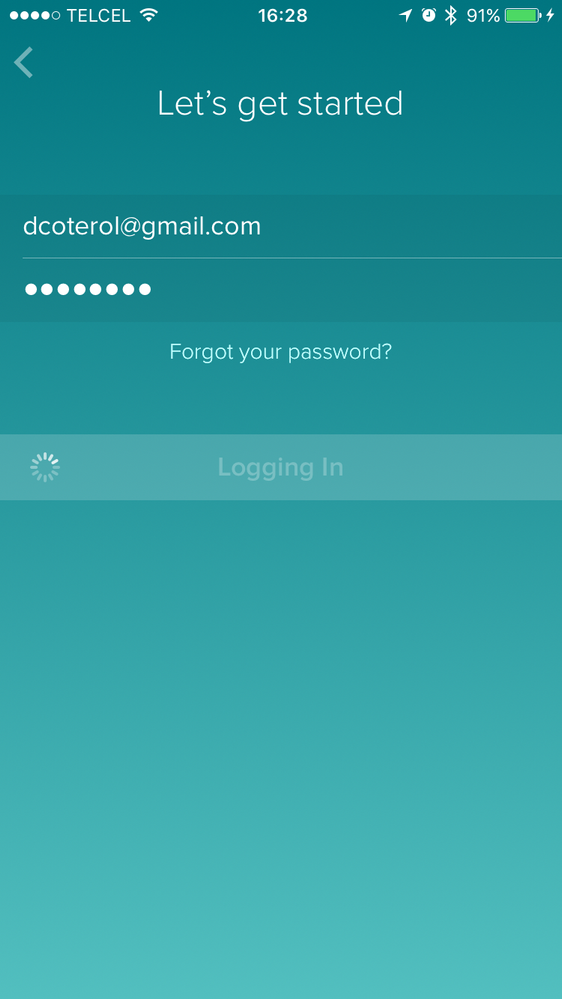Join us on the Community Forums!
-
Community Guidelines
The Fitbit Community is a gathering place for real people who wish to exchange ideas, solutions, tips, techniques, and insight about the Fitbit products and services they love. By joining our Community, you agree to uphold these guidelines, so please take a moment to look them over. -
Learn the Basics
Check out our Frequently Asked Questions page for information on Community features, and tips to make the most of your time here. -
Join the Community!
Join an existing conversation, or start a new thread to ask your question. Creating your account is completely free, and takes about a minute.
Not finding your answer on the Community Forums?
- Mark Topic as New
- Mark Topic as Read
- Float this Topic for Current User
- Bookmark
- Subscribe
- Mute
- Printer Friendly Page
Fitbit app won't let me sign in
ANSWERED- Mark Topic as New
- Mark Topic as Read
- Float this Topic for Current User
- Bookmark
- Subscribe
- Mute
- Printer Friendly Page
01-10-2016 19:38
- Mark as New
- Bookmark
- Subscribe
- Permalink
- Report this post
01-10-2016 19:38
- Mark as New
- Bookmark
- Subscribe
- Permalink
- Report this post
Answered! Go to the Best Answer.
 Best Answer
Best AnswerAccepted Solutions
01-22-2017 08:56
- Mark as New
- Bookmark
- Subscribe
- Permalink
- Report this post
01-22-2017 08:56
- Mark as New
- Bookmark
- Subscribe
- Permalink
- Report this post
Hey Hon,
Not sure if you are still having this issue however I had the same problem..... Untill I turned on "set automatically" for date and time. It worked instantly, it is now letting me login and sync the device
01-11-2016 04:23
- Mark as New
- Bookmark
- Subscribe
- Permalink
- Report this post
 Community Moderators ensure that conversations are friendly, factual, and on-topic. We're here to answer questions, escalate bugs, and make sure your voice is heard by the larger Fitbit team. Learn more
Community Moderators ensure that conversations are friendly, factual, and on-topic. We're here to answer questions, escalate bugs, and make sure your voice is heard by the larger Fitbit team. Learn more
01-11-2016 04:23
- Mark as New
- Bookmark
- Subscribe
- Permalink
- Report this post
Welcome to our Community @Jordanh! It's great to have you here! ![]() Mmm this is weird, I'd suggest you verify the following:
Mmm this is weird, I'd suggest you verify the following:
1. Your iOS software is updated to the latest version. Verify by going to Settings > General > Software Update to check for updates.
2. Bluetooth is enabled in iOS settings. Bluetooth must be enabled in order to sync your tracker to your iOS device.
3. The tracker is not already paired to your account.
Once you've verified the requirements above please try the following steps:
1. Restart your tracker.
2. After your tracker has restarted, reboot your iOS device.
3. Open the Fitbit app, tap "Join Fitbit,” and then proceed through the setup process.
For more information on setting up your tracker with the Fitbit app for iOS please go here.
Hope this helps, let me know how it goes! ![]()
 Best Answer
Best Answer01-13-2017 14:21
- Mark as New
- Bookmark
- Subscribe
- Permalink
- Report this post
01-13-2017 14:21
- Mark as New
- Bookmark
- Subscribe
- Permalink
- Report this post
My app won't let me sign in; it spins the little "wheel" without logging in; I've attempted to do it on several different wifis which I know to work and nothing.
 Best Answer
Best Answer01-16-2017 00:19
- Mark as New
- Bookmark
- Subscribe
- Permalink
- Report this post
01-16-2017 00:19
- Mark as New
- Bookmark
- Subscribe
- Permalink
- Report this post
we have the same issue.😩
 Best Answer
Best Answer01-22-2017 08:56
- Mark as New
- Bookmark
- Subscribe
- Permalink
- Report this post
01-22-2017 08:56
- Mark as New
- Bookmark
- Subscribe
- Permalink
- Report this post
Hey Hon,
Not sure if you are still having this issue however I had the same problem..... Untill I turned on "set automatically" for date and time. It worked instantly, it is now letting me login and sync the device
01-22-2017 12:53
- Mark as New
- Bookmark
- Subscribe
- Permalink
- Report this post
01-22-2017 12:53
- Mark as New
- Bookmark
- Subscribe
- Permalink
- Report this post
Omg thank you so much! I was getting so annoyed
 Best Answer
Best Answer02-04-2017 21:52
- Mark as New
- Bookmark
- Subscribe
- Permalink
- Report this post
02-04-2017 21:52
- Mark as New
- Bookmark
- Subscribe
- Permalink
- Report this post
Where did you set this if your can't log in to the app?
02-16-2017 01:12
- Mark as New
- Bookmark
- Subscribe
- Permalink
- Report this post
02-16-2017 01:12
- Mark as New
- Bookmark
- Subscribe
- Permalink
- Report this post
I'm having the exact same issue! Where do you set automatically? on iphone settings??
 Best Answer
Best Answer02-16-2017 13:20
- Mark as New
- Bookmark
- Subscribe
- Permalink
- Report this post
02-16-2017 13:20
- Mark as New
- Bookmark
- Subscribe
- Permalink
- Report this post
Had the same issue as it wouldn't let me sync either. I've just set the Date and Time settings in the IPhone settings to Set Automatically. It then let me log in. Because I'm away out the UK at the moment, I changed the time settings in the app - take off Set Automatically and select the time zone. All worked and synced first time!!!
02-17-2017 03:51
- Mark as New
- Bookmark
- Subscribe
- Permalink
- Report this post
02-17-2017 03:51
- Mark as New
- Bookmark
- Subscribe
- Permalink
- Report this post
on my computer
 Best Answer
Best Answer02-17-2017 11:37
- Mark as New
- Bookmark
- Subscribe
- Permalink
- Report this post
 Community Moderator Alumni are previous members of the Moderation Team, which ensures conversations are friendly, factual, and on-topic. Moderators are here to answer questions, escalate bugs, and make sure your voice is heard by the larger Fitbit team. Learn more
Community Moderator Alumni are previous members of the Moderation Team, which ensures conversations are friendly, factual, and on-topic. Moderators are here to answer questions, escalate bugs, and make sure your voice is heard by the larger Fitbit team. Learn more
02-17-2017 11:37
- Mark as New
- Bookmark
- Subscribe
- Permalink
- Report this post
@IzzyFitzz @Lisamls It was already mentioned in this thread, but if you: open you iOS settings > tap General > tap Date & Time > and then toggle "Set Automatically" on, this should help with logging into the iOS App.
@IzzyFitzz If you are having trouble with logging on to Fitbit.com, I would recommend using the password recovery tool.
Hope this helps!
 Best Answer
Best Answer04-14-2017 18:46
- Mark as New
- Bookmark
- Subscribe
- Permalink
- Report this post
04-14-2017 18:46
- Mark as New
- Bookmark
- Subscribe
- Permalink
- Report this post
I just upgraded to the iPhone 7 and I cannot log into the app. I have already tried all of the suggestions, including making sure the phone is set to automatically update the date/time, app up to date (I also uninstalled and reinstalled the app, just in case), and I tried turning my tracker on and off, all with no luck. It is extremely frustrating.
04-14-2017 18:53
- Mark as New
- Bookmark
- Subscribe
- Permalink
- Report this post
04-14-2017 18:53
- Mark as New
- Bookmark
- Subscribe
- Permalink
- Report this post
Finally got it to work by resetting my password.
 Best Answer
Best Answer04-16-2017 20:29
- Mark as New
- Bookmark
- Subscribe
- Permalink
- Report this post
04-16-2017 20:29
- Mark as New
- Bookmark
- Subscribe
- Permalink
- Report this post
your fitbit.
05-05-2017 04:31
- Mark as New
- Bookmark
- Subscribe
- Permalink
- Report this post
05-05-2017 04:31
- Mark as New
- Bookmark
- Subscribe
- Permalink
- Report this post
Thank you!!
 Best Answer
Best Answer05-24-2017 09:20
- Mark as New
- Bookmark
- Subscribe
- Permalink
- Report this post
05-24-2017 09:20
- Mark as New
- Bookmark
- Subscribe
- Permalink
- Report this post
Kingo94...thank you! had the same issue and after spending best part of the day on the phone with fitbit customer service who, to be honest, didn't offer anything other than "have you tried turning your phone off and on again", your 'set time automatically' comment sorted the issue. Great work.
cheers
 Best Answer
Best Answer07-17-2017 17:06
- Mark as New
- Bookmark
- Subscribe
- Permalink
- Report this post
SunsetRunner
07-17-2017 17:06
- Mark as New
- Bookmark
- Subscribe
- Permalink
- Report this post
The setting time & date works!!!! Been struggling with this for days 😞 thank you.
 Best Answer
Best Answer11-10-2017 19:51
- Mark as New
- Bookmark
- Subscribe
- Permalink
- Report this post
11-10-2017 19:51
- Mark as New
- Bookmark
- Subscribe
- Permalink
- Report this post
Hi,
I am abroad and have turned my 4g off. I have WiFi. The app has logged me out and I cannot regain access. I have tried all the suggestions on the thread, deleted the app and turned my phone on and off. Nothing is working. I cannot request a new password either as it is not accepting my email address either just keeps coming up error. Please can someone advise.
thank you,
Lou
11-27-2017 07:17
- Mark as New
- Bookmark
- Subscribe
- Permalink
- Report this post
11-27-2017 07:17
- Mark as New
- Bookmark
- Subscribe
- Permalink
- Report this post
I was having the same problem. I had to turn off my Wifi for the app to log in.
 Best Answer
Best Answer12-20-2017 17:17
- Mark as New
- Bookmark
- Subscribe
- Permalink
- Report this post
12-20-2017 17:17
- Mark as New
- Bookmark
- Subscribe
- Permalink
- Report this post
Changed from iPhone 6s to iPhone 7 - what a trauma trying to remove tracker from the 6s and add it to the 7!!!
Followed many of these help threads - the following finally worked......
I ended up:
in-installing App
re-installing App
re-set the Charge 2
turning Bluetooth on and off for 10 seconds
App then wouldn't accept email/password. Turned off my wi-fi, tried to sign in with 3G and it signed in straight away!!!
Added new device to App, all my existing data re-appeared - phew! - shame that it took the best part of 4 frustrating hours of research (repeated attempts, minor tantrums) and trial and error to find a solution
 Best Answer
Best Answer