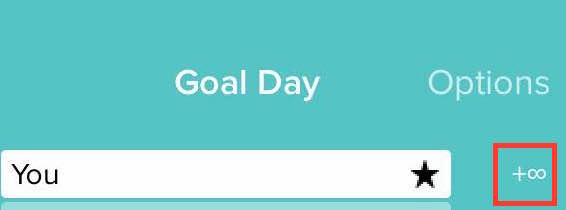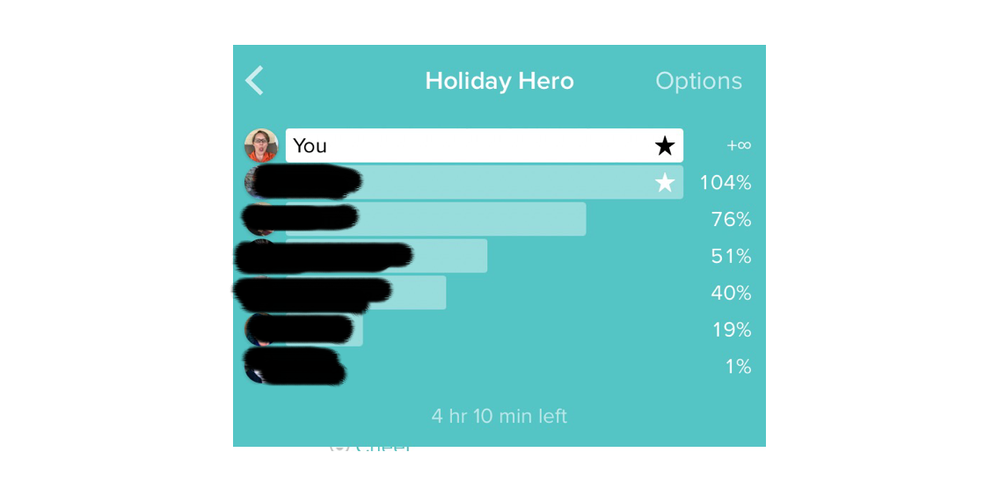Join us on the Community Forums!
-
Community Guidelines
The Fitbit Community is a gathering place for real people who wish to exchange ideas, solutions, tips, techniques, and insight about the Fitbit products and services they love. By joining our Community, you agree to uphold these guidelines, so please take a moment to look them over. -
Learn the Basics
Check out our Frequently Asked Questions page for information on Community features, and tips to make the most of your time here. -
Join the Community!
Join an existing conversation, or start a new thread to ask your question. Creating your account is completely free, and takes about a minute.
Not finding your answer on the Community Forums?
- Mark Topic as New
- Mark Topic as Read
- Float this Topic for Current User
- Bookmark
- Subscribe
- Mute
- Printer Friendly Page
+Infinity In Goal Day?
ANSWERED- Mark Topic as New
- Mark Topic as Read
- Float this Topic for Current User
- Bookmark
- Subscribe
- Mute
- Printer Friendly Page
07-24-2016 08:03 - edited 07-24-2016 16:37
- Mark as New
- Bookmark
- Subscribe
- Permalink
- Report this post
SunsetRunner
07-24-2016 08:03 - edited 07-24-2016 16:37
- Mark as New
- Bookmark
- Subscribe
- Permalink
- Report this post
I was doing Goal Day yesterday and once I synced my Fitbit Charge and went to the Goal Day page it said next to my bar "+Infinity". I'm not exactly sure what this means. I also did not reach my goal that day either, so the bar should not have been like that. Also, I still got a trophy although, as I said before, I did not reach my goal .If someone could help me with this that would be great. Thank You.
Here's an image for reference:
Answered! Go to the Best Answer.
- Tags:
- Social
Accepted Solutions
01-10-2018
14:16
- last edited on
08-13-2025
04:53
by
MarreFitbit
![]()
- Mark as New
- Bookmark
- Subscribe
- Permalink
- Report this post
 Community Moderator Alumni are previous members of the Moderation Team, which ensures conversations are friendly, factual, and on-topic. Moderators are here to answer questions, escalate bugs, and make sure your voice is heard by the larger Fitbit team. Learn more
Community Moderator Alumni are previous members of the Moderation Team, which ensures conversations are friendly, factual, and on-topic. Moderators are here to answer questions, escalate bugs, and make sure your voice is heard by the larger Fitbit team. Learn more
01-10-2018
14:16
- last edited on
08-13-2025
04:53
by
MarreFitbit
![]()
- Mark as New
- Bookmark
- Subscribe
- Permalink
- Report this post
Hello everyone, thanks for your reports about this. Please know they have not gone unnoticed.
Our devs and engineers are already aware of the issue and they are definitely working hard towards a fix. These types of bugs are very unpredictable, sometimes the solution is very simple and other times the solution takes more time to develop. However, I've found this thread with further discussion about this topic, check it out! Updates will be posed there. ![]()
In the meantime, I see there has been a workaround posted by @J-flex while our team fixes this. I apologize for any inconvenience this has caused. We're looking forward to getting you back on business!
Did you receive the answer you were looking for? Mark the post as an accepted solution! 🙂
 Best Answer
Best Answer07-28-2016 06:09
- Mark as New
- Bookmark
- Subscribe
- Permalink
- Report this post
SunsetRunner
07-28-2016 06:09
- Mark as New
- Bookmark
- Subscribe
- Permalink
- Report this post
I just got the same thing - as soon as I joined a Goal Day challenge, my step count was reported as +infinity. I've synced a couple times and restarted the FitBit app a couple times, and it hasn't corrected itself.
07-28-2016 06:41
- Mark as New
- Bookmark
- Subscribe
- Permalink
- Report this post
 Community Moderator Alumni are previous members of the Moderation Team, which ensures conversations are friendly, factual, and on-topic. Moderators are here to answer questions, escalate bugs, and make sure your voice is heard by the larger Fitbit team. Learn more
Community Moderator Alumni are previous members of the Moderation Team, which ensures conversations are friendly, factual, and on-topic. Moderators are here to answer questions, escalate bugs, and make sure your voice is heard by the larger Fitbit team. Learn more
07-28-2016 06:41
- Mark as New
- Bookmark
- Subscribe
- Permalink
- Report this post
Welcome to the Forums @SunsetRunner and @SunsetRunner! It's great to have you here. @SunsetRunner thanks for your report about the infinity sign in Goal Day, I really appreciate the screenshots. Our team is aware of this and they are working to get this fixed as soon as possible.
Thanks for your understanding! 🙂
 Angela | Community Moderator
Angela | Community ModeratorIt is health that is real wealth and not pieces of silver and gold! Share your story!
 Best Answer
Best Answer07-28-2016 11:51
- Mark as New
- Bookmark
- Subscribe
- Permalink
- Report this post
07-28-2016 11:51
- Mark as New
- Bookmark
- Subscribe
- Permalink
- Report this post
I've had the same problem with the infinity sign for 2 days. Hope it is getting fixed. Very frustrating.
@AngelaFitbit wrote:Welcome to the Forums @SunsetRunner and @SunsetRunner! It's great to have you here. @SunsetRunner thanks for your report about the infinity sign in Goal Day, I really appreciate the screenshots. Our team is aware of this and they are working to get this fixed as soon as possible.
Thanks for your understanding! 🙂
 Best Answer
Best Answer07-28-2016 21:24
- Mark as New
- Bookmark
- Subscribe
- Permalink
- Report this post
07-28-2016 21:24
- Mark as New
- Bookmark
- Subscribe
- Permalink
- Report this post
07-29-2016 04:58
- Mark as New
- Bookmark
- Subscribe
- Permalink
- Report this post
SunsetRunner
07-29-2016 04:58
- Mark as New
- Bookmark
- Subscribe
- Permalink
- Report this post
Sorry, I don't. This was only a one-time occurrence for me.
 Best Answer
Best Answer08-01-2016 07:49
- Mark as New
- Bookmark
- Subscribe
- Permalink
- Report this post
 Community Moderator Alumni are previous members of the Moderation Team, which ensures conversations are friendly, factual, and on-topic. Moderators are here to answer questions, escalate bugs, and make sure your voice is heard by the larger Fitbit team. Learn more
Community Moderator Alumni are previous members of the Moderation Team, which ensures conversations are friendly, factual, and on-topic. Moderators are here to answer questions, escalate bugs, and make sure your voice is heard by the larger Fitbit team. Learn more
08-01-2016 07:49
- Mark as New
- Bookmark
- Subscribe
- Permalink
- Report this post
Hello @db29 welcome to the Fitbit Community! 🙂 @SurlGurl and @db29 if you are still experiencing issues with your app showing the infinity sign please reach out to our support team for assistance. @SunsetRunner Thanks for sharing!
Keep me posted!
 Angela | Community Moderator
Angela | Community ModeratorIt is health that is real wealth and not pieces of silver and gold! Share your story!
08-01-2016 13:30
- Mark as New
- Bookmark
- Subscribe
- Permalink
- Report this post
08-01-2016 13:30
- Mark as New
- Bookmark
- Subscribe
- Permalink
- Report this post
The same thing just happened to me today. My steps ae showing on my dashboard but not in the challenge.
08-06-2016 06:57
- Mark as New
- Bookmark
- Subscribe
- Permalink
- Report this post
 Community Moderator Alumni are previous members of the Moderation Team, which ensures conversations are friendly, factual, and on-topic. Moderators are here to answer questions, escalate bugs, and make sure your voice is heard by the larger Fitbit team. Learn more
Community Moderator Alumni are previous members of the Moderation Team, which ensures conversations are friendly, factual, and on-topic. Moderators are here to answer questions, escalate bugs, and make sure your voice is heard by the larger Fitbit team. Learn more
08-06-2016 06:57
- Mark as New
- Bookmark
- Subscribe
- Permalink
- Report this post
Hello @AuntCindyLouHoo! Here are some possible reasons for this:
- Steps are not able to see this steps, because the app is on Live Data Mode.
- You could be manually logging steps or using MobileRun. (Only steps recorded by your tracker or MobileTrack are counted toward challenges).
- Challenge participants are not in the same timezone as the creator of the Challenge.
- The battery level on the tracker is low.
To check if you have disabled the Live Data Mode on your app. You need to go to account, then tap the picture of your tracker and scroll down and disable this option. Also, you can try to log out from the app and log back in.
Hope this helps! 🙂
 Angela | Community Moderator
Angela | Community ModeratorIt is health that is real wealth and not pieces of silver and gold! Share your story!
09-20-2016 06:03
- Mark as New
- Bookmark
- Subscribe
- Permalink
- Report this post
09-20-2016 06:03
- Mark as New
- Bookmark
- Subscribe
- Permalink
- Report this post
I am also getting the + Infinity symbol in my latest Challenge! My Fitbit Zip is still recording the correct amount of steps. I am winning this Challenge, but I'd like to get it fixed.
 Best Answer
Best Answer09-20-2016 16:34 - edited 09-26-2016 13:25
- Mark as New
- Bookmark
- Subscribe
- Permalink
- Report this post
SunsetRunner
09-20-2016 16:34 - edited 09-26-2016 13:25
- Mark as New
- Bookmark
- Subscribe
- Permalink
- Report this post
Strange.. I thought it was fixed by now or at least in the process. A few months ago, I had the same problem again. However, it wasn't towards me but for one of the people I do Goal Day with. It actually happened yesterday to the same person. (9/25/16)
 Best Answer
Best Answer10-11-2016 19:53
- Mark as New
- Bookmark
- Subscribe
- Permalink
- Report this post
SunsetRunner
10-11-2016 19:53
- Mark as New
- Bookmark
- Subscribe
- Permalink
- Report this post
I've only seen the symbol show on goal achievers?
 Best Answer
Best Answer10-12-2016 06:18 - edited 10-12-2016 06:19
- Mark as New
- Bookmark
- Subscribe
- Permalink
- Report this post
 Community Moderator Alumni are previous members of the Moderation Team, which ensures conversations are friendly, factual, and on-topic. Moderators are here to answer questions, escalate bugs, and make sure your voice is heard by the larger Fitbit team. Learn more
Community Moderator Alumni are previous members of the Moderation Team, which ensures conversations are friendly, factual, and on-topic. Moderators are here to answer questions, escalate bugs, and make sure your voice is heard by the larger Fitbit team. Learn more
10-12-2016 06:18 - edited 10-12-2016 06:19
- Mark as New
- Bookmark
- Subscribe
- Permalink
- Report this post
Hi there @SunsetRunner, @SunsetRunner and welcome aboard to our Community @runbe27.
Note this was an issues that our team was working, so if you are seeing the same issue, please refer to the suggestion of my friend @AngelaMa on her post. The best is to contact our Support Team to report this issue.
If you have more questions let me know. Hope to see you around.
"Great things are done by a series of small things brought together.” What's Cooking?
 Best Answer
Best Answer12-23-2016 17:39
- Mark as New
- Bookmark
- Subscribe
- Permalink
- Report this post
12-23-2016 17:39
- Mark as New
- Bookmark
- Subscribe
- Permalink
- Report this post
I just found this post going back to July. Has it not been addressed by now with updates? I am now getting this weird little symbol beside my name.
 Best Answer
Best Answer12-23-2016 17:40
- Mark as New
- Bookmark
- Subscribe
- Permalink
- Report this post
12-27-2016 07:35
- Mark as New
- Bookmark
- Subscribe
- Permalink
- Report this post
 Community Moderator Alumni are previous members of the Moderation Team, which ensures conversations are friendly, factual, and on-topic. Moderators are here to answer questions, escalate bugs, and make sure your voice is heard by the larger Fitbit team. Learn more
Community Moderator Alumni are previous members of the Moderation Team, which ensures conversations are friendly, factual, and on-topic. Moderators are here to answer questions, escalate bugs, and make sure your voice is heard by the larger Fitbit team. Learn more
12-27-2016 07:35
- Mark as New
- Bookmark
- Subscribe
- Permalink
- Report this post
Hi there @Brands, is nice to have you here in our Community. At the moment the only update while our teams are working to fix this glitch, is to approach to our Customer Support Team.
I appreciate your time in sending us a picture and letting us know you are experienced this glitch.
If I got more updates about this issue, I will let you know.
"Great things are done by a series of small things brought together.” What's Cooking?
12-31-2016 18:51
- Mark as New
- Bookmark
- Subscribe
- Permalink
- Report this post
12-31-2016 18:51
- Mark as New
- Bookmark
- Subscribe
- Permalink
- Report this post
I also have the infinity sign on my challenge today and it's not updating steps on the challenge.
Thank you!!
 Best Answer
Best Answer01-01-2017 16:46
- Mark as New
- Bookmark
- Subscribe
- Permalink
- Report this post
01-01-2017 16:46
- Mark as New
- Bookmark
- Subscribe
- Permalink
- Report this post
I'm receiving the +infinity symbol from a fitbit friend on our challenge today, too. I've never seen it before. Does anyone know if this glitch has been fixed? Thank you!
 Best Answer
Best Answer01-01-2017 17:27
- Mark as New
- Bookmark
- Subscribe
- Permalink
- Report this post
01-01-2017 17:27
- Mark as New
- Bookmark
- Subscribe
- Permalink
- Report this post
I am also having the same issue, one of many glitches that seem to be happening lately... ☹️
01-10-2017
20:33
- last edited on
01-07-2018
12:31
by
MariamV
![]()
- Mark as New
- Bookmark
- Subscribe
- Permalink
- Report this post
01-10-2017
20:33
- last edited on
01-07-2018
12:31
by
MariamV
![]()
- Mark as New
- Bookmark
- Subscribe
- Permalink
- Report this post
Why isn't there a site posted where you can check out all the symbles and be
done with it. It is too hard to look up when people write in for help and you have to search for the answer. Everything is so hard! Especially the wristband!
Moderator edit: word choice