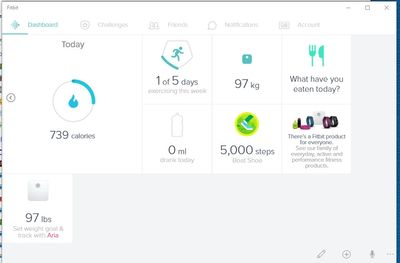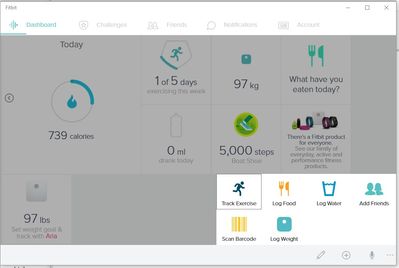Join us on the Community Forums!
-
Community Guidelines
The Fitbit Community is a gathering place for real people who wish to exchange ideas, solutions, tips, techniques, and insight about the Fitbit products and services they love. By joining our Community, you agree to uphold these guidelines, so please take a moment to look them over. -
Learn the Basics
Check out our Frequently Asked Questions page for information on Community features, and tips to make the most of your time here. -
Join the Community!
Join an existing conversation, or start a new thread to ask your question. Creating your account is completely free, and takes about a minute.
Not finding your answer on the Community Forums?
- Mark Topic as New
- Mark Topic as Read
- Float this Topic for Current User
- Bookmark
- Subscribe
- Mute
- Printer Friendly Page
Missing stats in the app
ANSWERED- Mark Topic as New
- Mark Topic as Read
- Float this Topic for Current User
- Bookmark
- Subscribe
- Mute
- Printer Friendly Page
05-07-2016 12:24 - last edited on 05-07-2021 14:52 by LiliyaFitbit
- Mark as New
- Bookmark
- Subscribe
- Permalink
- Report this post
05-07-2016 12:24 - last edited on 05-07-2021 14:52 by LiliyaFitbit
- Mark as New
- Bookmark
- Subscribe
- Permalink
- Report this post
I can't see my heart rate on my phone. Also when I try to update that won't work either. The time is wrong with no way to set it correctly.
Moderator edit: subject for clarity
Answered! Go to the Best Answer.
 Best Answer
Best AnswerAccepted Solutions
05-07-2021
14:57
- last edited on
10-15-2024
03:00
by
MarreFitbit
![]()
- Mark as New
- Bookmark
- Subscribe
- Permalink
- Report this post
05-07-2021
14:57
- last edited on
10-15-2024
03:00
by
MarreFitbit
![]()
- Mark as New
- Bookmark
- Subscribe
- Permalink
- Report this post
Welcome to the Fitbit Community, @qdavi.
Thank you for joining the thread and sharing the details of the issue you're experiencing. I understand how you are feeling and recommend doing the following:
- Make sure your Fitbit app is updated to the latest version: How do I update the Fitbit app?
- Restart your phone.
- Open the Fitbit app, tap the Today tab, and tap your profile picture.
- Tap Set Up a Device.
- Choose your device and follow the on-screen instructions to continue.
If you're experiencing any difficulties with setting up your device, please follow our tips in Why can't I set up my Fitbit device?
You can confirm the steps to add tiles to your Fitbit app dashboard at How do I add, remove, or rearrange tiles on my Fitbit app dashboard?
Hope this helps!
Want to discuss ways to increase your activity? Visit Get Moving in the Lifestyle Discussion Forum.
 Best Answer
Best Answer05-08-2016 13:37 - edited 09-17-2017 08:14
- Mark as New
- Bookmark
- Subscribe
- Permalink
- Report this post
 Community Moderator Alumni are previous members of the Moderation Team, which ensures conversations are friendly, factual, and on-topic. Moderators are here to answer questions, escalate bugs, and make sure your voice is heard by the larger Fitbit team. Learn more
Community Moderator Alumni are previous members of the Moderation Team, which ensures conversations are friendly, factual, and on-topic. Moderators are here to answer questions, escalate bugs, and make sure your voice is heard by the larger Fitbit team. Learn more
05-08-2016 13:37 - edited 09-17-2017 08:14
- Mark as New
- Bookmark
- Subscribe
- Permalink
- Report this post
@Jim158 Welcome to the Fitbit Community! The reason why you don't see your heart rate is because the tile may be hidden, to show it, follow these steps:
- Open the Fitbit app.
- Tap Edit in the bottom of the app.
- All hidden tiles will appear with a pink "+" sign.
- Tap the "+" sign to add the hidden tile back to the dashboard.
- Tap Done when finished.
To sync or update your tracker follow these syncing troubleshooting steps to fix. To fix the time, follow the steps listed on this post.
Try that out and let me know how it goes! ![]()
05-08-2016 14:07
- Mark as New
- Bookmark
- Subscribe
- Permalink
- Report this post
05-08-2016 14:07
- Mark as New
- Bookmark
- Subscribe
- Permalink
- Report this post
 Best Answer
Best Answer05-11-2016 22:45
- Mark as New
- Bookmark
- Subscribe
- Permalink
- Report this post
05-11-2016 22:45
- Mark as New
- Bookmark
- Subscribe
- Permalink
- Report this post
Make sure that you have the latest version of iOS.
Turn on Set Automatically in Settings > General > Date & Time. This will automatically set your date and time based on your time zone.
Make sure that your time zone is set correctly. Tap Settings > General > Date & Time > Time Zone.
If you still have issues setting your date, time, or time zone, you can turn off Set Automatically in Settings > General > Date & Time and manually set the time and time zone. Or contact your carrier.
07-26-2016 12:58
- Mark as New
- Bookmark
- Subscribe
- Permalink
- Report this post
07-26-2016 12:58
- Mark as New
- Bookmark
- Subscribe
- Permalink
- Report this post
 Best Answer
Best Answer08-07-2016 22:02
- Mark as New
- Bookmark
- Subscribe
- Permalink
- Report this post
08-07-2016 22:02
- Mark as New
- Bookmark
- Subscribe
- Permalink
- Report this post
 Best Answer
Best Answer08-08-2016 11:18
- Mark as New
- Bookmark
- Subscribe
- Permalink
- Report this post
 Community Moderator Alumni are previous members of the Moderation Team, which ensures conversations are friendly, factual, and on-topic. Moderators are here to answer questions, escalate bugs, and make sure your voice is heard by the larger Fitbit team. Learn more
Community Moderator Alumni are previous members of the Moderation Team, which ensures conversations are friendly, factual, and on-topic. Moderators are here to answer questions, escalate bugs, and make sure your voice is heard by the larger Fitbit team. Learn more
08-08-2016 11:18
- Mark as New
- Bookmark
- Subscribe
- Permalink
- Report this post
@FitHarry Welcome to the Fitbit Community! I was checking the list of supported devices and the iPhone 4 is not listed there. That is the reason why you don't have it. On the app for Windows 10 it is easy to see your sleep data. Follow these steps:
- Tap a particular day to see your sleep graph and sleep quality information.
- On the 1d view, you can see the precise times that you were asleep, awake, and restless.
- Tap the arrow in the bottom left to return to your sleep summary.
If the tile is hidden tap or click the + icon in the top left corner of the tile you want to show.
@ssingh46 The sleep tile on the iOS app is the one that says "how did you sleep". If it is not there it should show when you tap "edit" in the top right corner and then tap the + icon in the top left corner of the tile you want to show. If it is not showing, please sent me a screenshot of the app.
Keep me posted! ![]()
 Best Answer
Best Answer08-08-2016 19:28
- Mark as New
- Bookmark
- Subscribe
- Permalink
- Report this post
08-08-2016 19:28
- Mark as New
- Bookmark
- Subscribe
- Permalink
- Report this post
iPhone4 not supported, us poor seniors deprived again 🙂 It was supported in the days of old ....
Anyway, Windows 10.
Clicked on + sign
Cannot see Sleep and I believe I followed your instructions.
Any help is appreciated.
Thanks
Harry
 Best Answer
Best Answer08-08-2016 19:30
- Mark as New
- Bookmark
- Subscribe
- Permalink
- Report this post
08-08-2016 19:30
- Mark as New
- Bookmark
- Subscribe
- Permalink
- Report this post
Oops, should have masked out weight, but know one will notice, will they.
Ok, they sure will now .....
Yes, I need Help.
 Best Answer
Best Answer08-27-2016 07:10 - edited 08-31-2016 09:14
- Mark as New
- Bookmark
- Subscribe
- Permalink
- Report this post
 Community Moderator Alumni are previous members of the Moderation Team, which ensures conversations are friendly, factual, and on-topic. Moderators are here to answer questions, escalate bugs, and make sure your voice is heard by the larger Fitbit team. Learn more
Community Moderator Alumni are previous members of the Moderation Team, which ensures conversations are friendly, factual, and on-topic. Moderators are here to answer questions, escalate bugs, and make sure your voice is heard by the larger Fitbit team. Learn more
08-27-2016 07:10 - edited 08-31-2016 09:14
- Mark as New
- Bookmark
- Subscribe
- Permalink
- Report this post
Unfortunatel iPhone 4 was never a supported device for syncing @FitHarry 😞 it was since the iPhone 4s. I suggest you checking this article "Using the Fitbit app for Windows 10" from the help site for more information.
Parliamo di calcio Qual è la tua squadra di calcio preferita?
. Best Answer
Best Answer08-30-2016 23:36
- Mark as New
- Bookmark
- Subscribe
- Permalink
- Report this post
08-30-2016 23:36
- Mark as New
- Bookmark
- Subscribe
- Permalink
- Report this post
did not help. Any other solutions?
 Best Answer
Best Answer09-19-2016 06:11
- Mark as New
- Bookmark
- Subscribe
- Permalink
- Report this post
 Community Moderators ensure that conversations are friendly, factual, and on-topic. We're here to answer questions, escalate bugs, and make sure your voice is heard by the larger Fitbit team. Learn more
Community Moderators ensure that conversations are friendly, factual, and on-topic. We're here to answer questions, escalate bugs, and make sure your voice is heard by the larger Fitbit team. Learn more
09-19-2016 06:11
- Mark as New
- Bookmark
- Subscribe
- Permalink
- Report this post
It's nice to see you around the Community @LizTNFIT ![]() ! I've seen that my friend @SantiR has provided different troubleshoot steps in this post for a tracker not working. Have you tried those?
! I've seen that my friend @SantiR has provided different troubleshoot steps in this post for a tracker not working. Have you tried those?
If you're having a different issue or so, please give me more details so I can give you a hand ![]() !
!
Was my post helpful? Give it a thumbs up to show your appreciation! Of course, if this was the answer you were looking for, don't forget to make it the Best Answer! Als...
04-30-2017 14:55
- Mark as New
- Bookmark
- Subscribe
- Permalink
- Report this post
04-30-2017 14:55
- Mark as New
- Bookmark
- Subscribe
- Permalink
- Report this post
Got it! Thank you!!
 Best Answer
Best Answer05-01-2017 04:34
- Mark as New
- Bookmark
- Subscribe
- Permalink
- Report this post
 Community Moderators ensure that conversations are friendly, factual, and on-topic. We're here to answer questions, escalate bugs, and make sure your voice is heard by the larger Fitbit team. Learn more
Community Moderators ensure that conversations are friendly, factual, and on-topic. We're here to answer questions, escalate bugs, and make sure your voice is heard by the larger Fitbit team. Learn more
05-01-2017 04:34
- Mark as New
- Bookmark
- Subscribe
- Permalink
- Report this post
Hey there @BarbieJill, thanks for stopping by! Is everything running smoothly now? ![]()
Hope to see you participating in the Community more often since I think it would be awesome for you to explore our Community. You can go ahead and log to any of the topics that might be of your interest in our Discussion boards. Feel free to comment and contribute with your knowledge and experience.
Happy stepping!
Was my post helpful? Give it a thumbs up to show your appreciation! Of course, if this was the answer you were looking for, don't forget to make it the Best Answer! Als...
 Best Answer
Best Answer05-01-2017 04:41
- Mark as New
- Bookmark
- Subscribe
- Permalink
- Report this post
05-01-2017 04:41
- Mark as New
- Bookmark
- Subscribe
- Permalink
- Report this post
Sent from my iPad
 Best Answer
Best Answer08-17-2017 19:24
- Mark as New
- Bookmark
- Subscribe
- Permalink
- Report this post
08-17-2017 19:24
- Mark as New
- Bookmark
- Subscribe
- Permalink
- Report this post
There is no edit on the top left of my Fitbit app
 Best Answer
Best Answer
09-05-2018
02:38
- last edited on
09-06-2018
07:50
by
MarcoGFitbit
![]()
- Mark as New
- Bookmark
- Subscribe
- Permalink
- Report this post
09-05-2018
02:38
- last edited on
09-06-2018
07:50
by
MarcoGFitbit
![]()
- Mark as New
- Bookmark
- Subscribe
- Permalink
- Report this post
The steps tile is completely MIA on my dashboard, no matter what device I’m on. I tried using the edit button, and it didn’t offer it as an addition. Help please, I’m getting calories as main screen on dashboard, and the amount of battery is missing as well. I have deleted and reinstalled the app, I have reset my Fitbit repeatedly. I’m totally losing heart. Any help would be greatly appreciated.
UPDATE:
Fixed it. Some weird voodoo magic, please ignore my previous reply.
09-06-2018 07:52
- Mark as New
- Bookmark
- Subscribe
- Permalink
- Report this post
 Community Moderator Alumni are previous members of the Moderation Team, which ensures conversations are friendly, factual, and on-topic. Moderators are here to answer questions, escalate bugs, and make sure your voice is heard by the larger Fitbit team. Learn more
Community Moderator Alumni are previous members of the Moderation Team, which ensures conversations are friendly, factual, and on-topic. Moderators are here to answer questions, escalate bugs, and make sure your voice is heard by the larger Fitbit team. Learn more
09-06-2018 07:52
- Mark as New
- Bookmark
- Subscribe
- Permalink
- Report this post
Hello @Dipohn, thanks for joining the Fitbit Community, it's great to have you on board. ![]()
I appreciate you have come back and let us know your issue has now been resolved, I'm very glad. In case you have some spare time, I would like to invite you to visit our Discussions board where you will find great tips and encouragement from other members and if there's anything else I can do for you, please keep me posted!
 Best Answer
Best Answer11-11-2018 12:19
- Mark as New
- Bookmark
- Subscribe
- Permalink
- Report this post
11-11-2018 12:19
- Mark as New
- Bookmark
- Subscribe
- Permalink
- Report this post
Hi,
I am experiencing the exact same thing, care to share your voodoo wisdom? It would be much appreciated 😁
 Best Answer
Best Answer11-12-2018 07:21
- Mark as New
- Bookmark
- Subscribe
- Permalink
- Report this post
 Community Moderator Alumni are previous members of the Moderation Team, which ensures conversations are friendly, factual, and on-topic. Moderators are here to answer questions, escalate bugs, and make sure your voice is heard by the larger Fitbit team. Learn more
Community Moderator Alumni are previous members of the Moderation Team, which ensures conversations are friendly, factual, and on-topic. Moderators are here to answer questions, escalate bugs, and make sure your voice is heard by the larger Fitbit team. Learn more
11-12-2018 07:21
- Mark as New
- Bookmark
- Subscribe
- Permalink
- Report this post
Hello @Annie_Y, thanks for joining the conversation, it's always a pleasure for me to welcome new members to the Fitbit Community. ![]()
I appreciate you have joined us and letting us know you're also experiencing issues. At this moment I would like to gather some information from you so we can check this further. Please reply with as much information as you can:
- iPhone model you're currently using.
- OS version running on your phone.
- Tracker or watch you're currently wearing
- Tracker or watch version (in the Fitbit app tap on the picture of your tracker)
- App version installed on your phone (go to Account > Help to get it)
- The exact issue you're experiencing and the troubleshooting steps you've tried so far in hopes to resolve it.
Thanks for your patience and understanding, I'll be waiting to hear from you.
 Best Answer
Best Answer