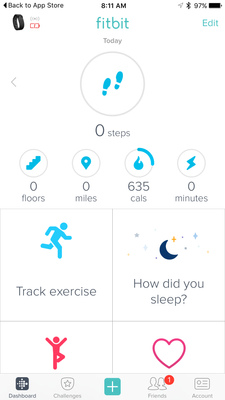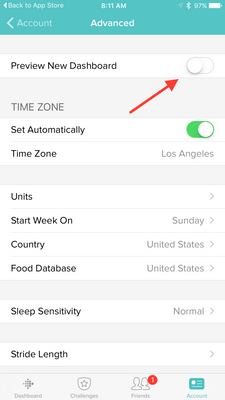Join us on the Community Forums!
-
Community Guidelines
The Fitbit Community is a gathering place for real people who wish to exchange ideas, solutions, tips, techniques, and insight about the Fitbit products and services they love. By joining our Community, you agree to uphold these guidelines, so please take a moment to look them over. -
Learn the Basics
Check out our Frequently Asked Questions page for information on Community features, and tips to make the most of your time here. -
Join the Community!
Join an existing conversation, or start a new thread to ask your question. Creating your account is completely free, and takes about a minute.
Not finding your answer on the Community Forums?
- Mark Topic as New
- Mark Topic as Read
- Float this Topic for Current User
- Bookmark
- Subscribe
- Mute
- Printer Friendly Page
New Dashboard
- Mark Topic as New
- Mark Topic as Read
- Float this Topic for Current User
- Bookmark
- Subscribe
- Mute
- Printer Friendly Page
05-25-2016
08:34
- last edited on
05-25-2017
14:37
by
KateFitbit
![]()
- Mark as New
- Bookmark
- Subscribe
- Permalink
- Report this post
 Community Moderator Alumni are previous members of the Moderation Team, which ensures conversations are friendly, factual, and on-topic. Moderators are here to answer questions, escalate bugs, and make sure your voice is heard by the larger Fitbit team. Learn more
Community Moderator Alumni are previous members of the Moderation Team, which ensures conversations are friendly, factual, and on-topic. Moderators are here to answer questions, escalate bugs, and make sure your voice is heard by the larger Fitbit team. Learn more
05-25-2016
08:34
- last edited on
05-25-2017
14:37
by
KateFitbit
![]()
- Mark as New
- Bookmark
- Subscribe
- Permalink
- Report this post
Fitbit Update 5/25/2017
Thank you for taking the time to share feedback. I can assure you the comments have been and continued to be reviewed and shared with our iOS team.
As a reminder, I'm including our help article on the Fitbit app here.
Overwhelmingly, recent posts share the sentiment of no longer being able to revert back to the original dashboard and not having the option to choose. At this time there are no plans to revert access to the old Dashboard, but we always appreciate feedback on how to improve our app.
As a reminder, Please remember to keep your posts respectful and on-topic, per our Community Guidelines. This thread will be better for everyone as a constructive conversation.
Fitbit Update 8/17/2016
Beginning with version 2.26 of the Fitbit app for iOS, the new Fitbit app dashboard with an updated look is now fully implemented. You can no longer return to the old design. We're constantly striving to improve Fitbit products and services, and we appreciate all of the feedback we receive from our customers.
You can find information about the new app dashboard and how to start using it by clicking here.
Fitbit Update 5/25/2016
I'm very pleased to announce that iOS users who have updated to version 2.23 of the Fitbit iOS App are now able to opt-in to use a preview of a new design of the Fitbit iOS dashboard!
One of my favorite features for this new dashboard preview is the quick log button in the bottom-center of the iOS App. This feature allows users to quickly: track an exercise, log food, log sleep, log water, send a friend request, scan a food barcode (if you are using the US food database), log their weight, or set an alarm.
Users can opt-in to use the new iOS dashboard design by:
1. Updating to version 2.23 of the Fitbit iOS App, click here to be redirected to the iOS App Store.
2. Click the Account button in the bottom right-hand corner.
3. Scroll down and click the Advanced Settings button.
4. Toggle the Preview New Dashboard button at the top of the page on.
Click here for more details and let me know if you have any questions!
Moderator Edit: Edited thread title.
08-18-2016 07:44
- Mark as New
- Bookmark
- Subscribe
- Permalink
- Report this post
08-18-2016 07:44
- Mark as New
- Bookmark
- Subscribe
- Permalink
- Report this post
Very frustrating to read all the posts from Fitbit users complaining and the only response from anyone at Fitbit boils down to "That's just the way it is. Live with it."
08-18-2016 08:03
- Mark as New
- Bookmark
- Subscribe
- Permalink
- Report this post
08-18-2016 08:03
- Mark as New
- Bookmark
- Subscribe
- Permalink
- Report this post
08-18-2016 08:13
- Mark as New
- Bookmark
- Subscribe
- Permalink
- Report this post
08-18-2016 08:13
- Mark as New
- Bookmark
- Subscribe
- Permalink
- Report this post
people that buy the product, do not like the change. We will be going to
other trackers because of it. Please inform Fitbit management that they
screwed up.
08-18-2016 08:25 - edited 08-18-2016 08:28
- Mark as New
- Bookmark
- Subscribe
- Permalink
- Report this post
SunsetRunner
08-18-2016 08:25 - edited 08-18-2016 08:28
- Mark as New
- Bookmark
- Subscribe
- Permalink
- Report this post
I'll be the voice of reason here. I actually LIKE the new dashboard layout and tiles but I DON'T like being forced to click on a tile and scroll through stuff to find what USED to be available on the old dashboard in one simple glance. One thing is for certain, change is inevitable folks and its time to get over the old dashboard and move on. Myself, I'll continue to use a 3rd party app for viewing and logging and the New Fitbit app just for syncing. When my Fitbit Charge HR croaks and that'll be soon judging by the rate of battery decline, I might just go back to Jawbone or Pebble (I owned both) as they play nice with the Apple Health app and are logically laid out.
Like others have mentioned, we the Fitbit customers pay the bills at Fitbit. If nobody buys the product then some day the gravy train will cease to exist.
Keep the new layout and just fix what's broken!
08-18-2016 08:44
- Mark as New
- Bookmark
- Subscribe
- Permalink
- Report this post
08-18-2016 08:44
- Mark as New
- Bookmark
- Subscribe
- Permalink
- Report this post
Patricia
Sent from my iPhone
 Best Answer
Best Answer08-18-2016 09:05
- Mark as New
- Bookmark
- Subscribe
- Permalink
- Report this post
08-18-2016 09:05
- Mark as New
- Bookmark
- Subscribe
- Permalink
- Report this post
Can't stand the circles & the layout of the "new" dashboard. Phone did an auto upgrade for the fitbit app & now I'm stuck with something I DO NOT WANT and have zero desire to use (or see). At this point I'll either be switching to another fitness platform or just using the dashboard to input sleep & that's it.
08-18-2016 10:04
- Mark as New
- Bookmark
- Subscribe
- Permalink
- Report this post
08-18-2016 10:04
- Mark as New
- Bookmark
- Subscribe
- Permalink
- Report this post
@AngelaFitbit wrote:On this post from @RobertoME you can view that the functions on the Dashboard are the same
What?! He specifically points out in that post how they are NOT the same.
He even provides a little graphic showing how you no longer get to see your previous day's data for most of the tiles without having to click on them individually. This is NOT the same functionality as the old dashboard.
It is starting to worry me that you guys don't seem to understand the differences between the old and the new, the problem with it, and our complaints about it.
08-18-2016 10:06
- Mark as New
- Bookmark
- Subscribe
- Permalink
- Report this post
08-18-2016 10:06
- Mark as New
- Bookmark
- Subscribe
- Permalink
- Report this post
Patricia
Sent from my iPhone
08-18-2016 10:27
- Mark as New
- Bookmark
- Subscribe
- Permalink
- Report this post
08-18-2016 10:27
- Mark as New
- Bookmark
- Subscribe
- Permalink
- Report this post
hi, thanks for all the information.
can you please let your users know how they can revert back to the OLD Dashboard?
there are a number of users out there who dislike the new Dashboard very much,
and would prefer to have a choice.
thanks.
08-18-2016 10:33
- Mark as New
- Bookmark
- Subscribe
- Permalink
- Report this post
08-18-2016 10:33
- Mark as New
- Bookmark
- Subscribe
- Permalink
- Report this post
What other app do you use? Thanks!
 Best Answer
Best Answer08-18-2016 10:40
- Mark as New
- Bookmark
- Subscribe
- Permalink
- Report this post
08-18-2016 10:40
- Mark as New
- Bookmark
- Subscribe
- Permalink
- Report this post
Everyone...
Go to this link and vote for this feature request: https://community.fitbit.com/t5/Feature-Requests/Ability-to-see-previous-days-with-all-tiles-on-iOS-...
It is absurd that we have to do this, as what we're talking about here is not a "Feature Request" - it was basic functionality that was removed from the app, and constitutes basic usability and common sense. Feature Requests are for silly things like "add more badges," which by the way, is actually a request over there and has WAY more votes right now.
So it seems the only way we will get this basic functionality back is by flooding that feature request forum, and by posting negative reviews on the app store. So definitely go and vote at the link above and leave a comment!
 Best Answer
Best Answer08-18-2016 10:42
- Mark as New
- Bookmark
- Subscribe
- Permalink
- Report this post
08-18-2016 10:42
- Mark as New
- Bookmark
- Subscribe
- Permalink
- Report this post
want the old one, I've kept a copy of the IOS IPA for version 2.1 which is
a fully functional Iphone app that doesn't have the pink bar and doesn't
have the idiot circles. Inbox me through my profile with your email and
I'll send you a copy. All you have to do is drop it in your Itunes -
Itunes- media- mobile apps directory. delete the app from your phone, then
sync. while in Itunes you can go to the apps section and reinstall it
from the saved IPA.
You must turn off the automatic updates in Iphone Settings to keep it.
08-18-2016 11:20
- Mark as New
- Bookmark
- Subscribe
- Permalink
- Report this post
08-18-2016 11:20
- Mark as New
- Bookmark
- Subscribe
- Permalink
- Report this post
@picasso66 Thanks for the note! I saw that option last night when I was frantically trying to find a way to downgrade in order to keep the dashboard, but I've never synced to iTunes, so no way to grab the previous version.
 Best Answer
Best Answer08-18-2016 11:32
- Mark as New
- Bookmark
- Subscribe
- Permalink
- Report this post
08-18-2016 11:32
- Mark as New
- Bookmark
- Subscribe
- Permalink
- Report this post
fitbit!
Remember who pays the bills and keeps all of you employed!
Did you even bother testing and asking if the new dashboard was acceptable to your consumers?
 Best Answer
Best Answer08-18-2016 11:45
- Mark as New
- Bookmark
- Subscribe
- Permalink
- Report this post
08-18-2016 11:45
- Mark as New
- Bookmark
- Subscribe
- Permalink
- Report this post
Well, I've discovered that Itunes doesn't like that method, but. If you check in your Itunes media/mobile apps directory of your Itunes folder, you may still have the older version in there. If that is the case you can delete from your phone and re-install from the Itunes app on your computer....not from the store, go to the spot where you arrange your apps and so forth. re-install from there and you 'll have the old version.
Syncing your phone may not have overwritten it, I sync daily and the version in my folder was about 2 previous from the current **ahem**.
Good luck and sorry it didn't work.
 Best Answer
Best Answer08-18-2016 12:33
- Mark as New
- Bookmark
- Subscribe
- Permalink
- Report this post
SunsetRunner
08-18-2016 12:33
- Mark as New
- Bookmark
- Subscribe
- Permalink
- Report this post
I have a copy of the Fitbit.ipa from the last version available before the mandatory dashboard. If you have a Time Machine backup of your system you could also revert back in time and shut off Auto update and re-install if you don't like the new dashboard.
 Best Answer
Best Answer08-18-2016 12:47
- Mark as New
- Bookmark
- Subscribe
- Permalink
- Report this post
08-18-2016 12:47
- Mark as New
- Bookmark
- Subscribe
- Permalink
- Report this post
08-18-2016 14:58
- Mark as New
- Bookmark
- Subscribe
- Permalink
- Report this post
08-18-2016 14:58
- Mark as New
- Bookmark
- Subscribe
- Permalink
- Report this post
Sent from my iPhone
08-18-2016 15:07
- Mark as New
- Bookmark
- Subscribe
- Permalink
- Report this post
08-18-2016 15:07
- Mark as New
- Bookmark
- Subscribe
- Permalink
- Report this post
08-18-2016 15:08
- Mark as New
- Bookmark
- Subscribe
- Permalink
- Report this post
08-18-2016 15:08
- Mark as New
- Bookmark
- Subscribe
- Permalink
- Report this post