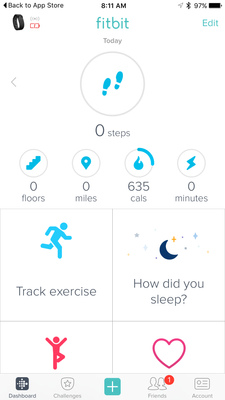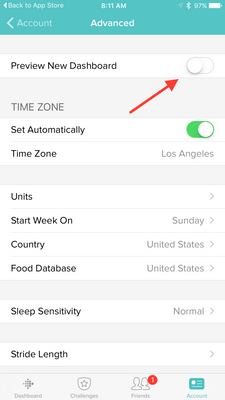Join us on the Community Forums!
-
Community Guidelines
The Fitbit Community is a gathering place for real people who wish to exchange ideas, solutions, tips, techniques, and insight about the Fitbit products and services they love. By joining our Community, you agree to uphold these guidelines, so please take a moment to look them over. -
Learn the Basics
Check out our Frequently Asked Questions page for information on Community features, and tips to make the most of your time here. -
Join the Community!
Join an existing conversation, or start a new thread to ask your question. Creating your account is completely free, and takes about a minute.
Not finding your answer on the Community Forums?
- Mark Topic as New
- Mark Topic as Read
- Float this Topic for Current User
- Bookmark
- Subscribe
- Mute
- Printer Friendly Page
New Dashboard
- Mark Topic as New
- Mark Topic as Read
- Float this Topic for Current User
- Bookmark
- Subscribe
- Mute
- Printer Friendly Page
05-25-2016
08:34
- last edited on
05-25-2017
14:37
by
KateFitbit
![]()
- Mark as New
- Bookmark
- Subscribe
- Permalink
- Report this post
 Community Moderator Alumni are previous members of the Moderation Team, which ensures conversations are friendly, factual, and on-topic. Moderators are here to answer questions, escalate bugs, and make sure your voice is heard by the larger Fitbit team. Learn more
Community Moderator Alumni are previous members of the Moderation Team, which ensures conversations are friendly, factual, and on-topic. Moderators are here to answer questions, escalate bugs, and make sure your voice is heard by the larger Fitbit team. Learn more
05-25-2016
08:34
- last edited on
05-25-2017
14:37
by
KateFitbit
![]()
- Mark as New
- Bookmark
- Subscribe
- Permalink
- Report this post
Fitbit Update 5/25/2017
Thank you for taking the time to share feedback. I can assure you the comments have been and continued to be reviewed and shared with our iOS team.
As a reminder, I'm including our help article on the Fitbit app here.
Overwhelmingly, recent posts share the sentiment of no longer being able to revert back to the original dashboard and not having the option to choose. At this time there are no plans to revert access to the old Dashboard, but we always appreciate feedback on how to improve our app.
As a reminder, Please remember to keep your posts respectful and on-topic, per our Community Guidelines. This thread will be better for everyone as a constructive conversation.
Fitbit Update 8/17/2016
Beginning with version 2.26 of the Fitbit app for iOS, the new Fitbit app dashboard with an updated look is now fully implemented. You can no longer return to the old design. We're constantly striving to improve Fitbit products and services, and we appreciate all of the feedback we receive from our customers.
You can find information about the new app dashboard and how to start using it by clicking here.
Fitbit Update 5/25/2016
I'm very pleased to announce that iOS users who have updated to version 2.23 of the Fitbit iOS App are now able to opt-in to use a preview of a new design of the Fitbit iOS dashboard!
One of my favorite features for this new dashboard preview is the quick log button in the bottom-center of the iOS App. This feature allows users to quickly: track an exercise, log food, log sleep, log water, send a friend request, scan a food barcode (if you are using the US food database), log their weight, or set an alarm.
Users can opt-in to use the new iOS dashboard design by:
1. Updating to version 2.23 of the Fitbit iOS App, click here to be redirected to the iOS App Store.
2. Click the Account button in the bottom right-hand corner.
3. Scroll down and click the Advanced Settings button.
4. Toggle the Preview New Dashboard button at the top of the page on.
Click here for more details and let me know if you have any questions!
Moderator Edit: Edited thread title.
06-07-2016 04:36
- Mark as New
- Bookmark
- Subscribe
- Permalink
- Report this post
06-07-2016 04:36
- Mark as New
- Bookmark
- Subscribe
- Permalink
- Report this post
just me.
fhhsN7ft0kMRJ7RbN65jGX-d3_yKW7wNgv11k1H6H0?si=4793671858257920π=97d64ffe-88f
a-463b-b2eb-547992a370d2>
06-07-2016 10:18
- Mark as New
- Bookmark
- Subscribe
- Permalink
- Report this post
06-07-2016 10:18
- Mark as New
- Bookmark
- Subscribe
- Permalink
- Report this post
Hi there. I really like the new dashboard. I'd just like it to update all of the tiles as I toggle through the days, not just the hero (top) tile for steps/floors/miles/cals/mins. I track my sleep daily (I wear my fitbit to bed religiously to track my sleep) and like seeing my sleep in conjunction with each day's activity. Sleep affects one's energy level and athletic performance and I like being able to see all my day's data in one view (not having to drill down into the sleep charts) to see how my overall lifestyle habits and choices impact each other.
Thanks!
06-07-2016 12:46
- Mark as New
- Bookmark
- Subscribe
- Permalink
- Report this post
06-07-2016 12:46
- Mark as New
- Bookmark
- Subscribe
- Permalink
- Report this post
06-07-2016 16:31
- Mark as New
- Bookmark
- Subscribe
- Permalink
- Report this post
06-07-2016 16:31
- Mark as New
- Bookmark
- Subscribe
- Permalink
- Report this post
can you make the weight dial go from left to right instead of the left to the right it really bugs me on my computer it goes left to right. It really screwed me up all day and show the weight you are at.
 Best Answer
Best Answer06-07-2016 18:22
- Mark as New
- Bookmark
- Subscribe
- Permalink
- Report this post
06-07-2016 18:22
- Mark as New
- Bookmark
- Subscribe
- Permalink
- Report this post
Number of steps is unimportant, number of floors is unimportant, mile, "active"minutes , all of that is completely unimportant. But these things I find unimportant are locked into the top spots on my dash....
Also on the old dash there was a section to show general info about my workout for today, I don't see that available on this new one.
One more thing.(you have heard this already I'm sure) when you swipe to see yesterday's info, all of yesterday's info should show.
I have used a Fitbit religiously for a few years now and it has changed my life. So thank you. And keep up the good work.
Comment
Vote 0
06-08-2016 20:40
- Mark as New
- Bookmark
- Subscribe
- Permalink
- Report this post
06-08-2016 20:40
- Mark as New
- Bookmark
- Subscribe
- Permalink
- Report this post
06-09-2016 06:46
- Mark as New
- Bookmark
- Subscribe
- Permalink
- Report this post
06-09-2016 06:46
- Mark as New
- Bookmark
- Subscribe
- Permalink
- Report this post
Thanks.
06-09-2016 09:04
- Mark as New
- Bookmark
- Subscribe
- Permalink
- Report this post
06-09-2016 09:04
- Mark as New
- Bookmark
- Subscribe
- Permalink
- Report this post
06-09-2016 19:40
- Mark as New
- Bookmark
- Subscribe
- Permalink
- Report this post
06-09-2016 19:40
- Mark as New
- Bookmark
- Subscribe
- Permalink
- Report this post
06-09-2016 20:09
- Mark as New
- Bookmark
- Subscribe
- Permalink
- Report this post
06-09-2016 20:09
- Mark as New
- Bookmark
- Subscribe
- Permalink
- Report this post
06-10-2016 10:23
- Mark as New
- Bookmark
- Subscribe
- Permalink
- Report this post
06-10-2016 10:23
- Mark as New
- Bookmark
- Subscribe
- Permalink
- Report this post
 Best Answer
Best Answer06-10-2016 10:25
- Mark as New
- Bookmark
- Subscribe
- Permalink
- Report this post
06-10-2016 10:25
- Mark as New
- Bookmark
- Subscribe
- Permalink
- Report this post
06-10-2016 11:04
- Mark as New
- Bookmark
- Subscribe
- Permalink
- Report this post
06-10-2016 11:04
- Mark as New
- Bookmark
- Subscribe
- Permalink
- Report this post
@LuvSk8ing182 wrote:
Regarding the update from yesterday: It is version 2.23.1.
It is safe to do the update. I can still switch between dashboards.
No improvements on the new version yet...
06-10-2016 21:00
- Mark as New
- Bookmark
- Subscribe
- Permalink
- Report this post
06-10-2016 21:00
- Mark as New
- Bookmark
- Subscribe
- Permalink
- Report this post
06-11-2016 03:25
- Mark as New
- Bookmark
- Subscribe
- Permalink
- Report this post
06-11-2016 03:25
- Mark as New
- Bookmark
- Subscribe
- Permalink
- Report this post
Why are you guys on the Fitbit software team taking away features and customization settings?!!?! An update should enhance the current features and settings, not remove and limit them!
06-11-2016 04:47
- Mark as New
- Bookmark
- Subscribe
- Permalink
- Report this post
06-11-2016 04:47
- Mark as New
- Bookmark
- Subscribe
- Permalink
- Report this post
 Best Answer
Best Answer06-11-2016 18:29
- Mark as New
- Bookmark
- Subscribe
- Permalink
- Report this post
06-11-2016 18:29
- Mark as New
- Bookmark
- Subscribe
- Permalink
- Report this post
 Best Answer
Best Answer06-13-2016 11:38
- Mark as New
- Bookmark
- Subscribe
- Permalink
- Report this post
 Community Moderator Alumni are previous members of the Moderation Team, which ensures conversations are friendly, factual, and on-topic. Moderators are here to answer questions, escalate bugs, and make sure your voice is heard by the larger Fitbit team. Learn more
Community Moderator Alumni are previous members of the Moderation Team, which ensures conversations are friendly, factual, and on-topic. Moderators are here to answer questions, escalate bugs, and make sure your voice is heard by the larger Fitbit team. Learn more
06-13-2016 11:38
- Mark as New
- Bookmark
- Subscribe
- Permalink
- Report this post
@Mystkght @kalynahtaylor There's a chance that your Track Exercise tile is hidden on your dashboard. Click here for instructions on how to unhide it.
@tigerwizards You can currently turn the new dashboard preview on or off by:
- On the dashboard, open the Account tab.
- Tap Advanced Settings.
- Turn on or turn off Preview New Dashboard.
Hope this helps you all out!
 Best Answer
Best Answer06-13-2016 13:03
- Mark as New
- Bookmark
- Subscribe
- Permalink
- Report this post
06-13-2016 13:03
- Mark as New
- Bookmark
- Subscribe
- Permalink
- Report this post
+100 there!
I've been using the preview dashboard since it came out and I'm 95% sure it used to switch the data for all the tiles when I went back to previous days.
But it stopped doing this as of the last update, and only switches the data in the main tile. I actually reported this issue to FitBit support thinking it was a bug, but they told me it was by design.
So now I'm here to say this design is HORRIBLE and I really hope that Fitbit fixes it or lets me go back to the old dashboard permanently. This is because:
1. It's confusing to switch days and the have one half the UI switch to data for the day you selected while the other half display today's data
2. I care a lot more about data like sleep and exercise than things like "calories burned" or "distance" so it's very annoying that you'd make me tap on each tile to get the historical data.
3. I want to be able to see data for 2 days at a glance often, and requiring me to drill into history via each tile is frustrating.
Please get your UI fixed.
06-14-2016 17:48
- Mark as New
- Bookmark
- Subscribe
- Permalink
- Report this post
06-14-2016 17:48
- Mark as New
- Bookmark
- Subscribe
- Permalink
- Report this post
I do not like the new dashboard because when viewing the dashboard for previous days, the tiles at the bottom continue to display data for the current day, not the previous one/s. I want to view all tiles of historical data for the day when I'm scrolling back through previous history. I do not want to click on each individual tile to see the historical data for that tile category only.
After contacting Fitbit Support, I switched the 'preview' dashboard off in my settings so that I'm back to the original version where I can see steps, calories burned, floors, sleep, etc...for one day all at a single glance.
Please fix the new dashboard version to do the same before releasing it for general or mandatory use.
Personally, I prefer the old format with the horizontal rows over the circle and the tiles of the new version, but my biggest issue is being able to see all data for one day in history.
Thanks.