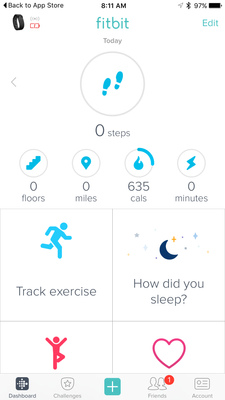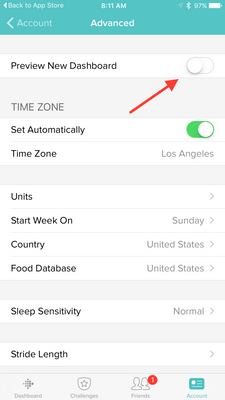Join us on the Community Forums!
-
Community Guidelines
The Fitbit Community is a gathering place for real people who wish to exchange ideas, solutions, tips, techniques, and insight about the Fitbit products and services they love. By joining our Community, you agree to uphold these guidelines, so please take a moment to look them over. -
Learn the Basics
Check out our Frequently Asked Questions page for information on Community features, and tips to make the most of your time here. -
Join the Community!
Join an existing conversation, or start a new thread to ask your question. Creating your account is completely free, and takes about a minute.
Not finding your answer on the Community Forums?
- Mark Topic as New
- Mark Topic as Read
- Float this Topic for Current User
- Bookmark
- Subscribe
- Mute
- Printer Friendly Page
New Dashboard
- Mark Topic as New
- Mark Topic as Read
- Float this Topic for Current User
- Bookmark
- Subscribe
- Mute
- Printer Friendly Page
05-25-2016
08:34
- last edited on
05-25-2017
14:37
by
KateFitbit
![]()
- Mark as New
- Bookmark
- Subscribe
- Permalink
- Report this post
 Community Moderator Alumni are previous members of the Moderation Team, which ensures conversations are friendly, factual, and on-topic. Moderators are here to answer questions, escalate bugs, and make sure your voice is heard by the larger Fitbit team. Learn more
Community Moderator Alumni are previous members of the Moderation Team, which ensures conversations are friendly, factual, and on-topic. Moderators are here to answer questions, escalate bugs, and make sure your voice is heard by the larger Fitbit team. Learn more
05-25-2016
08:34
- last edited on
05-25-2017
14:37
by
KateFitbit
![]()
- Mark as New
- Bookmark
- Subscribe
- Permalink
- Report this post
Fitbit Update 5/25/2017
Thank you for taking the time to share feedback. I can assure you the comments have been and continued to be reviewed and shared with our iOS team.
As a reminder, I'm including our help article on the Fitbit app here.
Overwhelmingly, recent posts share the sentiment of no longer being able to revert back to the original dashboard and not having the option to choose. At this time there are no plans to revert access to the old Dashboard, but we always appreciate feedback on how to improve our app.
As a reminder, Please remember to keep your posts respectful and on-topic, per our Community Guidelines. This thread will be better for everyone as a constructive conversation.
Fitbit Update 8/17/2016
Beginning with version 2.26 of the Fitbit app for iOS, the new Fitbit app dashboard with an updated look is now fully implemented. You can no longer return to the old design. We're constantly striving to improve Fitbit products and services, and we appreciate all of the feedback we receive from our customers.
You can find information about the new app dashboard and how to start using it by clicking here.
Fitbit Update 5/25/2016
I'm very pleased to announce that iOS users who have updated to version 2.23 of the Fitbit iOS App are now able to opt-in to use a preview of a new design of the Fitbit iOS dashboard!
One of my favorite features for this new dashboard preview is the quick log button in the bottom-center of the iOS App. This feature allows users to quickly: track an exercise, log food, log sleep, log water, send a friend request, scan a food barcode (if you are using the US food database), log their weight, or set an alarm.
Users can opt-in to use the new iOS dashboard design by:
1. Updating to version 2.23 of the Fitbit iOS App, click here to be redirected to the iOS App Store.
2. Click the Account button in the bottom right-hand corner.
3. Scroll down and click the Advanced Settings button.
4. Toggle the Preview New Dashboard button at the top of the page on.
Click here for more details and let me know if you have any questions!
Moderator Edit: Edited thread title.
06-04-2016 20:20
- Mark as New
- Bookmark
- Subscribe
- Permalink
- Report this post
06-04-2016 20:20
- Mark as New
- Bookmark
- Subscribe
- Permalink
- Report this post
I love the new dashboard but have had to go back to the original one because for some reason when I click back to previous days it doesn't show my sleep data for those days, it shows the most recent day's sleep data on every day. If I click on the tile, I can see the daily information but it doesn't show up on the dashboard itself. So, if I slept 6 hours yesterday every previous day will show 6 hours of sleep on the dashboard.
I've tried:
- removing and re-adding the sleep tile
- logging out and logging back in
- switching to the regular dashboard and back
- updating the app when the most recent update was available
- deleting and re-installing the app
None of the above have worked, so for now I'm on the old dashboard.
It looks great, though. Once it's functioning properly I look forward to using it.
06-05-2016 04:05
- Mark as New
- Bookmark
- Subscribe
- Permalink
- Report this post
06-05-2016 04:05
- Mark as New
- Bookmark
- Subscribe
- Permalink
- Report this post
06-05-2016 05:36
- Mark as New
- Bookmark
- Subscribe
- Permalink
- Report this post
SunsetRunner
06-05-2016 05:36
- Mark as New
- Bookmark
- Subscribe
- Permalink
- Report this post
Hi @Seka
Have moved this thread from the Charge HR to the iOS App section to increase the chance of getting a solution.
Your post will get more attention here.
 Best Answer
Best Answer06-05-2016 05:37
- Mark as New
- Bookmark
- Subscribe
- Permalink
- Report this post
06-05-2016 05:37
- Mark as New
- Bookmark
- Subscribe
- Permalink
- Report this post
 Best Answer
Best Answer06-05-2016 05:58
- Mark as New
- Bookmark
- Subscribe
- Permalink
- Report this post
06-05-2016 05:58
- Mark as New
- Bookmark
- Subscribe
- Permalink
- Report this post
Sent from my iPhone
06-05-2016 12:37
- Mark as New
- Bookmark
- Subscribe
- Permalink
- Report this post
06-05-2016 12:37
- Mark as New
- Bookmark
- Subscribe
- Permalink
- Report this post
Sent from my iPhone
06-05-2016 12:42
- Mark as New
- Bookmark
- Subscribe
- Permalink
- Report this post
06-05-2016 12:42
- Mark as New
- Bookmark
- Subscribe
- Permalink
- Report this post
06-05-2016 16:18
- Mark as New
- Bookmark
- Subscribe
- Permalink
- Report this post
06-05-2016 16:18
- Mark as New
- Bookmark
- Subscribe
- Permalink
- Report this post
Sent from my iPhone
06-06-2016 01:07
- Mark as New
- Bookmark
- Subscribe
- Permalink
- Report this post
06-06-2016 01:07
- Mark as New
- Bookmark
- Subscribe
- Permalink
- Report this post
@healthy17 wrote:
I am disappointed to read that eventually we will no be able to revert back
to the old dashboard. Hope you will listen to our concerns and address them
in a future revision before that happens!
Honestly, if we're forced into this new dashboard the way it is currently, I'll sell my fitbit and move to something else. There's nothing so special about fitbit that I'm going to force myself to use an intentionally bad app. There are other choices out there for identical methods of measuring my calories, and that's all I have a fitbit for: making sure my net calories are accurate.
@DerrickS Just because something is 'expected behaviour' doesn't make it good or correct. I'd argue that your designers' expectations are bad. Well done to them on writing software that met their expectations, but their expectation of good UX is way off.
06-06-2016 09:41
- Mark as New
- Bookmark
- Subscribe
- Permalink
- Report this post
06-06-2016 09:41
- Mark as New
- Bookmark
- Subscribe
- Permalink
- Report this post
 Best Answer
Best Answer06-06-2016 09:41
- Mark as New
- Bookmark
- Subscribe
- Permalink
- Report this post
06-06-2016 09:41
- Mark as New
- Bookmark
- Subscribe
- Permalink
- Report this post
So I got curious and the 2 most common issues mentioned are:
1. All tiles need to show past data when looking at past days - mentioned by 23 unique posters so far, or 28% of everyone who posted anything here, excluding mod posts.
2. Bring back the color progression of blue>yellow>orange>green instead of just blue>green - mentioned by 10 unique posters so far, or 12% of posters.
(Yeah, I have a bit of OCD. And I really hate the past tile issue. And I would like the colors back. So knock that one up to 11 people and 14%.)
06-06-2016 11:04
- Mark as New
- Bookmark
- Subscribe
- Permalink
- Report this post
06-06-2016 11:04
- Mark as New
- Bookmark
- Subscribe
- Permalink
- Report this post
@KT-in-BC wrote:
New dashboard (with Charge HR) was working well until today. Data for previous days still reside in old dashboard (and also still there if you drill down within tiles in new dashboard ) but on main display screen, everything BELOW step info is showing only today's data when I scroll back to previous days. I've reset (v122) to no avail. Any ideas?
This is "expected behavior" of the new dashboard, which lots of us do not like.
06-06-2016 11:08
- Mark as New
- Bookmark
- Subscribe
- Permalink
- Report this post
06-06-2016 11:08
- Mark as New
- Bookmark
- Subscribe
- Permalink
- Report this post
@BrotoriousNIG wrote:
@healthy17 wrote:
I am disappointed to read that eventually we will no be able to revert back
to the old dashboard. Hope you will listen to our concerns and address them
in a future revision before that happens!Honestly, if we're forced into this new dashboard the way it is currently, I'll sell my fitbit and move to something else. There's nothing so special about fitbit that I'm going to force myself to use an intentionally bad app. There are other choices out there for identical methods of measuring my calories, and that's all I have a fitbit for: making sure my net calories are accurate.
@DerrickS Just because something is 'expected behaviour' doesn't make it good or correct. I'd argue that your designers' expectations are bad. Well done to them on writing software that met their expectations, but their expectation of good UX is way off.
Exactly!!
06-06-2016 18:23
- Mark as New
- Bookmark
- Subscribe
- Permalink
- Report this post
06-06-2016 18:23
- Mark as New
- Bookmark
- Subscribe
- Permalink
- Report this post
06-06-2016 18:32
- Mark as New
- Bookmark
- Subscribe
- Permalink
- Report this post
06-06-2016 18:32
- Mark as New
- Bookmark
- Subscribe
- Permalink
- Report this post
 Best Answer
Best Answer06-06-2016 22:52
- Mark as New
- Bookmark
- Subscribe
- Permalink
- Report this post
06-06-2016 22:52
- Mark as New
- Bookmark
- Subscribe
- Permalink
- Report this post
06-07-2016 00:55 - edited 06-07-2016 01:07
- Mark as New
- Bookmark
- Subscribe
- Permalink
- Report this post
06-07-2016 00:55 - edited 06-07-2016 01:07
- Mark as New
- Bookmark
- Subscribe
- Permalink
- Report this post
06-07-2016 01:44
- Mark as New
- Bookmark
- Subscribe
- Permalink
- Report this post
06-07-2016 01:44
- Mark as New
- Bookmark
- Subscribe
- Permalink
- Report this post
I am however, having trouble with it. I have the Fitbit One and when I try to log my sleep, sometimes it works sometimes it doesn't. I'll hit "begin sleep now" and when I wake up and try to say I'm awake, it's as if I never told it I was sleeping. Also, the other day, when I said I was awake, it began recording my entire day but stopped at 12:30am. I was asleep at 12:30, so I don't even know what happened there... No other issues at all, and this issue just presented itself in the past week. Anyone else?
 Best Answer
Best Answer06-07-2016 04:12
- Mark as New
- Bookmark
- Subscribe
- Permalink
- Report this post
06-07-2016 04:12
- Mark as New
- Bookmark
- Subscribe
- Permalink
- Report this post
go to your account. Scroll down the page to settings, click on advance settings. On the top of that page is a preview New Dashboard click the button off. I do not care for it much either. to white. Does not show your weight for the day. things seem backwards
 Best Answer
Best Answer06-07-2016 04:33
- Mark as New
- Bookmark
- Subscribe
- Permalink
- Report this post
06-07-2016 04:33
- Mark as New
- Bookmark
- Subscribe
- Permalink
- Report this post
 Best Answer
Best Answer