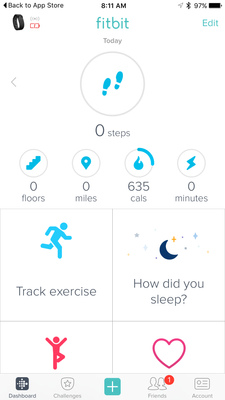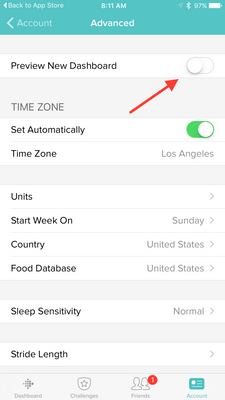Join us on the Community Forums!
-
Community Guidelines
The Fitbit Community is a gathering place for real people who wish to exchange ideas, solutions, tips, techniques, and insight about the Fitbit products and services they love. By joining our Community, you agree to uphold these guidelines, so please take a moment to look them over. -
Learn the Basics
Check out our Frequently Asked Questions page for information on Community features, and tips to make the most of your time here. -
Join the Community!
Join an existing conversation, or start a new thread to ask your question. Creating your account is completely free, and takes about a minute.
Not finding your answer on the Community Forums?
- Mark Topic as New
- Mark Topic as Read
- Float this Topic for Current User
- Bookmark
- Subscribe
- Mute
- Printer Friendly Page
New Dashboard
- Mark Topic as New
- Mark Topic as Read
- Float this Topic for Current User
- Bookmark
- Subscribe
- Mute
- Printer Friendly Page
05-25-2016
08:34
- last edited on
05-25-2017
14:37
by
KateFitbit
![]()
- Mark as New
- Bookmark
- Subscribe
- Permalink
- Report this post
 Community Moderator Alumni are previous members of the Moderation Team, which ensures conversations are friendly, factual, and on-topic. Moderators are here to answer questions, escalate bugs, and make sure your voice is heard by the larger Fitbit team. Learn more
Community Moderator Alumni are previous members of the Moderation Team, which ensures conversations are friendly, factual, and on-topic. Moderators are here to answer questions, escalate bugs, and make sure your voice is heard by the larger Fitbit team. Learn more
05-25-2016
08:34
- last edited on
05-25-2017
14:37
by
KateFitbit
![]()
- Mark as New
- Bookmark
- Subscribe
- Permalink
- Report this post
Fitbit Update 5/25/2017
Thank you for taking the time to share feedback. I can assure you the comments have been and continued to be reviewed and shared with our iOS team.
As a reminder, I'm including our help article on the Fitbit app here.
Overwhelmingly, recent posts share the sentiment of no longer being able to revert back to the original dashboard and not having the option to choose. At this time there are no plans to revert access to the old Dashboard, but we always appreciate feedback on how to improve our app.
As a reminder, Please remember to keep your posts respectful and on-topic, per our Community Guidelines. This thread will be better for everyone as a constructive conversation.
Fitbit Update 8/17/2016
Beginning with version 2.26 of the Fitbit app for iOS, the new Fitbit app dashboard with an updated look is now fully implemented. You can no longer return to the old design. We're constantly striving to improve Fitbit products and services, and we appreciate all of the feedback we receive from our customers.
You can find information about the new app dashboard and how to start using it by clicking here.
Fitbit Update 5/25/2016
I'm very pleased to announce that iOS users who have updated to version 2.23 of the Fitbit iOS App are now able to opt-in to use a preview of a new design of the Fitbit iOS dashboard!
One of my favorite features for this new dashboard preview is the quick log button in the bottom-center of the iOS App. This feature allows users to quickly: track an exercise, log food, log sleep, log water, send a friend request, scan a food barcode (if you are using the US food database), log their weight, or set an alarm.
Users can opt-in to use the new iOS dashboard design by:
1. Updating to version 2.23 of the Fitbit iOS App, click here to be redirected to the iOS App Store.
2. Click the Account button in the bottom right-hand corner.
3. Scroll down and click the Advanced Settings button.
4. Toggle the Preview New Dashboard button at the top of the page on.
Click here for more details and let me know if you have any questions!
Moderator Edit: Edited thread title.
05-26-2016 16:17
- Mark as New
- Bookmark
- Subscribe
- Permalink
- Report this post
05-26-2016 16:17
- Mark as New
- Bookmark
- Subscribe
- Permalink
- Report this post
But on the 4" iPhones, you can now see seven stats in the new dashboard, compared to just five in the old one.
05-26-2016 16:24
- Mark as New
- Bookmark
- Subscribe
- Permalink
- Report this post
05-26-2016 16:24
- Mark as New
- Bookmark
- Subscribe
- Permalink
- Report this post
Patricia
Sent from my iPhone
 Best Answer
Best Answer05-26-2016 16:36
- Mark as New
- Bookmark
- Subscribe
- Permalink
- Report this post
05-26-2016 16:36
- Mark as New
- Bookmark
- Subscribe
- Permalink
- Report this post
 Best Answer
Best Answer05-26-2016 16:36
- Mark as New
- Bookmark
- Subscribe
- Permalink
- Report this post
05-26-2016 16:36
- Mark as New
- Bookmark
- Subscribe
- Permalink
- Report this post
 Best Answer
Best Answer05-26-2016 18:15
- Mark as New
- Bookmark
- Subscribe
- Permalink
- Report this post
05-26-2016 18:15
- Mark as New
- Bookmark
- Subscribe
- Permalink
- Report this post
Example:
Today I slept 6hours. When I select yesterday to see my stats for yesterday, all the other tiles display yesterday's data, but the sleep time continues to show 6hours (today's data)
05-26-2016 21:41
- Mark as New
- Bookmark
- Subscribe
- Permalink
- Report this post
05-26-2016 21:41
- Mark as New
- Bookmark
- Subscribe
- Permalink
- Report this post
 Best Answer
Best Answer05-27-2016 04:35
- Mark as New
- Bookmark
- Subscribe
- Permalink
- Report this post
05-27-2016 04:35
- Mark as New
- Bookmark
- Subscribe
- Permalink
- Report this post
Chris Cope
Sent from my iPhone
 Best Answer
Best Answer05-27-2016 05:07
- Mark as New
- Bookmark
- Subscribe
- Permalink
- Report this post
05-27-2016 05:07
- Mark as New
- Bookmark
- Subscribe
- Permalink
- Report this post
 Best Answer
Best Answer05-27-2016 05:13
- Mark as New
- Bookmark
- Subscribe
- Permalink
- Report this post
05-27-2016 05:13
- Mark as New
- Bookmark
- Subscribe
- Permalink
- Report this post
very disappointing!!
Sent from my iPhone
05-27-2016 05:18
- Mark as New
- Bookmark
- Subscribe
- Permalink
- Report this post
05-27-2016 05:18
- Mark as New
- Bookmark
- Subscribe
- Permalink
- Report this post
Patricia
Sent from my iPhone
05-27-2016 07:00 - last edited on 05-28-2016 04:40 by SunsetRunner
- Mark as New
- Bookmark
- Subscribe
- Permalink
- Report this post
05-27-2016 07:00 - last edited on 05-28-2016 04:40 by SunsetRunner
- Mark as New
- Bookmark
- Subscribe
- Permalink
- Report this post
The new tile dashboard is supposed to be a beta test version. I want the option of switching back to the original dashboard. I do not like the top exercise tiles that are fixed there. It also takes more time to log food and water from the tiles. The quick swipe method of logging calories and water was much easier.'
Unlike most users of the Fitbit HR I burn too many calories and use it for high calorie intake, water goals, heart rate and sleep. This information I want on top.
Sleep recording that shows on the tile is wrong. I am willing to support Fitbit, it matches my blood pressure monitor. But I will dump it and move to Apple if Fitbit does not get rid of this tile dashboard.
Moderator edit: word choice.
05-27-2016 07:18
- Mark as New
- Bookmark
- Subscribe
- Permalink
- Report this post
05-27-2016 07:18
- Mark as New
- Bookmark
- Subscribe
- Permalink
- Report this post
05-27-2016
08:17
- last edited on
06-01-2016
08:55
by
DerrickS
![]()
- Mark as New
- Bookmark
- Subscribe
- Permalink
- Report this post
05-27-2016
08:17
- last edited on
06-01-2016
08:55
by
DerrickS
![]()
- Mark as New
- Bookmark
- Subscribe
- Permalink
- Report this post
Is there a way to force all tiles--not just the main tile--to show data from previous days when I click the left arrow?
When I try to view yesterday, the main steps tile shows yesterday, but the other tiles (sleep, hourly activity, etc.) only show today's data no matter what.
Moderator Edit: Removed bold text.
05-27-2016 09:57
- Mark as New
- Bookmark
- Subscribe
- Permalink
- Report this post
05-27-2016 09:57
- Mark as New
- Bookmark
- Subscribe
- Permalink
- Report this post
Just to close the loop on this concern, during my workout this morning the dashboard stayed open for the entire 60 minutes. My problem yesterday must have been an anomoly.
@BobII wrote:I think the new dashboard is OK, but while I was viewing it during my workout today, the Fitbit app closed after about 15 minutes. Has anyone seen something like this? I guess I will have to wait until tomorrow to determine whether this is just a one time occurence or a new "feature". I never had the app close while using the old dashboard.
 Best Answer
Best Answer05-27-2016 10:59 - edited 05-27-2016 11:00
- Mark as New
- Bookmark
- Subscribe
- Permalink
- Report this post
05-27-2016 10:59 - edited 05-27-2016 11:00
- Mark as New
- Bookmark
- Subscribe
- Permalink
- Report this post
I love the new iOS dashboard. One request, can you add a tile for recent tracked exercises? I know you can get to it from the weekly excercises tile, but I like seeing it at a glance so I can quickly check my most recent accomplishment. (IE, type, distance, time, avg pace, etc.).
Otherwise, I love it!!! Much easier to read at a glance.
05-27-2016 11:10
- Mark as New
- Bookmark
- Subscribe
- Permalink
- Report this post
05-27-2016 11:10
- Mark as New
- Bookmark
- Subscribe
- Permalink
- Report this post
05-27-2016 11:20
- Mark as New
- Bookmark
- Subscribe
- Permalink
- Report this post
05-27-2016 11:20
- Mark as New
- Bookmark
- Subscribe
- Permalink
- Report this post
I like the new dashboard but I agree with those who have asked to have the old color changes back. I don't like how the new dials are always just blue until you reach your goal and then they turn green. I liked how the old bars would turn yellow when you got to 1/3 of your goal, then red when you got to 2/3, and then green. Made me feel like I at least got somewhere, if I was in the yellow or red, even if I didn't make it to green that day.
(BTW, I don't care if the intermediate colors are the same as before -- they don't have to be yellow and red -- they could be different shades of blue for all I care. I just want there to be some visual distinction that shows how close we are to the goal.)
05-27-2016 11:23
- Mark as New
- Bookmark
- Subscribe
- Permalink
- Report this post
05-27-2016 11:23
- Mark as New
- Bookmark
- Subscribe
- Permalink
- Report this post
I'm not happy with the latest app upgrade...it used to be very easy to see your status on all of the activities, but having them in 'blocks' is difficult to read. The font below the calorie intake, for example, is too small to see at a glance. Can they be shuffled around? Some I don't use and would like to move them to the bottom. The old list style was much easier to check at a glance than the new 'chart/block' type. Bring back the old format please!!
 Best Answer
Best Answer05-27-2016 13:11
- Mark as New
- Bookmark
- Subscribe
- Permalink
- Report this post
05-27-2016 13:11
- Mark as New
- Bookmark
- Subscribe
- Permalink
- Report this post
 Best Answer
Best Answer05-27-2016 13:40
- Mark as New
- Bookmark
- Subscribe
- Permalink
- Report this post
05-27-2016 13:40
- Mark as New
- Bookmark
- Subscribe
- Permalink
- Report this post
Sent from my iPhone