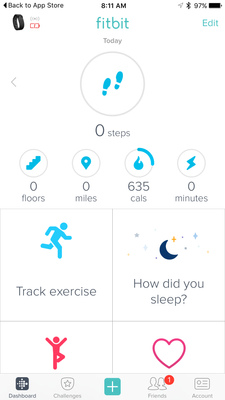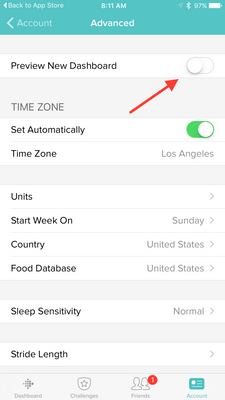Join us on the Community Forums!
-
Community Guidelines
The Fitbit Community is a gathering place for real people who wish to exchange ideas, solutions, tips, techniques, and insight about the Fitbit products and services they love. By joining our Community, you agree to uphold these guidelines, so please take a moment to look them over. -
Learn the Basics
Check out our Frequently Asked Questions page for information on Community features, and tips to make the most of your time here. -
Join the Community!
Join an existing conversation, or start a new thread to ask your question. Creating your account is completely free, and takes about a minute.
Not finding your answer on the Community Forums?
- Mark Topic as New
- Mark Topic as Read
- Float this Topic for Current User
- Bookmark
- Subscribe
- Mute
- Printer Friendly Page
New Dashboard
- Mark Topic as New
- Mark Topic as Read
- Float this Topic for Current User
- Bookmark
- Subscribe
- Mute
- Printer Friendly Page
05-25-2016
08:34
- last edited on
05-25-2017
14:37
by
KateFitbit
![]()
- Mark as New
- Bookmark
- Subscribe
- Permalink
- Report this post
 Community Moderator Alumni are previous members of the Moderation Team, which ensures conversations are friendly, factual, and on-topic. Moderators are here to answer questions, escalate bugs, and make sure your voice is heard by the larger Fitbit team. Learn more
Community Moderator Alumni are previous members of the Moderation Team, which ensures conversations are friendly, factual, and on-topic. Moderators are here to answer questions, escalate bugs, and make sure your voice is heard by the larger Fitbit team. Learn more
05-25-2016
08:34
- last edited on
05-25-2017
14:37
by
KateFitbit
![]()
- Mark as New
- Bookmark
- Subscribe
- Permalink
- Report this post
Fitbit Update 5/25/2017
Thank you for taking the time to share feedback. I can assure you the comments have been and continued to be reviewed and shared with our iOS team.
As a reminder, I'm including our help article on the Fitbit app here.
Overwhelmingly, recent posts share the sentiment of no longer being able to revert back to the original dashboard and not having the option to choose. At this time there are no plans to revert access to the old Dashboard, but we always appreciate feedback on how to improve our app.
As a reminder, Please remember to keep your posts respectful and on-topic, per our Community Guidelines. This thread will be better for everyone as a constructive conversation.
Fitbit Update 8/17/2016
Beginning with version 2.26 of the Fitbit app for iOS, the new Fitbit app dashboard with an updated look is now fully implemented. You can no longer return to the old design. We're constantly striving to improve Fitbit products and services, and we appreciate all of the feedback we receive from our customers.
You can find information about the new app dashboard and how to start using it by clicking here.
Fitbit Update 5/25/2016
I'm very pleased to announce that iOS users who have updated to version 2.23 of the Fitbit iOS App are now able to opt-in to use a preview of a new design of the Fitbit iOS dashboard!
One of my favorite features for this new dashboard preview is the quick log button in the bottom-center of the iOS App. This feature allows users to quickly: track an exercise, log food, log sleep, log water, send a friend request, scan a food barcode (if you are using the US food database), log their weight, or set an alarm.
Users can opt-in to use the new iOS dashboard design by:
1. Updating to version 2.23 of the Fitbit iOS App, click here to be redirected to the iOS App Store.
2. Click the Account button in the bottom right-hand corner.
3. Scroll down and click the Advanced Settings button.
4. Toggle the Preview New Dashboard button at the top of the page on.
Click here for more details and let me know if you have any questions!
Moderator Edit: Edited thread title.
05-27-2016 22:07
- Mark as New
- Bookmark
- Subscribe
- Permalink
- Report this post
05-27-2016 22:07
- Mark as New
- Bookmark
- Subscribe
- Permalink
- Report this post
05-27-2016 23:54
- Mark as New
- Bookmark
- Subscribe
- Permalink
- Report this post
05-27-2016 23:54
- Mark as New
- Bookmark
- Subscribe
- Permalink
- Report this post
05-28-2016 05:15
- Mark as New
- Bookmark
- Subscribe
- Permalink
- Report this post
05-28-2016 05:15
- Mark as New
- Bookmark
- Subscribe
- Permalink
- Report this post
Also as you thumb back through the days calories, water, etc are blank on the dashboard. The new dashboard has its + and - features.
 Best Answer
Best Answer05-28-2016 23:46
- Mark as New
- Bookmark
- Subscribe
- Permalink
- Report this post
05-28-2016 23:46
- Mark as New
- Bookmark
- Subscribe
- Permalink
- Report this post
05-29-2016 07:26
- Mark as New
- Bookmark
- Subscribe
- Permalink
- Report this post
05-29-2016 07:26
- Mark as New
- Bookmark
- Subscribe
- Permalink
- Report this post
05-29-2016 08:20
- Mark as New
- Bookmark
- Subscribe
- Permalink
- Report this post
05-29-2016 08:20
- Mark as New
- Bookmark
- Subscribe
- Permalink
- Report this post
Sent from my iPhone
05-29-2016 11:21
- Mark as New
- Bookmark
- Subscribe
- Permalink
- Report this post
05-29-2016 11:21
- Mark as New
- Bookmark
- Subscribe
- Permalink
- Report this post
Around May 27th the IOS Preview tiles stopped working for me. They worked fine the first couple of days I had them, but now several of the tiles either do not update with current info or previous day's tiles show today's information. I know the app has the current info because I can click on the tile and the info is there. However, the tile is not correct. I have turned off the preview for now, I wonder if others have the same issue.
05-29-2016 11:23
- Mark as New
- Bookmark
- Subscribe
- Permalink
- Report this post
05-29-2016 11:23
- Mark as New
- Bookmark
- Subscribe
- Permalink
- Report this post
And in perusing several of the previous posts, I see that others do have this issue (I was looking at older posts when I wrote the above)
 Best Answer
Best Answer05-29-2016 13:41
- Mark as New
- Bookmark
- Subscribe
- Permalink
- Report this post
 Community Moderator Alumni are previous members of the Moderation Team, which ensures conversations are friendly, factual, and on-topic. Moderators are here to answer questions, escalate bugs, and make sure your voice is heard by the larger Fitbit team. Learn more
Community Moderator Alumni are previous members of the Moderation Team, which ensures conversations are friendly, factual, and on-topic. Moderators are here to answer questions, escalate bugs, and make sure your voice is heard by the larger Fitbit team. Learn more
05-29-2016 13:41
- Mark as New
- Bookmark
- Subscribe
- Permalink
- Report this post
@EMangino @Wright1968@starleigh This is good feedback! I'll be sure to relay your post on to our team.
@kkmac3 That's a good question! The extra dot is a known problem that our team is currently working on fixing. ![]()
@Iain71 Food from MFP should still be syncing over to your Fitbit account if you have your two accounts linked. If food isn't syncing over for some reason, unlinking and then relinking the accounts should help. Click here for more info.
@kid41usa @healthy17 @Vickib7 @rkatdean @WeatherRich This is expected behavior. In order to see your historical sleep/water/HR/weight data on the App you need to click on the dashboard tile. From there, you can see all of your historical data.
 Best Answer
Best Answer05-29-2016 14:01
- Mark as New
- Bookmark
- Subscribe
- Permalink
- Report this post
05-29-2016 14:01
- Mark as New
- Bookmark
- Subscribe
- Permalink
- Report this post
@DerrickFitbit wrote:
@kid41usa @healthy17 @Vickib7 @rkatdean @WeatherRich This is expected behavior. In order to see your historical sleep/water/HR/weight data on the App you need to click on the dashboard tile. From there, you can see all of your historical data.
Intended behavior is that when you scoll back to a previous day, it doesn't show that day's sleep/water/hr/weight data? It instead continues to show you the present day's data?
That is a real head scratcher. What is the best way to submit feedback in opposition to this behavior?
05-29-2016 16:30
- Mark as New
- Bookmark
- Subscribe
- Permalink
- Report this post
05-29-2016 16:30
- Mark as New
- Bookmark
- Subscribe
- Permalink
- Report this post
This may be expected behavior but it was not the behavior when this feature was first released, nor is it the behavior in the "old" dashboard. Clicking the arrow to previous days showed that day's data in each tile at first. Clicking previous days shows that day's data in the "old" dashboard. I did not have to click on the tile to see the historical data in the new dashboard, and I still don't in the old dashboard. If this is "expected behavior" with the new dashboard I hope that updating it will not be required.
05-29-2016 19:55
- Mark as New
- Bookmark
- Subscribe
- Permalink
- Report this post
05-29-2016 19:55
- Mark as New
- Bookmark
- Subscribe
- Permalink
- Report this post
I want to scroll back thru the days and see the data. Not sure why you
"intended" this bug.
05-29-2016 22:52
- Mark as New
- Bookmark
- Subscribe
- Permalink
- Report this post
05-29-2016 22:52
- Mark as New
- Bookmark
- Subscribe
- Permalink
- Report this post
 Best Answer
Best Answer05-29-2016 23:01
- Mark as New
- Bookmark
- Subscribe
- Permalink
- Report this post
05-29-2016 23:01
- Mark as New
- Bookmark
- Subscribe
- Permalink
- Report this post
05-30-2016 02:26
- Mark as New
- Bookmark
- Subscribe
- Permalink
- Report this post
05-30-2016 02:26
- Mark as New
- Bookmark
- Subscribe
- Permalink
- Report this post
05-30-2016 02:37
- Mark as New
- Bookmark
- Subscribe
- Permalink
- Report this post
05-30-2016 02:37
- Mark as New
- Bookmark
- Subscribe
- Permalink
- Report this post
Also, clicking on a previous day should change ALL tiles, not only the intended 6 tiles. Needing to click on each individual tile to see the previous day's data is a waste of time and makes the Fitbit a hassle to use instead of a useful tool.
The new dashboard is a disgrace. Please do not force it upon us. I love my Fitbit and do not want to be forced to find an activity tracker with a dashboard like the current (old) one.
05-30-2016 05:31
- Mark as New
- Bookmark
- Subscribe
- Permalink
- Report this post
05-30-2016 05:31
- Mark as New
- Bookmark
- Subscribe
- Permalink
- Report this post
I am probably in the minority here as I do not use Fitbit as much for Activity tracking but Weight management (Activity I largely git through Crossfit so I have other means of tracking that). One of the tiles I do use is monitoring my weight. However, at the same time I would like to be able to monitor my Body Fat %. Any chance (both web and iOS) of allowing both tiles to exist but with a different goal?
 Best Answer
Best Answer05-30-2016 07:06 - edited 05-30-2016 07:07
- Mark as New
- Bookmark
- Subscribe
- Permalink
- Report this post
05-30-2016 07:06 - edited 05-30-2016 07:07
- Mark as New
- Bookmark
- Subscribe
- Permalink
- Report this post
Absolutely agree with Luvsk8ting. We either need to have the option to use the old dashboard or fix the new one. For Derrick to claim this is "expected behavior" is simply wrong. This is not how it worked before and it was not how the new dashboard worked at first. I would like to hear from someone in a position to know exactly what the intended functionality is and whether or not the new dashboard is going to function the same as the old one.
05-30-2016 14:32
- Mark as New
- Bookmark
- Subscribe
- Permalink
- Report this post
05-30-2016 14:32
- Mark as New
- Bookmark
- Subscribe
- Permalink
- Report this post
Although the "preview" dashboard has the positive aspects of the pull--down sync and the add + function on the bottom these positive aspects are out weighed by the loss of clean uncluttered arrangment oin the old dashboard. The old board also provided the flexibility to prioritize items to the top of the display. If given a choice I will stay with the old format.
05-30-2016 15:14
- Mark as New
- Bookmark
- Subscribe
- Permalink
- Report this post
05-30-2016 15:14
- Mark as New
- Bookmark
- Subscribe
- Permalink
- Report this post
For what reason did you decide the current dashboard was not good enough?
This is not to where you should be directing your resources. You should be directing them toward things like making the bloody thing record heartrate properly when cycling. Not superficial changes that actually turn out to worsen the experience.
Your UX is bad and you should feel bad.