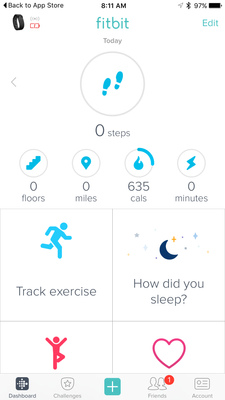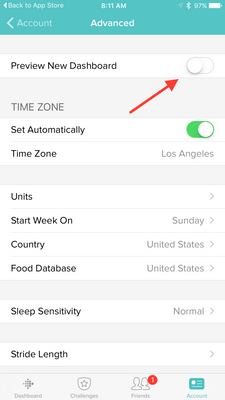Join us on the Community Forums!
-
Community Guidelines
The Fitbit Community is a gathering place for real people who wish to exchange ideas, solutions, tips, techniques, and insight about the Fitbit products and services they love. By joining our Community, you agree to uphold these guidelines, so please take a moment to look them over. -
Learn the Basics
Check out our Frequently Asked Questions page for information on Community features, and tips to make the most of your time here. -
Join the Community!
Join an existing conversation, or start a new thread to ask your question. Creating your account is completely free, and takes about a minute.
Not finding your answer on the Community Forums?
- Mark Topic as New
- Mark Topic as Read
- Float this Topic for Current User
- Bookmark
- Subscribe
- Mute
- Printer Friendly Page
New Dashboard
- Mark Topic as New
- Mark Topic as Read
- Float this Topic for Current User
- Bookmark
- Subscribe
- Mute
- Printer Friendly Page
05-25-2016
08:34
- last edited on
05-25-2017
14:37
by
KateFitbit
![]()
- Mark as New
- Bookmark
- Subscribe
- Permalink
- Report this post
 Community Moderator Alumni are previous members of the Moderation Team, which ensures conversations are friendly, factual, and on-topic. Moderators are here to answer questions, escalate bugs, and make sure your voice is heard by the larger Fitbit team. Learn more
Community Moderator Alumni are previous members of the Moderation Team, which ensures conversations are friendly, factual, and on-topic. Moderators are here to answer questions, escalate bugs, and make sure your voice is heard by the larger Fitbit team. Learn more
05-25-2016
08:34
- last edited on
05-25-2017
14:37
by
KateFitbit
![]()
- Mark as New
- Bookmark
- Subscribe
- Permalink
- Report this post
Fitbit Update 5/25/2017
Thank you for taking the time to share feedback. I can assure you the comments have been and continued to be reviewed and shared with our iOS team.
As a reminder, I'm including our help article on the Fitbit app here.
Overwhelmingly, recent posts share the sentiment of no longer being able to revert back to the original dashboard and not having the option to choose. At this time there are no plans to revert access to the old Dashboard, but we always appreciate feedback on how to improve our app.
As a reminder, Please remember to keep your posts respectful and on-topic, per our Community Guidelines. This thread will be better for everyone as a constructive conversation.
Fitbit Update 8/17/2016
Beginning with version 2.26 of the Fitbit app for iOS, the new Fitbit app dashboard with an updated look is now fully implemented. You can no longer return to the old design. We're constantly striving to improve Fitbit products and services, and we appreciate all of the feedback we receive from our customers.
You can find information about the new app dashboard and how to start using it by clicking here.
Fitbit Update 5/25/2016
I'm very pleased to announce that iOS users who have updated to version 2.23 of the Fitbit iOS App are now able to opt-in to use a preview of a new design of the Fitbit iOS dashboard!
One of my favorite features for this new dashboard preview is the quick log button in the bottom-center of the iOS App. This feature allows users to quickly: track an exercise, log food, log sleep, log water, send a friend request, scan a food barcode (if you are using the US food database), log their weight, or set an alarm.
Users can opt-in to use the new iOS dashboard design by:
1. Updating to version 2.23 of the Fitbit iOS App, click here to be redirected to the iOS App Store.
2. Click the Account button in the bottom right-hand corner.
3. Scroll down and click the Advanced Settings button.
4. Toggle the Preview New Dashboard button at the top of the page on.
Click here for more details and let me know if you have any questions!
Moderator Edit: Edited thread title.
05-30-2016 16:13
- Mark as New
- Bookmark
- Subscribe
- Permalink
- Report this post
05-30-2016 16:13
- Mark as New
- Bookmark
- Subscribe
- Permalink
- Report this post
 Best Answer
Best Answer05-31-2016 03:58
- Mark as New
- Bookmark
- Subscribe
- Permalink
- Report this post
05-31-2016 03:58
- Mark as New
- Bookmark
- Subscribe
- Permalink
- Report this post
 Best Answer
Best Answer05-31-2016 05:51
- Mark as New
- Bookmark
- Subscribe
- Permalink
- Report this post
05-31-2016 05:51
- Mark as New
- Bookmark
- Subscribe
- Permalink
- Report this post
 Best Answer
Best Answer05-31-2016 11:18
- Mark as New
- Bookmark
- Subscribe
- Permalink
- Report this post
05-31-2016 11:18
- Mark as New
- Bookmark
- Subscribe
- Permalink
- Report this post
I posted most of this in my review of the app but figure doubling up here won't hurt.
First, a rather big glitch.
When scrolling back through days, only the top tile with steps/floors/active minutes/miles/cals updates and shows what you did for that day. All the other tiles stay on your current day. Please fix.
Second, the Water Tile.
This water bottle icon should turn green when our water goals are met, just like any other goal, and like it does on the old long tile.
Also, and this is an exisitng glitch, when I reach my goal of 64 oz, in the old layout it stays blue and if I go to the water details page I don't have a star. I have to enter .1 oz for it to register that I've met my goal.
Third, the Exercise Tile.
When I switched to this new dashboard in the middle of last week it showed the icon I'm used to seeing on the Exercise details page of the person in the shape with how many days of 5 I had logged exercise.
In my opinion, this does not belong on the tile. Please keep that data about what I have done that day like my other tiles. If I have not logged an Exercise yet, keep the blue person with the "Track exercise" message. Once I've logged exercise, show the length at least. The old long tile also had type, cals and average BPM, but I don't have to have all that if it won't fit. I would like the little person to go green, which it does not do on the old dashboard.
Finally, the Sleep Tile.
While I don't mind the new tile, I miss the green moon with star and the positive message when I met my goal. Maybe just make the moon turn green when we meet out sleep goals?
05-31-2016 11:30 - edited 05-31-2016 11:33
- Mark as New
- Bookmark
- Subscribe
- Permalink
- Report this post
05-31-2016 11:30 - edited 05-31-2016 11:33
- Mark as New
- Bookmark
- Subscribe
- Permalink
- Report this post
So reading through other post see that showing current data on previous days for most tiles is "expected behaviour." Um, what?
Showing us a mix of current and previous day data when we look back at previous days is just plain idiotic. Period.
Why would ANYONE think that this was a good idea.
Really? WHY?!?
05-31-2016 12:09
- Mark as New
- Bookmark
- Subscribe
- Permalink
- Report this post
05-31-2016 12:09
- Mark as New
- Bookmark
- Subscribe
- Permalink
- Report this post
 Best Answer
Best Answer05-31-2016 12:18
- Mark as New
- Bookmark
- Subscribe
- Permalink
- Report this post
05-31-2016 12:18
- Mark as New
- Bookmark
- Subscribe
- Permalink
- Report this post
@hawkyou wrote:
No matter what tile I click on I can see my previous data. Not sure what everyone is doing wrong. Works just fine.
Clicking on tiles isn't the issue. It is scrolling back to previous days and then having to click on tiles, instead of just seeing that previous days data (which is why you would have scrolled back to it in the first place)
05-31-2016 12:42
- Mark as New
- Bookmark
- Subscribe
- Permalink
- Report this post
05-31-2016 12:42
- Mark as New
- Bookmark
- Subscribe
- Permalink
- Report this post
Please make the new tile view optional - it's awful and I switched mine back. I like the list/bars better.
05-31-2016 15:58
- Mark as New
- Bookmark
- Subscribe
- Permalink
- Report this post
05-31-2016 15:58
- Mark as New
- Bookmark
- Subscribe
- Permalink
- Report this post
@Anonycrom wrote:
@hawkyou wrote:
No matter what tile I click on I can see my previous data. Not sure what everyone is doing wrong. Works just fine.Clicking on tiles isn't the issue. It is scrolling back to previous days and then having to click on tiles, instead of just seeing that previous days data (which is why you would have scrolled back to it in the first place)
Whether I'm on the new one or old one its exactly the same. For instance I clicked on "Miles" on both and it took me to the same screen where I could see all my old data.
 Best Answer
Best Answer06-01-2016 01:03 - edited 06-01-2016 01:05
- Mark as New
- Bookmark
- Subscribe
- Permalink
- Report this post
06-01-2016 01:03 - edited 06-01-2016 01:05
- Mark as New
- Bookmark
- Subscribe
- Permalink
- Report this post
@hawkyou wrote:Whether I'm on the new one or old one its exactly the same. For instance I clicked on "Miles" on both and it took me to the same screen where I could see all my old data.
That's the issue. You have to click on the tiles to see your old data, because when you scroll back through the days on the dashboard, the bottom tiles don't change with the top.
06-01-2016 04:20
- Mark as New
- Bookmark
- Subscribe
- Permalink
- Report this post
06-01-2016 04:20
- Mark as New
- Bookmark
- Subscribe
- Permalink
- Report this post
Lovely new dashboard - but when I press the "+" button in the middle at the bottom it doesn't display the track excercise logo/option.
Iphone 4s, latest iOS and version 2.23 (517) of the app
rather annoying to have to go through the excercise tile and press the stopwatch to get going.
What's the solution to get it to show on the main "+" quick menu ?
 Best Answer
Best Answer06-01-2016 06:22
- Mark as New
- Bookmark
- Subscribe
- Permalink
- Report this post
06-01-2016 06:22
- Mark as New
- Bookmark
- Subscribe
- Permalink
- Report this post
 Best Answer
Best Answer06-01-2016 07:32 - edited 06-01-2016 07:34
- Mark as New
- Bookmark
- Subscribe
- Permalink
- Report this post
06-01-2016 07:32 - edited 06-01-2016 07:34
- Mark as New
- Bookmark
- Subscribe
- Permalink
- Report this post
Got to echo a few things - some old, some new:
It's utterly mad to look back at previous days only to see the current day's calories in etc - if I'm looking back it's because I want to see old data!
The weight tile isn't as good as the old display
I STILL miss the "200 cals eaten of 1800" tile from way back
I also STILL miss the very old way to add exercise. I don't want to add it by counting backwards in hours from the current time, I want to add what time I started it and for how long which makes more sense.
If I'm entering it later it might have been hours and hours ago for a given period whereas this system only allows you to count back from the current time which might negate recent activity. Or am I being really thick here?! If I did 2hrs exercise of some sort in the morning and try to enter it later it'll show that I did 2hrs ending at the current time eg 1630 but I might have been running just before then so that would get "lost" wouldn't it?!
I'm pretty organised and tuned in but do sometimes want to enter data retrospectively like the old days.
If I sound like a dinosaur it's because I've had my One for about 3.5yrs so am old(ish) school!
Also occ posting as Blokeypoo
06-01-2016 07:46
- Mark as New
- Bookmark
- Subscribe
- Permalink
- Report this post
SunsetRunner
06-01-2016 07:46
- Mark as New
- Bookmark
- Subscribe
- Permalink
- Report this post
06-01-2016 08:23
- Mark as New
- Bookmark
- Subscribe
- Permalink
- Report this post
06-01-2016 08:23
- Mark as New
- Bookmark
- Subscribe
- Permalink
- Report this post
There's no edit button when I switch to the new version. Since I prioritized HR and calories in over stairs, distance, sleep, and active days...it's back to the old version I go.
06-01-2016 08:30
- Mark as New
- Bookmark
- Subscribe
- Permalink
- Report this post
06-01-2016 08:30
- Mark as New
- Bookmark
- Subscribe
- Permalink
- Report this post
 Best Answer
Best Answer06-01-2016 09:12
- Mark as New
- Bookmark
- Subscribe
- Permalink
- Report this post
06-01-2016 09:12
- Mark as New
- Bookmark
- Subscribe
- Permalink
- Report this post
@BrotoriousNIG wrote:@hawkyou wrote:Whether I'm on the new one or old one its exactly the same. For instance I clicked on "Miles" on both and it took me to the same screen where I could see all my old data.
That's the issue. You have to click on the tiles to see your old data, because when you scroll back through the days on the dashboard, the bottom tiles don't change with the top.
Mine do!
 Best Answer
Best Answer06-01-2016 17:12
- Mark as New
- Bookmark
- Subscribe
- Permalink
- Report this post
06-01-2016 17:12
- Mark as New
- Bookmark
- Subscribe
- Permalink
- Report this post
I don't like how in the weight goal tile of the new dashboard, it shows the amount of weight lost as the primary number rather than the amount left to lose (as was in the old daashboard). I am far more interested in where I am going with my weight loss rather than where I have been.
Is it possible to change this back to the old way?
06-01-2016 19:22
- Mark as New
- Bookmark
- Subscribe
- Permalink
- Report this post
06-01-2016 19:22
- Mark as New
- Bookmark
- Subscribe
- Permalink
- Report this post
 Best Answer
Best Answer06-01-2016 22:42
- Mark as New
- Bookmark
- Subscribe
- Permalink
- Report this post
06-01-2016 22:42
- Mark as New
- Bookmark
- Subscribe
- Permalink
- Report this post
 Best Answer
Best Answer