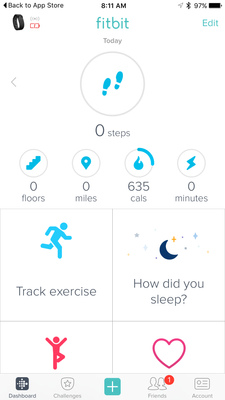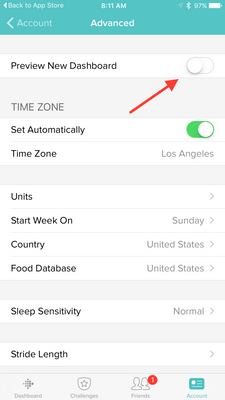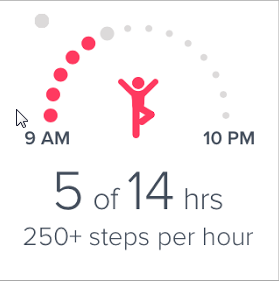Join us on the Community Forums!
-
Community Guidelines
The Fitbit Community is a gathering place for real people who wish to exchange ideas, solutions, tips, techniques, and insight about the Fitbit products and services they love. By joining our Community, you agree to uphold these guidelines, so please take a moment to look them over. -
Learn the Basics
Check out our Frequently Asked Questions page for information on Community features, and tips to make the most of your time here. -
Join the Community!
Join an existing conversation, or start a new thread to ask your question. Creating your account is completely free, and takes about a minute.
Not finding your answer on the Community Forums?
- Mark Topic as New
- Mark Topic as Read
- Float this Topic for Current User
- Bookmark
- Subscribe
- Mute
- Printer Friendly Page
New Dashboard
- Mark Topic as New
- Mark Topic as Read
- Float this Topic for Current User
- Bookmark
- Subscribe
- Mute
- Printer Friendly Page
05-25-2016
08:34
- last edited on
05-25-2017
14:37
by
KateFitbit
![]()
- Mark as New
- Bookmark
- Subscribe
- Permalink
- Report this post
 Community Moderator Alumni are previous members of the Moderation Team, which ensures conversations are friendly, factual, and on-topic. Moderators are here to answer questions, escalate bugs, and make sure your voice is heard by the larger Fitbit team. Learn more
Community Moderator Alumni are previous members of the Moderation Team, which ensures conversations are friendly, factual, and on-topic. Moderators are here to answer questions, escalate bugs, and make sure your voice is heard by the larger Fitbit team. Learn more
05-25-2016
08:34
- last edited on
05-25-2017
14:37
by
KateFitbit
![]()
- Mark as New
- Bookmark
- Subscribe
- Permalink
- Report this post
Fitbit Update 5/25/2017
Thank you for taking the time to share feedback. I can assure you the comments have been and continued to be reviewed and shared with our iOS team.
As a reminder, I'm including our help article on the Fitbit app here.
Overwhelmingly, recent posts share the sentiment of no longer being able to revert back to the original dashboard and not having the option to choose. At this time there are no plans to revert access to the old Dashboard, but we always appreciate feedback on how to improve our app.
As a reminder, Please remember to keep your posts respectful and on-topic, per our Community Guidelines. This thread will be better for everyone as a constructive conversation.
Fitbit Update 8/17/2016
Beginning with version 2.26 of the Fitbit app for iOS, the new Fitbit app dashboard with an updated look is now fully implemented. You can no longer return to the old design. We're constantly striving to improve Fitbit products and services, and we appreciate all of the feedback we receive from our customers.
You can find information about the new app dashboard and how to start using it by clicking here.
Fitbit Update 5/25/2016
I'm very pleased to announce that iOS users who have updated to version 2.23 of the Fitbit iOS App are now able to opt-in to use a preview of a new design of the Fitbit iOS dashboard!
One of my favorite features for this new dashboard preview is the quick log button in the bottom-center of the iOS App. This feature allows users to quickly: track an exercise, log food, log sleep, log water, send a friend request, scan a food barcode (if you are using the US food database), log their weight, or set an alarm.
Users can opt-in to use the new iOS dashboard design by:
1. Updating to version 2.23 of the Fitbit iOS App, click here to be redirected to the iOS App Store.
2. Click the Account button in the bottom right-hand corner.
3. Scroll down and click the Advanced Settings button.
4. Toggle the Preview New Dashboard button at the top of the page on.
Click here for more details and let me know if you have any questions!
Moderator Edit: Edited thread title.
05-26-2016 09:38
- Mark as New
- Bookmark
- Subscribe
- Permalink
- Report this post
05-26-2016 09:38
- Mark as New
- Bookmark
- Subscribe
- Permalink
- Report this post
 Best Answer
Best Answer05-26-2016 09:52
- Mark as New
- Bookmark
- Subscribe
- Permalink
- Report this post
05-26-2016 09:52
- Mark as New
- Bookmark
- Subscribe
- Permalink
- Report this post
05-26-2016 09:59
- Mark as New
- Bookmark
- Subscribe
- Permalink
- Report this post
05-26-2016 09:59
- Mark as New
- Bookmark
- Subscribe
- Permalink
- Report this post
Please add back the color coding for 1/3, 2/3, and Met goal to all the dials!
05-26-2016 10:10
- Mark as New
- Bookmark
- Subscribe
- Permalink
- Report this post
05-26-2016 10:10
- Mark as New
- Bookmark
- Subscribe
- Permalink
- Report this post
Also on the steps section, a blow up of the steps for the day is too small. I'm on a 6s plus and I'm still stuggling to click on the individual graph lines for the day. This needs to be zoomed in better, like only showing a 3 or 6 hour period on the screen big.
Everything else? Puuuurfect
 Best Answer
Best Answer05-26-2016 11:20
- Mark as New
- Bookmark
- Subscribe
- Permalink
- Report this post
05-26-2016 11:20
- Mark as New
- Bookmark
- Subscribe
- Permalink
- Report this post
Same thing here. The new layout is AWFUL! Nothing like having your eyes jump around the screen looking for gauges when we had a nice clean linear layout before. If it's not broke, don't fix it! Luckily you can change back to the old dashboard layout by turning off the dashboard preview in the app settings. Took a sec to find it but I was thoroughly frustrated by the new interface.
05-26-2016 11:22
- Mark as New
- Bookmark
- Subscribe
- Permalink
- Report this post
05-26-2016 11:22
- Mark as New
- Bookmark
- Subscribe
- Permalink
- Report this post
Derrick, has the community actually asked for a redesigned layout? Or is fitbit trying to change something that isn't broken? Perhaps with previewing the new layout fitbit should insert a simple question, do you prefer the new dashboard? yes or no. Then you'll get legit feedback. Also, make it so the old dashboard will be permanently available, forever. I'd hate to have to trash this device just because the new app sucks and is forced on me. Thanks!
05-26-2016 11:24
- Mark as New
- Bookmark
- Subscribe
- Permalink
- Report this post
05-26-2016 11:24
- Mark as New
- Bookmark
- Subscribe
- Permalink
- Report this post
You might think it's AWFUL but I think it's PERFECT. Nice job Fitbit.
05-26-2016 11:25
- Mark as New
- Bookmark
- Subscribe
- Permalink
- Report this post
05-26-2016 11:25
- Mark as New
- Bookmark
- Subscribe
- Permalink
- Report this post
This coming from a 2 post person. Lmao
 Best Answer
Best Answer05-26-2016 11:37
- Mark as New
- Bookmark
- Subscribe
- Permalink
- Report this post
05-26-2016 11:37
- Mark as New
- Bookmark
- Subscribe
- Permalink
- Report this post
I upgraded to the iOS Fitbit App 2.23 yesterday but notice a critical piece missing: A view of a timed activity. On the web app, this can be seen in logs > activity or straight from the dashboard with the tile "Recent Exercise". In the old Dashboad, it takes on the name I assign it and will show the steps, HR, miles, etc for the time period I was timing my workout. I didn't use the automatic feature, just started the timer at the beginning and pressed it again to stop at the end. But I can't see this on the new Dashboard! I didn't see a way to add additional tiles to the new dashboard. Anyway, this needs to be one! Meanwhile, I've gone back to the old dashboard in version 2.23.
05-26-2016 11:39
- Mark as New
- Bookmark
- Subscribe
- Permalink
- Report this post
05-26-2016 11:39
- Mark as New
- Bookmark
- Subscribe
- Permalink
- Report this post
05-26-2016 11:41
- Mark as New
- Bookmark
- Subscribe
- Permalink
- Report this post
05-26-2016 11:41
- Mark as New
- Bookmark
- Subscribe
- Permalink
- Report this post
 Best Answer
Best Answer05-26-2016 11:43
- Mark as New
- Bookmark
- Subscribe
- Permalink
- Report this post
05-26-2016 11:43
- Mark as New
- Bookmark
- Subscribe
- Permalink
- Report this post
Going back to the old dashboard is easy in iOS Fitbit Version 2.23 (May 2016): Tap "Account", scroll to the bottom and tap "Advanced Settings". Then at the top, you can turn "Preview New Dashboard" on or off. I just turned it off until they add a "Recent Exercise" tile.
05-26-2016 11:43 - edited 05-26-2016 11:48
- Mark as New
- Bookmark
- Subscribe
- Permalink
- Report this post
05-26-2016 11:43 - edited 05-26-2016 11:48
- Mark as New
- Bookmark
- Subscribe
- Permalink
- Report this post
In this new app Dashboard, anyone know what the extra dot is in the top left? Does that highlight if you get the 250+ steps every hour? I've never seen that before...
Also, I agree with some other commenters that it's frustrating that the bottom tiles don't move to show historical data, only the top tile. That shouldn't be the case.
05-26-2016 11:50
- Mark as New
- Bookmark
- Subscribe
- Permalink
- Report this post
05-26-2016 11:50
- Mark as New
- Bookmark
- Subscribe
- Permalink
- Report this post
Yes! My complaint too! The categorized workouts don't show up in the new dashboard. At least they are still in the web app and you can switch to the old dashboard in the iOS app to see them for now.
05-26-2016 11:58
- Mark as New
- Bookmark
- Subscribe
- Permalink
- Report this post
05-26-2016 11:58
- Mark as New
- Bookmark
- Subscribe
- Permalink
- Report this post
05-26-2016 12:14
- Mark as New
- Bookmark
- Subscribe
- Permalink
- Report this post
05-26-2016 12:14
- Mark as New
- Bookmark
- Subscribe
- Permalink
- Report this post
Thank goodness!
Is there a plan to NOT force us to use the new dashboard?
As another commenter mentioned the tiled view is why I never go to the website too.
05-26-2016 12:17
- Mark as New
- Bookmark
- Subscribe
- Permalink
- Report this post
05-26-2016 12:17
- Mark as New
- Bookmark
- Subscribe
- Permalink
- Report this post
It's following the same minimal designs that are all the rage in web design and application design these days....that said theyr'e borderless which is attractive but with my lousy vision I can't tell what's where or which is a button, what is a menu....There's something to be said for not being trendy.
05-26-2016 13:46
- Mark as New
- Bookmark
- Subscribe
- Permalink
- Report this post
05-26-2016 13:46
- Mark as New
- Bookmark
- Subscribe
- Permalink
- Report this post
05-26-2016 15:50
- Mark as New
- Bookmark
- Subscribe
- Permalink
- Report this post
05-26-2016 15:50
- Mark as New
- Bookmark
- Subscribe
- Permalink
- Report this post
Could you make it possible to hide the message about not syncing because Bluetooth is turned off?
I can't be the only person who has Bluetooth switched off by default to conserve battery, and makes a point of switching it on once a day to sync.
I don't really need to see that message all the time!
05-26-2016 15:55
- Mark as New
- Bookmark
- Subscribe
- Permalink
- Report this post
05-26-2016 15:55
- Mark as New
- Bookmark
- Subscribe
- Permalink
- Report this post
 Best Answer
Best Answer