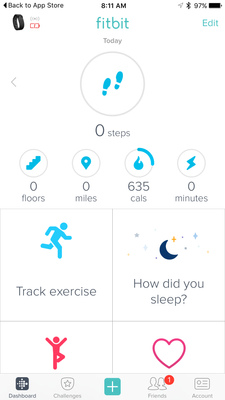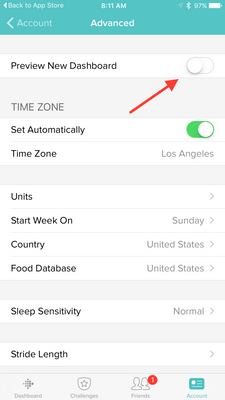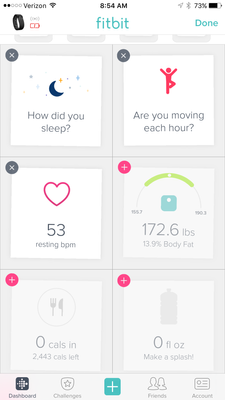Join us on the Community Forums!
-
Community Guidelines
The Fitbit Community is a gathering place for real people who wish to exchange ideas, solutions, tips, techniques, and insight about the Fitbit products and services they love. By joining our Community, you agree to uphold these guidelines, so please take a moment to look them over. -
Learn the Basics
Check out our Frequently Asked Questions page for information on Community features, and tips to make the most of your time here. -
Join the Community!
Join an existing conversation, or start a new thread to ask your question. Creating your account is completely free, and takes about a minute.
Not finding your answer on the Community Forums?
- Mark Topic as New
- Mark Topic as Read
- Float this Topic for Current User
- Bookmark
- Subscribe
- Mute
- Printer Friendly Page
New Dashboard
- Mark Topic as New
- Mark Topic as Read
- Float this Topic for Current User
- Bookmark
- Subscribe
- Mute
- Printer Friendly Page
05-25-2016
08:34
- last edited on
05-25-2017
14:37
by
KateFitbit
![]()
- Mark as New
- Bookmark
- Subscribe
- Permalink
- Report this post
 Community Moderator Alumni are previous members of the Moderation Team, which ensures conversations are friendly, factual, and on-topic. Moderators are here to answer questions, escalate bugs, and make sure your voice is heard by the larger Fitbit team. Learn more
Community Moderator Alumni are previous members of the Moderation Team, which ensures conversations are friendly, factual, and on-topic. Moderators are here to answer questions, escalate bugs, and make sure your voice is heard by the larger Fitbit team. Learn more
05-25-2016
08:34
- last edited on
05-25-2017
14:37
by
KateFitbit
![]()
- Mark as New
- Bookmark
- Subscribe
- Permalink
- Report this post
Fitbit Update 5/25/2017
Thank you for taking the time to share feedback. I can assure you the comments have been and continued to be reviewed and shared with our iOS team.
As a reminder, I'm including our help article on the Fitbit app here.
Overwhelmingly, recent posts share the sentiment of no longer being able to revert back to the original dashboard and not having the option to choose. At this time there are no plans to revert access to the old Dashboard, but we always appreciate feedback on how to improve our app.
As a reminder, Please remember to keep your posts respectful and on-topic, per our Community Guidelines. This thread will be better for everyone as a constructive conversation.
Fitbit Update 8/17/2016
Beginning with version 2.26 of the Fitbit app for iOS, the new Fitbit app dashboard with an updated look is now fully implemented. You can no longer return to the old design. We're constantly striving to improve Fitbit products and services, and we appreciate all of the feedback we receive from our customers.
You can find information about the new app dashboard and how to start using it by clicking here.
Fitbit Update 5/25/2016
I'm very pleased to announce that iOS users who have updated to version 2.23 of the Fitbit iOS App are now able to opt-in to use a preview of a new design of the Fitbit iOS dashboard!
One of my favorite features for this new dashboard preview is the quick log button in the bottom-center of the iOS App. This feature allows users to quickly: track an exercise, log food, log sleep, log water, send a friend request, scan a food barcode (if you are using the US food database), log their weight, or set an alarm.
Users can opt-in to use the new iOS dashboard design by:
1. Updating to version 2.23 of the Fitbit iOS App, click here to be redirected to the iOS App Store.
2. Click the Account button in the bottom right-hand corner.
3. Scroll down and click the Advanced Settings button.
4. Toggle the Preview New Dashboard button at the top of the page on.
Click here for more details and let me know if you have any questions!
Moderator Edit: Edited thread title.
05-26-2016 02:40
- Mark as New
- Bookmark
- Subscribe
- Permalink
- Report this post
05-26-2016 02:40
- Mark as New
- Bookmark
- Subscribe
- Permalink
- Report this post
BUT why can the bottom tiles not go up?
Heartrate would be my top one!
05-26-2016 03:01
- Mark as New
- Bookmark
- Subscribe
- Permalink
- Report this post
SunsetRunner
05-26-2016 03:01
- Mark as New
- Bookmark
- Subscribe
- Permalink
- Report this post
05-26-2016 03:48
- Mark as New
- Bookmark
- Subscribe
- Permalink
- Report this post
 Fitbit Product Experts Alumni are retired members of the Fitbit Product Expert Program. Learn more
Fitbit Product Experts Alumni are retired members of the Fitbit Product Expert Program. Learn more
05-26-2016 03:48
- Mark as New
- Bookmark
- Subscribe
- Permalink
- Report this post
@hmohr. Actually I can move the tiles to the locations I want. See pictures to show. Not sure why you can't.

Kelly | Oklahoma
Alta HR, Blaze, Flex 2, Charge 2, Charge, and Aria * IPhone 7+
 Best Answer
Best Answer05-26-2016 04:29
- Mark as New
- Bookmark
- Subscribe
- Permalink
- Report this post
05-26-2016 04:29
- Mark as New
- Bookmark
- Subscribe
- Permalink
- Report this post
By "playing" with the new design I was able to remove an unwanted tile but is there a way to add a tile? For example adding a track exercise tile.
05-26-2016 04:42 - edited 05-26-2016 04:42
- Mark as New
- Bookmark
- Subscribe
- Permalink
- Report this post
05-26-2016 04:42 - edited 05-26-2016 04:42
- Mark as New
- Bookmark
- Subscribe
- Permalink
- Report this post
@Kmransom123 Ok. Then show me "steps" replaced with "HR". Not possible.
05-26-2016 04:53
- Mark as New
- Bookmark
- Subscribe
- Permalink
- Report this post
 Fitbit Product Experts Alumni are retired members of the Fitbit Product Expert Program. Learn more
Fitbit Product Experts Alumni are retired members of the Fitbit Product Expert Program. Learn more
05-26-2016 04:53
- Mark as New
- Bookmark
- Subscribe
- Permalink
- Report this post
You are correct @hmohr - I thought you meant changing the actual tile positions of the ones below "today". New format does not allow HR on the upper most tiles for "Today" stats - only the 5 they list.
Kelly | Oklahoma
Alta HR, Blaze, Flex 2, Charge 2, Charge, and Aria * IPhone 7+
 Best Answer
Best Answer05-26-2016 05:17
- Mark as New
- Bookmark
- Subscribe
- Permalink
- Report this post
SunsetRunner
05-26-2016 05:17
- Mark as New
- Bookmark
- Subscribe
- Permalink
- Report this post
 Best Answer
Best Answer05-26-2016 05:18
- Mark as New
- Bookmark
- Subscribe
- Permalink
- Report this post
05-26-2016 05:18
- Mark as New
- Bookmark
- Subscribe
- Permalink
- Report this post
Patricia
Sent from my iPhone
 Best Answer
Best Answer05-26-2016 05:26
- Mark as New
- Bookmark
- Subscribe
- Permalink
- Report this post
SunsetRunner
05-26-2016 05:26
- Mark as New
- Bookmark
- Subscribe
- Permalink
- Report this post
Sent from my iPhone
05-26-2016 05:28
- Mark as New
- Bookmark
- Subscribe
- Permalink
- Report this post
05-26-2016 05:28
- Mark as New
- Bookmark
- Subscribe
- Permalink
- Report this post
Patricia
Sent from my iPhone
05-26-2016 05:31
- Mark as New
- Bookmark
- Subscribe
- Permalink
- Report this post
05-26-2016 05:31
- Mark as New
- Bookmark
- Subscribe
- Permalink
- Report this post
 Best Answer
Best Answer05-26-2016 05:49
- Mark as New
- Bookmark
- Subscribe
- Permalink
- Report this post
SunsetRunner
05-26-2016 05:49
- Mark as New
- Bookmark
- Subscribe
- Permalink
- Report this post
Sent from my iPhone
 Best Answer
Best Answer05-26-2016 06:39 - edited 05-26-2016 06:54
- Mark as New
- Bookmark
- Subscribe
- Permalink
- Report this post
05-26-2016 06:39 - edited 05-26-2016 06:54
- Mark as New
- Bookmark
- Subscribe
- Permalink
- Report this post
I downloaded the updated yesterday and at first I really didn't like the new look. However, having used it for a while I am loving it. A couple of suggestions:
1. I've noticed that the blue circles turn green once your goal has been achieved which is great but I think you need to re-introduce the orange which used to appear when you were close. This was ver motivational.
2. Would it be possible to allow for two large or main items of data at the top of the screen. Looks like there could be room for two.
3. Option to add double width tiles which could show a graph of the data
4. A friends tile would be nice
Just my 2p's worth
05-26-2016 06:43
- Mark as New
- Bookmark
- Subscribe
- Permalink
- Report this post
05-26-2016 06:43
- Mark as New
- Bookmark
- Subscribe
- Permalink
- Report this post
I like the design of the new dashboard. I would like to be able to exchange items in the top and bottom areas as the small tiles are mostly irrelevant to me. I like the sync and this seems to have sped up the slow sync problem that i was experiencing.
05-26-2016 07:10
- Mark as New
- Bookmark
- Subscribe
- Permalink
- Report this post
05-26-2016 07:10
- Mark as New
- Bookmark
- Subscribe
- Permalink
- Report this post
I think the new dashboard is OK, but while I was viewing it during my workout today, the Fitbit app closed after about 15 minutes. Has anyone seen something like this? I guess I will have to wait until tomorrow to determine whether this is just a one time occurence or a new "feature". I never had the app close while using the old dashboard.
 Best Answer
Best Answer05-26-2016 07:14
- Mark as New
- Bookmark
- Subscribe
- Permalink
- Report this post
05-26-2016 07:14
- Mark as New
- Bookmark
- Subscribe
- Permalink
- Report this post
 Best Answer
Best Answer05-26-2016 07:17
- Mark as New
- Bookmark
- Subscribe
- Permalink
- Report this post
05-26-2016 07:17
- Mark as New
- Bookmark
- Subscribe
- Permalink
- Report this post
 Best Answer
Best Answer05-26-2016 07:30 - edited 05-26-2016 07:37
- Mark as New
- Bookmark
- Subscribe
- Permalink
- Report this post
05-26-2016 07:30 - edited 05-26-2016 07:37
- Mark as New
- Bookmark
- Subscribe
- Permalink
- Report this post
Please put the colors back - blue>yellow>orange>green!
05-26-2016 08:58
- Mark as New
- Bookmark
- Subscribe
- Permalink
- Report this post
 Community Moderator Alumni are previous members of the Moderation Team, which ensures conversations are friendly, factual, and on-topic. Moderators are here to answer questions, escalate bugs, and make sure your voice is heard by the larger Fitbit team. Learn more
Community Moderator Alumni are previous members of the Moderation Team, which ensures conversations are friendly, factual, and on-topic. Moderators are here to answer questions, escalate bugs, and make sure your voice is heard by the larger Fitbit team. Learn more
05-26-2016 08:58
- Mark as New
- Bookmark
- Subscribe
- Permalink
- Report this post
@CCope You can switch back to the original dashboard by using the directions mentioned here.
@strawberry_ @firepeak If you force quit and reopen the App does the edit button return? If not, how about logging out of the Fitbit App and then back in? Please keep me posted!
@gizmook If you click the weight tile you can access all of your weight data, including your current BMI.
@mttroublemaker The top tile is used for just your daily activity stats. Currently there isn't the option of to add other tiles to the top tile, but I would recommend making your demand for this feature known on our Feature Request Board.
@SheBFit There definitely is. If you click the edit button in the top-right hand corner there will be an 'x' or a '+' for each dashboard tile in the top left-hand corner. Click on the '+' to add the tile or click 'x' to remove tile from your dashboard and then click the done button when you are finished. See the picture below for more details.
 Best Answer
Best Answer05-26-2016 09:09
- Mark as New
- Bookmark
- Subscribe
- Permalink
- Report this post
05-26-2016 09:09
- Mark as New
- Bookmark
- Subscribe
- Permalink
- Report this post
@DerrickFitbit wrote:
The tiles below the the daily fitness stats tile show your most recent information, even if you're looking at your stats for the previous day. In order to see your previous stats, you'll need to click into the individual tiles to see your historical data.
That can't possibly be inteneded behavior, can it? If I go back a few days in the app, why would you still show me how much I slept last night? The reason I would go back a few days would be to see what happened on that previous day.
It is very confusing to be scrolling back through my history, land on Tuesday from last week, and it displays my sleep from last night... instead of my sleep from last Tuesday.
Is there a way to add sleep to the daily stats tile?
I am also missing the "edit" button.