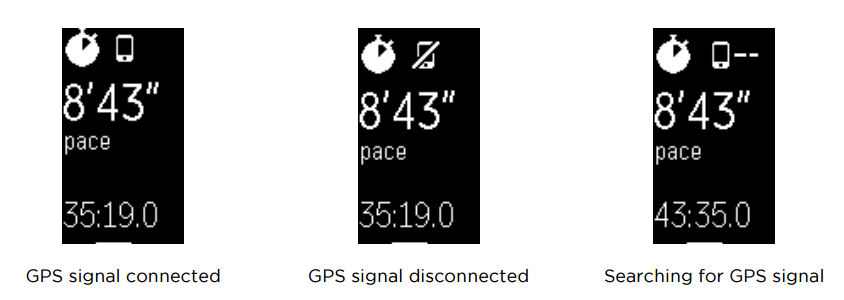Join us on the Community Forums!
-
Community Guidelines
The Fitbit Community is a gathering place for real people who wish to exchange ideas, solutions, tips, techniques, and insight about the Fitbit products and services they love. By joining our Community, you agree to uphold these guidelines, so please take a moment to look them over. -
Learn the Basics
Check out our Frequently Asked Questions page for information on Community features, and tips to make the most of your time here. -
Join the Community!
Join an existing conversation, or start a new thread to ask your question. Creating your account is completely free, and takes about a minute.
Not finding your answer on the Community Forums?
- Mark Topic as New
- Mark Topic as Read
- Float this Topic for Current User
- Bookmark
- Subscribe
- Mute
- Printer Friendly Page
Poor GPS alert message when tracking exercise.
- Mark Topic as New
- Mark Topic as Read
- Float this Topic for Current User
- Bookmark
- Subscribe
- Mute
- Printer Friendly Page
09-15-2017
11:53
- last edited on
09-16-2017
07:04
by
MarcoGFitbit
![]()
- Mark as New
- Bookmark
- Subscribe
- Permalink
- Report this post
09-15-2017
11:53
- last edited on
09-16-2017
07:04
by
MarcoGFitbit
![]()
- Mark as New
- Bookmark
- Subscribe
- Permalink
- Report this post
When starting the gps, I continue to get the message "Poor gps alert, continuing with this activity could result in inaccurate results. It's not
calculating correctly all of a sudden. I've been doing the same route for 6 months so don't know why all of a sudden. I've trouble shot every idea out there. I've done it all and customer service seems to be at a loss for me as well. Help.
Moderator Edit: Clarified Subject.
09-16-2017 07:57
- Mark as New
- Bookmark
- Subscribe
- Permalink
- Report this post
 Community Moderator Alumni are previous members of the Moderation Team, which ensures conversations are friendly, factual, and on-topic. Moderators are here to answer questions, escalate bugs, and make sure your voice is heard by the larger Fitbit team. Learn more
Community Moderator Alumni are previous members of the Moderation Team, which ensures conversations are friendly, factual, and on-topic. Moderators are here to answer questions, escalate bugs, and make sure your voice is heard by the larger Fitbit team. Learn more
09-16-2017 07:57
- Mark as New
- Bookmark
- Subscribe
- Permalink
- Report this post
Hello @Lisa1201, have a warm welcome to the Fitbit Community, it's great to have you on board. ![]()
Which tracker are you currently using? Have you restarted it yet? If you're using a Charge 2 or Blaze, please remember that these trackers have connected GPS, what this means is that in order for the tracker to trace a map when you select a GPS exercise such as walk, run or hike. Keep in mind that all GPS devices, whether your phone or your tracker connected to your phone or even the Surge, require a direct path to these satellites in order to receive their radio transmissions. If the signal is being blocked—either because you're underground, near many tall buildings, or as a result of atmospheric effects—GPS will not work.
I hope this can be helpful, if there's anything else I can do for you or if your tracker is still giving issues, please feel free to reply with the name of the tracker you're using so I can continue assisting you. ![]()
 Best Answer
Best Answer09-16-2017 11:57
- Mark as New
- Bookmark
- Subscribe
- Permalink
- Report this post
09-16-2017 11:57
- Mark as New
- Bookmark
- Subscribe
- Permalink
- Report this post
Thanks for the reply. I am using the charge 2 and yes I have tried to restart it. I have also removed the device and set it up as new. I continue to get the GPS Inaccurate alert. I always use the tracker in the same neighborhood area, this is not a new location. Was w friend today, same phone same tracker as her. Her gps worked, mine gave me the inacurrate alert again.
 Best Answer
Best Answer09-18-2017 05:14
- Mark as New
- Bookmark
- Subscribe
- Permalink
- Report this post
 Community Moderator Alumni are previous members of the Moderation Team, which ensures conversations are friendly, factual, and on-topic. Moderators are here to answer questions, escalate bugs, and make sure your voice is heard by the larger Fitbit team. Learn more
Community Moderator Alumni are previous members of the Moderation Team, which ensures conversations are friendly, factual, and on-topic. Moderators are here to answer questions, escalate bugs, and make sure your voice is heard by the larger Fitbit team. Learn more
09-18-2017 05:14
- Mark as New
- Bookmark
- Subscribe
- Permalink
- Report this post
Hello @Lisa1201, thanks for taking the time to reply, I hope you're having a great day. ![]()
Which iPhone model are you currently using? Which OS version is your iPhone running?
At this moment, I would like to suggest you to disable location services on your phone by going to your phone Settings > Privacy > Location Services and select Never. Then restart your phone, go back and select Always once again.
After that, open the Fitbit app and start a new GPS activity and check if your tracker connects to the GPS, the following image will let you identify the meaning of the icons showing in your tracker:
I hope this can be helpful, give it a try and let me know the outcome! ![]()
01-25-2018 02:26
- Mark as New
- Bookmark
- Subscribe
- Permalink
- Report this post
01-25-2018 02:26
- Mark as New
- Bookmark
- Subscribe
- Permalink
- Report this post
My Fitbit Alta has started giving this alert as well. I’ve tried the fixes suggested and it’s still doing it. I’m so frustrated.
 Best Answer
Best Answer01-25-2018 05:10
- Mark as New
- Bookmark
- Subscribe
- Permalink
- Report this post
01-25-2018 05:10
- Mark as New
- Bookmark
- Subscribe
- Permalink
- Report this post
 Best Answer
Best Answer
02-28-2018
11:34
- last edited on
03-01-2018
03:41
by
MarcoGFitbit
![]()
- Mark as New
- Bookmark
- Subscribe
- Permalink
- Report this post
02-28-2018
11:34
- last edited on
03-01-2018
03:41
by
MarcoGFitbit
![]()
- Mark as New
- Bookmark
- Subscribe
- Permalink
- Report this post
Using my Alta on my Apple Iphone 6 I have been getting the poor GPS alert messages for a while now when trying to log my activities. The error message says: “Poor GPS Alert; Continuing with tracking could result in irregular GPS data for this activity."
I have already checked/confirmed the following:
- Phone & Alta are up to date
- GPS is running on my IPhone, other mapping apps will read properly. Using Alta it looks like I am walking thru buildings & zig zagging a lot.
- Location Services is on for Fitbit, turned it off, then back on.
- IPhone was reset/rebooted
- Alta was reset using the charge cable button
- I previously did not have problems logging exercise with this phone or tracker before
- I frequently use the same route, it is above ground, not near tall buildings, towers antennas or other obstructions & I have never had problems with this route before, so it is not where I am physically.
- Have tried deleting & reading the app.
Please provide any additional suggestions.
Moderator Edit: Format.
03-01-2018 03:40
- Mark as New
- Bookmark
- Subscribe
- Permalink
- Report this post
 Community Moderator Alumni are previous members of the Moderation Team, which ensures conversations are friendly, factual, and on-topic. Moderators are here to answer questions, escalate bugs, and make sure your voice is heard by the larger Fitbit team. Learn more
Community Moderator Alumni are previous members of the Moderation Team, which ensures conversations are friendly, factual, and on-topic. Moderators are here to answer questions, escalate bugs, and make sure your voice is heard by the larger Fitbit team. Learn more
03-01-2018 03:40
- Mark as New
- Bookmark
- Subscribe
- Permalink
- Report this post
Hello @MicPruz, I hope you're doing well, thanks for joining the Fitbit Community. It's nice to see you around @Lisa1201. ![]()
@Lisa1201, which tracker are you currently using? Have you tried to restart it yet? Have you checked on your phone Settings > Fitbit > Location is set to Always? Please reply to me with this information so I can determine which step should we take next.
@MicPruz, thanks for letting me know the troubleshooting steps you've tried so far. Please take in consideration that the Alta does not have connected GPS as the Charge 2 so the "Poor GPS Alert" is directly related with your phone. At this moment I would like to ask you to turn off WiFi (through the phone settings) when you're using your phone to record your GPS activity as it's possible the phone will try to locate a WiFi signal while you're walking/running, interfering with the GPS signal.
I hope this can be helpful, give it a try and let me know the outcome.
 Best Answer
Best Answer03-02-2018 15:29
- Mark as New
- Bookmark
- Subscribe
- Permalink
- Report this post
03-02-2018 15:29
- Mark as New
- Bookmark
- Subscribe
- Permalink
- Report this post
Mic
 Best Answer
Best Answer03-02-2018 15:55
- Mark as New
- Bookmark
- Subscribe
- Permalink
- Report this post
03-02-2018 15:55
- Mark as New
- Bookmark
- Subscribe
- Permalink
- Report this post
My GPS feature hasn’t worked in months. Fitbit support is aware of this and regular update requests always get the same response. “The engineers are aware of this and working on it”. My first contact with Fitbit support regarding this was October 28, 2017. On February 27, 2018 I contacted them again and this is their response “Regarding the GPS bug, our engineers are still on the works to resolve this fully. We still haven’t got an update with the estimated fix but there will surely be a resolution to cascade through update once done. Thanks for your patience”.
03-27-2018 16:47
- Mark as New
- Bookmark
- Subscribe
- Permalink
- Report this post
03-27-2018 16:47
- Mark as New
- Bookmark
- Subscribe
- Permalink
- Report this post
I am vey frustrated with my charge 2. three days in a row it says poor GPS..
I have tried every suggestion on this site.. I did update fitbit 4 days ago and I have a feeling that was it.. so upsetting because it was working fine up until that point..
 Best Answer
Best Answer03-28-2018 04:40
- Mark as New
- Bookmark
- Subscribe
- Permalink
- Report this post
 Community Moderator Alumni are previous members of the Moderation Team, which ensures conversations are friendly, factual, and on-topic. Moderators are here to answer questions, escalate bugs, and make sure your voice is heard by the larger Fitbit team. Learn more
Community Moderator Alumni are previous members of the Moderation Team, which ensures conversations are friendly, factual, and on-topic. Moderators are here to answer questions, escalate bugs, and make sure your voice is heard by the larger Fitbit team. Learn more
03-28-2018 04:40
- Mark as New
- Bookmark
- Subscribe
- Permalink
- Report this post
Hello @mamalle, thanks for joining the conversation, it's great to have you on board the Fitbit Community. ![]()
Thanks for bringing this to my attention, would it be possible for you to let me know exactly which troubleshooting steps have you tried so far? That will be very helpful for me to determine which steps should we take next.
Thanks for your patience and understanding, I'll be waiting for your reply.
 Best Answer
Best Answer03-28-2018 15:32
- Mark as New
- Bookmark
- Subscribe
- Permalink
- Report this post
03-28-2018 15:32
- Mark as New
- Bookmark
- Subscribe
- Permalink
- Report this post
Hi-
I have restarted my phone, turned off/on location device in addition to restarting the phone. deleted the app and reloaded it. Nothing works. Bluetooth is working fine. I do not use WIFI when I run I turn it off and only use cellular. I downloaded map my run and had to use it today because FITBIT says poor GPS signal and map my run- worked fine..
 Best Answer
Best Answer05-29-2018 11:50
- Mark as New
- Bookmark
- Subscribe
- Permalink
- Report this post
05-29-2018 11:50
- Mark as New
- Bookmark
- Subscribe
- Permalink
- Report this post
I've been having the SAME EXACT ISSUE. I've tried all the same things, with no resolution.
Using my Alta on my Apple Iphone 6 I have been getting the poor GPS alert messages for a while now when trying to log my activities. The error message says: “Poor GPS Alert; Continuing with tracking could result in irregular GPS data for this activity."
I have already checked/confirmed the following:
- Phone & Alta are up to date
- GPS is running on my IPhone, other mapping apps will read properly. Using Alta it looks like I am walking thru buildings & zig zagging a lot.
- Location Services is on for Fitbit, turned it off, then back on.
- IPhone was reset/rebooted
- Alta was reset using the charge cable button
- I previously did not have problems logging exercise with this phone or tracker before
- I frequently use the same route, it is above ground, not near tall buildings, towers antennas or other obstructions & I have never had problems with this route before, so it is not where I am physically.
- Have tried deleting & reading the app.
05-29-2018 11:52
- Mark as New
- Bookmark
- Subscribe
- Permalink
- Report this post
05-29-2018 11:52
- Mark as New
- Bookmark
- Subscribe
- Permalink
- Report this post
and the problem was resolved. Have you tried this?
 Best Answer
Best Answer
05-29-2018
12:03
- last edited on
05-30-2018
05:36
by
MarcoGFitbit
![]()
- Mark as New
- Bookmark
- Subscribe
- Permalink
- Report this post
05-29-2018
12:03
- last edited on
05-30-2018
05:36
by
MarcoGFitbit
![]()
- Mark as New
- Bookmark
- Subscribe
- Permalink
- Report this post
My app is up to date... I have no option to update. 🙁
Did you ever find a solution for this?
 Best Answer
Best Answer05-29-2018 13:25
- Mark as New
- Bookmark
- Subscribe
- Permalink
- Report this post
05-29-2018 13:25
- Mark as New
- Bookmark
- Subscribe
- Permalink
- Report this post
 Best Answer
Best Answer05-30-2018 05:40
- Mark as New
- Bookmark
- Subscribe
- Permalink
- Report this post
 Community Moderator Alumni are previous members of the Moderation Team, which ensures conversations are friendly, factual, and on-topic. Moderators are here to answer questions, escalate bugs, and make sure your voice is heard by the larger Fitbit team. Learn more
Community Moderator Alumni are previous members of the Moderation Team, which ensures conversations are friendly, factual, and on-topic. Moderators are here to answer questions, escalate bugs, and make sure your voice is heard by the larger Fitbit team. Learn more
05-30-2018 05:40
- Mark as New
- Bookmark
- Subscribe
- Permalink
- Report this post
Hello @CaseyB001, thanks for joining the conversation, it's a pleasure for me to welcome you to the Fitbit Community. It's nice to see you too @BabsRisk, thanks for your insight about this situation. ![]()
@CaseyB001, I appreciate you have let me know the troubleshooting steps you've tried so far in hopes to resolve this issue. Please note that neither the Alta or Alta HR have connected GPS, which means they do not connect to the Fitbit app to track your map and they don't influence on the exercises recorded by MobileRun inside the Fitbit app.
Now, I would like to suggest you to turn off WiFi on your phone before starting your exercise through MobileRun, and if you're still getting the same message, please restart your phone one more time. If you're still getting that message, force-quit the app by double tapping the home button on your phone and swiping up the app, open the app again and start MobileRun.
I hope this can be helpful, give it a try and let me know the outcome.
 Best Answer
Best Answer05-30-2018 08:09
- Mark as New
- Bookmark
- Subscribe
- Permalink
- Report this post
05-30-2018 08:09
- Mark as New
- Bookmark
- Subscribe
- Permalink
- Report this post
I have the same issue (using a Charge 2). Gps used to work and all of a sudden it really struggles with the connection. I'm aware that being close to tall buildings (as I run downtown during lunch) can cause issues but since it used to work fine before I see no reason for it to be a problem now. I can use Map My Fitness just fine and any other app using gps also works except for Fitbit. I've tried all the suggestions listed in the thread but who wants to run through that song and dance for every run. Seems to me that there must be an issue with the app. My app is also up to date.
 Best Answer
Best Answer07-11-2018 08:15
- Mark as New
- Bookmark
- Subscribe
- Permalink
- Report this post
07-11-2018 08:15
- Mark as New
- Bookmark
- Subscribe
- Permalink
- Report this post
I am having the EXACT same problem with my Fitbit Charge 2 and iPhone 6s.
I run the same route all the time for years and in the last month, I've been getting Poor GPS alerts. I've never had that error message before so it's not the location. It's not the phone's location tracking because all other location based apps work fine.
If I keep trying, eventually it goes, but I stand around about 15 minutes each day waiting to run.
It this is a known bug, why not try and fix it Fitbit???
The ridiculous form letter list of "fixes" to try is insulting. I've restarted my Fitbit, restarted location services. Phone off. Phone on.... the whole laundry list. Please don't insult my intelligence with a form reply of basic fixes.
When will Fitbit work on this problem and take some ownership?
 Best Answer
Best Answer