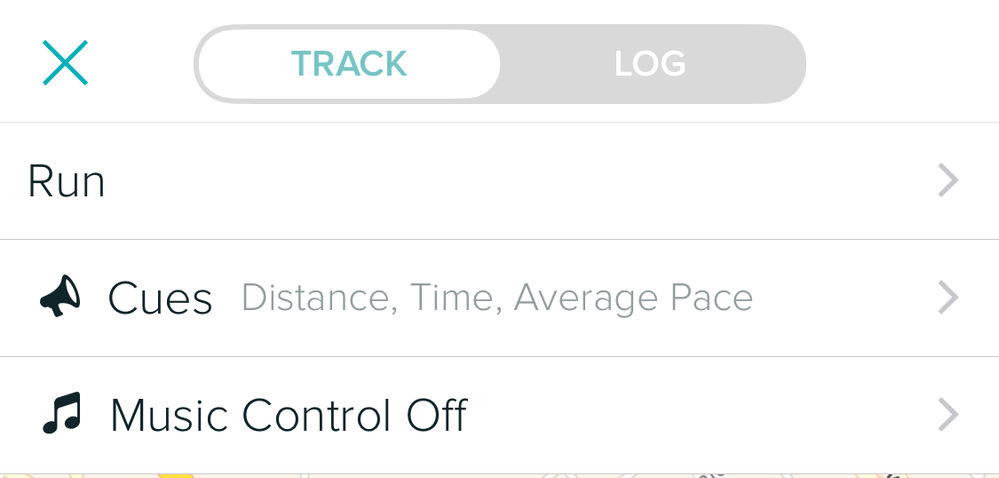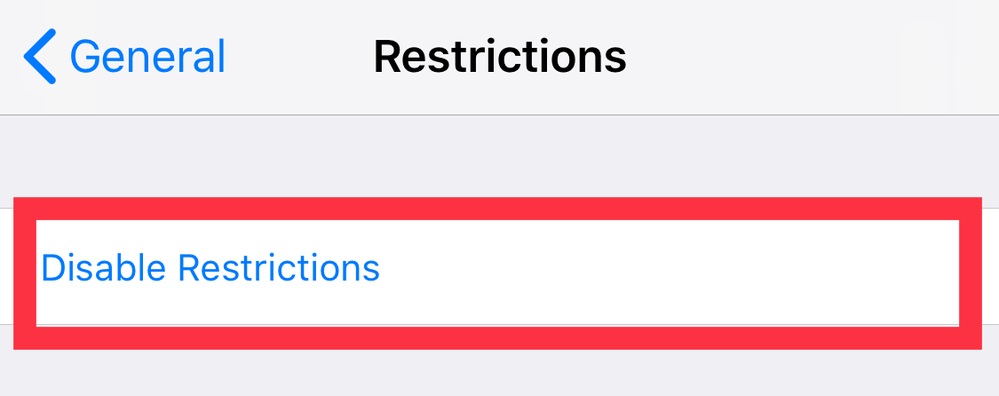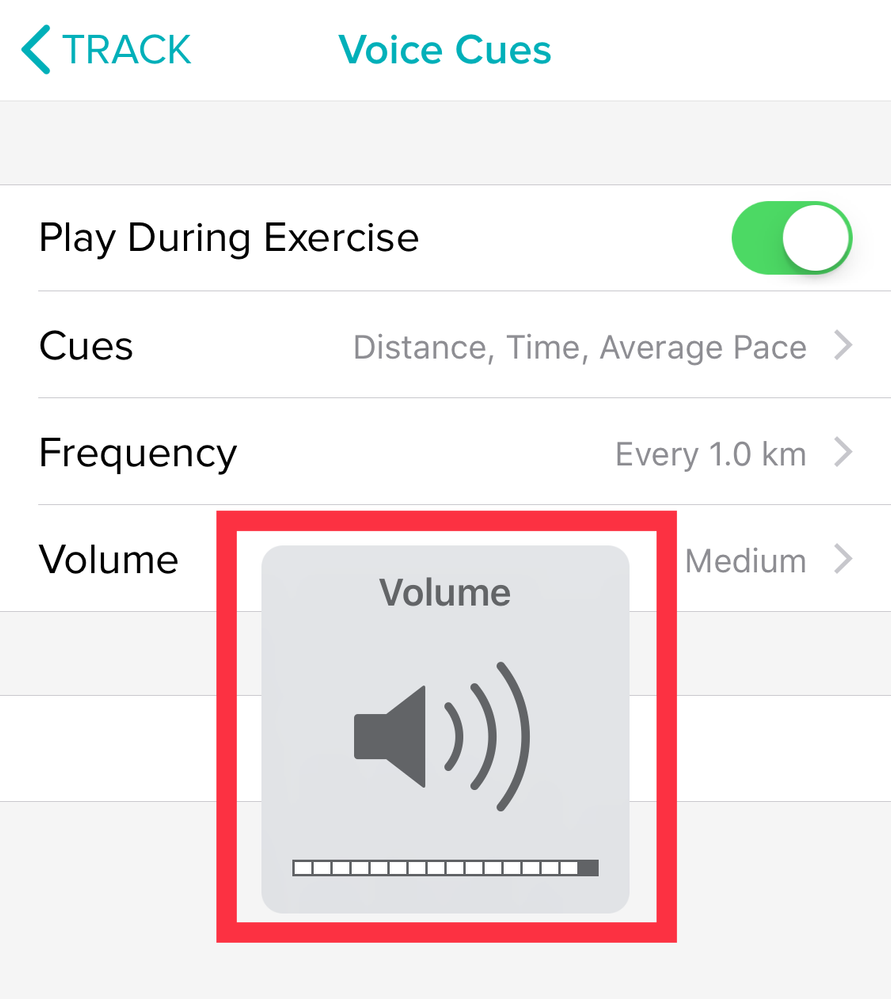Join us on the Community Forums!
-
Community Guidelines
The Fitbit Community is a gathering place for real people who wish to exchange ideas, solutions, tips, techniques, and insight about the Fitbit products and services they love. By joining our Community, you agree to uphold these guidelines, so please take a moment to look them over. -
Learn the Basics
Check out our Frequently Asked Questions page for information on Community features, and tips to make the most of your time here. -
Join the Community!
Join an existing conversation, or start a new thread to ask your question. Creating your account is completely free, and takes about a minute.
Not finding your answer on the Community Forums?
- Mark Topic as New
- Mark Topic as Read
- Float this Topic for Current User
- Bookmark
- Subscribe
- Mute
- Printer Friendly Page
Poor GPS alert message when tracking exercise.
- Mark Topic as New
- Mark Topic as Read
- Float this Topic for Current User
- Bookmark
- Subscribe
- Mute
- Printer Friendly Page
09-15-2017
11:53
- last edited on
09-16-2017
07:04
by
MarcoGFitbit
![]()
- Mark as New
- Bookmark
- Subscribe
- Permalink
- Report this post
09-15-2017
11:53
- last edited on
09-16-2017
07:04
by
MarcoGFitbit
![]()
- Mark as New
- Bookmark
- Subscribe
- Permalink
- Report this post
When starting the gps, I continue to get the message "Poor gps alert, continuing with this activity could result in inaccurate results. It's not
calculating correctly all of a sudden. I've been doing the same route for 6 months so don't know why all of a sudden. I've trouble shot every idea out there. I've done it all and customer service seems to be at a loss for me as well. Help.
Moderator Edit: Clarified Subject.
07-11-2018 12:29
- Mark as New
- Bookmark
- Subscribe
- Permalink
- Report this post
07-12-2018 05:27
- Mark as New
- Bookmark
- Subscribe
- Permalink
- Report this post
 Community Moderator Alumni are previous members of the Moderation Team, which ensures conversations are friendly, factual, and on-topic. Moderators are here to answer questions, escalate bugs, and make sure your voice is heard by the larger Fitbit team. Learn more
Community Moderator Alumni are previous members of the Moderation Team, which ensures conversations are friendly, factual, and on-topic. Moderators are here to answer questions, escalate bugs, and make sure your voice is heard by the larger Fitbit team. Learn more
07-12-2018 05:27
- Mark as New
- Bookmark
- Subscribe
- Permalink
- Report this post
Hello @Sdg729 and @CaseyB001, thanks for joining the conversation, it's great to have you around. ![]()
I appreciate you have shared your experience with us and for letting me know you have already tried some troubleshooting steps. I'll make sure to report this to our team and once I have more information to share about this situation, we'll makes sure to post it in the forums.
Thanks for your patience and understanding, if there's anything else you might want to add, please feel free to reply.
 Best Answer
Best Answer07-13-2018 11:13
- Mark as New
- Bookmark
- Subscribe
- Permalink
- Report this post
07-13-2018 11:13
- Mark as New
- Bookmark
- Subscribe
- Permalink
- Report this post
I have the Charge 2 and am having this problem with a weak GPS signal in the same location and runs I've been doing for more than a year with the same phone and Fitbit. I’ve attempted the same fixes as listed by MicPruz.
I think at this point it’s clear this is a Fitbit app problem. I agree with the other users that it should be a priority to fix it.
07-13-2018
11:28
- last edited on
07-18-2018
05:00
by
MarcoGFitbit
![]()
- Mark as New
- Bookmark
- Subscribe
- Permalink
- Report this post
07-13-2018
11:28
- last edited on
07-18-2018
05:00
by
MarcoGFitbit
![]()
- Mark as New
- Bookmark
- Subscribe
- Permalink
- Report this post
While I replied previously, I do not see the reply that I entered, therefore I am replying again since I am getting votes & tags from other users that are having the same issue with GPS.
You ask in your message which tracker am I using, that was provided in my original post, (Using my Alta on my Apple Iphone 6) Frustrating.
I have the Alta which is attached to an iPhone 6.
Turning off items before each exercise in order to use the tracker is not an option & should not be necessary, it used to work previously.
Moderator Edit: Format.
07-16-2018
06:48
- last edited on
07-18-2018
05:01
by
MarcoGFitbit
![]()
- Mark as New
- Bookmark
- Subscribe
- Permalink
- Report this post
07-16-2018
06:48
- last edited on
07-18-2018
05:01
by
MarcoGFitbit
![]()
- Mark as New
- Bookmark
- Subscribe
- Permalink
- Report this post
I agree.
This is ridiculous!
Fitbit is either offering up simplistic "fixes" that don't work (like restarting etc.) or blaming our phones location services. How come location services works fine with every other app? And yes, it is of course turned on for the Fitbit app... we are seasoned users who have been running the same routes for quite some time.
Why won't Fitbit take responsibility for this bug and do something about it.
Blaming it on us, simply makes us want to find a new tracker option.
Moderator Edit: Format.
07-17-2018 08:51
- Mark as New
- Bookmark
- Subscribe
- Permalink
- Report this post
07-17-2018 08:51
- Mark as New
- Bookmark
- Subscribe
- Permalink
- Report this post
My GPS feature hasn’t been working for over a year. Fitbit support is aware of this and in my weekly update requests I continue to receive the same canned response...’we are aware of this and working on it’......
07-18-2018 05:07
- Mark as New
- Bookmark
- Subscribe
- Permalink
- Report this post
 Community Moderator Alumni are previous members of the Moderation Team, which ensures conversations are friendly, factual, and on-topic. Moderators are here to answer questions, escalate bugs, and make sure your voice is heard by the larger Fitbit team. Learn more
Community Moderator Alumni are previous members of the Moderation Team, which ensures conversations are friendly, factual, and on-topic. Moderators are here to answer questions, escalate bugs, and make sure your voice is heard by the larger Fitbit team. Learn more
07-18-2018 05:07
- Mark as New
- Bookmark
- Subscribe
- Permalink
- Report this post
Hello @Frinny, @MicPruz @Sdg729 and @J-flex, I hope you're all doing well, thanks for taking the time to reply to this thread. ![]()
I appreciate you continue to report this situation, please note that this issue has already been acknowledged by our development team and as mentioned before, the team is currently working towards a fix for it. In no moment we're saying this issue is due to user input or related to a specific phone, as this issue seems to be affecting connected GPS with trackers like the Charge 2 and GPS activities tracked with MobileRun through the Fitbit app.
We have provided troubleshooting steps that have worked for many members before and I sincerely apologize for the inconveniences this situation has caused you. Please be assured that we will post more information about this situation in the Forums once we have more to share with you.
Thanks for your patience and understanding, I hope you have a great day.
 Best Answer
Best Answer
07-18-2018
06:43
- last edited on
07-23-2018
09:00
by
MarcoGFitbit
![]()
- Mark as New
- Bookmark
- Subscribe
- Permalink
- Report this post
07-18-2018
06:43
- last edited on
07-23-2018
09:00
by
MarcoGFitbit
![]()
- Mark as New
- Bookmark
- Subscribe
- Permalink
- Report this post
What is interesting to me is that I can log a run if I start the activity from my Charge2, but then I lose the ability to have audio cues about distance etc.- which is a very important tool for me. Which is a very important tool for me.
It is only when starting from the app itself that I get the Poor GPS Alert warning, and it should be noted that my "dot" on the map is always in exactly the right spot when this error notice pops up!
I'm trying to share as much information about my experience with this problem as I can in the sincere hope that you are actually passing along what could be vital and relevant information to the team that is (hopefully) working on this problem.
For now, I need to use other run tracking apps and if the problem is not solved by the time I am ready to upgrade to a new device, I really have nothing tying me anymore to the Fitbit brand 😞
That is very hard for me to say, as I have been a loyal Fitbit wearer (and cheerleader) for years, but I'm feeling like Fitbit is not being loyal in return.
Moderator Edit: Format.
07-18-2018 12:41
- Mark as New
- Bookmark
- Subscribe
- Permalink
- Report this post
07-18-2018 12:41
- Mark as New
- Bookmark
- Subscribe
- Permalink
- Report this post
@MarcoGFitbit This issue has been going on for well over a year. Your response is the same as what Ive received from Fitbit support for the past year +.
07-19-2018
06:26
- last edited on
07-23-2018
09:01
by
MarcoGFitbit
![]()
- Mark as New
- Bookmark
- Subscribe
- Permalink
- Report this post
07-19-2018
06:26
- last edited on
07-23-2018
09:01
by
MarcoGFitbit
![]()
- Mark as New
- Bookmark
- Subscribe
- Permalink
- Report this post
@J-flex @MarcoGFitbit That is a very sobering thought! Over a year? I have only had this problem a month, but I get the feeling I'm being brushed off and the techs aren't even working on it.
I am able to start runs from my device, but without the voice cues, I might as well go with another app that works properly. But then when it comes time to upgrade my device, I don't care to start with a company that ignores or brushes off complaints for a year 😞
@J-flex what do you do as a workaround? Some days I can get it to go after about 15 minutes or trying, but who has that kind of time? (and for this price...!)
Moderator Edit: Format.
 Best Answer
Best Answer07-19-2018 07:03
- Mark as New
- Bookmark
- Subscribe
- Permalink
- Report this post
07-19-2018 07:03
- Mark as New
- Bookmark
- Subscribe
- Permalink
- Report this post
@Sdg729 I can’t use the GPS feature has it doesn’t work.
 Best Answer
Best Answer
07-19-2018
07:23
- last edited on
07-23-2018
09:02
by
MarcoGFitbit
![]()
- Mark as New
- Bookmark
- Subscribe
- Permalink
- Report this post
07-19-2018
07:23
- last edited on
07-23-2018
09:02
by
MarcoGFitbit
![]()
- Mark as New
- Bookmark
- Subscribe
- Permalink
- Report this post
That's interesting @J-flex What device/phone combo are you using?
What is so frustrating for ME is that I can track from my charge 2 directly and the iphone app does show my dot in the right location, but if I try to start a run (with audio cues which is what i need) directly from the app, even though it patently shows my location, I get the "poor gps alert". If I try tapping the start run arrow over and over (and over) again, after multiple error messages, sometimes it goes. Mostly not 😞
Why can't Fitbit prioritize this? It's an essential function of the Fitbit and the reason I bought it - To track exercise!
Moderator Edit: Format.
 Best Answer
Best Answer07-20-2018 06:51
- Mark as New
- Bookmark
- Subscribe
- Permalink
- Report this post
07-20-2018 06:51
- Mark as New
- Bookmark
- Subscribe
- Permalink
- Report this post
Same problem. Tried same resolutions. Very frustrating
 Best Answer
Best Answer07-23-2018 09:23
- Mark as New
- Bookmark
- Subscribe
- Permalink
- Report this post
 Community Moderator Alumni are previous members of the Moderation Team, which ensures conversations are friendly, factual, and on-topic. Moderators are here to answer questions, escalate bugs, and make sure your voice is heard by the larger Fitbit team. Learn more
Community Moderator Alumni are previous members of the Moderation Team, which ensures conversations are friendly, factual, and on-topic. Moderators are here to answer questions, escalate bugs, and make sure your voice is heard by the larger Fitbit team. Learn more
07-23-2018 09:23
- Mark as New
- Bookmark
- Subscribe
- Permalink
- Report this post
Hello @TXJayhawk, @Sdg729 and @J-flex, thanks for taking the time to reply, I hope you're doing well. ![]()
Thanks for coming back and participate in the Forums. I understand your concern about this feature and I sincerely apologize for the inconveniences you've experienced. At this moment I would like to suggest you some steps that have been recently tried by some members of the Community yielding positive results:
- Go to your phone Settings > General > Restrictions and then tap on Disable Restrictions.
- Restart your phone.
- Open the Fitbit app and go to MobileRun again while you're outside and try to start a Walk/Run/Hike again.
@Sdg729, if you're not able to hear Voice Cues when you're tracking an activity from MobileRun, please try the following:
- Tap on the Exercise Tile, then on the chronometer icon on the top right corner.
- Under TRACK tap on Cues
- Tap on Preview Voice Cues and during the preview, press the volume up button on your phone to change the voice cues volume.
I hope this can be helpful, give it a try and let me know the outcome.
 Best Answer
Best Answer07-23-2018 09:39
- Mark as New
- Bookmark
- Subscribe
- Permalink
- Report this post
07-23-2018 09:39
- Mark as New
- Bookmark
- Subscribe
- Permalink
- Report this post
@MarcoGFitbit - Yet again you misunderstand me, which I'm beginning to think is why this problem isn't getting solved. You offer me simple newbie cut and paste solutions that don't apply here.
If I track the run from the APP, of course I get voice cues! But the app keeps giving me "poor GPS alert" so I hesitated to use it.
I'm not sure what you are referring to when you use the phrase Mobile Track. I have been starting runs directly from my Charge 2 device, which gives me a map at the end, but no voice cues DURING. In order to get voice cues, I need to start the activity from the app, which I cannot do when I get the poor GPS alert.
07-23-2018 12:18
- Mark as New
- Bookmark
- Subscribe
- Permalink
- Report this post
07-23-2018 12:18
- Mark as New
- Bookmark
- Subscribe
- Permalink
- Report this post
Sdg729 thanks for helping to keep this going. It seems that every issue reported results in a canned answer that does nothing (other than add to the frustration) . This morning, following the same route that I do 5-6 days a week and I got the POOR GPS message... frustrating!
Talking to folks at work, its a common issue,,, some have given up & are using their phone & a downloaded (free) app to track their run/walk/exercise.
 Best Answer
Best Answer07-24-2018 05:47 - edited 07-24-2018 05:51
- Mark as New
- Bookmark
- Subscribe
- Permalink
- Report this post
 Community Moderator Alumni are previous members of the Moderation Team, which ensures conversations are friendly, factual, and on-topic. Moderators are here to answer questions, escalate bugs, and make sure your voice is heard by the larger Fitbit team. Learn more
Community Moderator Alumni are previous members of the Moderation Team, which ensures conversations are friendly, factual, and on-topic. Moderators are here to answer questions, escalate bugs, and make sure your voice is heard by the larger Fitbit team. Learn more
07-24-2018 05:47 - edited 07-24-2018 05:51
- Mark as New
- Bookmark
- Subscribe
- Permalink
- Report this post
Hello @MicPruz and @Sdg729, I hope you're doing well, it's nice to see you again.
I appreciate you have taken the time to reply. Please note that MobileRun is the specific feature that is used to track your exercise from the app. You get to MobileRun by tapping on the Exercise Tile, then on the chronometer on the top right:
Now, as mentioned in my previous post, please go to your phone Settings > General > Restrictions (you will have to type your pin/password to access this section), once here, tap on Disable Restrictions:
After that restart your phone, open the Fitbit app and start an Activity through the app using MobileRun while outside (away from buildings) and check if you're still getting the "Poor GPS" alert. Many members of the Community have mentioned that removing restrictions from their phones have solved this issue on their side.
Finally, @Sdg729, as you mentioned, it's not possible to get Voice Cues when tracking your exercise from your Charge 2, only through MobileRun, which is why I suggested to go to Voice Cues and then tap on Preview Voice Cues, while the preview is running, tap on the Volume Up button on your phone, many times, this is the reason the Voice Cues are not heard, because the volume is too low:
I hope this resolves your inquiry, give these steps a try and keep me posted.
07-24-2018
05:59
- last edited on
07-25-2018
08:20
by
MarcoGFitbit
![]()
- Mark as New
- Bookmark
- Subscribe
- Permalink
- Report this post
07-24-2018
05:59
- last edited on
07-25-2018
08:20
by
MarcoGFitbit
![]()
- Mark as New
- Bookmark
- Subscribe
- Permalink
- Report this post
The issue here is that the GPS does not work correctly when runs are started with the mobile app. Please stop putting in cut and paste suggestions that have been posted over and over again. We have all tried these suggestions, as they have been posted several times.
There is a bug in the mobile app and it is making people abandon FitBit. This needs to be fixed immediately!
Moderator Edit: Format.
07-24-2018
06:49
- last edited on
07-25-2018
08:22
by
MarcoGFitbit
![]()
- Mark as New
- Bookmark
- Subscribe
- Permalink
- Report this post
07-24-2018
06:49
- last edited on
07-25-2018
08:22
by
MarcoGFitbit
![]()
- Mark as New
- Bookmark
- Subscribe
- Permalink
- Report this post
@MarcoGFitbit, the reply below from @TXJayhawk is spot on!
Of ourse I know how to start a run from the app!!! I don't need a tutorial. I've been doing it for years. The reason I am not doing it now, is because of the error message bug that you have in your app that displays "Poor GPS Alert"!!! It is not that I cannot hear the voice cues because the volume is too low (I run with airpods)! It is because I am unable to start a run from within the app because of your error message bug! I am forced to start from my device, which offers no audio cues, or use a different iPhone running/tracking app, which (shockingly 😉 ) has no problem with my GPS signal.
I feel like you don't want to look into this issue in any serious way.
I feel like you think if you continue to offer canned simplistic solutions meant for people who are unfamiliar with the app, and take no ownership of the fact that there is clearly a bug on your end, we will get tired and worn down and go away. You are right. We might eventually go away, but it will be to a different fitness tracking brand entirely. 😞
Moderator Edit: Format.
07-25-2018 08:34
- Mark as New
- Bookmark
- Subscribe
- Permalink
- Report this post
 Community Moderator Alumni are previous members of the Moderation Team, which ensures conversations are friendly, factual, and on-topic. Moderators are here to answer questions, escalate bugs, and make sure your voice is heard by the larger Fitbit team. Learn more
Community Moderator Alumni are previous members of the Moderation Team, which ensures conversations are friendly, factual, and on-topic. Moderators are here to answer questions, escalate bugs, and make sure your voice is heard by the larger Fitbit team. Learn more
07-25-2018 08:34
- Mark as New
- Bookmark
- Subscribe
- Permalink
- Report this post
Hello @Sdg729 and @TXJayhawk, I appreciate you have taken the time to reply.
Please note that as I mentioned before, this issue related to the "Poor GPS" alert you're getting when trying to start an activity from MobileRun has already been acknowledged by our development team and they're currently working towards a fix for it.
Also, I have received reports from users that have removed "Restrictions" from their iPhones by going to the phone Settings > General > Restrictions > Disable Restrictions. This has allowed the Fitbit app to get a better GPS reading and the "Poor GPS" alert has not showed again on their side. It will be very helpful for me if you could try removing these Restrictions and restart your phone afterwards, then confirm with me if this process has helped so I can forward the findings to our development team.
I sincerely apologize for the inconveniences this issue has caused you, I'll be waiting for your reply.