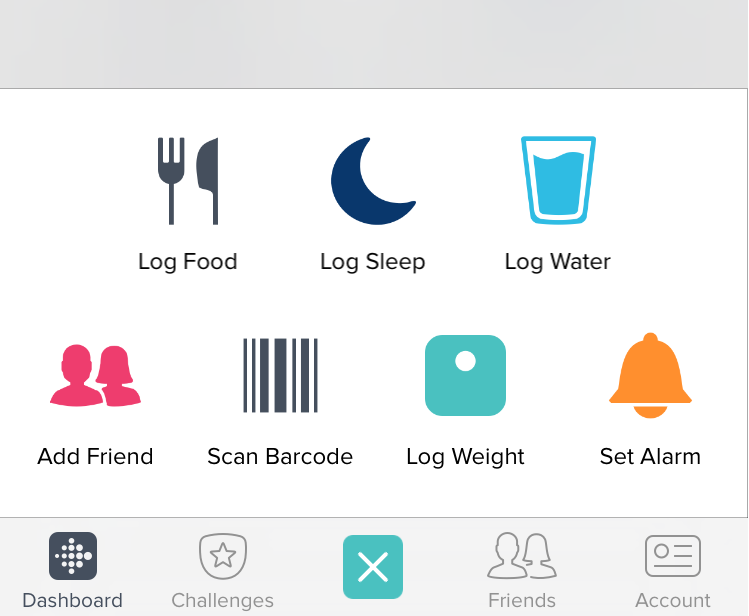Join us on the Community Forums!
-
Community Guidelines
The Fitbit Community is a gathering place for real people who wish to exchange ideas, solutions, tips, techniques, and insight about the Fitbit products and services they love. By joining our Community, you agree to uphold these guidelines, so please take a moment to look them over. -
Learn the Basics
Check out our Frequently Asked Questions page for information on Community features, and tips to make the most of your time here. -
Join the Community!
Join an existing conversation, or start a new thread to ask your question. Creating your account is completely free, and takes about a minute.
Not finding your answer on the Community Forums?
- Mark Topic as New
- Mark Topic as Read
- Float this Topic for Current User
- Bookmark
- Subscribe
- Mute
- Printer Friendly Page
Upgraded my I phone to iOS 10.0.1
ANSWERED- Mark Topic as New
- Mark Topic as Read
- Float this Topic for Current User
- Bookmark
- Subscribe
- Mute
- Printer Friendly Page
09-14-2016 06:54
- Mark as New
- Bookmark
- Subscribe
- Permalink
- Report this post
09-14-2016 06:54
- Mark as New
- Bookmark
- Subscribe
- Permalink
- Report this post
After upgrade to iSO track exercise option disapeared
Answered! Go to the Best Answer.
09-14-2016 13:14
- Mark as New
- Bookmark
- Subscribe
- Permalink
- Report this post
09-14-2016 13:14
- Mark as New
- Bookmark
- Subscribe
- Permalink
- Report this post
Thanks.
 Best Answer
Best Answer09-14-2016 14:00
- Mark as New
- Bookmark
- Subscribe
- Permalink
- Report this post
09-14-2016 14:00
- Mark as New
- Bookmark
- Subscribe
- Permalink
- Report this post
 Best Answer
Best Answer09-14-2016 14:08
- Mark as New
- Bookmark
- Subscribe
- Permalink
- Report this post
SunsetRunner
09-14-2016 14:08
- Mark as New
- Bookmark
- Subscribe
- Permalink
- Report this post
I have combined several threads since you all are experiencing the same issue.
 Best Answer
Best Answer09-14-2016 14:16
- Mark as New
- Bookmark
- Subscribe
- Permalink
- Report this post
09-14-2016 14:16
- Mark as New
- Bookmark
- Subscribe
- Permalink
- Report this post
I've experienced a fair amount of freezing while using the app, usually happens after clicking on different stuff then trying to get back to the main menu.
 Best Answer
Best Answer09-14-2016 14:30
- Mark as New
- Bookmark
- Subscribe
- Permalink
- Report this post
09-14-2016 14:30
- Mark as New
- Bookmark
- Subscribe
- Permalink
- Report this post
I noticed on my iPhone 6S that using 'force touch' on the app icon gives me the shortcut. I may use this option even after they fix this bug, as it's more convenient, if you have a model with force/3D touch.
 Best Answer
Best Answer09-14-2016 15:07
- Mark as New
- Bookmark
- Subscribe
- Permalink
- Report this post
09-14-2016 15:07
- Mark as New
- Bookmark
- Subscribe
- Permalink
- Report this post
Sent from my iPhone
 Best Answer
Best Answer09-14-2016 15:41
- Mark as New
- Bookmark
- Subscribe
- Permalink
- Report this post
09-14-2016 15:41
- Mark as New
- Bookmark
- Subscribe
- Permalink
- Report this post
 Best Answer
Best Answer09-14-2016 15:53
- Mark as New
- Bookmark
- Subscribe
- Permalink
- Report this post
 Fitbit Product Experts Alumni are retired members of the Fitbit Product Expert Program. Learn more
Fitbit Product Experts Alumni are retired members of the Fitbit Product Expert Program. Learn more
09-14-2016 15:53
- Mark as New
- Bookmark
- Subscribe
- Permalink
- Report this post
merging your similar issue to the ios10 thread Tliolos,
the fix is here from the exercise tile on dashboard...

WmChapman | TX
Ionic, Versa, Blaze, Surge, Charge 2, 3 SE, AltaHR, Flex2, Ace, Aria, iPhoneXR "Every fitbit counts"
Be sure to visit Fitbit help if more help is needed.
 Best Answer
Best Answer09-14-2016 16:36
- Mark as New
- Bookmark
- Subscribe
- Permalink
- Report this post
 Fitbit Product Experts Alumni are retired members of the Fitbit Product Expert Program. Learn more
Fitbit Product Experts Alumni are retired members of the Fitbit Product Expert Program. Learn more
09-14-2016 16:36
- Mark as New
- Bookmark
- Subscribe
- Permalink
- Report this post
OK, have an iPhone6+, just updated from iOS 9.3 to 10.0.1
Launch the fitbit App with no problem.
Tapped every dashboard box for more info.
No trouble found. Seamless update.
Big benefit I found, I can understand voice cues!
( >Account>Exercise Tracking>slide on "Play During Exercise" )
Also no more calculating stride length, slide on Set Automatically and everytime you use GPS the values are updated to YOUR ACTUAL stride length for fitbit - I checked the internet dashboard and it matched the mobile results. Very nice.

WmChapman | TX
Ionic, Versa, Blaze, Surge, Charge 2, 3 SE, AltaHR, Flex2, Ace, Aria, iPhoneXR "Every fitbit counts"
Be sure to visit Fitbit help if more help is needed.
 Best Answer
Best Answer09-14-2016 19:06
- Mark as New
- Bookmark
- Subscribe
- Permalink
- Report this post
09-14-2016 19:06
- Mark as New
- Bookmark
- Subscribe
- Permalink
- Report this post
 Best Answer
Best Answer09-15-2016 04:22
- Mark as New
- Bookmark
- Subscribe
- Permalink
- Report this post
09-15-2016 04:22
- Mark as New
- Bookmark
- Subscribe
- Permalink
- Report this post
I hit the gear in the exercise icon and all that came up is my exercise goals.
Can someone walk me through the steps to log my mileage that didn't get picked up while on the treadmill! I use this feature and miss it now that I have ios10
 Best Answer
Best Answer09-15-2016 04:23
- Mark as New
- Bookmark
- Subscribe
- Permalink
- Report this post
09-15-2016 04:23
- Mark as New
- Bookmark
- Subscribe
- Permalink
- Report this post
I don't have the stopwatch icon. Is that something I need to manually add to my dashboard?
 Best Answer
Best Answer09-15-2016 05:47
- Mark as New
- Bookmark
- Subscribe
- Permalink
- Report this post
09-15-2016 05:47
- Mark as New
- Bookmark
- Subscribe
- Permalink
- Report this post
09-15-2016 06:20
- Mark as New
- Bookmark
- Subscribe
- Permalink
- Report this post
 Community Moderator Alumni are previous members of the Moderation Team, which ensures conversations are friendly, factual, and on-topic. Moderators are here to answer questions, escalate bugs, and make sure your voice is heard by the larger Fitbit team. Learn more
Community Moderator Alumni are previous members of the Moderation Team, which ensures conversations are friendly, factual, and on-topic. Moderators are here to answer questions, escalate bugs, and make sure your voice is heard by the larger Fitbit team. Learn more
09-15-2016 06:20
- Mark as New
- Bookmark
- Subscribe
- Permalink
- Report this post
Hi there everyone. Let me start with giving you a warm welcome to @Louie7545, @SunsetRunner, @chad1776, @wdonaldson1, @PE74, @Phgerin, @mms2000, @colleenyoga, @MrGPZ, @jamesnseattle, @Psparklin, @Tliolos, @dschmidt918, @edsfb. And good to see you around @SunsetRunner, @FlyBuck, @audiracer2002, @mhgerhold, @JDipiet, @blee12.
Also thank you for merged all the similar post in one thread @wmchapman and @SunsetRunner.
I was reading your post and it seems the Track Exercise option from the Plus icon on the main Dashboard has gone. So far we don't have new updates about a change from Fitbit's end. In order to replicate the scenario I tested this with @AndreaFitbit and we updated the OS to the new version. In fact, the option of Track Exercise is not available from the quick menu anymore.
I will pass this information to our teammates to investigate further. In the meantime the workaround shared by @mms2000 its a good way to track your exercise.
As soon we got more updates we will let you know. Thank you for your patience and see you around.
"Great things are done by a series of small things brought together.” What's Cooking?
09-15-2016
06:23
- last edited on
09-15-2016
06:27
by
RobertoME
![]()
- Mark as New
- Bookmark
- Subscribe
- Permalink
- Report this post
09-15-2016
06:23
- last edited on
09-15-2016
06:27
by
RobertoME
![]()
- Mark as New
- Bookmark
- Subscribe
- Permalink
- Report this post
Hi, for info it's also available by holding the Fitbit app icon as a
shortcut. It was just a sudden unexpected change.
Moderator Edit: Personal Information
09-15-2016 06:38
- Mark as New
- Bookmark
- Subscribe
- Permalink
- Report this post
09-15-2016 06:38
- Mark as New
- Bookmark
- Subscribe
- Permalink
- Report this post
 Best Answer
Best Answer09-15-2016 06:40
- Mark as New
- Bookmark
- Subscribe
- Permalink
- Report this post
09-15-2016 06:40
- Mark as New
- Bookmark
- Subscribe
- Permalink
- Report this post
 Best Answer
Best Answer09-15-2016 06:57
- Mark as New
- Bookmark
- Subscribe
- Permalink
- Report this post
09-15-2016 06:57
- Mark as New
- Bookmark
- Subscribe
- Permalink
- Report this post
Sent from Julie's iPad Air
 Best Answer
Best Answer09-15-2016 19:44
- Mark as New
- Bookmark
- Subscribe
- Permalink
- Report this post
09-15-2016 19:44
- Mark as New
- Bookmark
- Subscribe
- Permalink
- Report this post
Thank you so much for posting this!
Clearly, I see how dependent/ addicted I've become at logging all my exercise eeek!
 Best Answer
Best Answer09-15-2016 19:47
- Mark as New
- Bookmark
- Subscribe
- Permalink
- Report this post
09-15-2016 19:47
- Mark as New
- Bookmark
- Subscribe
- Permalink
- Report this post
![]() awesome! thank you you taught me something new!
awesome! thank you you taught me something new!
 Best Answer
Best Answer