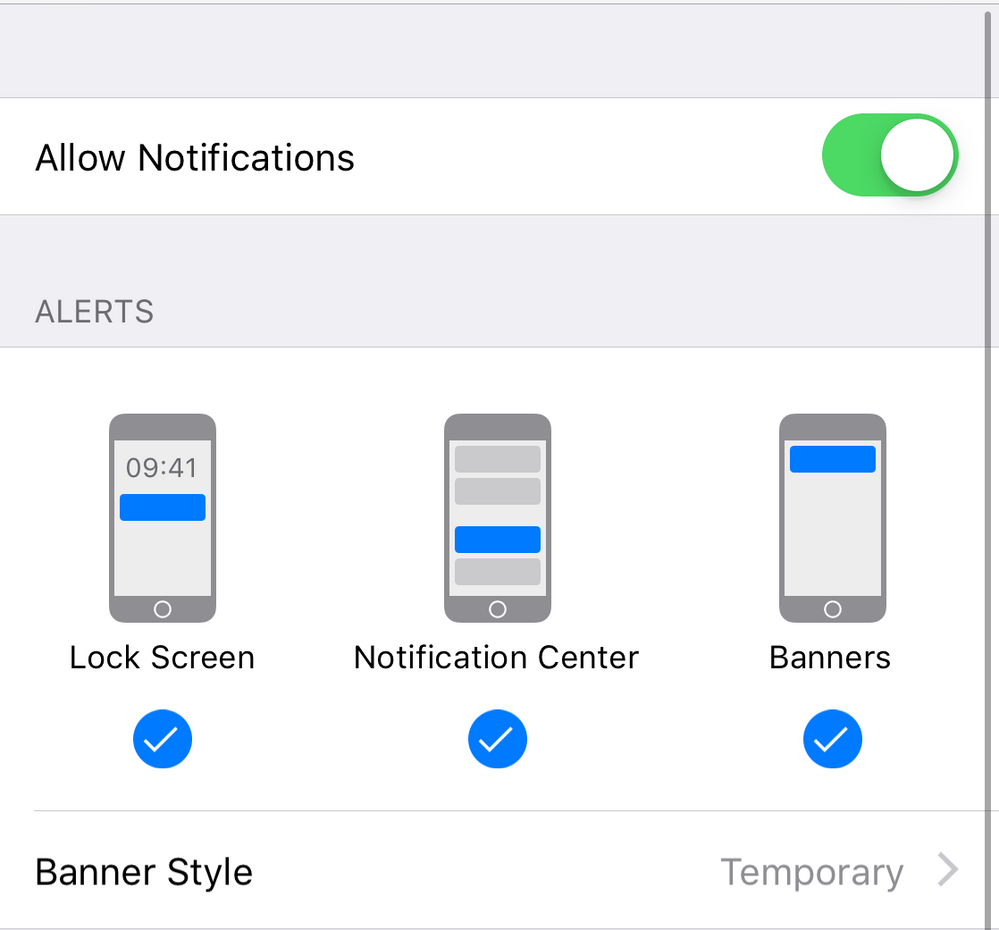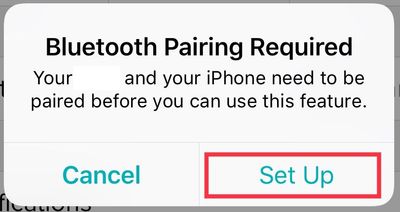Join us on the Community Forums!
-
Community Guidelines
The Fitbit Community is a gathering place for real people who wish to exchange ideas, solutions, tips, techniques, and insight about the Fitbit products and services they love. By joining our Community, you agree to uphold these guidelines, so please take a moment to look them over. -
Learn the Basics
Check out our Frequently Asked Questions page for information on Community features, and tips to make the most of your time here. -
Join the Community!
Join an existing conversation, or start a new thread to ask your question. Creating your account is completely free, and takes about a minute.
Not finding your answer on the Community Forums?
- Mark Topic as New
- Mark Topic as Read
- Float this Topic for Current User
- Bookmark
- Subscribe
- Mute
- Printer Friendly Page
Versa text and call notifications not working
- Mark Topic as New
- Mark Topic as Read
- Float this Topic for Current User
- Bookmark
- Subscribe
- Mute
- Printer Friendly Page
06-03-2018
07:35
- last edited on
12-16-2019
17:32
by
LizzyFitbit
![]()
- Mark as New
- Bookmark
- Subscribe
- Permalink
- Report this post
06-03-2018
07:35
- last edited on
12-16-2019
17:32
by
LizzyFitbit
![]()
- Mark as New
- Bookmark
- Subscribe
- Permalink
- Report this post
I'm on the Fitbit Versa and I have all notifications enabled (and the Versa is synced with my iPhone).
While all my app notifications come through, all calls, texts, imessages and calendar reminders do not display on the Versa at all.
My notifications during sleep and workouts are on.
I've tried resetting it by holding the back and bottom buttons and it didn't help.
- The tracker is running version 32.32.10.15
- My phone is an iPhone X on iOS 11.2.2
- Fitbit app is the latest version, 2.51
Moderator edit: updated subject for clarity
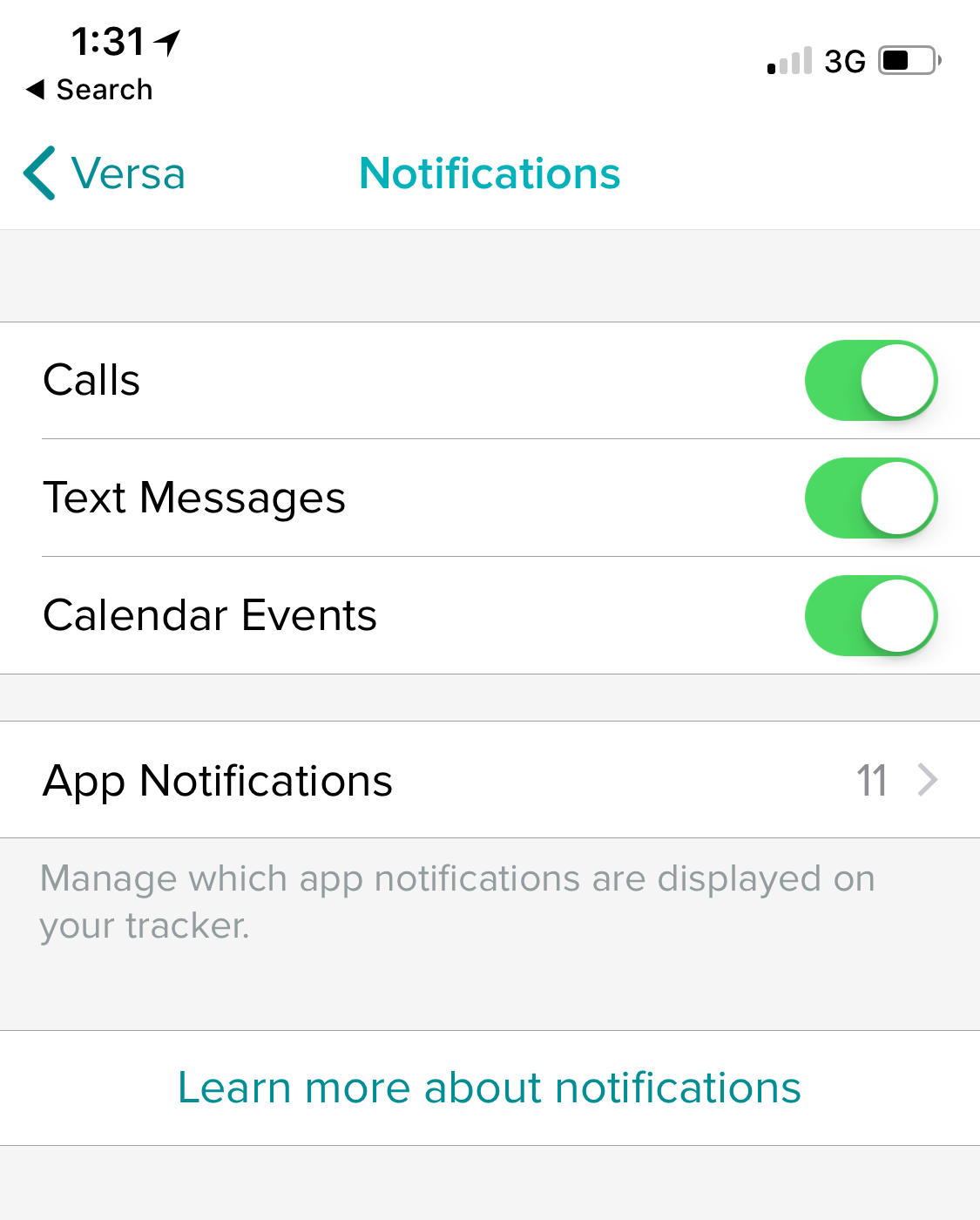
06-03-2018 08:27
- Mark as New
- Bookmark
- Subscribe
- Permalink
- Report this post
SunsetRunner
06-03-2018 08:27
- Mark as New
- Bookmark
- Subscribe
- Permalink
- Report this post
Good job of providing so much detail, @orvn. If you tap here, you will see another discussion of the same issue. Scroll down that page to see the posting form moderator AllesFitbit. You can keep an eye on that thread for updates to this issue.
She writes:
============================
Hi, everyone!
I noticed many of you reporting that you no longer receive your Message+ notifications to your Versa after the Fitbit OS 2.1 update.
We've escalated this issue to our team for investigation. For the meantime, I recommend using the default texting app on your Android device or any other messaging apps.
When I have more information, I'll provide that here. Thank you!
06-03-2018 12:33
- Mark as New
- Bookmark
- Subscribe
- Permalink
- Report this post
06-03-2018 12:33
- Mark as New
- Bookmark
- Subscribe
- Permalink
- Report this post
Thanks for the link @SunsetRunner! I searched for the issue before I posted, but didn't find that thread. I'll mark your response as the solution since it references the official reply from Fitbit—cheers!
10-25-2018 05:14
- Mark as New
- Bookmark
- Subscribe
- Permalink
- Report this post
10-25-2018 05:14
- Mark as New
- Bookmark
- Subscribe
- Permalink
- Report this post
I am now having this issue. I receive calls and calendar notifications. But not text. I rely on this due to my job.
Any more troubleshooting that can be done by me?
10-25-2018 08:56
- Mark as New
- Bookmark
- Subscribe
- Permalink
- Report this post
10-25-2018 08:56
- Mark as New
- Bookmark
- Subscribe
- Permalink
- Report this post
@LisaB71There's a solution to the problem on Android in this thread. I think they patched the issue in an update.
No solution for iOS. I appreciate the help, but I kind of wish I could unmark your response as the solution @SunsetRunner, because it looks like the moderator @AlessFitbit solved that thread, and it was a thread exclusively for Android users (I skimmed about 5 pages and 100% of the people with it mention an Android device).
10-25-2018 10:14
- Mark as New
- Bookmark
- Subscribe
- Permalink
- Report this post
SunsetRunner
10-25-2018 10:14
- Mark as New
- Bookmark
- Subscribe
- Permalink
- Report this post
I unmarked it as the solution for you, @orvn. 🙂
10-25-2018 16:51
- Mark as New
- Bookmark
- Subscribe
- Permalink
- Report this post
10-25-2018 16:51
- Mark as New
- Bookmark
- Subscribe
- Permalink
- Report this post
I agree - extremely frustrating, I just purchased the Versa and have just finished setting it up, only to find that text notifications are not working with my Apple phone. I hope I do not live in regret city for purchasing the Versa.
10-28-2018 06:50
- Mark as New
- Bookmark
- Subscribe
- Permalink
- Report this post
10-28-2018 06:50
- Mark as New
- Bookmark
- Subscribe
- Permalink
- Report this post
I am having the same experience. I cannot get notifications on my Versa from my iphone. That was one of the key reasons I moved to the Versa from the One was for the notifications. I hope this is fixed soon.
10-28-2018 19:25
- Mark as New
- Bookmark
- Subscribe
- Permalink
- Report this post
10-28-2018 19:25
- Mark as New
- Bookmark
- Subscribe
- Permalink
- Report this post
Thanks. FYI @Fitbit staff, still having this issue. And overall the notifications UX on the Versa is pretty buggy and unnatural for the user.
10-29-2018 08:19
- Mark as New
- Bookmark
- Subscribe
- Permalink
- Report this post
 Community Moderator Alumni are previous members of the Moderation Team, which ensures conversations are friendly, factual, and on-topic. Moderators are here to answer questions, escalate bugs, and make sure your voice is heard by the larger Fitbit team. Learn more
Community Moderator Alumni are previous members of the Moderation Team, which ensures conversations are friendly, factual, and on-topic. Moderators are here to answer questions, escalate bugs, and make sure your voice is heard by the larger Fitbit team. Learn more
10-29-2018 08:19
- Mark as New
- Bookmark
- Subscribe
- Permalink
- Report this post
Hello everyone, I hope you're doing well. It's nice to see you around @SunsetRunner, thanks for your insight about this situation.
I appreciate your participation in the Forums and for sharing your experience with us. Please note that our team is aware of this issue affecting Notifications on iOS and is working towards resolving it. At this moment I would like to suggest you to keep an eye on this thread that will be updated once we have more information to share with you.
In the meantime, please go to your phone Settings > Notifications > Fitbit / Messages and make sure the following is enabled:
I hope this can be helpful, if there's anything else I can do for you, please feel free to reply.
 Best Answer
Best Answer11-20-2018 15:22
- Mark as New
- Bookmark
- Subscribe
- Permalink
- Report this post
11-20-2018 15:22
- Mark as New
- Bookmark
- Subscribe
- Permalink
- Report this post
I have those enabled but I am still not getting any text notifications or actually notifications of any kind. I also can't get any pictures to attach of my settings.. every time I click on the camera icon I just get something that asks me for the source. no dropdown option or anything
 Best Answer
Best Answer11-21-2018 06:06
- Mark as New
- Bookmark
- Subscribe
- Permalink
- Report this post
 Community Moderator Alumni are previous members of the Moderation Team, which ensures conversations are friendly, factual, and on-topic. Moderators are here to answer questions, escalate bugs, and make sure your voice is heard by the larger Fitbit team. Learn more
Community Moderator Alumni are previous members of the Moderation Team, which ensures conversations are friendly, factual, and on-topic. Moderators are here to answer questions, escalate bugs, and make sure your voice is heard by the larger Fitbit team. Learn more
11-21-2018 06:06
- Mark as New
- Bookmark
- Subscribe
- Permalink
- Report this post
Hello @oppyboppy, thanks for joining the conversation, it's always great to welcome new members to the Fitbit Community. ![]()
I appreciate you have already checked the Settings on your phone as suggested on my previous post. At this moment, if you're not getting any type of Notifications, please make sure your Versa is able to receive them by pressing down the button on the side, then swipe left and check that Notifications is ON. If this is correctly set up, I would like to suggest you to reset Notifications from the Fitbit app following these steps:
- Go to the Bluetooth settings on your phone and tap on tracker. Then tap on Forget this Device.
- Force-close the Fitbit app by double tapping the home button on your phone and swiping up the app.
- Open the app again and tap on Account > Your Tracker > Notifications. You will receive the following Pop-up:
- Then, once you tap on Set Up, the app will begin setting up your tracker with the Bluetooth on your phone, which will prompt the next pop-up:
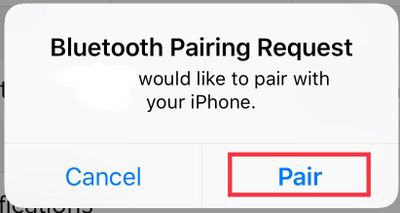
- Tap Pair
- Once you get back to the tracker options, tap on Notifications an enable the ones you'd like to receive.
I hope this can be helpful, if you'd like to attach a picture on your next reply, please follow these steps to do so. Give it a try and keep me posted in case you need anything else.
11-23-2018 04:40 - edited 11-23-2018 04:42
- Mark as New
- Bookmark
- Subscribe
- Permalink
- Report this post
11-23-2018 04:40 - edited 11-23-2018 04:42
- Mark as New
- Bookmark
- Subscribe
- Permalink
- Report this post
@MarcoGFitbit—thanks for your replies.
I think this is more than a simple pairing problem or notifications not being configured (both are set up on my iPhone). Notifications from other apps will often come through, but not my iMessages.
Most people I know use iOS, so I'm not sure if it's just iMessages or iMessage + iOS. I do get notifications from other apps, like Mail though. So it's not simply a pairing or notification permission issue.
This has been an issue since I got my Versa, but was never an issue with my last tracker (the Blaze).
11-26-2018 07:54
- Mark as New
- Bookmark
- Subscribe
- Permalink
- Report this post
 Community Moderator Alumni are previous members of the Moderation Team, which ensures conversations are friendly, factual, and on-topic. Moderators are here to answer questions, escalate bugs, and make sure your voice is heard by the larger Fitbit team. Learn more
Community Moderator Alumni are previous members of the Moderation Team, which ensures conversations are friendly, factual, and on-topic. Moderators are here to answer questions, escalate bugs, and make sure your voice is heard by the larger Fitbit team. Learn more
11-26-2018 07:54
- Mark as New
- Bookmark
- Subscribe
- Permalink
- Report this post
Hello @orvn, I hope you're doing well, thanks for taking the time to reply. ![]()
I appreciate you have come back and voiced your feedback about this situation. At this moment, I would like to gather some information from you so we can check this further:
- Phone model you're currently using.
- OS version running on your phone.
- Versa version (go to Account > Versa to get it)
- App version installed on your phone (go to Account > Help to get it)
- Exact list of troubleshooting steps you've tried so far.
Thanks for your patience and understanding, we'll be waiting to hear from you.
 Best Answer
Best Answer11-26-2018 09:08
- Mark as New
- Bookmark
- Subscribe
- Permalink
- Report this post
11-26-2018 09:08
- Mark as New
- Bookmark
- Subscribe
- Permalink
- Report this post
Thanks @MarcoGFitbit. Here's the information:
- iPhone X, iOS 12
- Versa version 32.10.15
- Fitbit for iOS version 2.83
Troubleshooting steps performed so far (no result):
- Check iOS notification settings to ensure Fitbit is allowed to send notifications in the format I want (banner, all notifications allowed)
- Enabled all notifications within Fitbit app → Versa settings
- Reset tracker by holding left and bottom right buttons until logo reappears
- Hard reset phone (volume up, volume down, hold power on iPhone X)
- Unpair and re-pair bluetooth with tracker via iOS settings
11-26-2018 17:23
- Mark as New
- Bookmark
- Subscribe
- Permalink
- Report this post
11-26-2018 17:23
- Mark as New
- Bookmark
- Subscribe
- Permalink
- Report this post
I bought my versa just 2 days back. I only get phone calls and no other type of notification 😞
Will try to troubleshoot it using all possible ways and then get back.
 Best Answer
Best Answer11-27-2018 06:36
- Mark as New
- Bookmark
- Subscribe
- Permalink
- Report this post
 Community Moderator Alumni are previous members of the Moderation Team, which ensures conversations are friendly, factual, and on-topic. Moderators are here to answer questions, escalate bugs, and make sure your voice is heard by the larger Fitbit team. Learn more
Community Moderator Alumni are previous members of the Moderation Team, which ensures conversations are friendly, factual, and on-topic. Moderators are here to answer questions, escalate bugs, and make sure your voice is heard by the larger Fitbit team. Learn more
11-27-2018 06:36
- Mark as New
- Bookmark
- Subscribe
- Permalink
- Report this post
Hello @Shruti21, thanks for joining the conversation, welcome to the Fitbit Community. It's great to see you too @orvn, thanks for taking the time to reply with the information requested. ![]()
@Shruti21, I appreciate your participation in the Forums and for sharing your experience with us. Please try the troubleshooting steps provided on this thread and come back to us in case you need anything else.
@orvn, Thanks for your patience and working through these troubleshooting steps. I’ve reached the limits of what I can do for you here on the public community forums, so I've contacted our Support team on your behalf to look into this issue further and provide you with some options. Please keep an eye on your email inbox for further instructions.
In case you need anything else, please feel free to reply as well. Happy stepping.
 Best Answer
Best Answer11-27-2018 09:28
- Mark as New
- Bookmark
- Subscribe
- Permalink
- Report this post
11-27-2018 09:28
- Mark as New
- Bookmark
- Subscribe
- Permalink
- Report this post
@MarcoGFitbitthanks. So it'll just come to the email associated with this account?
 Best Answer
Best Answer11-28-2018 06:45
- Mark as New
- Bookmark
- Subscribe
- Permalink
- Report this post
 Community Moderator Alumni are previous members of the Moderation Team, which ensures conversations are friendly, factual, and on-topic. Moderators are here to answer questions, escalate bugs, and make sure your voice is heard by the larger Fitbit team. Learn more
Community Moderator Alumni are previous members of the Moderation Team, which ensures conversations are friendly, factual, and on-topic. Moderators are here to answer questions, escalate bugs, and make sure your voice is heard by the larger Fitbit team. Learn more
11-28-2018 06:45
- Mark as New
- Bookmark
- Subscribe
- Permalink
- Report this post
Hello @orvn, I hope you're doing well, thanks for coming back! ![]()
That is correct, you should receive an email from our Team in the email associated to your Fitbit account. Please check your spam or junk folder in case the email gets redirected by your email provider.
Thanks again for your patience and understanding, I hope you have a great day.
 Best Answer
Best Answer11-28-2018 18:03
- Mark as New
- Bookmark
- Subscribe
- Permalink
- Report this post
11-28-2018 18:03
- Mark as New
- Bookmark
- Subscribe
- Permalink
- Report this post
I recieve zero notifications. Idk if it has to do with I need to update my Fitbit or not. I’ll try doing the latest update and go from there of the recommendation of deleting versa from Bluetooth. I’ve only had the Fitbit 2 days. It’s not getting off to a great start 😞
 Best Answer
Best Answer