Join us on the Community Forums!
-
Community Guidelines
The Fitbit Community is a gathering place for real people who wish to exchange ideas, solutions, tips, techniques, and insight about the Fitbit products and services they love. By joining our Community, you agree to uphold these guidelines, so please take a moment to look them over. -
Learn the Basics
Check out our Frequently Asked Questions page for information on Community features, and tips to make the most of your time here. -
Join the Community!
Join an existing conversation, or start a new thread to ask your question. Creating your account is completely free, and takes about a minute.
Not finding your answer on the Community Forums?
- Mark Topic as New
- Mark Topic as Read
- Float this Topic for Current User
- Bookmark
- Subscribe
- Mute
- Printer Friendly Page
Versa text and call notifications not working
- Mark Topic as New
- Mark Topic as Read
- Float this Topic for Current User
- Bookmark
- Subscribe
- Mute
- Printer Friendly Page
06-03-2018
07:35
- last edited on
12-16-2019
17:32
by
LizzyFitbit
![]()
- Mark as New
- Bookmark
- Subscribe
- Permalink
- Report this post
06-03-2018
07:35
- last edited on
12-16-2019
17:32
by
LizzyFitbit
![]()
- Mark as New
- Bookmark
- Subscribe
- Permalink
- Report this post
I'm on the Fitbit Versa and I have all notifications enabled (and the Versa is synced with my iPhone).
While all my app notifications come through, all calls, texts, imessages and calendar reminders do not display on the Versa at all.
My notifications during sleep and workouts are on.
I've tried resetting it by holding the back and bottom buttons and it didn't help.
- The tracker is running version 32.32.10.15
- My phone is an iPhone X on iOS 11.2.2
- Fitbit app is the latest version, 2.51
Moderator edit: updated subject for clarity
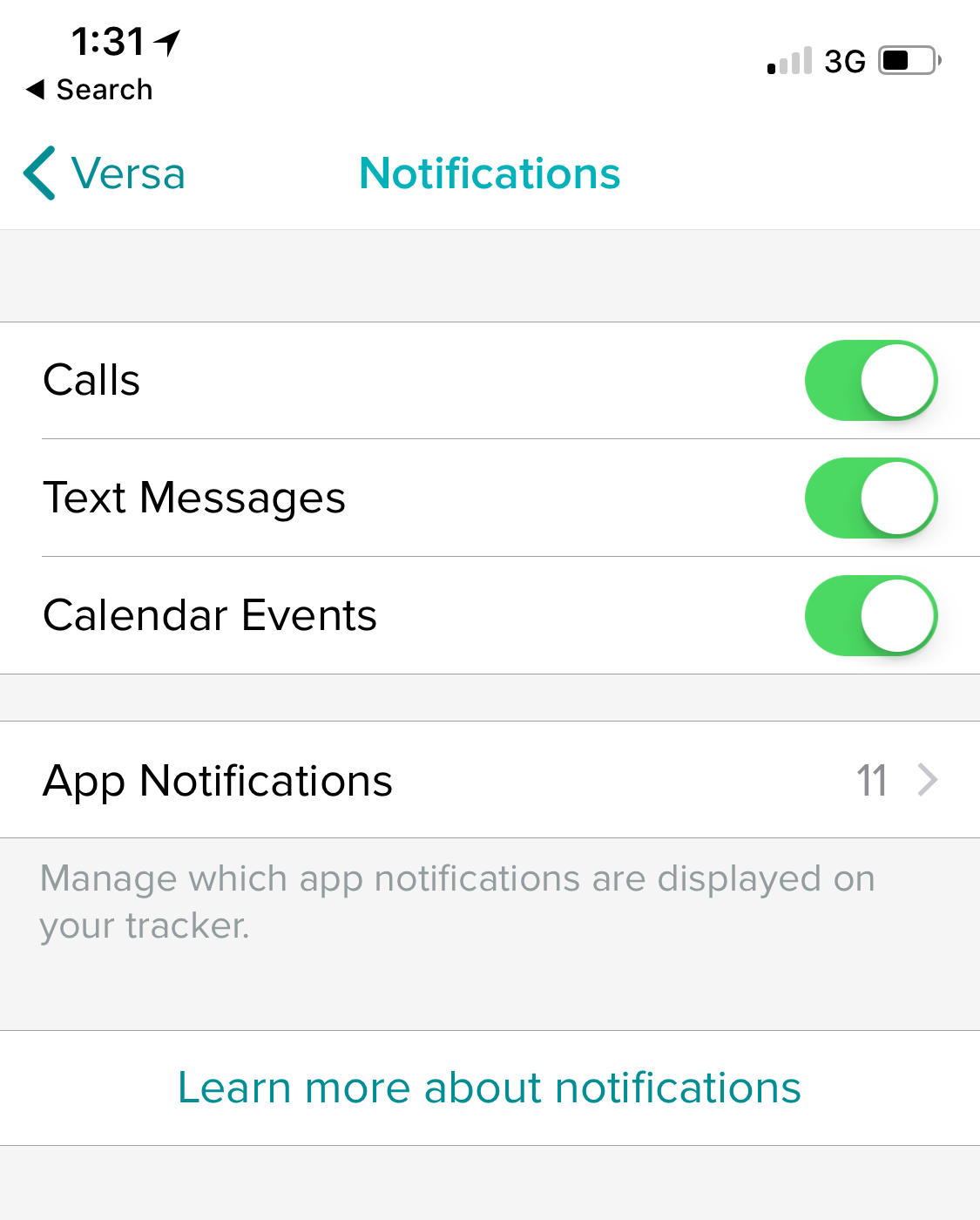
11-29-2018 06:33
- Mark as New
- Bookmark
- Subscribe
- Permalink
- Report this post
 Community Moderator Alumni are previous members of the Moderation Team, which ensures conversations are friendly, factual, and on-topic. Moderators are here to answer questions, escalate bugs, and make sure your voice is heard by the larger Fitbit team. Learn more
Community Moderator Alumni are previous members of the Moderation Team, which ensures conversations are friendly, factual, and on-topic. Moderators are here to answer questions, escalate bugs, and make sure your voice is heard by the larger Fitbit team. Learn more
11-29-2018 06:33
- Mark as New
- Bookmark
- Subscribe
- Permalink
- Report this post
Hello @Momma2314, I hope you're doing well, thanks for joining the Fitbit Community. ![]()
I appreciate you have taken the time to let us know you're also experiencing this situation. If you have already set up Notifications again by removing your device from the Bluetooth settings on your phone and set them up through the Fitbit app, please try the following:
- Restart your Versa by pressing and holding the Back and Select buttons (left and bottom right) until you see the Fitbit logo on the screen.
- Press down the button on the left for 2 seconds, then swipe left and make sure Notifications are ON.
I hope this can be helpful, give it a try and let me know the outcome.
 Best Answer
Best Answer
02-06-2019
10:24
- last edited on
02-07-2019
07:16
by
MarcoGFitbit
![]()
- Mark as New
- Bookmark
- Subscribe
- Permalink
- Report this post
02-06-2019
10:24
- last edited on
02-07-2019
07:16
by
MarcoGFitbit
![]()
- Mark as New
- Bookmark
- Subscribe
- Permalink
- Report this post
I have an iPhone 7 and I've tried this and everything else that has been suggested and it's still not working. It worked for the first week or so, but not after that.
UPDATE:
Hi Marco - I have an iPhone 7, OS 12.1, Versa version 32.33.1.30, app version on phone 33.1.30. I've tried everything that has been suggested so for with no luck. Thanks for looking into this - hopefully you'll find a solution.
 Best Answer
Best Answer02-07-2019 08:53
- Mark as New
- Bookmark
- Subscribe
- Permalink
- Report this post
 Community Moderator Alumni are previous members of the Moderation Team, which ensures conversations are friendly, factual, and on-topic. Moderators are here to answer questions, escalate bugs, and make sure your voice is heard by the larger Fitbit team. Learn more
Community Moderator Alumni are previous members of the Moderation Team, which ensures conversations are friendly, factual, and on-topic. Moderators are here to answer questions, escalate bugs, and make sure your voice is heard by the larger Fitbit team. Learn more
02-07-2019 08:53
- Mark as New
- Bookmark
- Subscribe
- Permalink
- Report this post
Hello @katiefit1031, thanks for joining the conversation, it's always great to welcome new members to the Fitbit Community. ![]()
Thanks for your patience and working through these troubleshooting steps. I’ve reached the limits of what I can do for you here on the public community forums, so I've contacted our Support team on your behalf to look into this issue further and provide you with some options. Please keep an eye on your email inbox for further instructions.
In case you need anything else, please feel free to reply as well. Happy stepping.
02-26-2019 00:53
- Mark as New
- Bookmark
- Subscribe
- Permalink
- Report this post
02-26-2019 00:53
- Mark as New
- Bookmark
- Subscribe
- Permalink
- Report this post
So I have been battling with notification issues since I bought my Fitbit Versa late 2018. Tried all manner of thing without success.
Today, while getting dressed to go to work I pressed the button on the left of the watch after checking the time (habit sometimes) and pressed the left button longer than usual. The watch buzzed and a menu appeared, one of the menu options was 'notifications' which was set to 'off'. Toggled the option to 'on' and bingo! notifications started working.
I think at some point I may have set the option unknowingly.
Hope this helps others!
skothk
02-26-2019 04:51
- Mark as New
- Bookmark
- Subscribe
- Permalink
- Report this post
SunsetRunner
02-26-2019 04:51
- Mark as New
- Bookmark
- Subscribe
- Permalink
- Report this post
Thank you, @skothk, for letting us know! That has happened to me a time or two.
 Best Answer
Best Answer02-26-2019 19:20
- Mark as New
- Bookmark
- Subscribe
- Permalink
- Report this post
02-26-2019 19:20
- Mark as New
- Bookmark
- Subscribe
- Permalink
- Report this post
I just got my versa today and for the last two hours have tried everything listed on all the iOS Forums I could find with no success. I am extremely frustrated at this time and wondering why I did not go with another smart watch.
I have iOS 12.1.4 and the lastest Fitbit upgrade as well. All the notification setting are turned on in both the Fitbit app and my iPhone. I ha e restarted devices. I have done a factory reset. I have turned Bluetooth off and on. What am I missing?!?!?
 Best Answer
Best Answer02-27-2019 09:12
- Mark as New
- Bookmark
- Subscribe
- Permalink
- Report this post
 Community Moderator Alumni are previous members of the Moderation Team, which ensures conversations are friendly, factual, and on-topic. Moderators are here to answer questions, escalate bugs, and make sure your voice is heard by the larger Fitbit team. Learn more
Community Moderator Alumni are previous members of the Moderation Team, which ensures conversations are friendly, factual, and on-topic. Moderators are here to answer questions, escalate bugs, and make sure your voice is heard by the larger Fitbit team. Learn more
02-27-2019 09:12
- Mark as New
- Bookmark
- Subscribe
- Permalink
- Report this post
Hello @llpetey, thanks for joining the conversation, it's great to have you on board the Fitbit Community. ![]()
I appreciate you have reported this to us and for letting us know you have already tried some troubleshooting steps. Tell me, which Notifications are you not receiving? Text, call, calendar or App notifications? I know you've mentioned you've tried everything so far, but could you please be a bit more specific and let us know exactly which troubleshooting steps have you tried so far besides the ones you've mentioned in your post? This will be very helpful for us to check this further.
Thanks for your patience and understanding, we'll be waiting to hear from you.
 Best Answer
Best Answer02-28-2019 00:35
- Mark as New
- Bookmark
- Subscribe
- Permalink
- Report this post
02-28-2019 00:35
- Mark as New
- Bookmark
- Subscribe
- Permalink
- Report this post
I am having same issue versa is not receiving texts. It works for calls and calendars, but what I bought it for was the texts capabilities, I’d really like those to come through watch when phone is not in site. I also have iPhone running on most upgraded software, just set up versa. I tired the force shut down, connect reconnect everything and still no text notifications, I need to know ASAP if this is not a functionality that will work between newest version of iOS and versa so I can return if not. @MarcoGFitbit Your quickest response is greatly appreciated.
ssppp
03-05-2019 08:06
- Mark as New
- Bookmark
- Subscribe
- Permalink
- Report this post
 Community Moderator Alumni are previous members of the Moderation Team, which ensures conversations are friendly, factual, and on-topic. Moderators are here to answer questions, escalate bugs, and make sure your voice is heard by the larger Fitbit team. Learn more
Community Moderator Alumni are previous members of the Moderation Team, which ensures conversations are friendly, factual, and on-topic. Moderators are here to answer questions, escalate bugs, and make sure your voice is heard by the larger Fitbit team. Learn more
03-05-2019 08:06
- Mark as New
- Bookmark
- Subscribe
- Permalink
- Report this post
Hello @bde4versa have a warm welcome to the Fitbit Community. ![]()
I sincerely apologize for the delay int he response. I appreciate you have joined the conversation and reported this situation affecting text Notifications. At this moment, I would like to suggest you to go to your phone Settings > Notifications > Messages and make sure your screen looks like this:
Make sure "Sounds" are set up to any other than "None".
I hope this can be helpful, give it a try and let us know the outcome.
 Best Answer
Best Answer03-05-2019 08:24
- Mark as New
- Bookmark
- Subscribe
- Permalink
- Report this post
03-05-2019 08:24
- Mark as New
- Bookmark
- Subscribe
- Permalink
- Report this post
sleep??
BeLinda
 Best Answer
Best Answer03-05-2019 08:58
- Mark as New
- Bookmark
- Subscribe
- Permalink
- Report this post
03-05-2019 08:58
- Mark as New
- Bookmark
- Subscribe
- Permalink
- Report this post
@MarcoGFitbit wrote:@orvn, Thanks for your patience and working through these troubleshooting steps. I’ve reached the limits of what I can do for you here on the public community forums, so I've contacted our Support team on your behalf to look into this issue further and provide you with some options.
@MarcoGFitbit, by the way, I didn't hear from support on this (I'm this thread's OP). Checked my junk/spam of course and I even whitelisted *fitbit*. All notifications enabled, but my iMessages just never come through. They never have on my Versa. Regular text messages work fine.
However, due to a different issue where my screen's colors would invert (described in another thread I posted), I'm getting a new Versa sent in. I'll report back on whether it's fixed on the replacement device.
 Best Answer
Best Answer03-05-2019 09:20
- Mark as New
- Bookmark
- Subscribe
- Permalink
- Report this post
03-05-2019 09:20
- Mark as New
- Bookmark
- Subscribe
- Permalink
- Report this post
Mine is working fine now. It just started working one day for no apparent reason, so I'm happy with that.
 Best Answer
Best Answer03-05-2019 09:32
- Mark as New
- Bookmark
- Subscribe
- Permalink
- Report this post
03-05-2019 09:32
- Mark as New
- Bookmark
- Subscribe
- Permalink
- Report this post
@katiefit1031 wrote:Mine is working fine now. It just started working one day for no apparent reason, so I'm happy with that.
Just curious, is it working for iMessage (or Messages+ on Android) notifications too?
(i.e., not just the regular green text messages but the blue ones on iPhone)
 Best Answer
Best Answer03-06-2019 07:44
- Mark as New
- Bookmark
- Subscribe
- Permalink
- Report this post
 Community Moderator Alumni are previous members of the Moderation Team, which ensures conversations are friendly, factual, and on-topic. Moderators are here to answer questions, escalate bugs, and make sure your voice is heard by the larger Fitbit team. Learn more
Community Moderator Alumni are previous members of the Moderation Team, which ensures conversations are friendly, factual, and on-topic. Moderators are here to answer questions, escalate bugs, and make sure your voice is heard by the larger Fitbit team. Learn more
03-06-2019 07:44
- Mark as New
- Bookmark
- Subscribe
- Permalink
- Report this post
Hello @bde4versa, @orvn and @katiefit1031, I hope you're doing well, thanks for taking the time to reply. ![]()
@orvn I appreciate you have come back and let us know you getting a replacement Versa sent, please let us know if you're able to receive text and iMessages notifications on it.
@katiefit1031, thanks for letting us know your issue has now been resolved, I'm very glad.
@bde4versa, I appreciate you have tried the troubleshooting steps I've provided earlier. At this moment, as you mentioned your Versa is not tracking your sleep, please restart it by pressing and holding the Back and Select buttons (left and bottom right) until you see the Fitbit logo on the screen. Then, please check my post with more troubleshooting steps you can try for Notifications.
Thanks for your patience and understanding, if there's anything else we can do for you, please feel free to reply.
 Best Answer
Best Answer05-02-2019 10:22 - edited 05-02-2019 11:36
- Mark as New
- Bookmark
- Subscribe
- Permalink
- Report this post
05-02-2019 10:22 - edited 05-02-2019 11:36
- Mark as New
- Bookmark
- Subscribe
- Permalink
- Report this post
I cannot seem to get my notifications to work either. I have everything turned on in the Fitbit app notifications, messages notifications, as well as on my versa. I’ve also reset my versa, re-paired the device, turned Bluetooth off and back on, and turned all notifications off and back on. I’m not sure what to do at this point. I get phone calls, but nothing else.
Edit to add: using an iPhone 8 Plus, iOS version 12.1.4. With a brand new versa just purchased this week.
 Best Answer
Best Answer05-06-2019 09:39
- Mark as New
- Bookmark
- Subscribe
- Permalink
- Report this post
 Community Moderator Alumni are previous members of the Moderation Team, which ensures conversations are friendly, factual, and on-topic. Moderators are here to answer questions, escalate bugs, and make sure your voice is heard by the larger Fitbit team. Learn more
Community Moderator Alumni are previous members of the Moderation Team, which ensures conversations are friendly, factual, and on-topic. Moderators are here to answer questions, escalate bugs, and make sure your voice is heard by the larger Fitbit team. Learn more
05-06-2019 09:39
- Mark as New
- Bookmark
- Subscribe
- Permalink
- Report this post
Hello @mdvfit thanks for joining the Fitbit Community, it's great to have you on board.
First of all, I would like to apologize for the delay in the response. I appreciate you have brought this to my attention and for letting me know the troubleshooting steps you've tried in hopes to resolve this issue. Notifications skip or stop occasionally for several reasons that don't suggest a problem with your device or the Fitbit app, which is why I would like to ask you to check the following:
- Your phone was too far away. It must be within 30 feet of your Fitbit device to transmit the notification.
- For texts, you have the conversation open on your phone. Your Fitbit device shows new texts you haven't already read.
- You changed a related setting on your phone, such as turning on Do Not Disturb, Quiet hours, or Driving mode. To double check all requirements, see How do I get notifications from my phone on my Fitbit device?
- You're using another Bluetooth product. If you have Bluetooth products like speakers, headsets, or car stereos paired to your phone along with your Fitbit device, you may have trouble using more than one at the same time. For example, turning on your speaker might stop your phone from sending a notification or syncing. For more information, see Is the Fitbit app interfering with other Bluetooth devices?
- The connection between your phone and Fitbit device is unstable. Bluetooth signals are susceptible to disconnecting or dropping occasionally.
- The app that should send the notification can't do so. Check all the phone and Fitbit app requirements in How do I get notifications from my phone on my Fitbit device?
- Your device was syncing. Syncing can sometimes prevent or delay a notification.
- You just updated the Fitbit app. Restart your phone and try setting up notifications again.
- Device lock is active on your Fitbit watch and you haven't recently entered your PIN. Tap your watch screen to see if the device lock prompt appears. If it does, enter your PIN.
If you've reviewed the list above and can't get notifications to work, please try the following:
- Force-quit the Fitbit app, then open it again and sync your tracker.
- Restart the Bluetooth on your phone once again.
- Reset your device once again.
- Refresh Notifications:
- From the Fitbit app dashboard, tap the Account icon
- Tap Notifications.
- Turn off all notifications
- Restart your phone.
- Open the Fitbit app and turn notifications back on.
- Set up Notifications again:
- Tell your phone to "forget" your device, removing the connection between the phone and the Fitbit device.
- On your phone, go to Settings > Bluetooth and find your Fitbit device in the list.
- Find an option to forget the device.
- Open the Fitbit app and set up notifications again.
- Tell your phone to "forget" your device, removing the connection between the phone and the Fitbit device.
Please give this a try and let us know the outcome.
05-16-2019 21:41
- Mark as New
- Bookmark
- Subscribe
- Permalink
- Report this post
05-16-2019 21:41
- Mark as New
- Bookmark
- Subscribe
- Permalink
- Report this post
Hello,
my Fitbit Versa is not alerting me of my text messages and phone calls. I have troubleshooted all of the ways listed and still doesn’t alert me.
very disappointing as my old blaze was totally great with that! Can you please assist me in this matter??
thank you
 Best Answer
Best Answer
05-22-2019
11:45
- last edited on
03-07-2025
10:14
by
MarreFitbit
![]()
- Mark as New
- Bookmark
- Subscribe
- Permalink
- Report this post
 Community Moderator Alumni are previous members of the Moderation Team, which ensures conversations are friendly, factual, and on-topic. Moderators are here to answer questions, escalate bugs, and make sure your voice is heard by the larger Fitbit team. Learn more
Community Moderator Alumni are previous members of the Moderation Team, which ensures conversations are friendly, factual, and on-topic. Moderators are here to answer questions, escalate bugs, and make sure your voice is heard by the larger Fitbit team. Learn more
05-22-2019
11:45
- last edited on
03-07-2025
10:14
by
MarreFitbit
![]()
- Mark as New
- Bookmark
- Subscribe
- Permalink
- Report this post
Hello @Hmccoy8 thanks for joining the Fitbit Community, it's great to have you on board.
First of all, I would like to apologize for the delay in the response. Would it be possible for you to let us know exactly which troubleshooting steps you've tried so far? This will be very helpful for us to determine what we should do next.
Additionally, please press down the left button on your Versa for 2 seconds, then swipe left and make sure Notifications are ON.
Thanks for your patience and understanding, we'll be waiting to hear from you.
 Best Answer
Best Answer05-22-2019 20:00
- Mark as New
- Bookmark
- Subscribe
- Permalink
- Report this post
05-22-2019 20:00
- Mark as New
- Bookmark
- Subscribe
- Permalink
- Report this post
Thank you SO MUCH!
Get Outlook for iOS
05-23-2019
06:38
- last edited on
03-07-2025
10:14
by
MarreFitbit
![]()
- Mark as New
- Bookmark
- Subscribe
- Permalink
- Report this post
 Community Moderator Alumni are previous members of the Moderation Team, which ensures conversations are friendly, factual, and on-topic. Moderators are here to answer questions, escalate bugs, and make sure your voice is heard by the larger Fitbit team. Learn more
Community Moderator Alumni are previous members of the Moderation Team, which ensures conversations are friendly, factual, and on-topic. Moderators are here to answer questions, escalate bugs, and make sure your voice is heard by the larger Fitbit team. Learn more
05-23-2019
06:38
- last edited on
03-07-2025
10:14
by
MarreFitbit
![]()
- Mark as New
- Bookmark
- Subscribe
- Permalink
- Report this post
Hello @Hmccoy8 I hope you're doing well, thanks for taking the time to reply and let us know your issue has now been resolved. I'm very glad.
In case you have some spare time, I would like to invite you to visit our Discussions board where you will find great tips and encouragement from other members and if there's anything else I can do for you, please keep me posted!
 Best Answer
Best Answer
