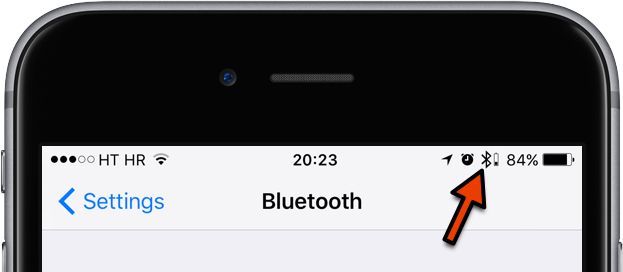Join us on the Community Forums!
-
Community Guidelines
The Fitbit Community is a gathering place for real people who wish to exchange ideas, solutions, tips, techniques, and insight about the Fitbit products and services they love. By joining our Community, you agree to uphold these guidelines, so please take a moment to look them over. -
Learn the Basics
Check out our Frequently Asked Questions page for information on Community features, and tips to make the most of your time here. -
Join the Community!
Join an existing conversation, or start a new thread to ask your question. Creating your account is completely free, and takes about a minute.
Not finding your answer on the Community Forums?
- Mark Topic as New
- Mark Topic as Read
- Float this Topic for Current User
- Bookmark
- Subscribe
- Mute
- Printer Friendly Page
iOS 11 - App 2.41.1+ crashing
ANSWERED- Mark Topic as New
- Mark Topic as Read
- Float this Topic for Current User
- Bookmark
- Subscribe
- Mute
- Printer Friendly Page
10-23-2017
10:43
- last edited on
01-31-2018
16:27
by
KateFitbit
![]()
- Mark as New
- Bookmark
- Subscribe
- Permalink
- Report this post
 Community Moderator Alumni are previous members of the Moderation Team, which ensures conversations are friendly, factual, and on-topic. Moderators are here to answer questions, escalate bugs, and make sure your voice is heard by the larger Fitbit team. Learn more
Community Moderator Alumni are previous members of the Moderation Team, which ensures conversations are friendly, factual, and on-topic. Moderators are here to answer questions, escalate bugs, and make sure your voice is heard by the larger Fitbit team. Learn more
10-23-2017
10:43
- last edited on
01-31-2018
16:27
by
KateFitbit
![]()
- Mark as New
- Bookmark
- Subscribe
- Permalink
- Report this post
Update 1/31/2018: There were some fixes made in recent update 2.45, that will resolve the issue of crashing in some instances. Please update your app if you are experiencing this. We are aware that there are still reports of app crashing when sharing a post to friends or groups as feed data is loading, our team is working on this. Thanks as always for your patience.
Fitbit Update: 11/2/17
Hi, everyone!
Thanks for sharing your experiences with the Fitbit for iOS app crashing. Our team is still looking into this app crash for all of you. I will update this thread when I have more information on a fix. I really appreciate your patience while this is investigated.
Fitbit Update: 10/23/17
iOS Family!
I'm aware that many of you are experiencing app crashes when using the Fitbit for iOS app, since the iOS 11 update. Most commonly, the app is crashing when viewing the Community or Notifications tab or tapping on a Friend. Our team is aware of these frequent crashes and I appreciate you all bringing this to our attention. When there is more information available, I will provide an update here. Thanks, everyone!
Want to get more steps? Visit Get Moving in the Health & Wellness Discussion Forum.
Answered! Go to the Best Answer.
11-23-2017 10:28
- Mark as New
- Bookmark
- Subscribe
- Permalink
- Report this post
11-23-2017 10:28
- Mark as New
- Bookmark
- Subscribe
- Permalink
- Report this post
Sent from my iPad
R D Peterson
11-29-2017 03:24
- Mark as New
- Bookmark
- Subscribe
- Permalink
- Report this post
11-29-2017 03:24
- Mark as New
- Bookmark
- Subscribe
- Permalink
- Report this post
My husband just got the Fitbit Glaze for me, cause my Polar was too old, but I just found out the issue when you update iOs... So basically I have a new watch which I can't use it cause my iPhone is updated with iOS 11.1.2.... Such a thing. ![]()
p.s. At least my old Polar never failed me
 Best Answer
Best Answer11-29-2017 10:23
- Mark as New
- Bookmark
- Subscribe
- Permalink
- Report this post
11-29-2017 10:23
- Mark as New
- Bookmark
- Subscribe
- Permalink
- Report this post
stated and now I can receive my text messages.
 Best Answer
Best Answer11-29-2017 19:51
- Mark as New
- Bookmark
- Subscribe
- Permalink
- Report this post
11-29-2017 19:51
- Mark as New
- Bookmark
- Subscribe
- Permalink
- Report this post
App is still crashing constantly. It’s not even useable at this point.
12-04-2017 15:43
- Mark as New
- Bookmark
- Subscribe
- Permalink
- Report this post
12-04-2017 15:43
- Mark as New
- Bookmark
- Subscribe
- Permalink
- Report this post
The watch is blocked it is not charging
 Best Answer
Best Answer12-09-2017 11:12
- Mark as New
- Bookmark
- Subscribe
- Permalink
- Report this post
12-09-2017 11:12
- Mark as New
- Bookmark
- Subscribe
- Permalink
- Report this post
This is been going on for months now since upgrading to iOS 11 with no resolution. The app continues to crash when accessing the community section, when accepting friend requests, when going to a friend’s profile and even when looking at exercise history. I’m on the latest version of iOS, Fitbit app and Blaze has latest firmware as well as my Aria. This is disappointing and frustrating especially because it’s been going on for so long. Maybe it’s time I gave up on this 😞
12-09-2017 11:14
- Mark as New
- Bookmark
- Subscribe
- Permalink
- Report this post
12-09-2017 11:14
- Mark as New
- Bookmark
- Subscribe
- Permalink
- Report this post
Sent from my iPad
R D Peterson
12-11-2017 19:19
- Mark as New
- Bookmark
- Subscribe
- Permalink
- Report this post
12-11-2017 19:19
- Mark as New
- Bookmark
- Subscribe
- Permalink
- Report this post
My Fitbit app will not stop crashing. It will sync my information but when I’m scrolling through community, looking at stats, or challenges, it will just close out. This is a very annoying issue. I have an iPhone X that is running the latest version of iOS and a Fitbit Ionic. The app needs to be fixed. When will this be happening as this seems to be an issue for many people since October?
12-24-2017 06:51
- Mark as New
- Bookmark
- Subscribe
- Permalink
- Report this post
12-24-2017 06:51
- Mark as New
- Bookmark
- Subscribe
- Permalink
- Report this post
I have the original fit charge HR, and just upgrade my app yesterday. And it keeps on syncing and crash for two days! My fitbit is showing November date since my last charge, and nothing can be synced to my app!! Checking on this message and seems a lot of ppl have this issues and official replays are really doing nothing other than comfort customers with words.
Do you really have a team try to solve the problem? I am not going to buy any of your fancy generations since you dont really help with existing customers at all!
Now this fitbit is just working as an stop watch... paid $120 for a stop watch, so sadly saying, i rather pay $300 for iwatch or garmin- at least they work on solving problems.
12-27-2017 06:59
- Mark as New
- Bookmark
- Subscribe
- Permalink
- Report this post
12-27-2017 06:59
- Mark as New
- Bookmark
- Subscribe
- Permalink
- Report this post
I just ran the latest update about 3 days ago and the app won’t sync with my charge hR now either. It’s been Hinky for a couple months and now it just sits there and says “looking” and does nothing. I have to open and close the app multiple times to get it to find my hr. It’s getting painful. 😞
 Best Answer
Best Answer12-31-2017 09:40
- Mark as New
- Bookmark
- Subscribe
- Permalink
- Report this post
12-31-2017 09:40
- Mark as New
- Bookmark
- Subscribe
- Permalink
- Report this post
 Best Answer
Best Answer01-01-2018 04:07
- Mark as New
- Bookmark
- Subscribe
- Permalink
- Report this post
01-01-2018 04:07
- Mark as New
- Bookmark
- Subscribe
- Permalink
- Report this post
Sent from my iPhone
 Best Answer
Best Answer01-24-2018 06:55
- Mark as New
- Bookmark
- Subscribe
- Permalink
- Report this post
01-24-2018 06:55
- Mark as New
- Bookmark
- Subscribe
- Permalink
- Report this post
I am not able to connect my Ionic with my IPhone SE iOS is 11.2.5
from toady evening my data in Ionic is not sync with my phone and after restarting my phone my Bluetooth with Ionic is also lost ( connection unsuccessful make sure Ionic is in range)
please advise
 Best Answer
Best Answer01-24-2018 11:01
- Mark as New
- Bookmark
- Subscribe
- Permalink
- Report this post
01-24-2018 11:01
- Mark as New
- Bookmark
- Subscribe
- Permalink
- Report this post
I have just purchased a Fitbit ulta today and it does not connect to my Apple iPhone 8 Plus. Why is this?
 Best Answer
Best Answer01-30-2018 08:39
- Mark as New
- Bookmark
- Subscribe
- Permalink
- Report this post
SunsetRunner
01-30-2018 08:39
- Mark as New
- Bookmark
- Subscribe
- Permalink
- Report this post
The first thing that came to my mind is the Bluetooth on your phone not being turned on. ![]()
 Best Answer
Best Answer01-30-2018 08:46
- Mark as New
- Bookmark
- Subscribe
- Permalink
- Report this post
SunsetRunner
01-31-2018 16:26
- Mark as New
- Bookmark
- Subscribe
- Permalink
- Report this post
 Community Moderator Alumni are previous members of the Moderation Team, which ensures conversations are friendly, factual, and on-topic. Moderators are here to answer questions, escalate bugs, and make sure your voice is heard by the larger Fitbit team. Learn more
Community Moderator Alumni are previous members of the Moderation Team, which ensures conversations are friendly, factual, and on-topic. Moderators are here to answer questions, escalate bugs, and make sure your voice is heard by the larger Fitbit team. Learn more
01-31-2018 16:26
- Mark as New
- Bookmark
- Subscribe
- Permalink
- Report this post
Hi Everyone- There were some fixes made in recent update 2.45, that will resolve the issue of crashing in some instances. Please update your app if you are experiencing this. We are aware that there are still reports of app crashing when sharing a post to friends or groups as feed data is loading, our team is working on this. Thanks as always for your patience.
Actively managing your weight? Find accountability buddies on the Manage Weight board
 Best Answer
Best Answer03-05-2019 08:05
- Mark as New
- Bookmark
- Subscribe
- Permalink
- Report this post
03-05-2019 08:05
- Mark as New
- Bookmark
- Subscribe
- Permalink
- Report this post
It just started crashing today. I've updated everything, any other suggestions?
 Best Answer
Best Answer03-06-2019 07:49
- Mark as New
- Bookmark
- Subscribe
- Permalink
- Report this post
 Community Moderator Alumni are previous members of the Moderation Team, which ensures conversations are friendly, factual, and on-topic. Moderators are here to answer questions, escalate bugs, and make sure your voice is heard by the larger Fitbit team. Learn more
Community Moderator Alumni are previous members of the Moderation Team, which ensures conversations are friendly, factual, and on-topic. Moderators are here to answer questions, escalate bugs, and make sure your voice is heard by the larger Fitbit team. Learn more
03-06-2019 07:49
- Mark as New
- Bookmark
- Subscribe
- Permalink
- Report this post
Hello @sewpie, I hope you're doing well, it's nice to see you around the Fitbit Community. ![]()
I appreciate your participation in the Forums and for sharing your experience with us. Tell me, is the app crashing immediately after you open it or in a specific screen? Are you able to sync your Fitbit device? If so, I would like to suggest you to uninstall the Fitbit app, restart your phone and install the app again.
Note that your device can only store up to 7 days of detailed information so if you haven't synced it in more than 7 days, you might lose some of the information that haven't been synced when uninstalling the app.
I hope this can be helpful, give it a try and let us know the outcome.
 Best Answer
Best Answer03-06-2019 08:31
- Mark as New
- Bookmark
- Subscribe
- Permalink
- Report this post
03-06-2019 08:31
- Mark as New
- Bookmark
- Subscribe
- Permalink
- Report this post
Susan
Cinderella is proof that a new pair of shoes CAN change your life.
 Best Answer
Best Answer