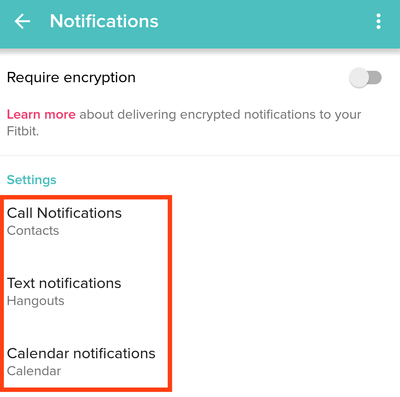03-10-2016
10:22
- last edited on
08-20-2020
18:43
by
MatthewFitbit
![]()
- Mark as New
- Bookmark
- Subscribe
- Permalink
- Report this post
 Community Moderator Alumni are previous members of the Moderation Team, which ensures conversations are friendly, factual, and on-topic. Moderators are here to answer questions, escalate bugs, and make sure your voice is heard by the larger Fitbit team. Learn more
Community Moderator Alumni are previous members of the Moderation Team, which ensures conversations are friendly, factual, and on-topic. Moderators are here to answer questions, escalate bugs, and make sure your voice is heard by the larger Fitbit team. Learn more
03-10-2016
10:22
- last edited on
08-20-2020
18:43
by
MatthewFitbit
![]()
- Mark as New
- Bookmark
- Subscribe
- Permalink
- Report this post
- Who Voted for this post?
Alta comes with the ability to set up and receive call, text, and calendar notifications on iOS and Android.
This post will provide instructions on how to setup your alerts so that you can see who's texting you, the 
- How do I set up call/text/calendar notifications on Alta?
- Make sure that your mobile device is compatible with our notifications feature by visiting http://www.fitbit.com/devices.
- On your mobile device, make sure Bluetooth is enabled, and make sure your device is nearby!
- Open the Fitbit app on your mobile device and tap your tracker tile at the top of your mobile Dashboard.
- Tap your tracker tile a second time, tap "Notifications" (iOS) or "Call and Text Notifications (Android) and then turn on call/text/calendar notifications.
- To verify that set up was successful, check out the list of Bluetooth connected devices on your mobile device. Your Alta should appear.
- How do I view call/text/calendar notifications on Alta?
You can view your notifications when they come in by using Quick View or by double-tapping the Alta where the band and tracker meet.
Notes:
- For Android users, please ensure that you've turned notification access on in your settings and enabled each notification in the Fitbit App.
- Calendar notifications use the native calendar app in iOS, and the native or selected 3rd party app on Android.
- Windows Phones do not support alerts at this time.
Answered! Go to the Best Answer.
03-26-2016 18:42
- Mark as New
- Bookmark
- Subscribe
- Permalink
- Report this post
SunsetRunner
03-26-2016 18:42
- Mark as New
- Bookmark
- Subscribe
- Permalink
- Report this post
 Best Answer
Best Answer03-26-2016 20:27
- Mark as New
- Bookmark
- Subscribe
- Permalink
- Report this post
03-26-2016 20:27
- Mark as New
- Bookmark
- Subscribe
- Permalink
- Report this post
 Best Answer
Best Answer03-27-2016 09:51
- Mark as New
- Bookmark
- Subscribe
- Permalink
- Report this post
03-27-2016 09:51
- Mark as New
- Bookmark
- Subscribe
- Permalink
- Report this post
well. "Messaging New message" and that's it. Kind of frustrating when you
purchase something and it's not what advertised. I do like having the
clock feature and the get up a move feature as well.
 Best Answer
Best Answer03-27-2016 10:04
- Mark as New
- Bookmark
- Subscribe
- Permalink
- Report this post
03-27-2016 10:04
- Mark as New
- Bookmark
- Subscribe
- Permalink
- Report this post
 Best Answer
Best Answer03-27-2016 10:18
- Mark as New
- Bookmark
- Subscribe
- Permalink
- Report this post
SunsetRunner
03-27-2016 10:18
- Mark as New
- Bookmark
- Subscribe
- Permalink
- Report this post
 Best Answer
Best Answer03-27-2016 10:19
- Mark as New
- Bookmark
- Subscribe
- Permalink
- Report this post
SunsetRunner
03-27-2016 10:19
- Mark as New
- Bookmark
- Subscribe
- Permalink
- Report this post
 Best Answer
Best Answer03-27-2016 10:20
- Mark as New
- Bookmark
- Subscribe
- Permalink
- Report this post
03-27-2016 10:20
- Mark as New
- Bookmark
- Subscribe
- Permalink
- Report this post
I believe I have both apps matching as "messenger". Still no luck
 Best Answer
Best Answer03-27-2016 12:06
- Mark as New
- Bookmark
- Subscribe
- Permalink
- Report this post
03-27-2016 12:06
- Mark as New
- Bookmark
- Subscribe
- Permalink
- Report this post
same issue, no notifications at all, no vibrating, have done all the so called fixes several times by myself and with customer support, until they finally said i have to wait or engineers to email me in a day or two, i also bought this because of the features that currently arent working, i have a samsung s6edge plus, if they cant resolve this it goes back to the store
 Best Answer
Best Answer03-27-2016 15:38
- Mark as New
- Bookmark
- Subscribe
- Permalink
- Report this post
03-27-2016 15:38
- Mark as New
- Bookmark
- Subscribe
- Permalink
- Report this post
- Who Voted for this post?
03-28-2016 06:01
- Mark as New
- Bookmark
- Subscribe
- Permalink
- Report this post
03-28-2016 06:01
- Mark as New
- Bookmark
- Subscribe
- Permalink
- Report this post
Same problem here. Very frustrating.
 Best Answer
Best Answer03-28-2016 07:32
- Mark as New
- Bookmark
- Subscribe
- Permalink
- Report this post
03-28-2016 07:32
- Mark as New
- Bookmark
- Subscribe
- Permalink
- Report this post
Hi , I'm thinking on buying the Fitbit Alta.. I have a Samsung Galaxy S6 , I have google calendar and hangouts texts !! Would the new Alta show notifications with both of them ? Do you have a Medium ? I'm between small and large! Thank you , Goldie
 Best Answer
Best Answer03-28-2016 09:08
- Mark as New
- Bookmark
- Subscribe
- Permalink
- Report this post
03-28-2016 09:08
- Mark as New
- Bookmark
- Subscribe
- Permalink
- Report this post
 Best Answer
Best Answer03-28-2016 09:50
- Mark as New
- Bookmark
- Subscribe
- Permalink
- Report this post
03-28-2016 09:50
- Mark as New
- Bookmark
- Subscribe
- Permalink
- Report this post
- Who Voted for this post?
I have the samsung galaxy note edge (5)....so I was having a lot of the same issues...one thing I did was do all the above steps, then go to apps, messages and force stop ...and clear cache...then I restarted my phone...it worked perfectly after that!
03-28-2016 10:15
- Mark as New
- Bookmark
- Subscribe
- Permalink
- Report this post
03-28-2016 10:15
- Mark as New
- Bookmark
- Subscribe
- Permalink
- Report this post
Help. I have a Samsung Galaxy Note 4 and I am receiving the notifications of text but not the text content itself? Is it supposed to show the content of the text?
 Best Answer
Best Answer03-28-2016 12:30
- Mark as New
- Bookmark
- Subscribe
- Permalink
- Report this post
 Community Moderator Alumni are previous members of the Moderation Team, which ensures conversations are friendly, factual, and on-topic. Moderators are here to answer questions, escalate bugs, and make sure your voice is heard by the larger Fitbit team. Learn more
Community Moderator Alumni are previous members of the Moderation Team, which ensures conversations are friendly, factual, and on-topic. Moderators are here to answer questions, escalate bugs, and make sure your voice is heard by the larger Fitbit team. Learn more
03-28-2016 12:30
- Mark as New
- Bookmark
- Subscribe
- Permalink
- Report this post
- Who Voted for this post?
@Roxylove No word on support specific for the Messaging+ app but if I hear of anything new, I will make sure to let you guys know here.
@Jeunene Can you confirm that you didn't have a recurring reminder for that meeting? Your Alta should only notify you per your reminders.
@SusannaMoss If you'd like to see an increase in the text notification length displayed, I suggest voting for this existing idea within the Feature Request board.
@LCoopSM As it sounds like you've tried all the things I have suggested in this thread and are still experiencing issues, I suggest reaching out to us at contact.fitbit.com so our Support Team can take an in-depth look into your specific device info to provide you with further troubleshooting steps.
@SShannon@SunsetRunner@ellstewsin Interesting! Thanks for trying to toggle the notifications off and on. Sorry for the delay in getting you some assistance. I suggest turning off the Fitbit Notification Service and then turning it back on and setting up the notifications one more time.
@SunsetRunner Were you not receiving any notifications before setting up GoSMS as your default app?
@tlong67156@Rodukes123@SThiessen@CBishop72 This should be easily fixed with these steps. Let me know if that helps.
@ellstewsin Have you tried setting a silent alarm on your Alta to see if it vibrates? Wanting to see if your vibrating motor is dead or if you're just not receiving any notifications.
@DonnaKay Can you clarify a bit further as to what you're experiencing? Does your Alta vibrate? Do you see any notifications once you get a vibration and use Quick View or double tap the Alta as shown here?
@goldie915 The Alta will display notifications with the Google Calendar and Google Hangouts, as that's how I have mine set up with my Galaxy Note 5.
As for sizes, you can see what we offer for the Alta, here.
@agtmom Glad to hear that you're up and running with your Alta and Note 5 Edge.
03-28-2016 16:46
- Mark as New
- Bookmark
- Subscribe
- Permalink
- Report this post
03-28-2016 16:46
- Mark as New
- Bookmark
- Subscribe
- Permalink
- Report this post
- Who Voted for this post?
03-28-2016 17:26
- Mark as New
- Bookmark
- Subscribe
- Permalink
- Report this post
 Community Moderator Alumni are previous members of the Moderation Team, which ensures conversations are friendly, factual, and on-topic. Moderators are here to answer questions, escalate bugs, and make sure your voice is heard by the larger Fitbit team. Learn more
Community Moderator Alumni are previous members of the Moderation Team, which ensures conversations are friendly, factual, and on-topic. Moderators are here to answer questions, escalate bugs, and make sure your voice is heard by the larger Fitbit team. Learn more
03-28-2016 17:26
- Mark as New
- Bookmark
- Subscribe
- Permalink
- Report this post
@SusannaMoss Thanks for the clarification. It sounds like this idea is a more appropriate one.
 Best Answer
Best Answer03-28-2016 19:15 - edited 03-28-2016 19:16
- Mark as New
- Bookmark
- Subscribe
- Permalink
- Report this post
03-28-2016 19:15 - edited 03-28-2016 19:16
- Mark as New
- Bookmark
- Subscribe
- Permalink
- Report this post
- Who Voted for this post?
Hi there, I was having the same issues with my iPhone 6. I followed one set of the directions, and realized I was using the dongle on my PC, as well as having bluetooth on my iPad and also trying on the iPhone 6. I saw an article about your Alta needing to "bond" with just one device at a time. So I did the following:
removed dongle from PC.
Closed fitbit app and shut off bluetooth on my iPad.
Went into bluetooth on my iPhone 6 and "forgot" the Alta, closed Fitbit app.
Turned OFF bluetooth, turned OFF my iPhone.
Reset my Alta on the PC.
Turned iPhone back on, turned bluetooth on, and went into Fitbit app.
As soon as I tried pairing the Alta with the bluetooth (chose the all-day sync) it worked, and I've been getting my notifications just fine since.
03-29-2016 03:03
- Mark as New
- Bookmark
- Subscribe
- Permalink
- Report this post
03-29-2016 03:03
- Mark as New
- Bookmark
- Subscribe
- Permalink
- Report this post
- Who Voted for this post?
That fixed mine as well!! thank you!!
03-29-2016 03:11
- Mark as New
- Bookmark
- Subscribe
- Permalink
- Report this post
SunsetRunner
03-29-2016 03:11
- Mark as New
- Bookmark
- Subscribe
- Permalink
- Report this post
- Who Voted for this post?