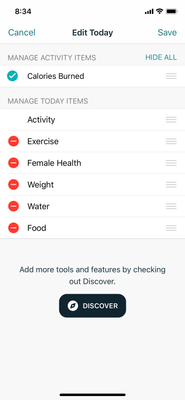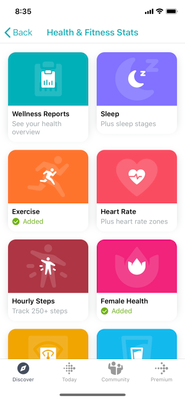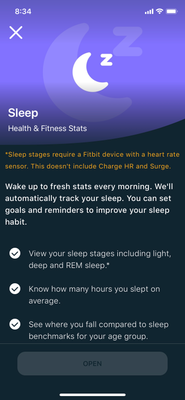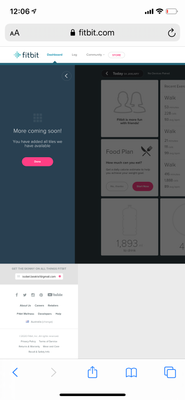Join us on the Community Forums!
-
Community Guidelines
The Fitbit Community is a gathering place for real people who wish to exchange ideas, solutions, tips, techniques, and insight about the Fitbit products and services they love. By joining our Community, you agree to uphold these guidelines, so please take a moment to look them over. -
Learn the Basics
Check out our Frequently Asked Questions page for information on Community features, and tips to make the most of your time here. -
Join the Community!
Join an existing conversation, or start a new thread to ask your question. Creating your account is completely free, and takes about a minute.
Not finding your answer on the Community Forums?
- Community
- Product Help Forums
- Alta & Alta HR
- App changed
- Mark Topic as New
- Mark Topic as Read
- Float this Topic for Current User
- Bookmark
- Subscribe
- Mute
- Printer Friendly Page
- Community
- Product Help Forums
- Alta & Alta HR
- App changed
App changed
- Mark Topic as New
- Mark Topic as Read
- Float this Topic for Current User
- Bookmark
- Subscribe
- Mute
- Printer Friendly Page
12-28-2019
04:23
- last edited on
08-20-2020
17:50
by
MatthewFitbit
![]()
- Mark as New
- Bookmark
- Subscribe
- Permalink
- Report this post
12-28-2019
04:23
- last edited on
08-20-2020
17:50
by
MatthewFitbit
![]()
- Mark as New
- Bookmark
- Subscribe
- Permalink
- Report this post
I’ve been happily using my Fitbit Alta and syncing daily to record my steps and sleep.
this morning Fit bit stated I had to sign in for security reasons. Once I had done this the app had completely changed and I can no longer see my steps or sleep. Basically it looks like I would have to buy a new fit bit. To say the least I am so disappointed with Fitbit and feel totally ripped off. Anyone know how I can get my old screens back?
12-28-2019 14:23
- Mark as New
- Bookmark
- Subscribe
- Permalink
- Report this post
SunsetRunner
12-28-2019 14:23
- Mark as New
- Bookmark
- Subscribe
- Permalink
- Report this post
Hello and welcome to the Fitbit Community @Dexymud
This is quite odd. The App has not changed. We’re you trying to view the online Dashboard or the Fitbit App? Can you provide a screenshot since you say it appears “like you would have to buy a new Fitbit”. It would be helpful to see what your seeing.
In the meantime can you log out of your account, restart your iOS/Android device and log back into your account to see if that resolves the issue?
Please keep me posted
12-29-2019 23:48
- Mark as New
- Bookmark
- Subscribe
- Permalink
- Report this post
12-29-2019 23:48
- Mark as New
- Bookmark
- Subscribe
- Permalink
- Report this post
Sent from my iPad
 Best Answer
Best Answer12-30-2019 05:05
- Mark as New
- Bookmark
- Subscribe
- Permalink
- Report this post
SunsetRunner
12-30-2019 05:05
- Mark as New
- Bookmark
- Subscribe
- Permalink
- Report this post
Hello again @Dexymud
I am going to flag your post and get a moderator to look into this since you were told you have to sign in to your Fitbit App security reasons.
12-30-2019 07:38
- Mark as New
- Bookmark
- Subscribe
- Permalink
- Report this post
12-30-2019 07:38
- Mark as New
- Bookmark
- Subscribe
- Permalink
- Report this post
Sent from my iPad
12-31-2019 14:47
- Mark as New
- Bookmark
- Subscribe
- Permalink
- Report this post
 Community Moderators ensure that conversations are friendly, factual, and on-topic. We're here to answer questions, escalate bugs, and make sure your voice is heard by the larger Fitbit team. Learn more
Community Moderators ensure that conversations are friendly, factual, and on-topic. We're here to answer questions, escalate bugs, and make sure your voice is heard by the larger Fitbit team. Learn more
12-31-2019 14:47
- Mark as New
- Bookmark
- Subscribe
- Permalink
- Report this post
Hi @SunsetRunner , nice to see you around. Thank you for your help and for informing us about this situation.
@Dexymud , a warm welcome to the Community! Thank you for the provided information.
Could you please let me know, how you received the notification about logging in due security reasons? Via email, text message, in app notification?
Did you received al Link or just the notification?
Did you have to log in in the app or on the Online Dashboard?
If possible, as MegaBite asked, could you please provide us with screenshots? From the message received, and from the changes you noticed in your dashboard.
In the meantime, I'll advice you to change your Fitbit account password as well as the one for your email account. Be sure to use an individual password for every account and one that you haven't used yet!
If the changes seen were on your Fitbit app, please let me know the mobile device you are using.
Also, I'll recommend you always to download the Fitbit app, from the App Store (iOS) or Google Play (Android).
I'll be expecting your reply!
To both of you : Happy stepping into 2020.
JuanFitbit | Community Moderator, Fitbit. Hat dir mein Beitrag geholfen dann markier ihn als Lösung und gib mir Kudos !! Habt ihr Tipps um fitter zu werden? Lifestyle Discussion forum.
01-01-2020 06:37 - edited 01-01-2020 06:50
- Mark as New
- Bookmark
- Subscribe
- Permalink
- Report this post
01-01-2020 06:37 - edited 01-01-2020 06:50
- Mark as New
- Bookmark
- Subscribe
- Permalink
- Report this post
Just want to note that this has happened to me to and the change happened in the last few hours
- only shows calories burnt
- isn’t recording heart rate information (and thus sleep information)
and possibly most pressing I can no longer access silent alarms to set/change/delete them, which as I had to wake up at 4 am this morning, is something I would prefer to be able to do
 Best Answer
Best Answer01-01-2020 09:12 - edited 01-01-2020 09:19
- Mark as New
- Bookmark
- Subscribe
- Permalink
- Report this post
SunsetRunner
01-01-2020 09:12 - edited 01-01-2020 09:19
- Mark as New
- Bookmark
- Subscribe
- Permalink
- Report this post
Hello and welcome @IzzyBea and @Dexymud
It’s important to let us know which platform you use to view your Fitbit App as well as your current software version . Please provide this information to help us better assist you. Example: iOS 13.3 iPhone XR, Samsung S9 Plus. Also any screenshots you can provide will be helpful as well.
In the meantime can you please check to make sure your “Today” page has not changed in someway by following these steps:
Open your Fitbit App
look just under the notification envelope and tap the word “Edit”
now make sure “Steps, Calories, Active and Distance” are checked (if not place a check mark on them)
then tap save on upper right
sync to apply changes
Does your screen now look better?
Now Tap Discover on bottom left
scroll down and tap Health & Fitnesses Stats
make sure all tiles you want displayed has a green check mark
if something you want is not checked just tap the tile you want then tap “Add to Today”
😃Keep me posted
01-01-2020 11:18
- Mark as New
- Bookmark
- Subscribe
- Permalink
- Report this post
01-01-2020 11:18
- Mark as New
- Bookmark
- Subscribe
- Permalink
- Report this post
 Best Answer
Best Answer01-01-2020 11:20
- Mark as New
- Bookmark
- Subscribe
- Permalink
- Report this post
01-01-2020 11:20
- Mark as New
- Bookmark
- Subscribe
- Permalink
- Report this post
Sent from my iPad
 Best Answer
Best Answer01-01-2020 13:04
- Mark as New
- Bookmark
- Subscribe
- Permalink
- Report this post
SunsetRunner
01-01-2020 13:04
- Mark as New
- Bookmark
- Subscribe
- Permalink
- Report this post
Hello again @Dexymud
Did the steps I provided above help in any way? Please let me know
 Best Answer
Best Answer01-01-2020 13:36
- Mark as New
- Bookmark
- Subscribe
- Permalink
- Report this post
 Community Moderators ensure that conversations are friendly, factual, and on-topic. We're here to answer questions, escalate bugs, and make sure your voice is heard by the larger Fitbit team. Learn more
Community Moderators ensure that conversations are friendly, factual, and on-topic. We're here to answer questions, escalate bugs, and make sure your voice is heard by the larger Fitbit team. Learn more
01-01-2020 13:36
- Mark as New
- Bookmark
- Subscribe
- Permalink
- Report this post
Hi @SunsetRunner , thank you for your comment and help ! I'm glad to see you here! Hoping you started the New Year with a lot of energy!
Hello @Dexymud , thank you for the information provided! Could you please address the question I asked. I need this information to help you further. Have you changed your passwords?
Hi @IzzyBea , nice to see you for the first time in the Community! Thank you for taking the time to inform us about your situation. Could you also please address the information required by MegaBite and the questions mentioned before, so that we can help you further.
Also please change your passwords so that you keep your information save while we help you further.
To you both, @Dexymud and @IzzyBea , I also recommend you to go to fitbit com.
After logging in there, go to the Settings (upper right corner, gear icon).
Go to Manage Account Access.
Please verify that only your devices, from the ones that you have accessed your Fitbit Account (Online Dashboard and app) appear.
If you see another device there, that you don't recognize please let me know.
I'll be expecting your reply!
JuanFitbit | Community Moderator, Fitbit. Hat dir mein Beitrag geholfen dann markier ihn als Lösung und gib mir Kudos !! Habt ihr Tipps um fitter zu werden? Lifestyle Discussion forum.
01-01-2020
15:44
- last edited on
01-01-2020
16:41
by
JuanFitbit
![]()
- Mark as New
- Bookmark
- Subscribe
- Permalink
- Report this post
01-01-2020
15:44
- last edited on
01-01-2020
16:41
by
JuanFitbit
![]()
- Mark as New
- Bookmark
- Subscribe
- Permalink
- Report this post
Hey,
I’m running IOS 13.3 on an iPhone xs
I have attached some photos to show what I can see on the app
- the first photo is what it looked like yesterday and what I hope to return it to
- the second photo shows how I can only see calories
- the third photo is what comes up when I hit ‘today’ then ‘edit’ (hitting activity does nothing)
- the fourth photo is my discover page
- the fifth photo shows what happens when I try to add back heartbeat/sleep (no matter what I tap no options come up)
- the sixth photo shows what comes up when I hit my icon (top left) and then the icon of my fitbit
I have confirmed that only I have access to my account though the Fitbit dashboard also unlike the original poster for me it changed spontaneously without asking me to re-log in
also I think my Fitbit is an AltaHR if that is relevant
Moderator edit: removed personal information
 Best Answer
Best Answer01-01-2020 16:07
- Mark as New
- Bookmark
- Subscribe
- Permalink
- Report this post
SunsetRunner
01-01-2020 16:07
- Mark as New
- Bookmark
- Subscribe
- Permalink
- Report this post
Hello again @IzzyBea
Thank you for sharing the screenshots. It’s very helpful!
The moderator recommend you to go to fitbit com.
After logging in there, go to the Settings (upper right corner, gear icon).
Go to Manage Account Access.
Please verify that only your devices, from the ones that you have accessed your Fitbit Account (Online Dashboard and app) appear.
If you see another device there, that you don't recognize please let me know.
Please follow his steps. If you only notice your own devices I would suggest logging out of your Fitbit App, then force shut the app by swiping the app upward. Now turn off your iOS device completely, wait 1-2 minutes then restart your iOS device again. Log back into the Fitbit App as you normally would with your email address and password.
Did this improve your Fitbit App and look “normal” again?
😃 Please let me know
01-02-2020 08:32
- Mark as New
- Bookmark
- Subscribe
- Permalink
- Report this post
01-02-2020 08:32
- Mark as New
- Bookmark
- Subscribe
- Permalink
- Report this post
Have logged out, logged back in again. Shut down for 2 mins .
When looking at Discovery there is no options available the”open” is greyed out. The only stats available are calories, Female health, water, food in take. (None of which I want)
I just want my sleep stats and steps walked which is what I had prior to this problem
Sent from my iPad
 Best Answer
Best Answer01-02-2020 09:55
- Mark as New
- Bookmark
- Subscribe
- Permalink
- Report this post
SunsetRunner
01-02-2020 09:55
- Mark as New
- Bookmark
- Subscribe
- Permalink
- Report this post
Hello again @Dexymud
I wonder if reinstalling the Fitbit App would help. I don’t think it would hurt to at least give that a shot. You will not lose any data doing this.
Here’s how:
1. Log out of the Fitbit app and force shut the app by swiping up
2. uninstall the Fitbit App from your device
3. now completely shut down your device and wait about 1 min then restart your device
4. once your device has reloaded reinstall the Fitbit app by downloading it from the App Store
5. once it’s installed, log into your device as you normally would with username and password
😃 please let me know how that goes
01-02-2020 10:46
- Mark as New
- Bookmark
- Subscribe
- Permalink
- Report this post
01-02-2020 10:46
- Mark as New
- Bookmark
- Subscribe
- Permalink
- Report this post
Unfortunately no luck deleting and reinstalling the app. Interestingly the preview of5he app shows the old screen ( the one I want back)
Sent from my iPad
 Best Answer
Best Answer01-02-2020 15:57 - edited 01-02-2020 15:57
- Mark as New
- Bookmark
- Subscribe
- Permalink
- Report this post
 Community Moderators ensure that conversations are friendly, factual, and on-topic. We're here to answer questions, escalate bugs, and make sure your voice is heard by the larger Fitbit team. Learn more
Community Moderators ensure that conversations are friendly, factual, and on-topic. We're here to answer questions, escalate bugs, and make sure your voice is heard by the larger Fitbit team. Learn more
01-02-2020 15:57 - edited 01-02-2020 15:57
- Mark as New
- Bookmark
- Subscribe
- Permalink
- Report this post
Hi @SunsetRunner , thank you for taking the time to help in this thread!
@IzzyBea , than you for sharing the screenshots. As MegaBite mentioned, they are very helpful to understand what you are seeing. Did the steps provided by MegaBite help?
@Dexymud , nice to see you back! Thank you for troubleshooting the situation as advised by MegaBite.
In order for me to investigate further I'll need your confirmation on the questions asked previously!
@IzzyBea @Dexymud , I would also need for you to confirm if when logging into the Online Dashboard (fitbit.com) you see the missing information on the Dashboard or neither is it there!
I'll be expecting your reply .
JuanFitbit | Community Moderator, Fitbit. Hat dir mein Beitrag geholfen dann markier ihn als Lösung und gib mir Kudos !! Habt ihr Tipps um fitter zu werden? Lifestyle Discussion forum.
01-03-2020 03:17
- Mark as New
- Bookmark
- Subscribe
- Permalink
- Report this post
01-03-2020 03:17
- Mark as New
- Bookmark
- Subscribe
- Permalink
- Report this post
Thought I had provided all info eg screen shot, sign in details, iOS used etc?
Sent from my iPad
01-03-2020 07:03 - edited 01-04-2020 03:07
- Mark as New
- Bookmark
- Subscribe
- Permalink
- Report this post
01-03-2020 07:03 - edited 01-04-2020 03:07
- Mark as New
- Bookmark
- Subscribe
- Permalink
- Report this post
Hey,
Sorry for my lack of replies
- I have confirmed though dashboard that I am the only one accessing my fitbit
- I have tried turning my phone off and on and uninstalling and reinstalling the app and unfortunately neither have fixed the issue
My dashboard on the Fitbit website only shows calories (not steps etc.) further the information regarding excercise is from before I noticed this issue. I have attached an image of my dashboard here.
I did notice that it says ‘no devices paired’ yet is showing me the information from my paired device? I’m not quite sure what is happening there...
edit: looking further at the data on my dashboard my Fitbit hasn’t recorded any steps since this issue began (the afternoon of the first of January) even though I can see the step count on the device itself - though I did have to let the device run out of charge in order to avoid the alarm going off. Note, it is charged now and I have been wearing it all day, the information I can see on the fitbit itself isn’t on the website
 Best Answer
Best Answer