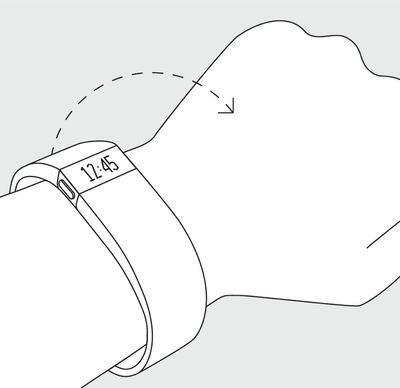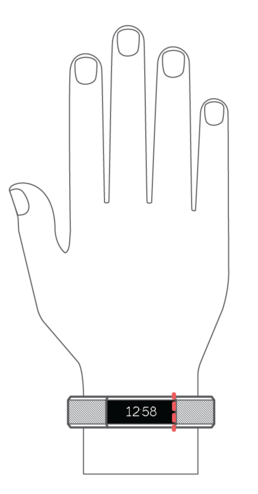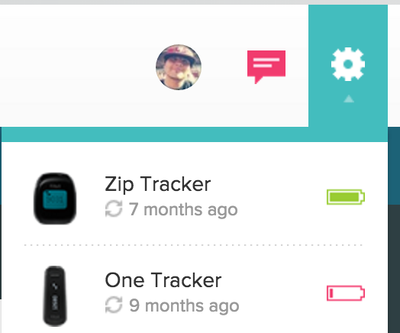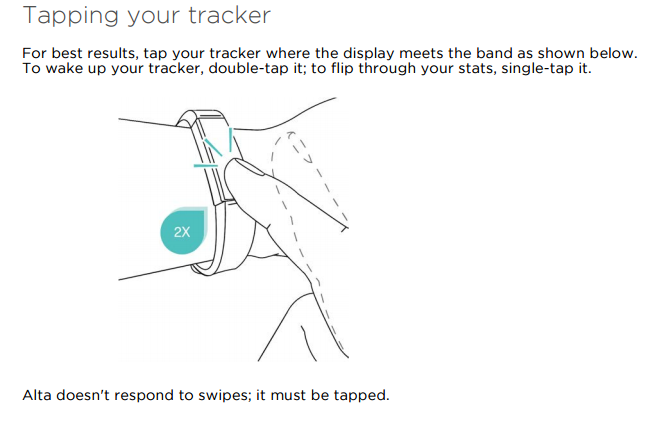Join us on the Community Forums!
-
Community Guidelines
The Fitbit Community is a gathering place for real people who wish to exchange ideas, solutions, tips, techniques, and insight about the Fitbit products and services they love. By joining our Community, you agree to uphold these guidelines, so please take a moment to look them over. -
Learn the Basics
Check out our Frequently Asked Questions page for information on Community features, and tips to make the most of your time here. -
Join the Community!
Join an existing conversation, or start a new thread to ask your question. Creating your account is completely free, and takes about a minute.
Not finding your answer on the Community Forums?
- Community
- Product Help Forums
- Alta & Alta HR
- Interacting with Alta
- Mark Topic as New
- Mark Topic as Read
- Float this Topic for Current User
- Bookmark
- Subscribe
- Mute
- Printer Friendly Page
- Community
- Product Help Forums
- Alta & Alta HR
- Interacting with Alta
Interacting with Alta
- Mark Topic as New
- Mark Topic as Read
- Float this Topic for Current User
- Bookmark
- Subscribe
- Mute
- Printer Friendly Page
03-10-2016
10:23
- last edited on
08-20-2020
18:43
by
MatthewFitbit
![]()
- Mark as New
- Bookmark
- Subscribe
- Permalink
- Report this post
 Community Moderator Alumni are previous members of the Moderation Team, which ensures conversations are friendly, factual, and on-topic. Moderators are here to answer questions, escalate bugs, and make sure your voice is heard by the larger Fitbit team. Learn more
Community Moderator Alumni are previous members of the Moderation Team, which ensures conversations are friendly, factual, and on-topic. Moderators are here to answer questions, escalate bugs, and make sure your voice is heard by the larger Fitbit team. Learn more
03-10-2016
10:23
- last edited on
08-20-2020
18:43
by
MatthewFitbit
![]()
- Mark as New
- Bookmark
- Subscribe
- Permalink
- Report this post
So you've got yourself an Alta and are wondering "where's the button?" Check out how to interact with Alta!
- How do I view the time on my Alta?
You have 2 options to view the time on your Alta.
- You can use Quick View to wake up your Alta's screen without touching the tracker. Just turn your wrist towards you and the time will appear for a few seconds.
- The other option is to double-tap your Alta where the band and tracker meet. This will illuminate the Alta and display the time and date (depending on the clock face that you've selected as default).
- How do I view my daily stats?
To view your daily stats just use Quick View to bring up your clock and then single tap the Alta where the band and tracker meet (as seen in image below) to toggle between your steps, distance, calories burned and Active Minutes stats.
Alother way to do this is to double tap on the Alta to bring up the clock and then single tap the Alta where the band and tracker meet to toggle between stats.
- What's the best way to tap on my Alta?

Make sure to give your device time to react - you shouldn't ever be tapping more than once or twice per second, and may need to pause a moment after your tap before you see the device react. If you're having trouble, try slowing down your taps.
Video below:
03-18-2016 13:28
- Mark as New
- Bookmark
- Subscribe
- Permalink
- Report this post
03-18-2016 13:28
- Mark as New
- Bookmark
- Subscribe
- Permalink
- Report this post
how do I get My new Alta to give me my text alerts and call alerts? My Alta is connected to my bluetooth on my phone so what else can I do?
 Best Answer
Best Answer03-18-2016 13:31
- Mark as New
- Bookmark
- Subscribe
- Permalink
- Report this post
 Fitbit Product Experts Alumni are retired members of the Fitbit Product Expert Program. Learn more
Fitbit Product Experts Alumni are retired members of the Fitbit Product Expert Program. Learn more
03-18-2016 13:31
- Mark as New
- Bookmark
- Subscribe
- Permalink
- Report this post
HEre is the link for setting it up https://community.fitbit.com/t5/Alta/Alta-Notifications/m-p/1231158#U1231158
Kelly | Oklahoma
Alta HR, Blaze, Flex 2, Charge 2, Charge, and Aria * IPhone 7+
 Best Answer
Best Answer03-19-2016 17:49
- Mark as New
- Bookmark
- Subscribe
- Permalink
- Report this post
03-19-2016 17:49
- Mark as New
- Bookmark
- Subscribe
- Permalink
- Report this post
I´m having similar issues as weveryone else here.
Quick view and tapping work, but only like 1 out of 3 times I try to do so O.o
The screen also turns off usually before I could check all the information
Can we expect any updates to fix all these issues?
 Best Answer
Best Answer03-19-2016 20:46
- Mark as New
- Bookmark
- Subscribe
- Permalink
- Report this post
03-19-2016 20:46
- Mark as New
- Bookmark
- Subscribe
- Permalink
- Report this post
Hi,
For you quick view issue, when you lift your wrist to view the display twist your wrist toward you. You don't have to twist very hard, almost like a "flick" of the wrist. The disply will come on 99% of the time. You issue with "tapping" the display can be resolved if you try from the side of the display (silver edge) just below the half way point when the display is on. This should resolve that issue. Hope this helps.
03-21-2016 10:16
- Mark as New
- Bookmark
- Subscribe
- Permalink
- Report this post
03-21-2016 10:16
- Mark as New
- Bookmark
- Subscribe
- Permalink
- Report this post
When will the Alta be compatiable with the Samsung note 5 as far as notifications? this is the third fit bit I have purchased that does not give me notifications. This is very upsetting. you would think with a new line of trackers it would be compatible with all of them.
 Best Answer
Best Answer03-21-2016 12:52
- Mark as New
- Bookmark
- Subscribe
- Permalink
- Report this post
 Community Moderator Alumni are previous members of the Moderation Team, which ensures conversations are friendly, factual, and on-topic. Moderators are here to answer questions, escalate bugs, and make sure your voice is heard by the larger Fitbit team. Learn more
Community Moderator Alumni are previous members of the Moderation Team, which ensures conversations are friendly, factual, and on-topic. Moderators are here to answer questions, escalate bugs, and make sure your voice is heard by the larger Fitbit team. Learn more
03-21-2016 12:52
- Mark as New
- Bookmark
- Subscribe
- Permalink
- Report this post
@oldmanmurray Make sure that you're double-tapping the display to turn on the screen and then single taps to toggle through the stats.
@Steff1219@Cathy9010@AlejoS I suggest restarting your Alta and then interacting with it again. Keep me posted as I am interested to see if the restart helps out.
@Raccoon I think thumping instead of tapping is a good word to use when explaining the amount of pressure to put on the "tap."
@Eeyorecd73 Are you still unable to see anything on the Alta when you double-tap to activate the screen? I recommend confirming that your Alta is paired to your account by checking on the online Dashboard's "settings" cog at the top right hand corner (as seen below). If your Alta doesn't show up, please pair it with these instructions, and try interacting with it again.
@kay302@dmama1314 Notifications are only displayed if you interact with the Alta using tap gestures or Quick View, as @Kmransom123 said above or as explained here.
@Imcmom That's interesting. Do you have any other Bluetooth devices connected to your phone, such as Bluetooth headphones?
@Cathy9010 Have you tried double-tapping to bring up the notification?
@crazymomof4 I suggest following the link that @Kmransom123 shared here.
@Crazy_Al Thanks for the suggestions! Do you think what you suggested is clearly explained here?
@marmac703 We're always working to add more and more devices to our list of compatible devices. This take some time as our engineers must test each and every feature across multiple OS versions to deem it fully supported. Once a new devices is confirmed as fully supported we will make sure to add it to this list. I suggest checking it out on a consistent basis to confirm if your device is listed as supported.
In addition, I suggest still attempting to set up the call/text notifications using the set up instructions listed here. That feature is working fine on my own Samsung Galaxy Note 5 but mine is on T-Mobile and runs Android 5.1.1 Keep me posted if that works for you.
 Best Answer
Best Answer03-21-2016 14:07
- Mark as New
- Bookmark
- Subscribe
- Permalink
- Report this post
03-21-2016 14:07
- Mark as New
- Bookmark
- Subscribe
- Permalink
- Report this post
anywhere with in the app or tracker itsself for notifications. I am running
5.1.1 also.
 Best Answer
Best Answer03-21-2016 14:12
- Mark as New
- Bookmark
- Subscribe
- Permalink
- Report this post
03-21-2016 14:12
- Mark as New
- Bookmark
- Subscribe
- Permalink
- Report this post
I was having the same issue. The only time I could get it to respond was when I took it off. The 2 clicks of the wristband were just what it needed to turn on.. As least I knew it was working. If took me a while but I found that if you almost tap it to the side of the screen and the device moves parallel to your wrist rather then tapping on top of your wrist (if that makes any sense). 2 firm taps gets it going and then 1 tab of the same speed move lets you check your stats.
03-21-2016 17:17
- Mark as New
- Bookmark
- Subscribe
- Permalink
- Report this post
 Community Moderator Alumni are previous members of the Moderation Team, which ensures conversations are friendly, factual, and on-topic. Moderators are here to answer questions, escalate bugs, and make sure your voice is heard by the larger Fitbit team. Learn more
Community Moderator Alumni are previous members of the Moderation Team, which ensures conversations are friendly, factual, and on-topic. Moderators are here to answer questions, escalate bugs, and make sure your voice is heard by the larger Fitbit team. Learn more
03-21-2016 17:17
- Mark as New
- Bookmark
- Subscribe
- Permalink
- Report this post
@marmac703 Try these instructions. Please let me know if that works out.
@Stephanie_S Thanks for sharing what worked for you. Have you checked out this lead-in post with an explanation as to how I think it should be tapped to get a response? Hopefully that's a clear explanation for you. Please let me know if I could add anything else to clarify anything. ![]()
03-22-2016 05:35
- Mark as New
- Bookmark
- Subscribe
- Permalink
- Report this post
03-22-2016 05:35
- Mark as New
- Bookmark
- Subscribe
- Permalink
- Report this post
03-22-2016 05:49 - edited 03-22-2016 05:49
- Mark as New
- Bookmark
- Subscribe
- Permalink
- Report this post
 Fitbit Product Experts Alumni are retired members of the Fitbit Product Expert Program. Learn more
Fitbit Product Experts Alumni are retired members of the Fitbit Product Expert Program. Learn more
03-22-2016 05:49 - edited 03-22-2016 05:49
- Mark as New
- Bookmark
- Subscribe
- Permalink
- Report this post
Are you tapping it near the join to the band as in the extract from the manual?
03-22-2016 06:15
- Mark as New
- Bookmark
- Subscribe
- Permalink
- Report this post
03-22-2016 06:15
- Mark as New
- Bookmark
- Subscribe
- Permalink
- Report this post
Try tapping on the band next to the display rather than on the display itself. Works for me every time and no fingerprints on the display!
03-22-2016 12:58
- Mark as New
- Bookmark
- Subscribe
- Permalink
- Report this post
03-22-2016 12:58
- Mark as New
- Bookmark
- Subscribe
- Permalink
- Report this post
Thank you!! This works way better than tapping on display. I really had to whack the display, with your suggestion, just a light tap on the band. FitBit needs to put your suggestion up.
03-22-2016 15:12
- Mark as New
- Bookmark
- Subscribe
- Permalink
- Report this post
SunsetRunner
03-22-2016 15:12
- Mark as New
- Bookmark
- Subscribe
- Permalink
- Report this post
 Best Answer
Best Answer03-24-2016 06:23
- Mark as New
- Bookmark
- Subscribe
- Permalink
- Report this post
03-24-2016 06:23
- Mark as New
- Bookmark
- Subscribe
- Permalink
- Report this post
When will the exercise that I have done show on my tracker?
 Best Answer
Best Answer03-24-2016 12:40
- Mark as New
- Bookmark
- Subscribe
- Permalink
- Report this post
 Community Moderator Alumni are previous members of the Moderation Team, which ensures conversations are friendly, factual, and on-topic. Moderators are here to answer questions, escalate bugs, and make sure your voice is heard by the larger Fitbit team. Learn more
Community Moderator Alumni are previous members of the Moderation Team, which ensures conversations are friendly, factual, and on-topic. Moderators are here to answer questions, escalate bugs, and make sure your voice is heard by the larger Fitbit team. Learn more
03-24-2016 12:40
- Mark as New
- Bookmark
- Subscribe
- Permalink
- Report this post
@SarahReading47 As @SteveH@BWL said, are you making sure to tap on the Alta as his screenshot of the user manual illustrates? I've also compiled information on "Interacting with Alta," which you may find useful.
@andrea444 I suggest tapping where the band meets the tracker as shown here.
@RoseMarie157 You should complete a sync after your activity and then wait up to 1 hour maximum. It shouldn't take any longer than that to sync. If you don't see it on your mobile Dashboard, I suggest confirming if it is or isn't displaying on the online Dashboard's Activity Log.
 Best Answer
Best Answer03-24-2016 18:20
- Mark as New
- Bookmark
- Subscribe
- Permalink
- Report this post
03-24-2016 18:20
- Mark as New
- Bookmark
- Subscribe
- Permalink
- Report this post
Is there a possibility that an update to the Alta will allow one to set the sensitivity for the taps? I have a difficult time getting the clock to light up even though I am tapping it where the tracker mets the band. A sensitivity setting might help. Thank you.
03-24-2016 19:31
- Mark as New
- Bookmark
- Subscribe
- Permalink
- Report this post
03-24-2016 19:31
- Mark as New
- Bookmark
- Subscribe
- Permalink
- Report this post
After restarting it, tapping and quick view now it work perfectly! 🙂 thanks!
 Best Answer
Best Answer03-24-2016 20:12
- Mark as New
- Bookmark
- Subscribe
- Permalink
- Report this post
03-24-2016 20:12
- Mark as New
- Bookmark
- Subscribe
- Permalink
- Report this post
 Best Answer
Best Answer03-25-2016 12:36
- Mark as New
- Bookmark
- Subscribe
- Permalink
- Report this post
 Community Moderator Alumni are previous members of the Moderation Team, which ensures conversations are friendly, factual, and on-topic. Moderators are here to answer questions, escalate bugs, and make sure your voice is heard by the larger Fitbit team. Learn more
Community Moderator Alumni are previous members of the Moderation Team, which ensures conversations are friendly, factual, and on-topic. Moderators are here to answer questions, escalate bugs, and make sure your voice is heard by the larger Fitbit team. Learn more
03-25-2016 12:36
- Mark as New
- Bookmark
- Subscribe
- Permalink
- Report this post
@ibcruzing I think that would be an awesome addition to the Alta functionality! I suggest checking out and voting for this existing idea within our Feature Request board.
@AlejoS Yes!!!! Thanks for sharing that the suggestion resolved the issue you were experiencing! Always awesome to hear those types of updates.
@missy89 Which troubleshooting steps have you taken already? Have you tried restarting the Alta yet? If not, please try that and then send yourself a text message from a friend's mobile device to see if you receive the notification on the Alta. Let me know if that helps out.
 Best Answer
Best Answer