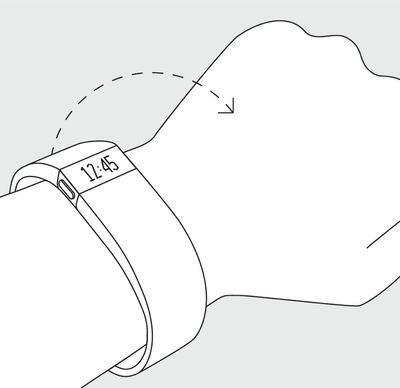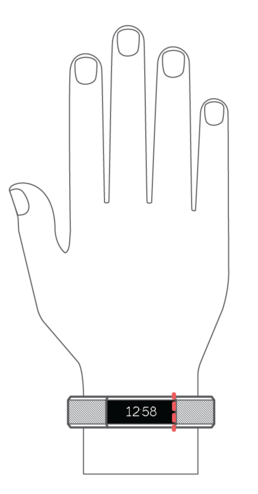Join us on the Community Forums!
-
Community Guidelines
The Fitbit Community is a gathering place for real people who wish to exchange ideas, solutions, tips, techniques, and insight about the Fitbit products and services they love. By joining our Community, you agree to uphold these guidelines, so please take a moment to look them over. -
Learn the Basics
Check out our Frequently Asked Questions page for information on Community features, and tips to make the most of your time here. -
Join the Community!
Join an existing conversation, or start a new thread to ask your question. Creating your account is completely free, and takes about a minute.
Not finding your answer on the Community Forums?
- Community
- Product Help Forums
- Alta & Alta HR
- Interacting with Alta
- Mark Topic as New
- Mark Topic as Read
- Float this Topic for Current User
- Bookmark
- Subscribe
- Mute
- Printer Friendly Page
- Community
- Product Help Forums
- Alta & Alta HR
- Interacting with Alta
Interacting with Alta
- Mark Topic as New
- Mark Topic as Read
- Float this Topic for Current User
- Bookmark
- Subscribe
- Mute
- Printer Friendly Page
03-10-2016
10:23
- last edited on
08-20-2020
18:43
by
MatthewFitbit
![]()
- Mark as New
- Bookmark
- Subscribe
- Permalink
- Report this post
 Community Moderator Alumni are previous members of the Moderation Team, which ensures conversations are friendly, factual, and on-topic. Moderators are here to answer questions, escalate bugs, and make sure your voice is heard by the larger Fitbit team. Learn more
Community Moderator Alumni are previous members of the Moderation Team, which ensures conversations are friendly, factual, and on-topic. Moderators are here to answer questions, escalate bugs, and make sure your voice is heard by the larger Fitbit team. Learn more
03-10-2016
10:23
- last edited on
08-20-2020
18:43
by
MatthewFitbit
![]()
- Mark as New
- Bookmark
- Subscribe
- Permalink
- Report this post
So you've got yourself an Alta and are wondering "where's the button?" Check out how to interact with Alta!
- How do I view the time on my Alta?
You have 2 options to view the time on your Alta.
- You can use Quick View to wake up your Alta's screen without touching the tracker. Just turn your wrist towards you and the time will appear for a few seconds.
- The other option is to double-tap your Alta where the band and tracker meet. This will illuminate the Alta and display the time and date (depending on the clock face that you've selected as default).
- How do I view my daily stats?
To view your daily stats just use Quick View to bring up your clock and then single tap the Alta where the band and tracker meet (as seen in image below) to toggle between your steps, distance, calories burned and Active Minutes stats.
Alother way to do this is to double tap on the Alta to bring up the clock and then single tap the Alta where the band and tracker meet to toggle between stats.
- What's the best way to tap on my Alta?

Make sure to give your device time to react - you shouldn't ever be tapping more than once or twice per second, and may need to pause a moment after your tap before you see the device react. If you're having trouble, try slowing down your taps.
Video below:
03-26-2016
01:10
- last edited on
03-28-2016
11:26
by
ErickFitbit
![]()
- Mark as New
- Bookmark
- Subscribe
- Permalink
- Report this post
03-26-2016
01:10
- last edited on
03-28-2016
11:26
by
ErickFitbit
![]()
- Mark as New
- Bookmark
- Subscribe
- Permalink
- Report this post
Stephanie,
After trying everyone's suggestions in this thread, yours seems to work 100% of the time. Thank you, thank you.
All,
Stephanie_S is correct. If your taps are on the side of the display where the display meets the band, it works flawlessly, at least for me, with gentle taps instead of having to thump it. It's as though the tracker needs to be pushed parallel with your arm, not against your wrist.
Moderator edit: format
03-26-2016 05:15
- Mark as New
- Bookmark
- Subscribe
- Permalink
- Report this post
03-26-2016 05:15
- Mark as New
- Bookmark
- Subscribe
- Permalink
- Report this post
 Best Answer
Best Answer03-26-2016 12:02
- Mark as New
- Bookmark
- Subscribe
- Permalink
- Report this post
03-26-2016 12:02
- Mark as New
- Bookmark
- Subscribe
- Permalink
- Report this post
 Best Answer
Best Answer03-28-2016 08:55
- Mark as New
- Bookmark
- Subscribe
- Permalink
- Report this post
03-28-2016 08:55
- Mark as New
- Bookmark
- Subscribe
- Permalink
- Report this post
 Best Answer
Best Answer03-28-2016 11:32
- Mark as New
- Bookmark
- Subscribe
- Permalink
- Report this post
 Community Moderator Alumni are previous members of the Moderation Team, which ensures conversations are friendly, factual, and on-topic. Moderators are here to answer questions, escalate bugs, and make sure your voice is heard by the larger Fitbit team. Learn more
Community Moderator Alumni are previous members of the Moderation Team, which ensures conversations are friendly, factual, and on-topic. Moderators are here to answer questions, escalate bugs, and make sure your voice is heard by the larger Fitbit team. Learn more
03-28-2016 11:32
- Mark as New
- Bookmark
- Subscribe
- Permalink
- Report this post
@Jalmaguer The Alta does not illuminate on it's own while on the wrist without and user interaction. In order to view your notifications, check out the instructions here.
@Penquinlady Try to thump it instead of lightly tapping where the band meets the tracker. Let me know if that helps.
 Best Answer
Best Answer03-28-2016 12:47
- Mark as New
- Bookmark
- Subscribe
- Permalink
- Report this post
03-28-2016 12:47
- Mark as New
- Bookmark
- Subscribe
- Permalink
- Report this post
Sent from my iPhone
 Best Answer
Best Answer03-28-2016 12:55
- Mark as New
- Bookmark
- Subscribe
- Permalink
- Report this post
 Community Moderator Alumni are previous members of the Moderation Team, which ensures conversations are friendly, factual, and on-topic. Moderators are here to answer questions, escalate bugs, and make sure your voice is heard by the larger Fitbit team. Learn more
Community Moderator Alumni are previous members of the Moderation Team, which ensures conversations are friendly, factual, and on-topic. Moderators are here to answer questions, escalate bugs, and make sure your voice is heard by the larger Fitbit team. Learn more
03-28-2016 12:55
- Mark as New
- Bookmark
- Subscribe
- Permalink
- Report this post
@Penquinlady So once you see the date and time after a double-tap, single-tap it to scroll through your steps, distance, calories burned, and Active Minutes.
 Best Answer
Best Answer03-28-2016 20:14
- Mark as New
- Bookmark
- Subscribe
- Permalink
- Report this post
03-28-2016 20:14
- Mark as New
- Bookmark
- Subscribe
- Permalink
- Report this post
I'm am also having to tap several times on mine to get the display to work. The time on it is exactly an hour behind. I can't figure out how to change it. And for some reason it's only getting 1/4 way thru downloading the update 😞 Help please!
 Best Answer
Best Answer03-28-2016 23:53
- Mark as New
- Bookmark
- Subscribe
- Permalink
- Report this post
03-28-2016 23:53
- Mark as New
- Bookmark
- Subscribe
- Permalink
- Report this post
 Best Answer
Best Answer03-29-2016 12:29
- Mark as New
- Bookmark
- Subscribe
- Permalink
- Report this post
 Community Moderator Alumni are previous members of the Moderation Team, which ensures conversations are friendly, factual, and on-topic. Moderators are here to answer questions, escalate bugs, and make sure your voice is heard by the larger Fitbit team. Learn more
Community Moderator Alumni are previous members of the Moderation Team, which ensures conversations are friendly, factual, and on-topic. Moderators are here to answer questions, escalate bugs, and make sure your voice is heard by the larger Fitbit team. Learn more
03-29-2016 12:29
- Mark as New
- Bookmark
- Subscribe
- Permalink
- Report this post
@Katlan I advise aiming toward the bottom of the display, and not tapping too hard or too softly to view the display. The other option is to use Quick View and then single tapping to scroll through your statistics.
As for the update, I suggest restarting the Alta and then trying the update once again. That should allow you to complete the update.
@Karlyn_N You might benefit from restarting the Alta and then giving the tapping and Quick view gestures outlined here another shot. Let me know if that helps.
 Best Answer
Best Answer03-29-2016 18:18
- Mark as New
- Bookmark
- Subscribe
- Permalink
- Report this post
03-29-2016 18:18
- Mark as New
- Bookmark
- Subscribe
- Permalink
- Report this post
This was VERY helpful. I was having a hard time with mine (I just got it today) and figured I'd come here to see what the experts say. When tapping where indicated, now it works perfectly every time!!!
Thanks for the great advice.
03-30-2016 16:40
- Mark as New
- Bookmark
- Subscribe
- Permalink
- Report this post
 Community Moderator Alumni are previous members of the Moderation Team, which ensures conversations are friendly, factual, and on-topic. Moderators are here to answer questions, escalate bugs, and make sure your voice is heard by the larger Fitbit team. Learn more
Community Moderator Alumni are previous members of the Moderation Team, which ensures conversations are friendly, factual, and on-topic. Moderators are here to answer questions, escalate bugs, and make sure your voice is heard by the larger Fitbit team. Learn more
03-30-2016 16:40
- Mark as New
- Bookmark
- Subscribe
- Permalink
- Report this post
@Lrob1968 Congrats on the new Alta! It's always great to hear when the suggestions here help out! Thanks for sharing your experience with me.
 Best Answer
Best Answer03-31-2016 22:32
- Mark as New
- Bookmark
- Subscribe
- Permalink
- Report this post
03-31-2016 22:32
- Mark as New
- Bookmark
- Subscribe
- Permalink
- Report this post
 Best Answer
Best Answer04-04-2016 07:25
- Mark as New
- Bookmark
- Subscribe
- Permalink
- Report this post
04-04-2016 07:25
- Mark as New
- Bookmark
- Subscribe
- Permalink
- Report this post
it is a very gentle tap... where the wrist band and face connect. remeber, gentle
 Best Answer
Best Answer04-04-2016 07:27
- Mark as New
- Bookmark
- Subscribe
- Permalink
- Report this post
04-04-2016 07:27
- Mark as New
- Bookmark
- Subscribe
- Permalink
- Report this post
you may want to reset it. I've read that this resolves any issue. the reset button is on the charger, nearest the plug... small black circle, look close, I almost didnt see it.
 Best Answer
Best Answer04-04-2016 08:29
- Mark as New
- Bookmark
- Subscribe
- Permalink
- Report this post
04-04-2016 08:29
- Mark as New
- Bookmark
- Subscribe
- Permalink
- Report this post
 Best Answer
Best Answer
04-04-2016
13:29
- last edited on
04-06-2016
12:40
by
ErickFitbit
![]()
- Mark as New
- Bookmark
- Subscribe
- Permalink
- Report this post
04-04-2016
13:29
- last edited on
04-06-2016
12:40
by
ErickFitbit
![]()
- Mark as New
- Bookmark
- Subscribe
- Permalink
- Report this post
I had the same issue with my new Alta screen just saying "www.fitbit.com/setup" and trying to add it to my phone app. Used my computer to add it and did the update. I was able to finally get it to sync with my phone afterwards.
Good luck
Moderator edit: format
04-04-2016 18:09
- Mark as New
- Bookmark
- Subscribe
- Permalink
- Report this post
04-04-2016 18:09
- Mark as New
- Bookmark
- Subscribe
- Permalink
- Report this post
 Best Answer
Best Answer04-04-2016 18:43
- Mark as New
- Bookmark
- Subscribe
- Permalink
- Report this post
04-04-2016 18:43
- Mark as New
- Bookmark
- Subscribe
- Permalink
- Report this post
I used my laptop. Downloaded the windows 10 app to my computer and opened it. I added my new alta that way. There is an update, so it automatically ran and updated my alta. The message on my alta disappeared.
Once everything was done, I just tried once more with my Android app and followed the setup there. It should work for you. Give it a try and let me know
 Best Answer
Best Answer04-04-2016 19:33
- Mark as New
- Bookmark
- Subscribe
- Permalink
- Report this post
04-04-2016 19:33
- Mark as New
- Bookmark
- Subscribe
- Permalink
- Report this post
Jill
 Best Answer
Best Answer