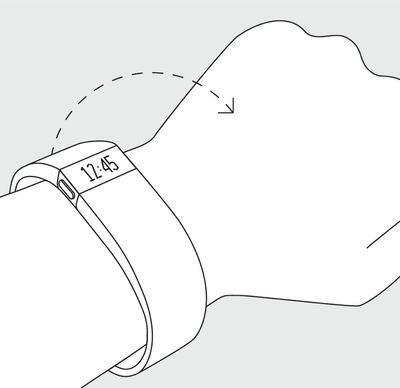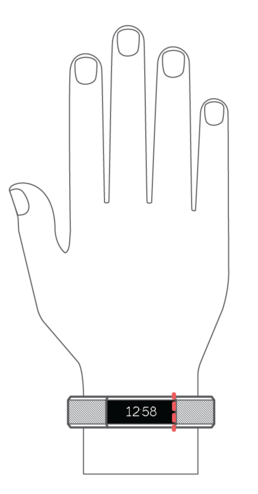Join us on the Community Forums!
-
Community Guidelines
The Fitbit Community is a gathering place for real people who wish to exchange ideas, solutions, tips, techniques, and insight about the Fitbit products and services they love. By joining our Community, you agree to uphold these guidelines, so please take a moment to look them over. -
Learn the Basics
Check out our Frequently Asked Questions page for information on Community features, and tips to make the most of your time here. -
Join the Community!
Join an existing conversation, or start a new thread to ask your question. Creating your account is completely free, and takes about a minute.
Not finding your answer on the Community Forums?
- Community
- Product Help Forums
- Alta & Alta HR
- Interacting with Alta
- Mark Topic as New
- Mark Topic as Read
- Float this Topic for Current User
- Bookmark
- Subscribe
- Mute
- Printer Friendly Page
- Community
- Product Help Forums
- Alta & Alta HR
- Interacting with Alta
Interacting with Alta
- Mark Topic as New
- Mark Topic as Read
- Float this Topic for Current User
- Bookmark
- Subscribe
- Mute
- Printer Friendly Page
03-10-2016
10:23
- last edited on
08-20-2020
18:43
by
MatthewFitbit
![]()
- Mark as New
- Bookmark
- Subscribe
- Permalink
- Report this post
 Community Moderator Alumni are previous members of the Moderation Team, which ensures conversations are friendly, factual, and on-topic. Moderators are here to answer questions, escalate bugs, and make sure your voice is heard by the larger Fitbit team. Learn more
Community Moderator Alumni are previous members of the Moderation Team, which ensures conversations are friendly, factual, and on-topic. Moderators are here to answer questions, escalate bugs, and make sure your voice is heard by the larger Fitbit team. Learn more
03-10-2016
10:23
- last edited on
08-20-2020
18:43
by
MatthewFitbit
![]()
- Mark as New
- Bookmark
- Subscribe
- Permalink
- Report this post
So you've got yourself an Alta and are wondering "where's the button?" Check out how to interact with Alta!
- How do I view the time on my Alta?
You have 2 options to view the time on your Alta.
- You can use Quick View to wake up your Alta's screen without touching the tracker. Just turn your wrist towards you and the time will appear for a few seconds.
- The other option is to double-tap your Alta where the band and tracker meet. This will illuminate the Alta and display the time and date (depending on the clock face that you've selected as default).
- How do I view my daily stats?
To view your daily stats just use Quick View to bring up your clock and then single tap the Alta where the band and tracker meet (as seen in image below) to toggle between your steps, distance, calories burned and Active Minutes stats.
Alother way to do this is to double tap on the Alta to bring up the clock and then single tap the Alta where the band and tracker meet to toggle between stats.
- What's the best way to tap on my Alta?

Make sure to give your device time to react - you shouldn't ever be tapping more than once or twice per second, and may need to pause a moment after your tap before you see the device react. If you're having trouble, try slowing down your taps.
Video below:
04-05-2016 17:14
- Mark as New
- Bookmark
- Subscribe
- Permalink
- Report this post
04-05-2016 17:14
- Mark as New
- Bookmark
- Subscribe
- Permalink
- Report this post
 Best Answer
Best Answer04-05-2016 18:42
- Mark as New
- Bookmark
- Subscribe
- Permalink
- Report this post
04-05-2016 18:42
- Mark as New
- Bookmark
- Subscribe
- Permalink
- Report this post
I got rid of the Flex because of the whole having to "tap" it thing. It was way too sensitive... to the point if I was driving down a very bumpy road, it would put it into sleep mode. Incredibly frustrating. Went to a Charge just about a year ago (yay, the button!), but not entirely happy almost a year down the line.
I'm reading a lot of people commenting on the tapping thing. Is it as big an issue as it seems? I like the idea of swapping out bands, and the sleaker design but the thought of having another issue with tapping makes me incredibly hesitant to get one.
I'm very interested in the thoughts of those who have an Alta, and the mods.
 Best Answer
Best Answer04-05-2016 23:25
- Mark as New
- Bookmark
- Subscribe
- Permalink
- Report this post
04-05-2016 23:25
- Mark as New
- Bookmark
- Subscribe
- Permalink
- Report this post
04-06-2016 02:12
- Mark as New
- Bookmark
- Subscribe
- Permalink
- Report this post
 Platinum Fitbit Product Experts share support knowledge on the forums and advocate for the betterment of Fitbit products and services. Learn more
Platinum Fitbit Product Experts share support knowledge on the forums and advocate for the betterment of Fitbit products and services. Learn more
04-06-2016 02:12
- Mark as New
- Bookmark
- Subscribe
- Permalink
- Report this post
Sense, Charge 5, Inspire 2; iOS and Android
04-06-2016 03:46
- Mark as New
- Bookmark
- Subscribe
- Permalink
- Report this post
04-06-2016 04:03
- Mark as New
- Bookmark
- Subscribe
- Permalink
- Report this post
 Platinum Fitbit Product Experts share support knowledge on the forums and advocate for the betterment of Fitbit products and services. Learn more
Platinum Fitbit Product Experts share support knowledge on the forums and advocate for the betterment of Fitbit products and services. Learn more
04-06-2016 04:03
- Mark as New
- Bookmark
- Subscribe
- Permalink
- Report this post
Actually in the first few days many people did think exactly that. There were numerous posts indicating that their "touch screen" wasn't working. I answered quite a few of these posts. Others thought it was a THUMP screen and complained that it hurt them every time they needed to check something! My impression is once people realised that they needed to tap in a certain way and on a certain place on their tracker, most people got pretty comfortable with it.
Sense, Charge 5, Inspire 2; iOS and Android
04-06-2016 12:47
- Mark as New
- Bookmark
- Subscribe
- Permalink
- Report this post
 Community Moderator Alumni are previous members of the Moderation Team, which ensures conversations are friendly, factual, and on-topic. Moderators are here to answer questions, escalate bugs, and make sure your voice is heard by the larger Fitbit team. Learn more
Community Moderator Alumni are previous members of the Moderation Team, which ensures conversations are friendly, factual, and on-topic. Moderators are here to answer questions, escalate bugs, and make sure your voice is heard by the larger Fitbit team. Learn more
04-06-2016 12:47
- Mark as New
- Bookmark
- Subscribe
- Permalink
- Report this post
@Dugster Have you tried the suggestions for interacting with the Alta that I posted about here? Now that a couple of days have passed since you posted, what has been your experience?
@RoseMarie157 Check out @CindyFitbit's post here about swimming with Alta.
@Wendyloug Did you try the suggestions here? That should help you figure out how to properly use the tap gesture and Quick View feature.
@saravara As the Alta uses tap gestures and Quick View, it may take some time to learn the proper way to use these features. Have you had a chance to check out my lead-in post? It describes how and where to tap on the Alta in order to display the clock and scroll through your daily stats. It initially took me a couple of days to learn exactly how to tap and flick my wrist to get my Alta to display what I wanted to see but it has now become 2nd nature.
@andrea_nyc Surprisingly, lots did think it was a touchscreen display. ![]()
04-06-2016 12:52
- Mark as New
- Bookmark
- Subscribe
- Permalink
- Report this post
04-06-2016 12:52
- Mark as New
- Bookmark
- Subscribe
- Permalink
- Report this post
However, I'm returning the alta. Didn't care for the flicking of my wrist
and a very sensitive tap screen. Thank you for checking back.
 Best Answer
Best Answer04-06-2016 13:53
- Mark as New
- Bookmark
- Subscribe
- Permalink
- Report this post
04-06-2016 13:53
- Mark as New
- Bookmark
- Subscribe
- Permalink
- Report this post
04-06-2016 13:57
- Mark as New
- Bookmark
- Subscribe
- Permalink
- Report this post
04-06-2016 13:57
- Mark as New
- Bookmark
- Subscribe
- Permalink
- Report this post
Can anyone tell me if you can change the amount of time the display stays on for once you wake the Alta up?
 Best Answer
Best Answer04-06-2016 15:42
- Mark as New
- Bookmark
- Subscribe
- Permalink
- Report this post
04-06-2016 15:42
- Mark as New
- Bookmark
- Subscribe
- Permalink
- Report this post
 Best Answer
Best Answer04-06-2016 16:14
- Mark as New
- Bookmark
- Subscribe
- Permalink
- Report this post
 Community Moderator Alumni are previous members of the Moderation Team, which ensures conversations are friendly, factual, and on-topic. Moderators are here to answer questions, escalate bugs, and make sure your voice is heard by the larger Fitbit team. Learn more
Community Moderator Alumni are previous members of the Moderation Team, which ensures conversations are friendly, factual, and on-topic. Moderators are here to answer questions, escalate bugs, and make sure your voice is heard by the larger Fitbit team. Learn more
04-06-2016 16:14
- Mark as New
- Bookmark
- Subscribe
- Permalink
- Report this post
@Dugster Thank you! Glad to hear you were able to figure it out.
@Harrysmum The way I currently keep it on is to continue tapping. There is no option for adjusting the display timeout. That would be a great idea to post in our Feature Request board!
@Wendyloug Thanks for your feedback, I will make sure to pass it along to the appropriate team. Glad to hear that you stayed in the family with the One.
 Best Answer
Best Answer04-07-2016 12:02
- Mark as New
- Bookmark
- Subscribe
- Permalink
- Report this post
04-07-2016 12:02
- Mark as New
- Bookmark
- Subscribe
- Permalink
- Report this post
I got my Alta yesterday and I can see the watch when I move my wrist but nothing else.
I did already the re-start but it does not work
04-08-2016 05:46
- Mark as New
- Bookmark
- Subscribe
- Permalink
- Report this post
04-08-2016 05:46
- Mark as New
- Bookmark
- Subscribe
- Permalink
- Report this post
Thank you! I've not been able to consistently get results by tapping, but your advice to tap at the bottom where the band meets the display is the tip I needed to change that!
 Best Answer
Best Answer04-08-2016 07:33
- Mark as New
- Bookmark
- Subscribe
- Permalink
- Report this post
04-08-2016 07:33
- Mark as New
- Bookmark
- Subscribe
- Permalink
- Report this post
Thank you so much for the tip. I was frustrated with my display reaction, I tried this and it works so much better!!!! Now I dont get so flustered while I am trying to run and check a notification 🙂
 Best Answer
Best Answer04-08-2016 09:56
- Mark as New
- Bookmark
- Subscribe
- Permalink
- Report this post
04-08-2016 09:56
- Mark as New
- Bookmark
- Subscribe
- Permalink
- Report this post
 Best Answer
Best Answer04-08-2016 13:48
- Mark as New
- Bookmark
- Subscribe
- Permalink
- Report this post
04-08-2016 13:48
- Mark as New
- Bookmark
- Subscribe
- Permalink
- Report this post
 Best Answer
Best Answer04-08-2016 15:36
- Mark as New
- Bookmark
- Subscribe
- Permalink
- Report this post
 Community Moderator Alumni are previous members of the Moderation Team, which ensures conversations are friendly, factual, and on-topic. Moderators are here to answer questions, escalate bugs, and make sure your voice is heard by the larger Fitbit team. Learn more
Community Moderator Alumni are previous members of the Moderation Team, which ensures conversations are friendly, factual, and on-topic. Moderators are here to answer questions, escalate bugs, and make sure your voice is heard by the larger Fitbit team. Learn more
04-08-2016 15:36
- Mark as New
- Bookmark
- Subscribe
- Permalink
- Report this post
@fitbee.orlando @cmdedee Did you attempt to double-tap the Alta where the band and tracker meet, as explained here, yet?
@kasidrea @Jargga You're welcome! I'm glad that my suggestions helped improve your experience. Thanks for sharing that. ![]()
If you're experiencing trouble with clasping the Alta, check out the tips that we've posted here.
@Vision61 Check out the "How to Interact with Alta" post as you must either double-tap or use Quick View to view the Reminders to Move. The Alta will not illuminate unless you interact with it. Let me know if that helps.
04-09-2016 06:09
- Mark as New
- Bookmark
- Subscribe
- Permalink
- Report this post
04-09-2016 06:09
- Mark as New
- Bookmark
- Subscribe
- Permalink
- Report this post
04-15-2016 15:57
- Mark as New
- Bookmark
- Subscribe
- Permalink
- Report this post
04-15-2016 15:57
- Mark as New
- Bookmark
- Subscribe
- Permalink
- Report this post
 Best Answer
Best Answer