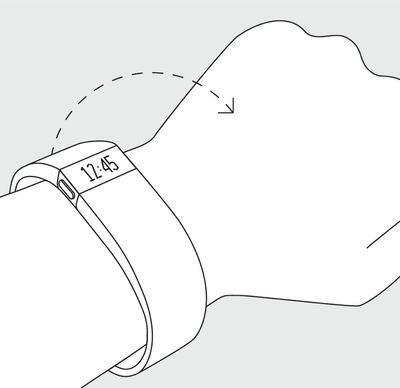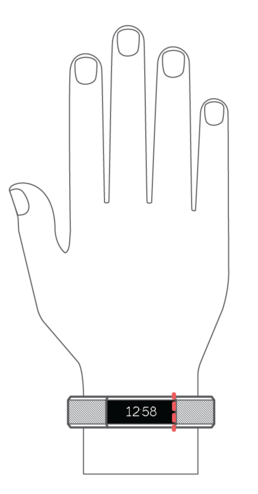Join us on the Community Forums!
-
Community Guidelines
The Fitbit Community is a gathering place for real people who wish to exchange ideas, solutions, tips, techniques, and insight about the Fitbit products and services they love. By joining our Community, you agree to uphold these guidelines, so please take a moment to look them over. -
Learn the Basics
Check out our Frequently Asked Questions page for information on Community features, and tips to make the most of your time here. -
Join the Community!
Join an existing conversation, or start a new thread to ask your question. Creating your account is completely free, and takes about a minute.
Not finding your answer on the Community Forums?
- Community
- Product Help Forums
- Alta & Alta HR
- Interacting with Alta
- Mark Topic as New
- Mark Topic as Read
- Float this Topic for Current User
- Bookmark
- Subscribe
- Mute
- Printer Friendly Page
- Community
- Product Help Forums
- Alta & Alta HR
- Interacting with Alta
Interacting with Alta
- Mark Topic as New
- Mark Topic as Read
- Float this Topic for Current User
- Bookmark
- Subscribe
- Mute
- Printer Friendly Page
03-10-2016
10:23
- last edited on
08-20-2020
18:43
by
MatthewFitbit
![]()
- Mark as New
- Bookmark
- Subscribe
- Permalink
- Report this post
 Community Moderator Alumni are previous members of the Moderation Team, which ensures conversations are friendly, factual, and on-topic. Moderators are here to answer questions, escalate bugs, and make sure your voice is heard by the larger Fitbit team. Learn more
Community Moderator Alumni are previous members of the Moderation Team, which ensures conversations are friendly, factual, and on-topic. Moderators are here to answer questions, escalate bugs, and make sure your voice is heard by the larger Fitbit team. Learn more
03-10-2016
10:23
- last edited on
08-20-2020
18:43
by
MatthewFitbit
![]()
- Mark as New
- Bookmark
- Subscribe
- Permalink
- Report this post
So you've got yourself an Alta and are wondering "where's the button?" Check out how to interact with Alta!
- How do I view the time on my Alta?
You have 2 options to view the time on your Alta.
- You can use Quick View to wake up your Alta's screen without touching the tracker. Just turn your wrist towards you and the time will appear for a few seconds.
- The other option is to double-tap your Alta where the band and tracker meet. This will illuminate the Alta and display the time and date (depending on the clock face that you've selected as default).
- How do I view my daily stats?
To view your daily stats just use Quick View to bring up your clock and then single tap the Alta where the band and tracker meet (as seen in image below) to toggle between your steps, distance, calories burned and Active Minutes stats.
Alother way to do this is to double tap on the Alta to bring up the clock and then single tap the Alta where the band and tracker meet to toggle between stats.
- What's the best way to tap on my Alta?

Make sure to give your device time to react - you shouldn't ever be tapping more than once or twice per second, and may need to pause a moment after your tap before you see the device react. If you're having trouble, try slowing down your taps.
Video below:
04-15-2016 16:58
- Mark as New
- Bookmark
- Subscribe
- Permalink
- Report this post
04-15-2016 16:58
- Mark as New
- Bookmark
- Subscribe
- Permalink
- Report this post
 Best Answer
Best Answer04-16-2016 09:40
- Mark as New
- Bookmark
- Subscribe
- Permalink
- Report this post
04-16-2016 09:40
- Mark as New
- Bookmark
- Subscribe
- Permalink
- Report this post
I have had problems getting the display on my new Alta to come up, the wrist movement hardly ever works and the double tapping was very hit and miss, about one in 4 times.
Just read the forum comments and discovered there is a particular place to tap - why don't they tell you this in the set up information?
It is where the band meets the display, however in my case, if I tap just on the band rather than the display it works much more reliably.
The wrist tilt still not worked that one out - any suggestions to get the knack of the wrist tilt to display, it is so annoying!!??
 Best Answer
Best Answer04-16-2016 22:15
- Mark as New
- Bookmark
- Subscribe
- Permalink
- Report this post
04-16-2016 22:15
- Mark as New
- Bookmark
- Subscribe
- Permalink
- Report this post
This worked for me, I can't tap it, I have to strike it quite hard!!!
 Best Answer
Best Answer04-18-2016 15:23
- Mark as New
- Bookmark
- Subscribe
- Permalink
- Report this post
04-18-2016 15:23
- Mark as New
- Bookmark
- Subscribe
- Permalink
- Report this post
 Best Answer
Best Answer04-18-2016 20:59
- Mark as New
- Bookmark
- Subscribe
- Permalink
- Report this post
04-18-2016 20:59
- Mark as New
- Bookmark
- Subscribe
- Permalink
- Report this post
Well I have to say - after buying my first Fitbit I was disappointed. I was about to send my Alta back but before I did I did a quick Google search and found out that nearly every buyer has this same issue. Even when I found the sweet spot on the wrist, it still seems to work only 65% of the time.
Lift fit, row fit, send it back fit. It's all fit.
 Best Answer
Best Answer04-20-2016 12:04
- Mark as New
- Bookmark
- Subscribe
- Permalink
- Report this post
04-20-2016 12:04
- Mark as New
- Bookmark
- Subscribe
- Permalink
- Report this post
I just got my Alta & this tapping is really working my nerves. I find that tapping, really hard, in the middle of my screen works the best. Which in turns has me looking like I'm beating on my arm. I should have to tap this hard to get a response 🙂
 Best Answer
Best Answer04-22-2016 20:42
- Mark as New
- Bookmark
- Subscribe
- Permalink
- Report this post
04-22-2016 20:42
- Mark as New
- Bookmark
- Subscribe
- Permalink
- Report this post
I've given up with this bottom or screen tapping procedure to see the info. Since day 1, it worked randomly almost for me so decided to tap on the side which works heaps better.
 Best Answer
Best Answer04-22-2016 21:37
- Mark as New
- Bookmark
- Subscribe
- Permalink
- Report this post
04-22-2016 21:37
- Mark as New
- Bookmark
- Subscribe
- Permalink
- Report this post
 Best Answer
Best Answer04-23-2016 08:37
- Mark as New
- Bookmark
- Subscribe
- Permalink
- Report this post
04-23-2016 08:37
- Mark as New
- Bookmark
- Subscribe
- Permalink
- Report this post
 Best Answer
Best Answer04-23-2016 14:55 - edited 04-23-2016 14:56
- Mark as New
- Bookmark
- Subscribe
- Permalink
- Report this post
04-23-2016 14:55 - edited 04-23-2016 14:56
- Mark as New
- Bookmark
- Subscribe
- Permalink
- Report this post
@BambiEyez725 I had the same issue and tapping hard seems to do the trick, doesn't matter where. You post helped in my case- thanks!
I received a Surge for Christmas and interacting with it is much more natural and subtle, I love it. My only issue it is big/bulky and overkill for wearing to work. I call it my Fatbit. I just got this Alta for something a little more streamlined and I like it besides the reduced tap sensor sensitivity.
 Best Answer
Best Answer04-23-2016 20:02
- Mark as New
- Bookmark
- Subscribe
- Permalink
- Report this post
04-23-2016 20:02
- Mark as New
- Bookmark
- Subscribe
- Permalink
- Report this post
 Best Answer
Best Answer04-24-2016 09:02
- Mark as New
- Bookmark
- Subscribe
- Permalink
- Report this post
04-24-2016 09:02
- Mark as New
- Bookmark
- Subscribe
- Permalink
- Report this post
 Best Answer
Best Answer04-24-2016 10:53
- Mark as New
- Bookmark
- Subscribe
- Permalink
- Report this post
04-24-2016 10:53
- Mark as New
- Bookmark
- Subscribe
- Permalink
- Report this post
 Best Answer
Best Answer04-26-2016 15:10
- Mark as New
- Bookmark
- Subscribe
- Permalink
- Report this post
 Community Moderator Alumni are previous members of the Moderation Team, which ensures conversations are friendly, factual, and on-topic. Moderators are here to answer questions, escalate bugs, and make sure your voice is heard by the larger Fitbit team. Learn more
Community Moderator Alumni are previous members of the Moderation Team, which ensures conversations are friendly, factual, and on-topic. Moderators are here to answer questions, escalate bugs, and make sure your voice is heard by the larger Fitbit team. Learn more
04-26-2016 15:10
- Mark as New
- Bookmark
- Subscribe
- Permalink
- Report this post
@smj34 @trimcc Glad to hear that you're starting to get into your groove with the Alta and it's tapping and Quick View functionality. For reference, here are the restart instructions if needed in the future.
@Sophiechops @juanar @itshotincali @BambiEyez725 @Bartek @Justjode @scubasnacks @Illi @Dugster Check out the video at the bottom of my lead-in post for this thread. Hoping the visual of using Quick View and double-tapping gestures will help you to get it responding.
@Illi The S7 is not currently listed as a supported device on this list. This may explain why you're running into issues when attempting to sync. I recommend keeping your eye on that list as that will be updated once the S7 has been tested and is fully supported.
 Best Answer
Best Answer04-26-2016 17:31
- Mark as New
- Bookmark
- Subscribe
- Permalink
- Report this post
04-26-2016 17:31
- Mark as New
- Bookmark
- Subscribe
- Permalink
- Report this post
 Best Answer
Best Answer04-27-2016 13:13 - edited 04-27-2016 13:14
- Mark as New
- Bookmark
- Subscribe
- Permalink
- Report this post
 Community Moderator Alumni are previous members of the Moderation Team, which ensures conversations are friendly, factual, and on-topic. Moderators are here to answer questions, escalate bugs, and make sure your voice is heard by the larger Fitbit team. Learn more
Community Moderator Alumni are previous members of the Moderation Team, which ensures conversations are friendly, factual, and on-topic. Moderators are here to answer questions, escalate bugs, and make sure your voice is heard by the larger Fitbit team. Learn more
04-27-2016 13:13 - edited 04-27-2016 13:14
- Mark as New
- Bookmark
- Subscribe
- Permalink
- Report this post
@Illi Glad to hear it's working for you but for some other users, it's not working. It may be something on a per carrier basis as my T-Mobile Note 5 works great with my Fitbit App but I've seen others here experiencing issues, which goes back to not being listed as fully supported yet.
04-28-2016 06:44
- Mark as New
- Bookmark
- Subscribe
- Permalink
- Report this post
04-28-2016 06:44
- Mark as New
- Bookmark
- Subscribe
- Permalink
- Report this post
 Best Answer
Best Answer05-02-2016 12:37
- Mark as New
- Bookmark
- Subscribe
- Permalink
- Report this post
 Community Moderator Alumni are previous members of the Moderation Team, which ensures conversations are friendly, factual, and on-topic. Moderators are here to answer questions, escalate bugs, and make sure your voice is heard by the larger Fitbit team. Learn more
Community Moderator Alumni are previous members of the Moderation Team, which ensures conversations are friendly, factual, and on-topic. Moderators are here to answer questions, escalate bugs, and make sure your voice is heard by the larger Fitbit team. Learn more
05-02-2016 12:37
- Mark as New
- Bookmark
- Subscribe
- Permalink
- Report this post
@Illi All Android phones vary baseband and kernel versions from carrier to carrier, which is why some users experience success with syncing and some don't with unsupported devices. The baseband on the phone is in a sense, the firmware of the cellular radio inside your phone.
You're right, if you're experiencing issues with syncing on your mobile device an alternative method for syncing would be to try with a computer and the wireless sync dongle. That's a great suggestion!
05-03-2016 12:00
- Mark as New
- Bookmark
- Subscribe
- Permalink
- Report this post
05-03-2016 12:00
- Mark as New
- Bookmark
- Subscribe
- Permalink
- Report this post
i have the same issues and I'm sending it back.
 Best Answer
Best Answer05-04-2016 05:52
- Mark as New
- Bookmark
- Subscribe
- Permalink
- Report this post
05-04-2016 05:52
- Mark as New
- Bookmark
- Subscribe
- Permalink
- Report this post
After reading a lot of these tips and tricks, I figured out with my alta to tap directly on the band itself. I was always trying to tap the bottom of the screen, then becan to tap where the display and the band come together, it didn't work. low and behold tapping directly on the band near the connection works almost everytime!