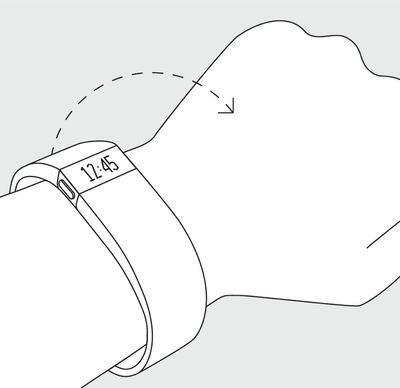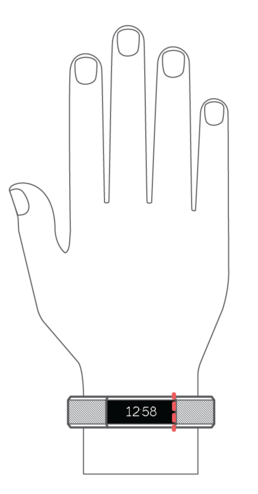Join us on the Community Forums!
-
Community Guidelines
The Fitbit Community is a gathering place for real people who wish to exchange ideas, solutions, tips, techniques, and insight about the Fitbit products and services they love. By joining our Community, you agree to uphold these guidelines, so please take a moment to look them over. -
Learn the Basics
Check out our Frequently Asked Questions page for information on Community features, and tips to make the most of your time here. -
Join the Community!
Join an existing conversation, or start a new thread to ask your question. Creating your account is completely free, and takes about a minute.
Not finding your answer on the Community Forums?
- Community
- Product Help Forums
- Alta & Alta HR
- Interacting with Alta
- Mark Topic as New
- Mark Topic as Read
- Float this Topic for Current User
- Bookmark
- Subscribe
- Mute
- Printer Friendly Page
- Community
- Product Help Forums
- Alta & Alta HR
- Interacting with Alta
Interacting with Alta
- Mark Topic as New
- Mark Topic as Read
- Float this Topic for Current User
- Bookmark
- Subscribe
- Mute
- Printer Friendly Page
03-10-2016
10:23
- last edited on
08-20-2020
18:43
by
MatthewFitbit
![]()
- Mark as New
- Bookmark
- Subscribe
- Permalink
- Report this post
 Community Moderator Alumni are previous members of the Moderation Team, which ensures conversations are friendly, factual, and on-topic. Moderators are here to answer questions, escalate bugs, and make sure your voice is heard by the larger Fitbit team. Learn more
Community Moderator Alumni are previous members of the Moderation Team, which ensures conversations are friendly, factual, and on-topic. Moderators are here to answer questions, escalate bugs, and make sure your voice is heard by the larger Fitbit team. Learn more
03-10-2016
10:23
- last edited on
08-20-2020
18:43
by
MatthewFitbit
![]()
- Mark as New
- Bookmark
- Subscribe
- Permalink
- Report this post
So you've got yourself an Alta and are wondering "where's the button?" Check out how to interact with Alta!
- How do I view the time on my Alta?
You have 2 options to view the time on your Alta.
- You can use Quick View to wake up your Alta's screen without touching the tracker. Just turn your wrist towards you and the time will appear for a few seconds.
- The other option is to double-tap your Alta where the band and tracker meet. This will illuminate the Alta and display the time and date (depending on the clock face that you've selected as default).
- How do I view my daily stats?
To view your daily stats just use Quick View to bring up your clock and then single tap the Alta where the band and tracker meet (as seen in image below) to toggle between your steps, distance, calories burned and Active Minutes stats.
Alother way to do this is to double tap on the Alta to bring up the clock and then single tap the Alta where the band and tracker meet to toggle between stats.
- What's the best way to tap on my Alta?

Make sure to give your device time to react - you shouldn't ever be tapping more than once or twice per second, and may need to pause a moment after your tap before you see the device react. If you're having trouble, try slowing down your taps.
Video below:
05-04-2016 15:26
- Mark as New
- Bookmark
- Subscribe
- Permalink
- Report this post
 Community Moderator Alumni are previous members of the Moderation Team, which ensures conversations are friendly, factual, and on-topic. Moderators are here to answer questions, escalate bugs, and make sure your voice is heard by the larger Fitbit team. Learn more
Community Moderator Alumni are previous members of the Moderation Team, which ensures conversations are friendly, factual, and on-topic. Moderators are here to answer questions, escalate bugs, and make sure your voice is heard by the larger Fitbit team. Learn more
05-04-2016 15:26
- Mark as New
- Bookmark
- Subscribe
- Permalink
- Report this post
@joalta Thanks for sharing what's worked for you from the tips that everyone has given here. Hoping your feedback will help others here as well.
05-09-2016 09:34 - edited 05-09-2016 09:36
- Mark as New
- Bookmark
- Subscribe
- Permalink
- Report this post
05-09-2016 09:34 - edited 05-09-2016 09:36
- Mark as New
- Bookmark
- Subscribe
- Permalink
- Report this post
 Best Answer
Best Answer05-11-2016 12:50
- Mark as New
- Bookmark
- Subscribe
- Permalink
- Report this post
05-11-2016 12:50
- Mark as New
- Bookmark
- Subscribe
- Permalink
- Report this post
You can tap on the side of the screen![]()
 Best Answer
Best Answer05-11-2016 20:55
- Mark as New
- Bookmark
- Subscribe
- Permalink
- Report this post
05-11-2016 20:55
- Mark as New
- Bookmark
- Subscribe
- Permalink
- Report this post
I was having same issue, wondering if broken, and a comment on how to view your text message said to tap on area where band and tracker meet. This solved my problem, as I had been tapping hard with eratic success. They should include this information in the online instructions. It says nothing about this.
05-12-2016 08:04
- Mark as New
- Bookmark
- Subscribe
- Permalink
- Report this post
05-12-2016 08:04
- Mark as New
- Bookmark
- Subscribe
- Permalink
- Report this post
 Best Answer
Best Answer05-12-2016 16:17
- Mark as New
- Bookmark
- Subscribe
- Permalink
- Report this post
 Community Moderator Alumni are previous members of the Moderation Team, which ensures conversations are friendly, factual, and on-topic. Moderators are here to answer questions, escalate bugs, and make sure your voice is heard by the larger Fitbit team. Learn more
Community Moderator Alumni are previous members of the Moderation Team, which ensures conversations are friendly, factual, and on-topic. Moderators are here to answer questions, escalate bugs, and make sure your voice is heard by the larger Fitbit team. Learn more
05-12-2016 16:17
- Mark as New
- Bookmark
- Subscribe
- Permalink
- Report this post
@Amtrak10 I've seen some say that they tap on the side of the screen but also recommend that you tap where the band meets the tracker as well as using Quick View. You can see how I recommend you "Interact with Alta."
@Marselle Glad to hear that the suggestions here helped you figure out how to interact with your Alta notifications.
@bettecrockerba In order to stop receiving notifications for these updates, you can do the following:
- Go to the top of the page and click on "Topic Options."
- Click on "Unsubscribe."
05-19-2016 08:49
- Mark as New
- Bookmark
- Subscribe
- Permalink
- Report this post
05-19-2016 08:49
- Mark as New
- Bookmark
- Subscribe
- Permalink
- Report this post
Me too! I've been trying and trying and all i can get is the date and time.
VERY VERY frustrated
 Best Answer
Best Answer06-01-2016 03:34
- Mark as New
- Bookmark
- Subscribe
- Permalink
- Report this post
06-01-2016 03:34
- Mark as New
- Bookmark
- Subscribe
- Permalink
- Report this post
I was doing much smaller taps and at the bottom of the screen, but now doing bigger taps at the top works every time! Hope this helps! 🙂
 Best Answer
Best Answer06-01-2016 08:42
- Mark as New
- Bookmark
- Subscribe
- Permalink
- Report this post
06-01-2016 08:42
- Mark as New
- Bookmark
- Subscribe
- Permalink
- Report this post
 Best Answer
Best Answer06-01-2016 17:21
- Mark as New
- Bookmark
- Subscribe
- Permalink
- Report this post
 Community Moderator Alumni are previous members of the Moderation Team, which ensures conversations are friendly, factual, and on-topic. Moderators are here to answer questions, escalate bugs, and make sure your voice is heard by the larger Fitbit team. Learn more
Community Moderator Alumni are previous members of the Moderation Team, which ensures conversations are friendly, factual, and on-topic. Moderators are here to answer questions, escalate bugs, and make sure your voice is heard by the larger Fitbit team. Learn more
06-01-2016 17:21
- Mark as New
- Bookmark
- Subscribe
- Permalink
- Report this post
@IndiaRD Thanks for sharing the video! This is similar to the video in the lead-in post of this thread. Hope that helped you out @RonaG.
 Best Answer
Best Answer06-03-2016 09:06
- Mark as New
- Bookmark
- Subscribe
- Permalink
- Report this post
06-03-2016 09:06
- Mark as New
- Bookmark
- Subscribe
- Permalink
- Report this post
Don't tap on the screen. I was getting frustrated as well but now, I can consistently get it to respond via the quickview (arm flick) or doing double-tap (not 2 taps but double taps as you would on a computer mouse) anywhere where the band meets the face--around the middle works for me than the corner as the FitBit site suggests. Also, I find that you have to set up the quickview based on the arm you're using to wear the device, quit the app and things appear to work with no futher issues.
06-03-2016 09:35
- Mark as New
- Bookmark
- Subscribe
- Permalink
- Report this post
 Community Moderator Alumni are previous members of the Moderation Team, which ensures conversations are friendly, factual, and on-topic. Moderators are here to answer questions, escalate bugs, and make sure your voice is heard by the larger Fitbit team. Learn more
Community Moderator Alumni are previous members of the Moderation Team, which ensures conversations are friendly, factual, and on-topic. Moderators are here to answer questions, escalate bugs, and make sure your voice is heard by the larger Fitbit team. Learn more
06-03-2016 09:35
- Mark as New
- Bookmark
- Subscribe
- Permalink
- Report this post
 Best Answer
Best Answer06-03-2016 13:14
- Mark as New
- Bookmark
- Subscribe
- Permalink
- Report this post
06-03-2016 13:14
- Mark as New
- Bookmark
- Subscribe
- Permalink
- Report this post
I just got my Alta today - I charged it and everything was going great, but now I can't get the screen to light up unless I plug it in. And I've looked at photos of where to tap, watched videos and I've reset it three times. I can feel it vibrate when I get a text and i can see my steps on my phone, just no display. Any ideas?
 Best Answer
Best Answer06-03-2016 23:09
- Mark as New
- Bookmark
- Subscribe
- Permalink
- Report this post
06-03-2016 23:09
- Mark as New
- Bookmark
- Subscribe
- Permalink
- Report this post
My Alta isn't notifying me of incoming messages, the main reason I picked this model and make over so many other. I would also like to join a few groups in the community but after joining one the reply button disappeared. I feel really annoyed at these sily little bugs, can they have a simple fix for someone who is not techno savvy or will I have to call in the kids and take the laughter again
 Best Answer
Best Answer06-06-2016 15:38
- Mark as New
- Bookmark
- Subscribe
- Permalink
- Report this post
06-06-2016 15:38
- Mark as New
- Bookmark
- Subscribe
- Permalink
- Report this post
 Best Answer
Best Answer06-07-2016 05:08
- Mark as New
- Bookmark
- Subscribe
- Permalink
- Report this post
06-07-2016 05:08
- Mark as New
- Bookmark
- Subscribe
- Permalink
- Report this post
You are right! Tapping the band works much better. Thank you!
 Best Answer
Best Answer06-07-2016 08:31
- Mark as New
- Bookmark
- Subscribe
- Permalink
- Report this post
06-07-2016 08:31
- Mark as New
- Bookmark
- Subscribe
- Permalink
- Report this post
Hello, I was given a new Alta for my Samsung S7 Edge, i've read all the articles and helps to sync it to my phone. I don't have a computer to try to connect that way. I've restarted it more than a few times yesterday and it is still not pairing with my bluetooth. I've restarted my bluetooth as well. I'm getting pretty frustrated trying over and over to restart and uninstall...install...turn off...turn on. Am I missing something here? It will sync and show the screen when it is connected to the USB port but when I detach it to wear, the screen goes dark and won't turn on. I've tapped it, turned my wrist and my phone reads on the app, "tracker not found". Please help....Thank you.
 Best Answer
Best Answer06-07-2016 08:54
- Mark as New
- Bookmark
- Subscribe
- Permalink
- Report this post
06-07-2016 08:54
- Mark as New
- Bookmark
- Subscribe
- Permalink
- Report this post
 Best Answer
Best Answer06-09-2016 02:56
- Mark as New
- Bookmark
- Subscribe
- Permalink
- Report this post
06-09-2016 02:56
- Mark as New
- Bookmark
- Subscribe
- Permalink
- Report this post
 Best Answer
Best Answer06-12-2016 12:11
- Mark as New
- Bookmark
- Subscribe
- Permalink
- Report this post
06-12-2016 12:11
- Mark as New
- Bookmark
- Subscribe
- Permalink
- Report this post
 Best Answer
Best Answer