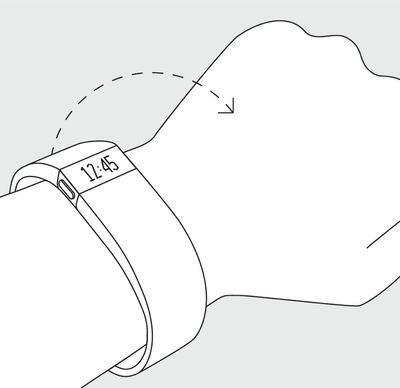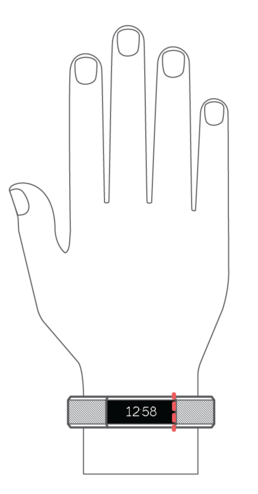Join us on the Community Forums!
-
Community Guidelines
The Fitbit Community is a gathering place for real people who wish to exchange ideas, solutions, tips, techniques, and insight about the Fitbit products and services they love. By joining our Community, you agree to uphold these guidelines, so please take a moment to look them over. -
Learn the Basics
Check out our Frequently Asked Questions page for information on Community features, and tips to make the most of your time here. -
Join the Community!
Join an existing conversation, or start a new thread to ask your question. Creating your account is completely free, and takes about a minute.
Not finding your answer on the Community Forums?
- Community
- Product Help Forums
- Alta & Alta HR
- Interacting with Alta
- Mark Topic as New
- Mark Topic as Read
- Float this Topic for Current User
- Bookmark
- Subscribe
- Mute
- Printer Friendly Page
- Community
- Product Help Forums
- Alta & Alta HR
- Interacting with Alta
Interacting with Alta
- Mark Topic as New
- Mark Topic as Read
- Float this Topic for Current User
- Bookmark
- Subscribe
- Mute
- Printer Friendly Page
03-10-2016
10:23
- last edited on
08-20-2020
18:43
by
MatthewFitbit
![]()
- Mark as New
- Bookmark
- Subscribe
- Permalink
- Report this post
 Community Moderator Alumni are previous members of the Moderation Team, which ensures conversations are friendly, factual, and on-topic. Moderators are here to answer questions, escalate bugs, and make sure your voice is heard by the larger Fitbit team. Learn more
Community Moderator Alumni are previous members of the Moderation Team, which ensures conversations are friendly, factual, and on-topic. Moderators are here to answer questions, escalate bugs, and make sure your voice is heard by the larger Fitbit team. Learn more
03-10-2016
10:23
- last edited on
08-20-2020
18:43
by
MatthewFitbit
![]()
- Mark as New
- Bookmark
- Subscribe
- Permalink
- Report this post
So you've got yourself an Alta and are wondering "where's the button?" Check out how to interact with Alta!
- How do I view the time on my Alta?
You have 2 options to view the time on your Alta.
- You can use Quick View to wake up your Alta's screen without touching the tracker. Just turn your wrist towards you and the time will appear for a few seconds.
- The other option is to double-tap your Alta where the band and tracker meet. This will illuminate the Alta and display the time and date (depending on the clock face that you've selected as default).
- How do I view my daily stats?
To view your daily stats just use Quick View to bring up your clock and then single tap the Alta where the band and tracker meet (as seen in image below) to toggle between your steps, distance, calories burned and Active Minutes stats.
Alother way to do this is to double tap on the Alta to bring up the clock and then single tap the Alta where the band and tracker meet to toggle between stats.
- What's the best way to tap on my Alta?

Make sure to give your device time to react - you shouldn't ever be tapping more than once or twice per second, and may need to pause a moment after your tap before you see the device react. If you're having trouble, try slowing down your taps.
Video below:
06-15-2016 10:26
- Mark as New
- Bookmark
- Subscribe
- Permalink
- Report this post
06-15-2016 10:26
- Mark as New
- Bookmark
- Subscribe
- Permalink
- Report this post
The display orientation is not correct when right wrist is chosen. I have to wear it with the port closest to my hand, not the outside of my wrist.
 Best Answer
Best Answer06-23-2016 13:57
- Mark as New
- Bookmark
- Subscribe
- Permalink
- Report this post
06-23-2016 13:57
- Mark as New
- Bookmark
- Subscribe
- Permalink
- Report this post
same here ! so frustrating
 Best Answer
Best Answer06-24-2016 10:21
- Mark as New
- Bookmark
- Subscribe
- Permalink
- Report this post
 Community Moderator Alumni are previous members of the Moderation Team, which ensures conversations are friendly, factual, and on-topic. Moderators are here to answer questions, escalate bugs, and make sure your voice is heard by the larger Fitbit team. Learn more
Community Moderator Alumni are previous members of the Moderation Team, which ensures conversations are friendly, factual, and on-topic. Moderators are here to answer questions, escalate bugs, and make sure your voice is heard by the larger Fitbit team. Learn more
06-24-2016 10:21
- Mark as New
- Bookmark
- Subscribe
- Permalink
- Report this post
@geigs15 @Orangelica Sounds like your Alta may benefit from a restart. Let me know if that helps the display light back up.
@Bumbleguide What make and model phone are you attempting to receive notifications with? Just to clarify, Windows Phone's don't support notifications. You can read more about this here.
Can you also clarify which group you're trying to join? A screenshot would be useful to help you look further into it. Thanks in advance.
@Donna52 @Mandao89 Glad to hear that you've seen an improvement with interacting with your Alta with the tapping technique showed here.
@Mrissao @SunriseJogger00 The Samsung S7 Edge or the Samsung A8 are currently not listed as a supported device. This would explain the issues you're running into with syncing. I recommend syncing with a computer or a different supported mobile device.
@GingerFit I recommend confirming that you're on the latest version of the Fitbit app for Android, version 2.27 here. Let me know if that improves your syncing experience.
@Hicksiechick Make sure that you've synced your Alta once you've made the change to right handness. I just tried to recreate what you said and was unable to.
@wetninic Try the suggestions here. That should help you with interacting with the Alta. Keep me posted.
 Best Answer
Best Answer06-24-2016 11:51
- Mark as New
- Bookmark
- Subscribe
- Permalink
- Report this post
06-24-2016 11:51
- Mark as New
- Bookmark
- Subscribe
- Permalink
- Report this post
really tap quite hard -- glad it works consistently.
06-28-2016 15:30
- Mark as New
- Bookmark
- Subscribe
- Permalink
- Report this post
 Community Moderator Alumni are previous members of the Moderation Team, which ensures conversations are friendly, factual, and on-topic. Moderators are here to answer questions, escalate bugs, and make sure your voice is heard by the larger Fitbit team. Learn more
Community Moderator Alumni are previous members of the Moderation Team, which ensures conversations are friendly, factual, and on-topic. Moderators are here to answer questions, escalate bugs, and make sure your voice is heard by the larger Fitbit team. Learn more
06-28-2016 15:30
- Mark as New
- Bookmark
- Subscribe
- Permalink
- Report this post
@wetninic The taps shouldn't be so hard that you feel it takes a lot of effort, just make sure you're tapping in the right spot (where the tracker and band meet) and that should help. Thanks for the update!
 Best Answer
Best Answer07-12-2016 11:13
- Mark as New
- Bookmark
- Subscribe
- Permalink
- Report this post
07-12-2016 11:13
- Mark as New
- Bookmark
- Subscribe
- Permalink
- Report this post
I've been having the same issue with mine. Every once in a blue moon tapping will work, but it is very frustrating. The touch sensitivity on the screen sucks!
 Best Answer
Best Answer07-12-2016 12:34
- Mark as New
- Bookmark
- Subscribe
- Permalink
- Report this post
 Community Moderator Alumni are previous members of the Moderation Team, which ensures conversations are friendly, factual, and on-topic. Moderators are here to answer questions, escalate bugs, and make sure your voice is heard by the larger Fitbit team. Learn more
Community Moderator Alumni are previous members of the Moderation Team, which ensures conversations are friendly, factual, and on-topic. Moderators are here to answer questions, escalate bugs, and make sure your voice is heard by the larger Fitbit team. Learn more
07-12-2016 12:34
- Mark as New
- Bookmark
- Subscribe
- Permalink
- Report this post
@braggsbaby To clarify, the display on the Alta is not a touchscreen. I recommend checking out these tips for interacting with Alta. Hope that helps!
 Best Answer
Best Answer07-12-2016 14:44
- Mark as New
- Bookmark
- Subscribe
- Permalink
- Report this post
07-12-2016 14:44
- Mark as New
- Bookmark
- Subscribe
- Permalink
- Report this post
I am having this same problem. So frustrating. I ordered my fitbit and it took a month to get it and now I am having this problem. Not happy.
 Best Answer
Best Answer07-12-2016 19:07
- Mark as New
- Bookmark
- Subscribe
- Permalink
- Report this post
07-12-2016 19:07
- Mark as New
- Bookmark
- Subscribe
- Permalink
- Report this post
Sent from my iPhone
07-18-2016 17:14
- Mark as New
- Bookmark
- Subscribe
- Permalink
- Report this post
 Community Moderator Alumni are previous members of the Moderation Team, which ensures conversations are friendly, factual, and on-topic. Moderators are here to answer questions, escalate bugs, and make sure your voice is heard by the larger Fitbit team. Learn more
Community Moderator Alumni are previous members of the Moderation Team, which ensures conversations are friendly, factual, and on-topic. Moderators are here to answer questions, escalate bugs, and make sure your voice is heard by the larger Fitbit team. Learn more
07-18-2016 17:14
- Mark as New
- Bookmark
- Subscribe
- Permalink
- Report this post
@KrisBeau I recommend trying out @Dugster's suggestion while also checking out my post here full of tips and even a video. Let me know if that helps out.
 Best Answer
Best Answer07-18-2016 18:34
- Mark as New
- Bookmark
- Subscribe
- Permalink
- Report this post
07-18-2016 18:34
- Mark as New
- Bookmark
- Subscribe
- Permalink
- Report this post
07-20-2016 12:49
- Mark as New
- Bookmark
- Subscribe
- Permalink
- Report this post
 Community Moderator Alumni are previous members of the Moderation Team, which ensures conversations are friendly, factual, and on-topic. Moderators are here to answer questions, escalate bugs, and make sure your voice is heard by the larger Fitbit team. Learn more
Community Moderator Alumni are previous members of the Moderation Team, which ensures conversations are friendly, factual, and on-topic. Moderators are here to answer questions, escalate bugs, and make sure your voice is heard by the larger Fitbit team. Learn more
07-20-2016 12:49
- Mark as New
- Bookmark
- Subscribe
- Permalink
- Report this post
@KrisBeau Thanks for taking the time to share your update with me, I greatly appreciate that. Glad to hear you're back on track.
 Best Answer
Best Answer07-20-2016 17:51
- Mark as New
- Bookmark
- Subscribe
- Permalink
- Report this post
SunsetRunner
07-20-2016 17:51
- Mark as New
- Bookmark
- Subscribe
- Permalink
- Report this post
 Best Answer
Best Answer07-25-2016 08:45
- Mark as New
- Bookmark
- Subscribe
- Permalink
- Report this post
07-25-2016 08:45
- Mark as New
- Bookmark
- Subscribe
- Permalink
- Report this post
I had the Flex for 6 months, and it works great. Then I bought an Alta for dress. The Alta is soooo much harder to use. You are right a thump is better, but still difficult compared to the Flex. And my computer is crazy with two Fitbits. It is difficult to get data and evaluate. Alta is way overated.
 Best Answer
Best Answer08-02-2016 16:59
- Mark as New
- Bookmark
- Subscribe
- Permalink
- Report this post
 Community Moderator Alumni are previous members of the Moderation Team, which ensures conversations are friendly, factual, and on-topic. Moderators are here to answer questions, escalate bugs, and make sure your voice is heard by the larger Fitbit team. Learn more
Community Moderator Alumni are previous members of the Moderation Team, which ensures conversations are friendly, factual, and on-topic. Moderators are here to answer questions, escalate bugs, and make sure your voice is heard by the larger Fitbit team. Learn more
08-02-2016 16:59
- Mark as New
- Bookmark
- Subscribe
- Permalink
- Report this post
@SunsetRunner @ClaudiaBear Sorry to hear about the frustration. Have you had a chance to check out the suggestion in this post? That should help you start interacting with your Alta.
 Best Answer
Best Answer08-03-2016 14:20
- Mark as New
- Bookmark
- Subscribe
- Permalink
- Report this post
08-03-2016 14:20
- Mark as New
- Bookmark
- Subscribe
- Permalink
- Report this post
08-03-2016 15:54
- Mark as New
- Bookmark
- Subscribe
- Permalink
- Report this post
 Community Moderator Alumni are previous members of the Moderation Team, which ensures conversations are friendly, factual, and on-topic. Moderators are here to answer questions, escalate bugs, and make sure your voice is heard by the larger Fitbit team. Learn more
Community Moderator Alumni are previous members of the Moderation Team, which ensures conversations are friendly, factual, and on-topic. Moderators are here to answer questions, escalate bugs, and make sure your voice is heard by the larger Fitbit team. Learn more
08-03-2016 15:54
- Mark as New
- Bookmark
- Subscribe
- Permalink
- Report this post
@noroolz You're 100% correct, the Alta display is not a touch screen display. Thanks for sharing what worked for you.
 Best Answer
Best Answer08-05-2016 17:44
- Mark as New
- Bookmark
- Subscribe
- Permalink
- Report this post
08-05-2016 17:44
- Mark as New
- Bookmark
- Subscribe
- Permalink
- Report this post
 Best Answer
Best Answer08-08-2016 17:27
- Mark as New
- Bookmark
- Subscribe
- Permalink
- Report this post
 Community Moderator Alumni are previous members of the Moderation Team, which ensures conversations are friendly, factual, and on-topic. Moderators are here to answer questions, escalate bugs, and make sure your voice is heard by the larger Fitbit team. Learn more
Community Moderator Alumni are previous members of the Moderation Team, which ensures conversations are friendly, factual, and on-topic. Moderators are here to answer questions, escalate bugs, and make sure your voice is heard by the larger Fitbit team. Learn more
08-08-2016 17:27
- Mark as New
- Bookmark
- Subscribe
- Permalink
- Report this post
@Redkitten138 Welcome to the Community!
Can you please share a screenshot or picture of what you're talking about in specific so I can confirm what you're seeing? That will be super helpful! It sounds like you're referring to the calorie burn that starts with your BMR reading, but your screenshot will help me confirm. Thanks in advance.
 Best Answer
Best Answer08-10-2016 06:11
- Mark as New
- Bookmark
- Subscribe
- Permalink
- Report this post
08-10-2016 06:11
- Mark as New
- Bookmark
- Subscribe
- Permalink
- Report this post
I was bored while waiting for my Alta to arrive so I decided to just browse around reading a couple threads on this forum, a few youtube videos and a handful of reviews on Amazon.
And when the Alta finally arrived I spared myself the frustration. I guess jerking works best in my case. It's a bit like nudging the band while double-tapping.
Thank you very much.
 Best Answer
Best Answer