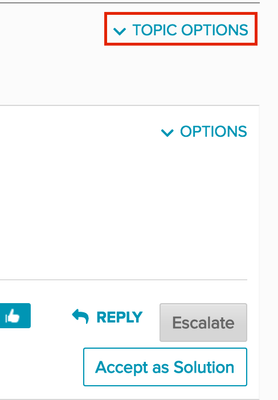Join us on the Community Forums!
-
Community Guidelines
The Fitbit Community is a gathering place for real people who wish to exchange ideas, solutions, tips, techniques, and insight about the Fitbit products and services they love. By joining our Community, you agree to uphold these guidelines, so please take a moment to look them over. -
Learn the Basics
Check out our Frequently Asked Questions page for information on Community features, and tips to make the most of your time here. -
Join the Community!
Join an existing conversation, or start a new thread to ask your question. Creating your account is completely free, and takes about a minute.
Not finding your answer on the Community Forums?
- Community
- Product Help Forums
- Alta & Alta HR
- Re: Set up issues
- Mark Topic as New
- Mark Topic as Read
- Float this Topic for Current User
- Bookmark
- Subscribe
- Mute
- Printer Friendly Page
- Community
- Product Help Forums
- Alta & Alta HR
- Re: Set up issues
Set up issues
ANSWERED- Mark Topic as New
- Mark Topic as Read
- Float this Topic for Current User
- Bookmark
- Subscribe
- Mute
- Printer Friendly Page
03-11-2016
08:33
- last edited on
07-24-2025
21:34
by
EstuardoFitbit
![]()
- Mark as New
- Bookmark
- Subscribe
- Permalink
- Report this post
03-11-2016
08:33
- last edited on
07-24-2025
21:34
by
EstuardoFitbit
![]()
- Mark as New
- Bookmark
- Subscribe
- Permalink
- Report this post
Hi everyone,
I just received my Alta after pre-ordering. I am currently in the process of setting it up using the android app. Right now it is not seeing it while my bluetooth is on. The first screen says Power Up, and it is searching for it but does not find it. After that, the Not Working? screen comes up, and you have the option to try again. After selecting try again, It then says Bluetooh Issues. This is where you can restart Bluetooth, which I've done multiple times already. I know my bluetooth works on my phone because I have it setup to work with my headphones with no problems. I have it securely connected to the USB pin connecter which is then connected to my PC. It is charging so I know there is connectivity. I've restarted my phone a few times, but to no avail. I never had any problem connecting with my HR. Has anyone else experienced this with the Alta, does anyone know of anything that I could do to fix this issue.
Thanks!
Moderator edit: edited title for clarity
Answered! Go to the Best Answer.
04-08-2016 19:48
- Mark as New
- Bookmark
- Subscribe
- Permalink
- Report this post
04-08-2016 19:48
- Mark as New
- Bookmark
- Subscribe
- Permalink
- Report this post
Sent on my Boost Mobile Samsung Galaxy S® 5
 Best Answer
Best Answer04-09-2016 05:35
- Mark as New
- Bookmark
- Subscribe
- Permalink
- Report this post
04-09-2016 05:35
- Mark as New
- Bookmark
- Subscribe
- Permalink
- Report this post
I was having this same problem, restarted my bluetooth and my phone many times. I uninstalled the fitbit app (as I was updating from the flex to alta and already has the app) and re-installed and it found my new fitbit first go!
 Best Answer
Best Answer04-09-2016 06:13
- Mark as New
- Bookmark
- Subscribe
- Permalink
- Report this post
04-09-2016 06:13
- Mark as New
- Bookmark
- Subscribe
- Permalink
- Report this post
 Best Answer
Best Answer04-09-2016 14:23 - edited 04-09-2016 14:42
- Mark as New
- Bookmark
- Subscribe
- Permalink
- Report this post
04-09-2016 14:23 - edited 04-09-2016 14:42
- Mark as New
- Bookmark
- Subscribe
- Permalink
- Report this post
I was having the same problem after purchasing my new Alta today. Restarting the device according to the link provided by the moderator fixed the issue.
https://help.fitbit.com/articles/en_US/Help_article/How-do-I-restart-my-tracker
 Best Answer
Best Answer04-09-2016 18:07
- Mark as New
- Bookmark
- Subscribe
- Permalink
- Report this post
04-09-2016 18:07
- Mark as New
- Bookmark
- Subscribe
- Permalink
- Report this post
Sent on my Boost Mobile Samsung Galaxy S® 5
 Best Answer
Best Answer04-09-2016 18:53
- Mark as New
- Bookmark
- Subscribe
- Permalink
- Report this post
 Platinum Fitbit Product Experts share support knowledge on the forums and advocate for the betterment of Fitbit products and services. Learn more
Platinum Fitbit Product Experts share support knowledge on the forums and advocate for the betterment of Fitbit products and services. Learn more
04-09-2016 18:53
- Mark as New
- Bookmark
- Subscribe
- Permalink
- Report this post
@bettecrockerba wrote:
I returned my alta please take me off of your list
@bettecrockerba from this page you can press the settings gear in the top right.
From there you can turn off the option to recieve notifications or if you want there is an option to delete your account.
 Best Answer
Best Answer04-13-2016 14:05
- Mark as New
- Bookmark
- Subscribe
- Permalink
- Report this post
04-13-2016 14:05
- Mark as New
- Bookmark
- Subscribe
- Permalink
- Report this post
I was having a hard time setting up my new Alta. I restarted it and that did the trick. I was able to set it up successfully.
 Best Answer
Best Answer04-13-2016 18:56
- Mark as New
- Bookmark
- Subscribe
- Permalink
- Report this post
04-13-2016 18:56
- Mark as New
- Bookmark
- Subscribe
- Permalink
- Report this post
 Best Answer
Best Answer04-14-2016 11:10
- Mark as New
- Bookmark
- Subscribe
- Permalink
- Report this post
 Community Moderator Alumni are previous members of the Moderation Team, which ensures conversations are friendly, factual, and on-topic. Moderators are here to answer questions, escalate bugs, and make sure your voice is heard by the larger Fitbit team. Learn more
Community Moderator Alumni are previous members of the Moderation Team, which ensures conversations are friendly, factual, and on-topic. Moderators are here to answer questions, escalate bugs, and make sure your voice is heard by the larger Fitbit team. Learn more
04-14-2016 11:10
- Mark as New
- Bookmark
- Subscribe
- Permalink
- Report this post
@RJMendez14 Weird! Your wireless mouse was possibly causing Bluetooth interference issues.
@atiffyfit @tapage @AlishaT @lessilly @IronAngel @yamswool Great! Glad to hear you're back on track.
@tamaraslp What type of mobile device are you attempting set up on? As a workaround to get you up and running, I recommend trying set up on a computer using the instructions here. That should get you going.
@chanelelise @Shobutta Have you tried @Nikki1010's suggestion of a restart? Let me know if that helps!
@bettecrockerba You should be able to unsubscribe from these threads from the top "Topic Options" menu.
 Best Answer
Best Answer04-18-2016 19:02
- Mark as New
- Bookmark
- Subscribe
- Permalink
- Report this post
04-18-2016 19:02
- Mark as New
- Bookmark
- Subscribe
- Permalink
- Report this post
Neither of your links: Restarting the Alta or Set up Instructions work.
 Best Answer
Best Answer04-18-2016 21:09
- Mark as New
- Bookmark
- Subscribe
- Permalink
- Report this post
04-18-2016 21:09
- Mark as New
- Bookmark
- Subscribe
- Permalink
- Report this post
Sent on my Boost Mobile Samsung Galaxy S® 5
 Best Answer
Best Answer04-29-2016 15:30
- Mark as New
- Bookmark
- Subscribe
- Permalink
- Report this post
04-29-2016 15:30
- Mark as New
- Bookmark
- Subscribe
- Permalink
- Report this post
Thank you! This worked for me after I tried all other suggestions.
 Best Answer
Best Answer04-29-2016 18:07
- Mark as New
- Bookmark
- Subscribe
- Permalink
- Report this post
04-29-2016 18:07
- Mark as New
- Bookmark
- Subscribe
- Permalink
- Report this post
Removed Flex, Added Alta - apps choked. Hung on required update.
Deleting app, powering down, powering up, reinstalling app worked perfectly on both my Galaxy Note and Tablet
Crisis averted... thanks for posting.
 Best Answer
Best Answer04-29-2016 21:48
- Mark as New
- Bookmark
- Subscribe
- Permalink
- Report this post
04-29-2016 21:48
- Mark as New
- Bookmark
- Subscribe
- Permalink
- Report this post
Sent on my Boost Mobile Samsung Galaxy S® 5
 Best Answer
Best Answer05-01-2016 22:58
- Mark as New
- Bookmark
- Subscribe
- Permalink
- Report this post
05-01-2016 22:58
- Mark as New
- Bookmark
- Subscribe
- Permalink
- Report this post
 Best Answer
Best Answer05-04-2016 04:49
- Mark as New
- Bookmark
- Subscribe
- Permalink
- Report this post
05-04-2016 04:49
- Mark as New
- Bookmark
- Subscribe
- Permalink
- Report this post
So on my fitbit app for laptop everytime I get on it, it says tracker not found. I always sync it and it fine. Anyone else having this issue. I have no problems with the app for my phone.
 Best Answer
Best Answer05-06-2016 04:02
- Mark as New
- Bookmark
- Subscribe
- Permalink
- Report this post
05-06-2016 04:02
- Mark as New
- Bookmark
- Subscribe
- Permalink
- Report this post
I am on my 2nd Alta and it doesn't set up on my mac or iphone! So annyoning!! Is it an Alta issue?? Off to call again ... ugh!
 Best Answer
Best Answer05-06-2016 14:10
- Mark as New
- Bookmark
- Subscribe
- Permalink
- Report this post
05-06-2016 14:10
- Mark as New
- Bookmark
- Subscribe
- Permalink
- Report this post
So far I have:
1.) Attempted a basic no-brainer sync on my Fitbit phone app like I might do with literally any other product I have ever had that is not from this company; failed.
2.) Deleted previous Fitbit pedometer (no longer have, btw) from app and tried again; failed.
3.) Restarted phone's bluetooth; failed.
4.) Updated Fitbit app, twice; failed.
5.) Deleted Fitbit app, restarted phone, reinstalled Fitbit app, did reset of Alta; failed.
6.) Turned off every other **ahem** bluetooth device I know I have in my apartment and repeated #5; failed.
7.) Tried to sync and set-up via my only home computer with phone turned off; reset Alta again; failed.
8.) Made sure Fitbit connect wasn't also installed on my computer; it isn't; tried again; failed.
9.) Made sure the Fitbit app I'm using on my computer is appropriate and up-to-date; it was; still failed.
10.) Verified bluetooth status by checking what bluetooth devices my computer is actually picking up (connected or no); only one "mystery" BT device is in range. Attempted a force pair prior to attempting another sync; failed obviously.
11.) Tried to sync using the wireless sync dongle; computer seems to think wireless sync dongle does not exist. Currently trying to see if I can somehow get the dongle to work (checking drivers and whatnot; unfortunately I lack a second PC to test the dongle on) because it is likely my last recourse before giving up.
I just have to say, I am about 99% done with this company, at this point.
I mean, in concept it is awesome. The app seems great. It's fun competing on steps with others. I was even considering getting my diabetic parents both Alta's after I did a test run of the product myself. I thought it would be ths fun, healthy way to connect with them and motivate them. But my test run has proved outrageously disappointing thus far.
Already previously I made the decision to finally give up on any HR variations of the company's product; as wearing the bands tight enough to get even a semblance of an accurate HR reading always resulted in a nasty rash, in spite of regular cleaning of myself and the product.
And I was already aware of past bluetooth issues, but nothing as bad as this. And I've got to say? Most people aren't all that computer savvy, and I am over here contemplating the mounting of **ahem** drivers to get this thing to work. My parents are not even remotely that computer savvy, and less likely to put up with tech-based frustration LIKE THE VAST MAJORITY OF YOUR INTENDED CONSUMER BASE. This, frankly, should be a very rare occurence.
I'm not sure how this product is even considered viable, at this point. It's been two months. More solutions should be available by now. This is bad business.
 Best Answer
Best Answer05-08-2016 00:11
- Mark as New
- Bookmark
- Subscribe
- Permalink
- Report this post
 Platinum Fitbit Product Experts share support knowledge on the forums and advocate for the betterment of Fitbit products and services. Learn more
Platinum Fitbit Product Experts share support knowledge on the forums and advocate for the betterment of Fitbit products and services. Learn more
05-08-2016 00:11
- Mark as New
- Bookmark
- Subscribe
- Permalink
- Report this post
Have you tried a restart of the Alta yet?
Or a complete turning off of the phone or conputer?
 Best Answer
Best Answer05-08-2016 06:10
- Mark as New
- Bookmark
- Subscribe
- Permalink
- Report this post
05-08-2016 06:10
- Mark as New
- Bookmark
- Subscribe
- Permalink
- Report this post
Sent on my Boost Mobile Samsung Galaxy S® 5
 Best Answer
Best Answer