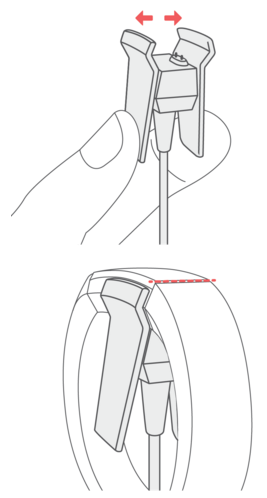Join us on the Community Forums!
-
Community Guidelines
The Fitbit Community is a gathering place for real people who wish to exchange ideas, solutions, tips, techniques, and insight about the Fitbit products and services they love. By joining our Community, you agree to uphold these guidelines, so please take a moment to look them over. -
Learn the Basics
Check out our Frequently Asked Questions page for information on Community features, and tips to make the most of your time here. -
Join the Community!
Join an existing conversation, or start a new thread to ask your question. Creating your account is completely free, and takes about a minute.
Not finding your answer on the Community Forums?
- Community
- Product Help Forums
- Alta & Alta HR
- Re: why won't this thing turn on
- Mark Topic as New
- Mark Topic as Read
- Float this Topic for Current User
- Bookmark
- Subscribe
- Mute
- Printer Friendly Page
- Community
- Product Help Forums
- Alta & Alta HR
- Re: why won't this thing turn on
Can't turn on my Alta
ANSWERED- Mark Topic as New
- Mark Topic as Read
- Float this Topic for Current User
- Bookmark
- Subscribe
- Mute
- Printer Friendly Page
03-28-2016
17:30
- last edited on
08-20-2020
18:43
by
MatthewFitbit
![]()
- Mark as New
- Bookmark
- Subscribe
- Permalink
- Report this post
03-28-2016
17:30
- last edited on
08-20-2020
18:43
by
MatthewFitbit
![]()
- Mark as New
- Bookmark
- Subscribe
- Permalink
- Report this post
Is there a trick to getting the alta to even turn on?? Been charging for 5 hrs. Restarted, turned blue tooth on and off tried to call customer service.. Couldn't get through. This is my first one and I'm not impressed if it's this hard to set up
Moderator Edit: Updated title for clarity.
Answered! Go to the Best Answer.
Accepted Solutions
03-29-2016
12:17
- last edited on
04-24-2017
19:52
by
LucyAP
![]()
- Mark as New
- Bookmark
- Subscribe
- Permalink
- Report this post
 Community Moderator Alumni are previous members of the Moderation Team, which ensures conversations are friendly, factual, and on-topic. Moderators are here to answer questions, escalate bugs, and make sure your voice is heard by the larger Fitbit team. Learn more
Community Moderator Alumni are previous members of the Moderation Team, which ensures conversations are friendly, factual, and on-topic. Moderators are here to answer questions, escalate bugs, and make sure your voice is heard by the larger Fitbit team. Learn more
03-29-2016
12:17
- last edited on
04-24-2017
19:52
by
LucyAP
![]()
- Mark as New
- Bookmark
- Subscribe
- Permalink
- Report this post
Hey there @Rocksee, welcome to the Community! Were you able to turn your Alta on? Did support take care of this?
In case you still need assistance, please make sure that you are charging your tracker properly:
- Plug the charging cable into the USB port on your computer.
- Plug the other end of the cable into the port on the back of the Alta.
- By lining up the pins on the charging cable with the port on your Alta, attach the cable to the tracker. These must be securely locked in place.
- To verify that charging has started, make sure you see a battery icon on Alta's display.
The restart was a good call, thanks for trying that. If the issue persists after trying all my recommendations above I recommend contacting support once more. In order to get a faster response, you can contact support via phone at (877) 623-4997 M-F 4am-8pm // Sa,Su 6am-5pm (PT) or via chat. I'm sure they will be glad to assist you further.
Let me know how it goes!
P.S. You can also check this video about how to charge your Alta.
 Cindy | Community Moderator
Cindy | Community ModeratorWas this what you were looking for? Vote for it and mark it as an Accepted Solution!
03-29-2016
12:17
- last edited on
04-24-2017
19:52
by
LucyAP
![]()
- Mark as New
- Bookmark
- Subscribe
- Permalink
- Report this post
 Community Moderator Alumni are previous members of the Moderation Team, which ensures conversations are friendly, factual, and on-topic. Moderators are here to answer questions, escalate bugs, and make sure your voice is heard by the larger Fitbit team. Learn more
Community Moderator Alumni are previous members of the Moderation Team, which ensures conversations are friendly, factual, and on-topic. Moderators are here to answer questions, escalate bugs, and make sure your voice is heard by the larger Fitbit team. Learn more
03-29-2016
12:17
- last edited on
04-24-2017
19:52
by
LucyAP
![]()
- Mark as New
- Bookmark
- Subscribe
- Permalink
- Report this post
Hey there @Rocksee, welcome to the Community! Were you able to turn your Alta on? Did support take care of this?
In case you still need assistance, please make sure that you are charging your tracker properly:
- Plug the charging cable into the USB port on your computer.
- Plug the other end of the cable into the port on the back of the Alta.
- By lining up the pins on the charging cable with the port on your Alta, attach the cable to the tracker. These must be securely locked in place.
- To verify that charging has started, make sure you see a battery icon on Alta's display.
The restart was a good call, thanks for trying that. If the issue persists after trying all my recommendations above I recommend contacting support once more. In order to get a faster response, you can contact support via phone at (877) 623-4997 M-F 4am-8pm // Sa,Su 6am-5pm (PT) or via chat. I'm sure they will be glad to assist you further.
Let me know how it goes!
P.S. You can also check this video about how to charge your Alta.
 Cindy | Community Moderator
Cindy | Community ModeratorWas this what you were looking for? Vote for it and mark it as an Accepted Solution!
09-29-2016 07:53
- Mark as New
- Bookmark
- Subscribe
- Permalink
- Report this post
09-29-2016 07:53
- Mark as New
- Bookmark
- Subscribe
- Permalink
- Report this post
Hi
I bought an Alta, aligned the pins properly, plugged it into my computer's USB as indicated but nothing happens. No vibration, no lights lighting up on display. Nothing. I did everything right, but it is not charging.
Please help.
09-30-2016 10:17
- Mark as New
- Bookmark
- Subscribe
- Permalink
- Report this post
 Community Moderator Alumni are previous members of the Moderation Team, which ensures conversations are friendly, factual, and on-topic. Moderators are here to answer questions, escalate bugs, and make sure your voice is heard by the larger Fitbit team. Learn more
Community Moderator Alumni are previous members of the Moderation Team, which ensures conversations are friendly, factual, and on-topic. Moderators are here to answer questions, escalate bugs, and make sure your voice is heard by the larger Fitbit team. Learn more
09-30-2016 10:17
- Mark as New
- Bookmark
- Subscribe
- Permalink
- Report this post
Hey there @promoguy! Welcome to the Community!
It's a shame to hear that your tracker still not turning on, if you have already tried the suggestions that @CindyFitbit shared in her post and you still unable to make it work, I recommend contacting the Support Team and let them know the troubleshooting steps that you've tried in the Community. They will take good care of your tracker. 🙂
Catch you later!
 Best Answer
Best Answer12-25-2016 21:59
- Mark as New
- Bookmark
- Subscribe
- Permalink
- Report this post
12-25-2016 21:59
- Mark as New
- Bookmark
- Subscribe
- Permalink
- Report this post
I charged my new xmas present fitbit Alta for 10 hours today. I still cna't get it to turn on,Near tears. Suggestions?
 Best Answer
Best Answer12-25-2016 22:46
- Mark as New
- Bookmark
- Subscribe
- Permalink
- Report this post
12-25-2016 22:46
- Mark as New
- Bookmark
- Subscribe
- Permalink
- Report this post
I'm having the same problem. Charged it overnight even and tried all the troubleshooting suggestions but nothing! 😖
12-26-2016 02:34
- Mark as New
- Bookmark
- Subscribe
- Permalink
- Report this post
12-26-2016 02:34
- Mark as New
- Bookmark
- Subscribe
- Permalink
- Report this post
i have charged my fitbit but it still won't turn on
 Best Answer
Best Answer09-12-2017 18:32
- Mark as New
- Bookmark
- Subscribe
- Permalink
- Report this post
09-12-2017 18:32
- Mark as New
- Bookmark
- Subscribe
- Permalink
- Report this post
be sure to give two good taps to the screen - this wakes up the display and shows you the battery level of the charge.
 Best Answer
Best Answer09-12-2017 18:33
- Mark as New
- Bookmark
- Subscribe
- Permalink
- Report this post
09-12-2017 18:33
- Mark as New
- Bookmark
- Subscribe
- Permalink
- Report this post
give the screen two good taps of the finger to wake up the screen and show you the battery level.
 Best Answer
Best Answer09-12-2017 18:51
- Mark as New
- Bookmark
- Subscribe
- Permalink
- Report this post
09-12-2017 18:51
- Mark as New
- Bookmark
- Subscribe
- Permalink
- Report this post
All you have to do is plug your alta in your charger and press the button on the USB changer two time then it will buzz two time then it will reset all your data and clear it off. Then restore your stuff by entering your
@Rocksee wrote:Is there a trick to getting the alta to even turn on?? Been charging for 5 hrs. Restarted, turned blue tooth on and off tried to call customer service.. Couldn't get through. This is my first one and I'm not impressed if it's this hard to set up
Moderator Edit: Updated title for clarity.
info.
 Best Answer
Best Answer11-18-2017 07:59
- Mark as New
- Bookmark
- Subscribe
- Permalink
- Report this post
11-18-2017 07:59
- Mark as New
- Bookmark
- Subscribe
- Permalink
- Report this post
I cant get my mums (who is 82) fitbit alta to charge for the first time....i have it plugged into usb on computer, i have the other end attached to the watch (i think the pins are aligned with the right part n back of watch.......there is no sign of life on the fitbit watch screen.. any ideas please?
11-18-2017 11:01
- Mark as New
- Bookmark
- Subscribe
- Permalink
- Report this post
11-18-2017 11:01
- Mark as New
- Bookmark
- Subscribe
- Permalink
- Report this post
Sent from my iPad
 Best Answer
Best Answer12-05-2017 16:36
- Mark as New
- Bookmark
- Subscribe
- Permalink
- Report this post
12-05-2017 16:36
- Mark as New
- Bookmark
- Subscribe
- Permalink
- Report this post
Thank you for providing the 800 number of Fitbit Support - they were very helpful and courteous, resolved the setup issue and stayed on the phone for the duration of the process.
Have a great evening everyone.
 Best Answer
Best Answer12-05-2017 23:01
- Mark as New
- Bookmark
- Subscribe
- Permalink
- Report this post
12-05-2017 23:01
- Mark as New
- Bookmark
- Subscribe
- Permalink
- Report this post
I have exact same problem, but no success for me. There is no battery light or any indication of charge at all with mine. This has already wasted 4 hours of my life. I HATE Fitbit. Will return and spend my money on a proper product from a decent company who actually makes things that work. Apple comes to mind. Actually cheap when you consider the time and frustration saved.
12-06-2017 07:23
- Mark as New
- Bookmark
- Subscribe
- Permalink
- Report this post
12-06-2017 07:23
- Mark as New
- Bookmark
- Subscribe
- Permalink
- Report this post
could just be that that particular product isn't working.
 Best Answer
Best Answer12-25-2017 06:39 - edited 12-25-2017 06:45
- Mark as New
- Bookmark
- Subscribe
- Permalink
- Report this post
12-25-2017 06:39 - edited 12-25-2017 06:45
- Mark as New
- Bookmark
- Subscribe
- Permalink
- Report this post
new fitbit alta... trying to set up with ipad
ipad isn't seeing the fitbit's Bluetooth existance
hit button on charger 3x, shows batt charging icon.
other than this it show "fitbit.com/setup"..
what am I doing wrong? do I have to wait til the fitbit is fully charged?
(tried turning off and on ipads Bluetooth)
... suggesting to fitbit ... an instructional setup video or text vers... cause when the setup isn't going as planned, how the heck do you know what is supposed to be done next... ie. my thoughts of does it need to be charged fully before setup can be done... current level of frustration 7 out of 10.
12-26-2017 18:45
- Mark as New
- Bookmark
- Subscribe
- Permalink
- Report this post
12-26-2017 18:45
- Mark as New
- Bookmark
- Subscribe
- Permalink
- Report this post
Charged and showing a full charge. However, I cannot get anything other than www.fitbit.com/setup to appear on the screen. Tapping it doing? What is the secret? I am very frustrated with this product. My interface in an Apple IPad won't ISO 11. I have not been able to get any code number to appear to sync my watch to my IPad. This should not be that difficult!!!!
01-16-2018 01:12
- Mark as New
- Bookmark
- Subscribe
- Permalink
- Report this post
01-16-2018 01:12
- Mark as New
- Bookmark
- Subscribe
- Permalink
- Report this post
I agree 100%!
 Best Answer
Best Answer01-16-2018 09:06
- Mark as New
- Bookmark
- Subscribe
- Permalink
- Report this post
01-16-2018 09:06
- Mark as New
- Bookmark
- Subscribe
- Permalink
- Report this post
Sent from my iPad
 Best Answer
Best Answer02-18-2018 11:11
- Mark as New
- Bookmark
- Subscribe
- Permalink
- Report this post
02-18-2018 11:11
- Mark as New
- Bookmark
- Subscribe
- Permalink
- Report this post
messing with Alta HR for 10 hours....fully charged it just shows the www.fitbit.com/setup screen. Tried with my iPhone and computer from the app and download to set-up and absolutely nothing. Fitbit is a total failure in easy set-up or even simple instructions. Completley frustrated