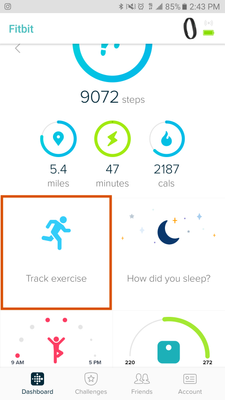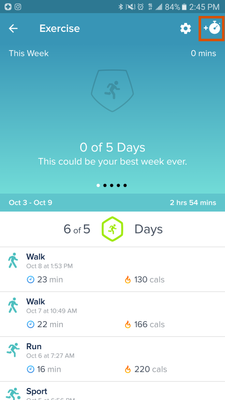Join us on the Community Forums!
-
Community Guidelines
The Fitbit Community is a gathering place for real people who wish to exchange ideas, solutions, tips, techniques, and insight about the Fitbit products and services they love. By joining our Community, you agree to uphold these guidelines, so please take a moment to look them over. -
Learn the Basics
Check out our Frequently Asked Questions page for information on Community features, and tips to make the most of your time here. -
Join the Community!
Join an existing conversation, or start a new thread to ask your question. Creating your account is completely free, and takes about a minute.
Not finding your answer on the Community Forums?
- Community
- Platform
- Android App
- Android Dashboard Redesign Feedback
- Mark Topic as New
- Mark Topic as Read
- Float this Topic for Current User
- Bookmark
- Subscribe
- Mute
- Printer Friendly Page
- Community
- Platform
- Android App
- Android Dashboard Redesign Feedback
Android Dashboard Redesign Feedback
- Mark Topic as New
- Mark Topic as Read
- Float this Topic for Current User
- Bookmark
- Subscribe
- Mute
- Printer Friendly Page
10-04-2016 11:32 - edited 04-24-2017 13:30
- Mark as New
- Bookmark
- Subscribe
- Permalink
- Report this post
 Community Moderator Alumni are previous members of the Moderation Team, which ensures conversations are friendly, factual, and on-topic. Moderators are here to answer questions, escalate bugs, and make sure your voice is heard by the larger Fitbit team. Learn more
Community Moderator Alumni are previous members of the Moderation Team, which ensures conversations are friendly, factual, and on-topic. Moderators are here to answer questions, escalate bugs, and make sure your voice is heard by the larger Fitbit team. Learn more
10-04-2016 11:32 - edited 04-24-2017 13:30
- Mark as New
- Bookmark
- Subscribe
- Permalink
- Report this post
Fitbit Update 04/24/2017: Hi everyone -- Our Android team appreciates everyone's feedback in this thread and are working to fully implement the new Android Dashboard in the upcoming 2.48 release.
I am closing this thread as all feedback has been captured and reviewed by our team. Thanks again for all of your constructive feedback as we continue to improve Fitbit products and services.
Fitbit Update 10/04/2016: Hello Android Community! Some of you may have took notice that your Fitbit app has updated and you now have the option to view the new Android Dashboard (see screenshot below).

For those of you in the beta, feel free to share your feedback so I can pass it along. I will have a more concrete timeline of official release to share with everyone when I get a confirmed date. We're taking our time to make sure the features are all working up-to-par. Thank you in advance for the feedback!
10-18-2016 20:12
- Mark as New
- Bookmark
- Subscribe
- Permalink
- Report this post
 Platinum Fitbit Product Experts share support knowledge on the forums and advocate for the betterment of Fitbit products and services. Learn more
Platinum Fitbit Product Experts share support knowledge on the forums and advocate for the betterment of Fitbit products and services. Learn more
10-18-2016 20:12
- Mark as New
- Bookmark
- Subscribe
- Permalink
- Report this post
@SunsetRunner, @Poo is correct, it is only the dashboard that has changed as for graphs. The rest of the graphs are what you currently see. There is however a little differance in getting to Friends, challenges, and settings, which are navagated by links at the bottom.
For what the dashboard looks like, see @MikeS1971 post above.
 Best Answer
Best Answer10-19-2016 10:43
- Mark as New
- Bookmark
- Subscribe
- Permalink
- Report this post
 Community Moderator Alumni are previous members of the Moderation Team, which ensures conversations are friendly, factual, and on-topic. Moderators are here to answer questions, escalate bugs, and make sure your voice is heard by the larger Fitbit team. Learn more
Community Moderator Alumni are previous members of the Moderation Team, which ensures conversations are friendly, factual, and on-topic. Moderators are here to answer questions, escalate bugs, and make sure your voice is heard by the larger Fitbit team. Learn more
10-19-2016 10:43
- Mark as New
- Bookmark
- Subscribe
- Permalink
- Report this post
@markce Thank you for your feedback! I appreciate you taking the time to clarify what you'd like to see.
@werionae I am not aware of any changes to the current widgets with the Dashboard redesign.
I would LOVE to see a dark theme for the Fitbit app. I will definitely make sure I voice this to the Android Team. I also recommend voting for this existing idea within the Feature Suggestions board so I have ammo to present with this idea. Thanks in advance!
@SunsetRunner As @Poo @Rich_Laue pointed out, the only change to the Dashboard is the main page, which can be seen here. Once you click on a specific tile to see a detailed view, it remains like it is in the current production app.
 Best Answer
Best Answer10-19-2016 11:17
- Mark as New
- Bookmark
- Subscribe
- Permalink
- Report this post
10-19-2016 11:17
- Mark as New
- Bookmark
- Subscribe
- Permalink
- Report this post
original post was to say Don't bother giving feedback because it won't be
implemented, just like it was ignored in the ios app! Now it's down to you
to prove me wrong by means of what you actually *do* 🙂
10-19-2016 11:31
- Mark as New
- Bookmark
- Subscribe
- Permalink
- Report this post
 Platinum Fitbit Product Experts share support knowledge on the forums and advocate for the betterment of Fitbit products and services. Learn more
Platinum Fitbit Product Experts share support knowledge on the forums and advocate for the betterment of Fitbit products and services. Learn more
10-19-2016 11:31
- Mark as New
- Bookmark
- Subscribe
- Permalink
- Report this post
10-19-2016 23:32
- Mark as New
- Bookmark
- Subscribe
- Permalink
- Report this post
10-19-2016 23:32
- Mark as New
- Bookmark
- Subscribe
- Permalink
- Report this post
Hi @ErickFitbit,
Possibly trivial, but I find it a bit annoying that I often can't see what day I'm on with the new dash as the screen space means it right at the top and when I pull down to check it then keeps doing a sync. The new banner across the bottom takes up valuable screen space and I'm constantly "in sync".
As per previous posts, I often view my historical data so need to see which day I'm on but even on the current day it's annoying as I can't see what calories I have left to eat in the new dash without a slight screen movement - it's such a tiny movement it's almost more annoying than having to scroll miles lol - silly maybe but "cals in/cals left" is a function I use endlessly through the day.
Maybe it differs with phone screen sizes but mine is the Samsung A3 (2016) so not tiny by any means. I've used the new dash since we got it but just flicked back to old to check something and I have to say, for me, nothing tops the old one. I can use the tiles I need in it, now I have to use the tiles Fitbit tell me to even though they are utterly irrelevant as I only use steps and cals burned in the new top section.
I've switched back to new dash again because I know I'll have no choice but gosh it's a backward step for weight management/calorie counters like me.
Helen
Also occ posting as Blokeypoo
10-20-2016 10:04
- Mark as New
- Bookmark
- Subscribe
- Permalink
- Report this post
10-20-2016 10:04
- Mark as New
- Bookmark
- Subscribe
- Permalink
- Report this post
10-20-2016 10:06
- Mark as New
- Bookmark
- Subscribe
- Permalink
- Report this post
10-20-2016 10:06
- Mark as New
- Bookmark
- Subscribe
- Permalink
- Report this post
10-20-2016 11:33
- Mark as New
- Bookmark
- Subscribe
- Permalink
- Report this post
10-20-2016 11:33
- Mark as New
- Bookmark
- Subscribe
- Permalink
- Report this post
Hiya. Click on account at foot of your dashboard then scroll down to advanced settings and it's there.
Also occ posting as Blokeypoo
 Best Answer
Best Answer10-20-2016 11:36
- Mark as New
- Bookmark
- Subscribe
- Permalink
- Report this post
10-20-2016 11:36
- Mark as New
- Bookmark
- Subscribe
- Permalink
- Report this post
Also occ posting as Blokeypoo
 Best Answer
Best Answer10-20-2016 13:07
- Mark as New
- Bookmark
- Subscribe
- Permalink
- Report this post
10-20-2016 13:07
- Mark as New
- Bookmark
- Subscribe
- Permalink
- Report this post
Yes I'm positive. When I touch the exercise icon I get taken to a.page with
"fitness goals" and they are weekly. There used to be an interface that was
just like the webpage that would allow me to enter specific exercises or
select a.custom.exercise already input. This is no.longer available in any
intuitive place I can find, and I have looked throughout the app.
 Best Answer
Best Answer10-20-2016 14:48
- Mark as New
- Bookmark
- Subscribe
- Permalink
- Report this post
 Community Moderator Alumni are previous members of the Moderation Team, which ensures conversations are friendly, factual, and on-topic. Moderators are here to answer questions, escalate bugs, and make sure your voice is heard by the larger Fitbit team. Learn more
Community Moderator Alumni are previous members of the Moderation Team, which ensures conversations are friendly, factual, and on-topic. Moderators are here to answer questions, escalate bugs, and make sure your voice is heard by the larger Fitbit team. Learn more
10-20-2016 14:48
- Mark as New
- Bookmark
- Subscribe
- Permalink
- Report this post
@Poo Thank you for taking the time to provide me with insights into your feedback. I will make sure to pass it along to the Android team.
@paintbetty How about when you click on this exercise tile (screenshot below)? That will take you to a detailed view where you will have the option to click on the stopwatch in the top right corner to log your activity (screenshot below). Hope that helps clarify.
 Best Answer
Best Answer10-20-2016 21:14
- Mark as New
- Bookmark
- Subscribe
- Permalink
- Report this post
10-20-2016 21:14
- Mark as New
- Bookmark
- Subscribe
- Permalink
- Report this post
Also occ posting as Blokeypoo
 Best Answer
Best Answer10-20-2016 21:32
- Mark as New
- Bookmark
- Subscribe
- Permalink
- Report this post
10-20-2016 21:32
- Mark as New
- Bookmark
- Subscribe
- Permalink
- Report this post
times and only see options for push notifications, profile info, and stride
measurement. Am I missing it?
10-21-2016 18:32
- Mark as New
- Bookmark
- Subscribe
- Permalink
- Report this post
SunsetRunner
10-21-2016 18:32
- Mark as New
- Bookmark
- Subscribe
- Permalink
- Report this post
 Best Answer
Best Answer10-24-2016 12:41
- Mark as New
- Bookmark
- Subscribe
- Permalink
- Report this post
SunsetRunner
10-24-2016 12:41
- Mark as New
- Bookmark
- Subscribe
- Permalink
- Report this post
10-25-2016 12:38 - edited 10-25-2016 12:41
- Mark as New
- Bookmark
- Subscribe
- Permalink
- Report this post
 Community Moderator Alumni are previous members of the Moderation Team, which ensures conversations are friendly, factual, and on-topic. Moderators are here to answer questions, escalate bugs, and make sure your voice is heard by the larger Fitbit team. Learn more
Community Moderator Alumni are previous members of the Moderation Team, which ensures conversations are friendly, factual, and on-topic. Moderators are here to answer questions, escalate bugs, and make sure your voice is heard by the larger Fitbit team. Learn more
10-25-2016 12:38 - edited 10-25-2016 12:41
- Mark as New
- Bookmark
- Subscribe
- Permalink
- Report this post
@SunsetRunner I appreciate your feedback and support! I recommend doing a search for existing ideas or creating a new one in our Feature Suggestions board for an improvement to the resolution of the heart rate graphs. Make sure to vote for the idea as the more votes those ideas receive, the more likely they're to be considered for implementation.
@SunsetRunner To clarify, if you long-press a tile you will get the option to move them and customize the look of your Dashboard.
In addition as stated here, this is still a work in progress. Our team is taking all user into consideration while working on the finished, polished product. Is there anything in particular that you'd like to see in this new Dashboard that isn't customizable to your liking? All details are super useful. Thank you in advance!
 Best Answer
Best Answer10-25-2016 22:45 - edited 10-25-2016 23:25
- Mark as New
- Bookmark
- Subscribe
- Permalink
- Report this post
10-25-2016 22:45 - edited 10-25-2016 23:25
- Mark as New
- Bookmark
- Subscribe
- Permalink
- Report this post
Hi @ErickFitbit, I know I've been heard but want to underline how big a deal the cals in/out etc is. I keep forgetting that I can't scroll back to view each day to calc my calorie deficit for the week. I use it to eat more at the weekend without overdoing it and regaining the 2st I spent 30yrs yoyoing over. I constantly try to check back and it takes a minute to remember that the cals in are the current day and not historic.
This week I couldn't face having to go back and write down each day's cals out and then go back in for each day's cals in. I worry that this is not good for those of us who need the discipline to manage weight/weight loss.
I know it's a fitness tracker but fitbit always had this function too and the new dash design kind of rides roughshod over those who use it for both. It does make morelikely to explore other tracker options out there. That's genuinely not an ultimatum or flounce or hissy fit, just a fact when something is changed to the point of being no longer fit for (some people's) purpose. I'm a Fitbit devotee whose loyalty is being tested and the "it's not you, it's me" line doesn't apply in this case! ![]()
![]()
Sorry if I'm over-egging the pudding, change is stressful lol.
Also occ posting as Blokeypoo
10-25-2016 23:34
- Mark as New
- Bookmark
- Subscribe
- Permalink
- Report this post
10-25-2016 23:34
- Mark as New
- Bookmark
- Subscribe
- Permalink
- Report this post
@SunsetRunner
Whilst the tiles are technically customisable you are no longer able to move them freely and the fields in upper/lower half of the screen are restricted to those tiles within them. Unfortunately you can only shuffle the look within those fields as someone else has decided which tiles are important to users having allowed us to decide for ourselves until now.
I can no longer fit the stuff I need in the one place so have to flick down slightly which then triggers a million syncs a day (or I just check it less, neither is good). ![]()
Of course I can still use the Fitbit, it's just much more limited, less fun and less motivational but I'm hoping if I batter me flutlids ![]() @ErickFitbit enough he'll plead the cause. I'm not trying to spoil things for those who like the new dash, just not lose the functions the other users need!
@ErickFitbit enough he'll plead the cause. I'm not trying to spoil things for those who like the new dash, just not lose the functions the other users need!
Helen
Also occ posting as Blokeypoo
10-26-2016 04:39
- Mark as New
- Bookmark
- Subscribe
- Permalink
- Report this post
10-26-2016 04:39
- Mark as New
- Bookmark
- Subscribe
- Permalink
- Report this post
@Poo I believe you can move the tiles freely, if it's like the iOS app. If you hold the tile down, you can move it around to the position you want it in. Also, I believe you can change which are pieces you see at the top. When I get home and back to a charged iPhone, I'll take a look and find out how. But there were certain things I wanted to see, and although it took awhile to find, I figured out how to have a quick look at it at the top, then the details below.
Personally, since you can actually select the graphs after you click whichever tile you want, and make the graphs bigger and see more details like the actual amounts, I find it waaay easier to figure out where I'm at for the week to see how much damage I can do on the weekend without damaging what I did during the week. Right now on the old dashboard, I can't get the actual amounts for what I burned versus what I ate without adding it up. The new dashboard (at least for me) was a lot easier to get that info. But again, that's me. I think we all are going to have our preferences. They are going to change it. There's no doubt about that. It's just getting used to a new change. And using the dashboard on the website in the meantime.
10-26-2016 04:43 - edited 10-26-2016 04:44
- Mark as New
- Bookmark
- Subscribe
- Permalink
- Report this post
10-26-2016 04:43 - edited 10-26-2016 04:44
- Mark as New
- Bookmark
- Subscribe
- Permalink
- Report this post
Hi @nikonswife,
In the Beta Android version (still under development - hence my trying to speak up), you can't move tiles between the top/bottom sections, only within them. They let you drag and hover in the area, just to tease lol, but you can't move the tile across those fields.
Thanks though, it made me double-check I wasn't being a numpty at least! ![]()
Also occ posting as Blokeypoo
 Best Answer
Best Answer