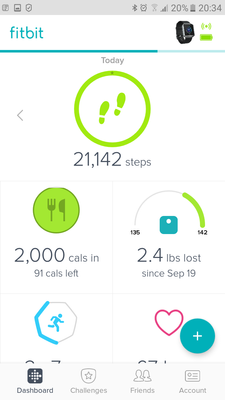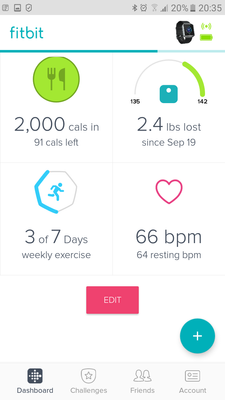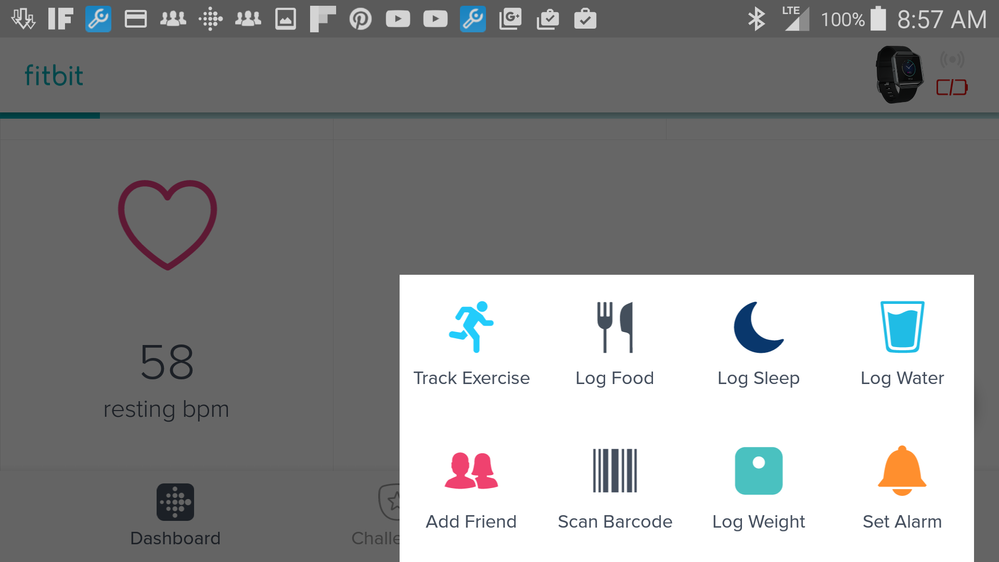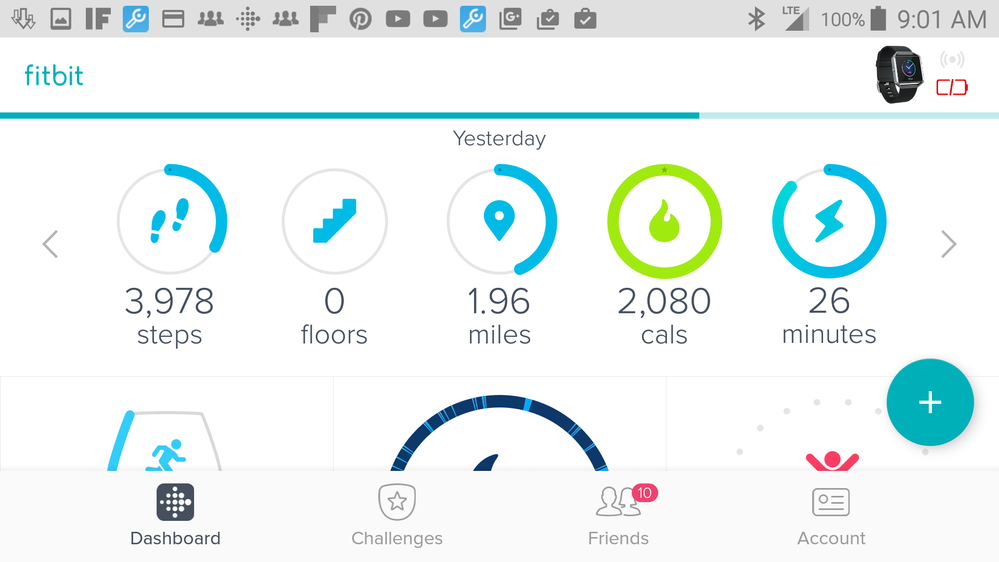Join us on the Community Forums!
-
Community Guidelines
The Fitbit Community is a gathering place for real people who wish to exchange ideas, solutions, tips, techniques, and insight about the Fitbit products and services they love. By joining our Community, you agree to uphold these guidelines, so please take a moment to look them over. -
Learn the Basics
Check out our Frequently Asked Questions page for information on Community features, and tips to make the most of your time here. -
Join the Community!
Join an existing conversation, or start a new thread to ask your question. Creating your account is completely free, and takes about a minute.
Not finding your answer on the Community Forums?
- Community
- Platform
- Android App
- Android Dashboard Redesign Feedback
- Mark Topic as New
- Mark Topic as Read
- Float this Topic for Current User
- Bookmark
- Subscribe
- Mute
- Printer Friendly Page
- Community
- Platform
- Android App
- Android Dashboard Redesign Feedback
Android Dashboard Redesign Feedback
- Mark Topic as New
- Mark Topic as Read
- Float this Topic for Current User
- Bookmark
- Subscribe
- Mute
- Printer Friendly Page
10-04-2016 11:32 - edited 04-24-2017 13:30
- Mark as New
- Bookmark
- Subscribe
- Permalink
- Report this post
 Community Moderator Alumni are previous members of the Moderation Team, which ensures conversations are friendly, factual, and on-topic. Moderators are here to answer questions, escalate bugs, and make sure your voice is heard by the larger Fitbit team. Learn more
Community Moderator Alumni are previous members of the Moderation Team, which ensures conversations are friendly, factual, and on-topic. Moderators are here to answer questions, escalate bugs, and make sure your voice is heard by the larger Fitbit team. Learn more
10-04-2016 11:32 - edited 04-24-2017 13:30
- Mark as New
- Bookmark
- Subscribe
- Permalink
- Report this post
Fitbit Update 04/24/2017: Hi everyone -- Our Android team appreciates everyone's feedback in this thread and are working to fully implement the new Android Dashboard in the upcoming 2.48 release.
I am closing this thread as all feedback has been captured and reviewed by our team. Thanks again for all of your constructive feedback as we continue to improve Fitbit products and services.
Fitbit Update 10/04/2016: Hello Android Community! Some of you may have took notice that your Fitbit app has updated and you now have the option to view the new Android Dashboard (see screenshot below).

For those of you in the beta, feel free to share your feedback so I can pass it along. I will have a more concrete timeline of official release to share with everyone when I get a confirmed date. We're taking our time to make sure the features are all working up-to-par. Thank you in advance for the feedback!
11-11-2016 13:47
- Mark as New
- Bookmark
- Subscribe
- Permalink
- Report this post
11-11-2016 13:47
- Mark as New
- Bookmark
- Subscribe
- Permalink
- Report this post
Sorry, I lied! I did notice the plus sign for adding things but find it annoying as it sits right over the cals in tile! They seem determined to wind up the dieters lol.
It wouldn't matter if I could move the tiles I use daily into the top half of page.......
Also occ posting as Blokeypoo
 Best Answer
Best Answer11-11-2016 20:10
- Mark as New
- Bookmark
- Subscribe
- Permalink
- Report this post
 Platinum Fitbit Product Experts share support knowledge on the forums and advocate for the betterment of Fitbit products and services. Learn more
Platinum Fitbit Product Experts share support knowledge on the forums and advocate for the betterment of Fitbit products and services. Learn more
11-11-2016 20:10
- Mark as New
- Bookmark
- Subscribe
- Permalink
- Report this post
I noticed by holding down on a tile, brings up an edit function, and I can now remove a tile.. I also noticed that syncing has been very fast, but had restart my blaze and phone last night.. This is the first time in 4 app upgrades I had to restart the phone to sync.
I do find I have to restart the phone about every 5 days to get notififacations working.
 Best Answer
Best Answer11-11-2016 22:04
- Mark as New
- Bookmark
- Subscribe
- Permalink
- Report this post
11-11-2016 22:04
- Mark as New
- Bookmark
- Subscribe
- Permalink
- Report this post
Please bear us in mind with these tweaks 🙂
Also occ posting as Blokeypoo
11-11-2016 22:07
- Mark as New
- Bookmark
- Subscribe
- Permalink
- Report this post
11-11-2016 22:07
- Mark as New
- Bookmark
- Subscribe
- Permalink
- Report this post
Also occ posting as Blokeypoo
11-12-2016 12:46 - edited 11-12-2016 12:50
- Mark as New
- Bookmark
- Subscribe
- Permalink
- Report this post
11-12-2016 12:46 - edited 11-12-2016 12:50
- Mark as New
- Bookmark
- Subscribe
- Permalink
- Report this post
Some screenshots at various stages of being fiddled with - for those curious! I can get cals to top of screen but only by hiding every tile in top field which isn't an option as I want steps, cals burned and distnace there too as well as weight (fixed in lower field currently) - hoping it might all become possible if I wish really really hard. It doesn't detrimentally affect those already happy with the new dash I don't think, just stops the new dash detrimentally affecting those who use the old one differently ![]()
Also occ posting as Blokeypoo
11-12-2016 12:48
- Mark as New
- Bookmark
- Subscribe
- Permalink
- Report this post
11-12-2016 12:48
- Mark as New
- Bookmark
- Subscribe
- Permalink
- Report this post
11-13-2016 06:12
- Mark as New
- Bookmark
- Subscribe
- Permalink
- Report this post
 Platinum Fitbit Product Experts share support knowledge on the forums and advocate for the betterment of Fitbit products and services. Learn more
Platinum Fitbit Product Experts share support knowledge on the forums and advocate for the betterment of Fitbit products and services. Learn more
11-13-2016 06:12
- Mark as New
- Bookmark
- Subscribe
- Permalink
- Report this post
I think that plus sign for quick entry is a supper idea, but yes in portrait mode it gets in the way.
I prefer landscape better, but here again it is not as clean looking as it was a couple of weeks ago when it only displayed the tiles.
 Best Answer
Best Answer11-14-2016 12:14
- Mark as New
- Bookmark
- Subscribe
- Permalink
- Report this post
11-14-2016 12:14
- Mark as New
- Bookmark
- Subscribe
- Permalink
- Report this post
Finally Android users got redesigned dashboard! 🙂 Check GooglePlay for update.
Note 10 Aura White | Galaxy Watch 3 Silver | Buds+ White
11-14-2016 12:28
- Mark as New
- Bookmark
- Subscribe
- Permalink
- Report this post
11-14-2016 12:28
- Mark as New
- Bookmark
- Subscribe
- Permalink
- Report this post
 Best Answer
Best Answer11-14-2016 12:37
- Mark as New
- Bookmark
- Subscribe
- Permalink
- Report this post
11-14-2016 12:37
- Mark as New
- Bookmark
- Subscribe
- Permalink
- Report this post
Last update (Nov. 14)
Note 10 Aura White | Galaxy Watch 3 Silver | Buds+ White
11-15-2016 03:28
- Mark as New
- Bookmark
- Subscribe
- Permalink
- Report this post
11-15-2016 03:28
- Mark as New
- Bookmark
- Subscribe
- Permalink
- Report this post
 Best Answer
Best Answer11-15-2016 04:53
- Mark as New
- Bookmark
- Subscribe
- Permalink
- Report this post
11-15-2016 04:53
- Mark as New
- Bookmark
- Subscribe
- Permalink
- Report this post
 Best Answer
Best Answer11-15-2016 06:56
- Mark as New
- Bookmark
- Subscribe
- Permalink
- Report this post
11-15-2016 06:56
- Mark as New
- Bookmark
- Subscribe
- Permalink
- Report this post
Seems a little crazy, right? First iOS gets all the love then we can't get the release when it is available.
 Best Answer
Best Answer11-15-2016 08:31
- Mark as New
- Bookmark
- Subscribe
- Permalink
- Report this post
11-15-2016 08:31
- Mark as New
- Bookmark
- Subscribe
- Permalink
- Report this post
11-15-2016 13:16
- Mark as New
- Bookmark
- Subscribe
- Permalink
- Report this post
11-15-2016 13:16
- Mark as New
- Bookmark
- Subscribe
- Permalink
- Report this post
Just got the update today and I love the new look!! I like the option to pick the tiles you want.
 Best Answer
Best Answer11-15-2016 13:20
- Mark as New
- Bookmark
- Subscribe
- Permalink
- Report this post
 Platinum Fitbit Product Experts share support knowledge on the forums and advocate for the betterment of Fitbit products and services. Learn more
Platinum Fitbit Product Experts share support knowledge on the forums and advocate for the betterment of Fitbit products and services. Learn more
11-15-2016 13:20
- Mark as New
- Bookmark
- Subscribe
- Permalink
- Report this post
Ive been running the beta app, and am unable to find in the app where this setting is.
11-15-2016 14:14
- Mark as New
- Bookmark
- Subscribe
- Permalink
- Report this post
11-15-2016 14:14
- Mark as New
- Bookmark
- Subscribe
- Permalink
- Report this post
There is nothing wrong with updating an app to look more modern, though I personally prefer the simple look of the old design. However, if you prioritise form over function
11-15-2016 14:16
- Mark as New
- Bookmark
- Subscribe
- Permalink
- Report this post
11-15-2016 14:16
- Mark as New
- Bookmark
- Subscribe
- Permalink
- Report this post
..if you prioritise form over function there is a problem.
11-15-2016 18:28
- Mark as New
- Bookmark
- Subscribe
- Permalink
- Report this post
11-15-2016 18:28
- Mark as New
- Bookmark
- Subscribe
- Permalink
- Report this post
11-15-2016 18:40
- Mark as New
- Bookmark
- Subscribe
- Permalink
- Report this post
11-15-2016 18:40
- Mark as New
- Bookmark
- Subscribe
- Permalink
- Report this post