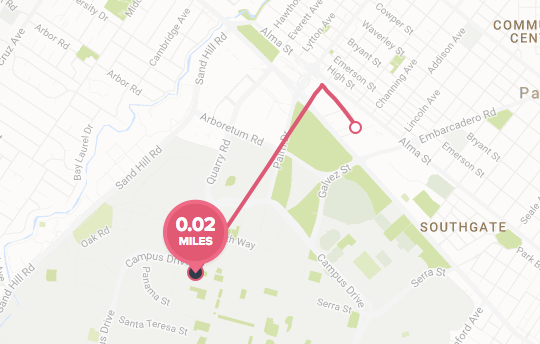Join us on the Community Forums!
-
Community Guidelines
The Fitbit Community is a gathering place for real people who wish to exchange ideas, solutions, tips, techniques, and insight about the Fitbit products and services they love. By joining our Community, you agree to uphold these guidelines, so please take a moment to look them over. -
Learn the Basics
Check out our Frequently Asked Questions page for information on Community features, and tips to make the most of your time here. -
Join the Community!
Join an existing conversation, or start a new thread to ask your question. Creating your account is completely free, and takes about a minute.
Not finding your answer on the Community Forums?
- Community
- Platform
- Android App
- Android Oreo GPS Issue
- Mark Topic as New
- Mark Topic as Read
- Float this Topic for Current User
- Bookmark
- Subscribe
- Mute
- Printer Friendly Page
- Community
- Platform
- Android App
- Android Oreo GPS Issue
Android Oreo GPS Issue
- Mark Topic as New
- Mark Topic as Read
- Float this Topic for Current User
- Bookmark
- Subscribe
- Mute
- Printer Friendly Page
09-05-2017 04:25
- Mark as New
- Bookmark
- Subscribe
- Permalink
- Report this post
09-05-2017 04:25
- Mark as New
- Bookmark
- Subscribe
- Permalink
- Report this post
On Android Oreo, 8.0.0, I have an issue using GPS tracking for walks and runs with my Charge 2. Syncing seems to work and I can see the connection icon on my fitbit when I start the app. However, when I lock the device, the charge shows the phone not available icon and only recconnects to GPS when I unlock and open the app
09-05-2017 12:33
- Mark as New
- Bookmark
- Subscribe
- Permalink
- Report this post
09-05-2017 12:33
- Mark as New
- Bookmark
- Subscribe
- Permalink
- Report this post
I am also having the same problem on a Google Pixel using Android 8.0 Oreo and Fitbit app version 2.56. When I manually start a walk/run/bicycle workout, the GPS data is very buggy, and looks like maybe it is only polling fine location every couple minutes? I believe Android 8.0 added new restrictions on apps requesting fine location information while running in the background, so the Fitbit app may need to be changed to be running a foreground process. I'm not sure, though. But this is the first other report of this bug that I've seen, so I appreciate finding it!
09-07-2017 08:44
- Mark as New
- Bookmark
- Subscribe
- Permalink
- Report this post
09-07-2017 08:44
- Mark as New
- Bookmark
- Subscribe
- Permalink
- Report this post
Yeah, I think Fitbit running in the background when your phone screen is off is the problem. I just went for a short jog and kept the Fitbit app open and screen on the entire time, and the GPS tracked perfectly. It's really not an ideal solution to actually exercise like that, but it at least convinces me that that's the problem.
 Best Answer
Best Answer09-08-2017 13:26
- Mark as New
- Bookmark
- Subscribe
- Permalink
- Report this post
09-08-2017 13:26
- Mark as New
- Bookmark
- Subscribe
- Permalink
- Report this post
I am also experiencing the same issue on my Pixel with android 8 Oreo. My walks don's show ant GPS data.
09-10-2017 02:30
- Mark as New
- Bookmark
- Subscribe
- Permalink
- Report this post
09-10-2017 02:30
- Mark as New
- Bookmark
- Subscribe
- Permalink
- Report this post
Same problem here using the Fitbit App 2.56 under Android Oreo 8.0 on my Nexus 5X.
The Fitbit App is nearly unusable at the moment.
- It crashes when trying to log food.
- It does not properly connect to my Charge 2 and/or refuses to record my GPS positions when running with screen turned off.
Those are my two main use cases with Fitbit. I was thinking about getting the new Fitbit Ionic but with such major issues in the app I'm considering switching platforms. 😕
09-10-2017 07:48
- Mark as New
- Bookmark
- Subscribe
- Permalink
- Report this post
09-10-2017 07:48
- Mark as New
- Bookmark
- Subscribe
- Permalink
- Report this post
Same here - restarted all devices (like I use to have to do). Still gives me the same issues. GPS is worthless at the moment. Hopefully they fix it soon.
09-10-2017 14:15
- Mark as New
- Bookmark
- Subscribe
- Permalink
- Report this post
09-10-2017 14:15
- Mark as New
- Bookmark
- Subscribe
- Permalink
- Report this post
Are you all getting the phone icon on your walk or run where it's not barred? I start an activity, for about 8 seconds there's a line that travels back and forth and then it comes up and says check Fitbit app and then if I clear the message the line is across the phone icon. Used to work no problem but since Oreo it seems to have only worked once or twice.
09-11-2017 01:09
- Mark as New
- Bookmark
- Subscribe
- Permalink
- Report this post
09-11-2017 01:09
- Mark as New
- Bookmark
- Subscribe
- Permalink
- Report this post
My Google PixelXL is having issues with GPS on my Charge 2 too, after updating to Android Oreo. It will only send GPS data every so often. Fitbit app version 2.56.
I'm also having problems trying to get the GPS to work on the start of a run. It keeps telling me to check the fitbit app.
09-11-2017 09:23 - edited 09-11-2017 09:23
- Mark as New
- Bookmark
- Subscribe
- Permalink
- Report this post
09-11-2017 09:23 - edited 09-11-2017 09:23
- Mark as New
- Bookmark
- Subscribe
- Permalink
- Report this post
FYI: Oreo now limits apps access to location (by default). An app can opt in to better location tracking when not being used. Fitbit will need to release a new version that allows for background location tracking. More info: : https://developer.android.com/about/versions/oreo/background-location-limits.html
09-11-2017 14:01
- Mark as New
- Bookmark
- Subscribe
- Permalink
- Report this post
09-11-2017 14:01
- Mark as New
- Bookmark
- Subscribe
- Permalink
- Report this post
Most people don't have 8.0 yet, so I'm sort of the early-warning on this. GPS was working fine for every run. And since I installed 8.0 it fails 100% of the time, so that seems pretty suggestive that this is a bug.
Here's what happens for me every time: sync works, and there is a sort of GPS track. However the track is missing tons of GPS points and in particular is always missing the first and last 1/8 of a mile or so. My guess is that its only getting a data point every couple minutes, so that's way too little to make a useful track.
Hey Fiibit, here's what I'd like: bugs happen to everybody. BUT when you know there's a bug, could you make a pinned posting that explains what the bug is and that you're working on it. Let people know they don't need to mess with rebooting or whatever, as that's not going to fix it in this case. Letting the community run in circles is not respectful of the community's time.
09-13-2017 03:21
- Mark as New
- Bookmark
- Subscribe
- Permalink
- Report this post
09-13-2017 03:21
- Mark as New
- Bookmark
- Subscribe
- Permalink
- Report this post
Just got an update last night to App version 2.57.
The app crashes when logging food seems to be resolved.
I also did a quick test with starting a running session using the Charge 2 quick start and for now it did instantly connect to the phone and record my GPS signal. Unfortunately I can't test it right now with a full run since I'm getting sick. Would appreciate it if anyone else running Android Oreo can check and confirm this.
09-13-2017 16:12
- Mark as New
- Bookmark
- Subscribe
- Permalink
- Report this post
09-13-2017 16:12
- Mark as New
- Bookmark
- Subscribe
- Permalink
- Report this post
Oh interesting, I checked and yeah there's a new Fitbit app version out. I'll check it on my bike ride home from work today and see.
 Best Answer
Best Answer09-13-2017 23:15
- Mark as New
- Bookmark
- Subscribe
- Permalink
- Report this post
09-13-2017 23:15
- Mark as New
- Bookmark
- Subscribe
- Permalink
- Report this post
I tried the new version, 2.57, and the gps-tracking bug is not fixed. I tried it a couple times, and in each case a track was saved but made of so few gps points that it follows a crazily incorrect route, and in the bike ride example below, has a comically wrong distance. As I said above, it would be nice if fitbit had a pinned post describing this bug and letting us know they're working on it and what version fixes it.
09-14-2017 02:39
- Mark as New
- Bookmark
- Subscribe
- Permalink
- Report this post
09-14-2017 02:39
- Mark as New
- Bookmark
- Subscribe
- Permalink
- Report this post
fixed.
 Best Answer
Best Answer09-14-2017 08:05
- Mark as New
- Bookmark
- Subscribe
- Permalink
- Report this post
09-14-2017 08:05
- Mark as New
- Bookmark
- Subscribe
- Permalink
- Report this post
I also found the GPS bug persisted after the app update. I biked ~3 miles home from work and the Fitbit app recorded it as 0.2, with just a handful of points.
09-14-2017 08:38 - edited 09-14-2017 08:39
- Mark as New
- Bookmark
- Subscribe
- Permalink
- Report this post
09-14-2017 08:38 - edited 09-14-2017 08:39
- Mark as New
- Bookmark
- Subscribe
- Permalink
- Report this post
@MikeG1973 wrote:
I just tried it on my Pixel and it did record my walk. Issues seems to be
fixed.
Hmm I also have a Pixel, and it definitely did not work for me: I think turning the screen off is part of triggering the bug. Also moving at a walking pace or in a straight line, the bug is likely harder to see.
09-14-2017 15:12
- Mark as New
- Bookmark
- Subscribe
- Permalink
- Report this post
09-14-2017 15:12
- Mark as New
- Bookmark
- Subscribe
- Permalink
- Report this post
Yes, if you leave the screen on, it will track GPS appropriately, even on the previous version of the app.
 Best Answer
Best Answer09-14-2017 16:14
- Mark as New
- Bookmark
- Subscribe
- Permalink
- Report this post
 Community Moderator Alumni are previous members of the Moderation Team, which ensures conversations are friendly, factual, and on-topic. Moderators are here to answer questions, escalate bugs, and make sure your voice is heard by the larger Fitbit team. Learn more
Community Moderator Alumni are previous members of the Moderation Team, which ensures conversations are friendly, factual, and on-topic. Moderators are here to answer questions, escalate bugs, and make sure your voice is heard by the larger Fitbit team. Learn more
09-14-2017 16:14
- Mark as New
- Bookmark
- Subscribe
- Permalink
- Report this post
Hey, there! Thanks for all your reports about difficulty connecting to GPS with the new Android 8.0 Oreo update. I will escalate this so our team can take a deeper look.
Want to get more steps? Visit Get Moving in the Health & Wellness Discussion Forum.
09-15-2017 03:16
- Mark as New
- Bookmark
- Subscribe
- Permalink
- Report this post
SunsetRunner
09-15-2017 03:16
- Mark as New
- Bookmark
- Subscribe
- Permalink
- Report this post
Commenting so I get notified of the fix. This is rather depressing (all of these Oreo issues). Isn't Fitbit considered a big enough company by ANDROID to work with them to fix such issues (notifications and map problems etc) before release? I am picking up my Oreo phone today and not looking forward to losing Fitbit app functionality.
There are so many issues with this app that it's time more resources were allocated to fixing them so you have happy customers and not so many niggles.
09-15-2017 03:29
- Mark as New
- Bookmark
- Subscribe
- Permalink
- Report this post
09-15-2017 03:29
- Mark as New
- Bookmark
- Subscribe
- Permalink
- Report this post
do its thing. It wasn't until I got to stop for about 5 minutes in a
building that it stopped tracking me. Then it would track again once I got
outside and the bar across the phone was present.
That was version 2.57 which I got yesterday morning. After my walk I
looked at the updates on the play store and found another update for
Fitbit. 2.58. haven't tried yet but since the first issue where I had no
connection at all was fixed, I'm wondering if 2.57 was a fix that didn't
work completely and 2.58 will be the working fix. We'll see.
 Best Answer
Best Answer