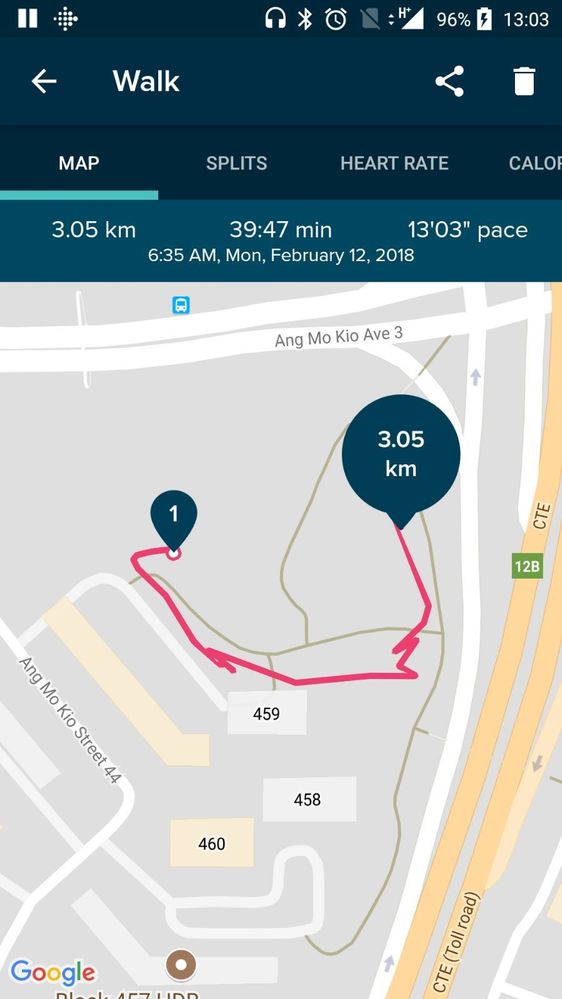Join us on the Community Forums!
-
Community Guidelines
The Fitbit Community is a gathering place for real people who wish to exchange ideas, solutions, tips, techniques, and insight about the Fitbit products and services they love. By joining our Community, you agree to uphold these guidelines, so please take a moment to look them over. -
Learn the Basics
Check out our Frequently Asked Questions page for information on Community features, and tips to make the most of your time here. -
Join the Community!
Join an existing conversation, or start a new thread to ask your question. Creating your account is completely free, and takes about a minute.
Not finding your answer on the Community Forums?
- Community
- Platform
- Android App
- Re: Android Oreo GPS Issue
- Mark Topic as New
- Mark Topic as Read
- Float this Topic for Current User
- Bookmark
- Subscribe
- Mute
- Printer Friendly Page
- Community
- Platform
- Android App
- Re: Android Oreo GPS Issue
Android Oreo GPS Issue
- Mark Topic as New
- Mark Topic as Read
- Float this Topic for Current User
- Bookmark
- Subscribe
- Mute
- Printer Friendly Page
- « Previous
- Next »
09-05-2017 04:25
- Mark as New
- Bookmark
- Subscribe
- Permalink
- Report this post
09-05-2017 04:25
- Mark as New
- Bookmark
- Subscribe
- Permalink
- Report this post
On Android Oreo, 8.0.0, I have an issue using GPS tracking for walks and runs with my Charge 2. Syncing seems to work and I can see the connection icon on my fitbit when I start the app. However, when I lock the device, the charge shows the phone not available icon and only recconnects to GPS when I unlock and open the app
02-11-2018 21:09
- Mark as New
- Bookmark
- Subscribe
- Permalink
- Report this post
02-11-2018 21:09
- Mark as New
- Bookmark
- Subscribe
- Permalink
- Report this post
GPS is still not working for me....
 Best Answer
Best Answer02-12-2018 19:45
- Mark as New
- Bookmark
- Subscribe
- Permalink
- Report this post
02-12-2018 19:45
- Mark as New
- Bookmark
- Subscribe
- Permalink
- Report this post
Upgrading my Nexus5X to Android 8.1 and Fitbit app 2.66, all GPS tracks and mileage are now garbage. I’ve tried everything I can think of including many of the suggestions on this forum but cannot get good GPS tracks or accurate elapsed distance.
With Android 8.0 I was consistenly able to achieve good GPS tracks as long as I remembered to restart bluetooth and sync the fitbit app before initiating an exercise (mostly hike).
Current workaround is to use the fitbit app on an old out of service Moto phone with Android 4.4.4. It works fine; gps tracks & mileage are good. Downside is I have to remember to carry two cell phones whenever doing an exercise walk and I lose notifications on the tracker, a Charge 2.
It will be interesting to see whether Samsung phones start having these problems now that Samsung is starting to roll out Oreo.
 Best Answer
Best Answer02-12-2018 20:24
- Mark as New
- Bookmark
- Subscribe
- Permalink
- Report this post
02-12-2018 20:24
- Mark as New
- Bookmark
- Subscribe
- Permalink
- Report this post
I just installed version 2.66 rebooted, and it worked much worse than the version I had before. 1. I would start running, but it would give the not-getting-data error. Rebooting the phone, cycling bluetooth did not help. 2. Then when it did record data .. it had these weird half-block jumps around in the data, quite messing it up. What's weird is the version I had installed just before this worked great on a 2 hour walk with the same phone, so I wonder if there is a regression with 2.66.
 Best Answer
Best Answer02-13-2018 10:21
- Mark as New
- Bookmark
- Subscribe
- Permalink
- Report this post
02-13-2018 10:21
- Mark as New
- Bookmark
- Subscribe
- Permalink
- Report this post
forgettoclick: Thanks for the report. I think you may be right about regression with 2.66. I reverted my Fitbit app from 2.66 to 2.65.1 (apkmirror.com) and the GPS problems are gone for me.
 Best Answer
Best Answer02-14-2018 21:25 - edited 02-14-2018 21:26
- Mark as New
- Bookmark
- Subscribe
- Permalink
- Report this post
02-14-2018 21:25 - edited 02-14-2018 21:26
- Mark as New
- Bookmark
- Subscribe
- Permalink
- Report this post
My GPS worked fine on 2.66 today. I also just received an update for Android 8.1 last night. I wonder why your having an issue and I'm not.
I use a Pixel 2 and Blaze.
What did support say when you contacted them?
Have a Terrific day!
 Best Answer
Best Answer02-19-2018 04:36
- Mark as New
- Bookmark
- Subscribe
- Permalink
- Report this post
02-19-2018 04:36
- Mark as New
- Bookmark
- Subscribe
- Permalink
- Report this post
This guide might be helpful for you https://www.megebyte.com/how-to-turn-off-location-tracking-on-android-oreo/
 Best Answer
Best Answer02-20-2018 17:04 - edited 02-20-2018 17:07
- Mark as New
- Bookmark
- Subscribe
- Permalink
- Report this post
02-20-2018 17:04 - edited 02-20-2018 17:07
- Mark as New
- Bookmark
- Subscribe
- Permalink
- Report this post
Go0sse1962: Looks like lots of folks are having gps/distance issues with 2.66 so it may not be an oreo-only problem:
https://community.fitbit.com/t5/Android-App/Charge-2-GPS-distance-inaccuracy-after-2-66/td-p/2553993
I never actually contacted support but according to roxylock in above discussion support is aware of the issue. I've tried 2.66 several times in the last week and always the same problems. Sticking with 2.65.1 for time being. Seems like many people in above discussion are using Charge 2 like myself, so maybe device specific problem.
BradPitt: thanks for link. Learned something new.
 Best Answer
Best Answer03-14-2018 11:28
- Mark as New
- Bookmark
- Subscribe
- Permalink
- Report this post
SunsetRunner
03-14-2018 11:28
- Mark as New
- Bookmark
- Subscribe
- Permalink
- Report this post
Any news on this one?
App update to 2.67.1 came yesterday, but the same problem with GPS tracking a walk: I had to start the FitBit app on the phone til the Charge 2 was able to retrieve a GPS signal. A few minutes later (FitBit app was in the background), the Charge 2 said that it lost the connection to the phone/app.
Hope that this will be fixed very soon, I had no problems with Android 7.1, but after the update to Oreo, this is more or less useless...
Honor 9 with Android 8.0.
 Best Answer
Best Answer03-25-2018 08:44 - edited 03-25-2018 11:42
- Mark as New
- Bookmark
- Subscribe
- Permalink
- Report this post
03-25-2018 08:44 - edited 03-25-2018 11:42
- Mark as New
- Bookmark
- Subscribe
- Permalink
- Report this post
I have tried some settings and find a scenario where the gps connection works best.
See also this article:
https://help.fitbit.com/articles/en_US/Help_article/2322?p=blaze&l=en_US&fs=Search&pn=1
Android 8.1
Fitbit App Version: 2.68
Battery Optimization: on
Background activity: on
Bluetooth: on
Wifi: off (this is important)
App settings:
Permanent connection: off
Keep-Alive Widget: on
Blaze setting:
Notifications: on
It is important that you are outside when you connect the Blaze to your smartphone so that you have a good GPS signal strength. The green bars do not indicate the connection strength to the smartphone but indicate the GPS signal strength.
With these settings, my Blaze found my smartphone with full green bars instead of just one red bar.
If the blaze vibrates and loses connection (smartphone not found), do not stop recording because the blaze automatically reconnects and continues recording.
I hope this will help you
 Best Answer
Best Answer03-26-2018 06:03
- Mark as New
- Bookmark
- Subscribe
- Permalink
- Report this post
03-26-2018 06:03
- Mark as New
- Bookmark
- Subscribe
- Permalink
- Report this post
The GPS works If you turn on both:
Always connected
Keep-Alive Widget
 Best Answer
Best Answer03-26-2018 06:04
- Mark as New
- Bookmark
- Subscribe
- Permalink
- Report this post
SunsetRunner
03-26-2018 06:04
- Mark as New
- Bookmark
- Subscribe
- Permalink
- Report this post
What is the keep alive widget?
 Best Answer
Best Answer03-26-2018 07:49 - edited 03-26-2018 07:54
- Mark as New
- Bookmark
- Subscribe
- Permalink
- Report this post
03-26-2018 07:49 - edited 03-26-2018 07:54
- Mark as New
- Bookmark
- Subscribe
- Permalink
- Report this post
For the record @Gandalf2Grey, maybe "Always connected" and "Keep-Alive Widget" work for you, but they still don't work for me, my Charge 2, and my Nexus 5X. These settings may help some users, but please do not imply that they are the solution for everyone.
 Best Answer
Best Answer03-26-2018 07:58
- Mark as New
- Bookmark
- Subscribe
- Permalink
- Report this post
03-26-2018 07:58
- Mark as New
- Bookmark
- Subscribe
- Permalink
- Report this post
@SunsetRunner
At the Fitbit app:
- Go to your Account by tapping the Account icon on the upper-right hand side.
- Tap on your tracker tile.
- Scroll down, there is a new option called "Keep-Alive Widget"
Please be aware that this will activate a permanent notification. Therefore i activate "Keep-Alive Widget" only for hiking or biking with GPS.
As @Asphodel mentioned, this is no fix. It helps me to get a better and steady connection and i hope it will help you.
 Best Answer
Best Answer03-26-2018 08:20
- Mark as New
- Bookmark
- Subscribe
- Permalink
- Report this post
SunsetRunner
03-26-2018 08:20
- Mark as New
- Bookmark
- Subscribe
- Permalink
- Report this post
Thanks! Got it.
I never have any success with setting the tracker to track a walk etc. It only works when I set it from the phone app. I am not on Oreo either. Charge 2.
 Best Answer
Best Answer03-28-2018 05:04
- Mark as New
- Bookmark
- Subscribe
- Permalink
- Report this post
03-28-2018 05:04
- Mark as New
- Bookmark
- Subscribe
- Permalink
- Report this post
I tried more settings, because I unfortunately lost the connection to the phone again and again on a hike. Android 8 seems to have limited the Bluetooth LE connection so far that a permanent connection is no longer stable.
At the moment it works fine with these settings:
Android 8.1
Fitbit App Version: 2.68
Battery Optimization: on
Background activity: on
Bluetooth: on
Wifi: doesn't matter
App settings:
Permanent connection: off
Keep-Alive Widget: on (this hold the GPS connection signal on your smartphone)
Blaze setting:
Notifications: doesn't matter
Bluetooth Classic: on
Bluetooth Classic keeps the smartphhone connection better. Of course, this setting consumes a lot more battery power, but a built-in GPS would do the same. The Fitbit device (Bluetooth Classic) must be listed as connected under the Bluetooth settings on the smartphone.
Thanks Azsunyx for this tip:
 Best Answer
Best Answer05-23-2018 23:25 - edited 05-23-2018 23:27
- Mark as New
- Bookmark
- Subscribe
- Permalink
- Report this post
05-23-2018 23:25 - edited 05-23-2018 23:27
- Mark as New
- Bookmark
- Subscribe
- Permalink
- Report this post
My GPS tracking now works fine.
But I purchased a Fitbit Versa and the Android P Developer Preview 2 is installed on my Pixel 1.
(Fitbit App 2.71)
I had "permanent connection" and "Keep-Alive Widget" enabled in the app settings.
The Battery Optimization for the Fitbit App is disabeld.
In the Fitbit Versa forum, users also complain about GPS issues with Android 8.
So I can't tell if it's the new Versa or Android P (9) that GPS tracking works again.
 Best Answer
Best Answer- « Previous
- Next »