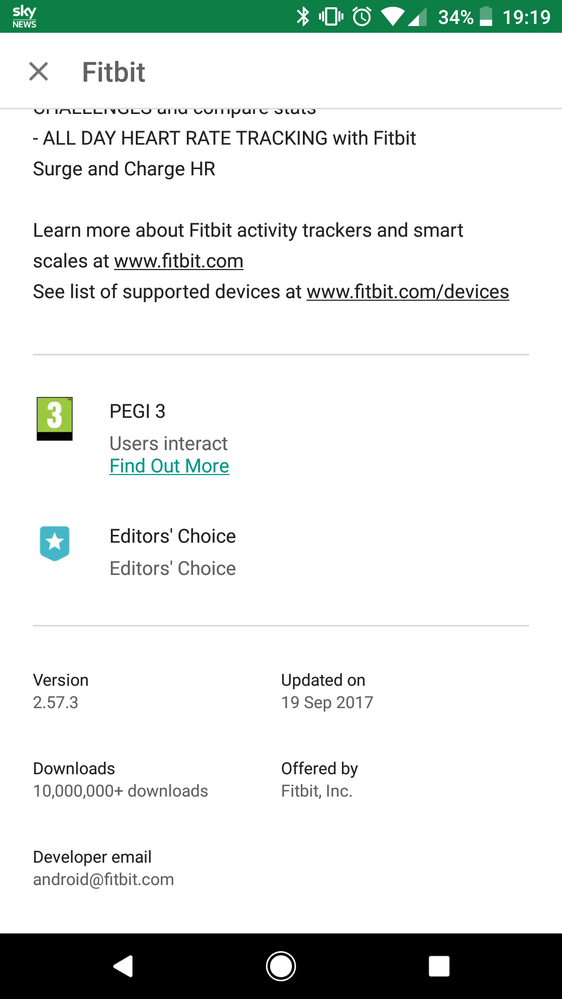Join us on the Community Forums!
-
Community Guidelines
The Fitbit Community is a gathering place for real people who wish to exchange ideas, solutions, tips, techniques, and insight about the Fitbit products and services they love. By joining our Community, you agree to uphold these guidelines, so please take a moment to look them over. -
Learn the Basics
Check out our Frequently Asked Questions page for information on Community features, and tips to make the most of your time here. -
Join the Community!
Join an existing conversation, or start a new thread to ask your question. Creating your account is completely free, and takes about a minute.
Not finding your answer on the Community Forums?
- Community
- Platform
- Android App
- Android Oreo GPS Issue
- Mark Topic as New
- Mark Topic as Read
- Float this Topic for Current User
- Bookmark
- Subscribe
- Mute
- Printer Friendly Page
- Community
- Platform
- Android App
- Android Oreo GPS Issue
Android Oreo GPS Issue
- Mark Topic as New
- Mark Topic as Read
- Float this Topic for Current User
- Bookmark
- Subscribe
- Mute
- Printer Friendly Page
09-05-2017 04:25
- Mark as New
- Bookmark
- Subscribe
- Permalink
- Report this post
09-05-2017 04:25
- Mark as New
- Bookmark
- Subscribe
- Permalink
- Report this post
On Android Oreo, 8.0.0, I have an issue using GPS tracking for walks and runs with my Charge 2. Syncing seems to work and I can see the connection icon on my fitbit when I start the app. However, when I lock the device, the charge shows the phone not available icon and only recconnects to GPS when I unlock and open the app
09-25-2017 11:21
- Mark as New
- Bookmark
- Subscribe
- Permalink
- Report this post
SunsetRunner
09-25-2017 11:21
- Mark as New
- Bookmark
- Subscribe
- Permalink
- Report this post
That's unusual. I'll try an uninstall and reinstall.
 Best Answer
Best Answer09-26-2017 09:47
- Mark as New
- Bookmark
- Subscribe
- Permalink
- Report this post
SunsetRunner
09-26-2017 09:47
- Mark as New
- Bookmark
- Subscribe
- Permalink
- Report this post
Received version 2.58 this morning and it seemed to work for a one mile walk just now. I don't want to hold my breath because I already ate crow once about an update that I thought worked.
 Best Answer
Best Answer09-26-2017 11:06
- Mark as New
- Bookmark
- Subscribe
- Permalink
- Report this post
SunsetRunner
09-26-2017 11:06
- Mark as New
- Bookmark
- Subscribe
- Permalink
- Report this post
@SunsetRunner wrote:Received version 2.58 this morning and it seemed to work for a one mile walk just now. I don't want to hold my breath because I already ate crow once about an update that I thought worked.
Never mind, that didn't work. Nice try, Fitbit. Another thing that is odd is that for me it works once after an update and then not after that.
 Best Answer
Best Answer09-26-2017 11:45
- Mark as New
- Bookmark
- Subscribe
- Permalink
- Report this post
SunsetRunner
09-26-2017 11:45
- Mark as New
- Bookmark
- Subscribe
- Permalink
- Report this post
Snap. Went for a run this evening, lost GPS before I even hit half a mile. It seems to have gotten worse!!
 Best Answer
Best Answer09-27-2017 14:32
- Mark as New
- Bookmark
- Subscribe
- Permalink
- Report this post
09-27-2017 14:32
- Mark as New
- Bookmark
- Subscribe
- Permalink
- Report this post
I'm on version 2.58 and the GPS tracking via GPS assist is still broken. The only way to get accutrate GPS information on my runs right now is to start a new exercise directly from the app and not initiate it by using the watch.
 Best Answer
Best Answer09-29-2017 03:51
- Mark as New
- Bookmark
- Subscribe
- Permalink
- Report this post
09-29-2017 03:51
- Mark as New
- Bookmark
- Subscribe
- Permalink
- Report this post
Happy to note that issue for me is resolved with 2.58 update for app which is out for week now.
I had same issue with my pixel and charge 2. Since pixel got updated to Android 8, charge 2 was not getting gps and was not connecting to phone during run. Sync was okay.
Make sure Fitbit runs in background and notification is turned on. Android will show what apps are running in background.
I did remove and add my charge2 back from bluetooth devices as well.
Hope it helps. Enjoy your workouts.
 Best Answer
Best Answer09-29-2017 11:25
- Mark as New
- Bookmark
- Subscribe
- Permalink
- Report this post
09-29-2017 11:25
- Mark as New
- Bookmark
- Subscribe
- Permalink
- Report this post
Hey could someone say where the setting is for "runs in background" as RaviDeo says here?
@RaviDeo wrote:Make sure Fitbit runs in background and notification is turned on. Android will show what apps are running in background.
 Best Answer
Best Answer09-29-2017 11:33
- Mark as New
- Bookmark
- Subscribe
- Permalink
- Report this post
09-29-2017 11:33
- Mark as New
- Bookmark
- Subscribe
- Permalink
- Report this post
Since I'm finally done with being ill I went for a run today.
.58 seems to have fixed the issue for me. I ran 7km and so far it did track the whole route.
I'm having a Nexus 5X running Android Oreo coupled with a Surge 2. I did not reset the bluetooth connection.
 Best Answer
Best Answer09-29-2017 14:31
- Mark as New
- Bookmark
- Subscribe
- Permalink
- Report this post
SunsetRunner
09-29-2017 14:31
- Mark as New
- Bookmark
- Subscribe
- Permalink
- Report this post
 Best Answer
Best Answer09-29-2017 15:29
- Mark as New
- Bookmark
- Subscribe
- Permalink
- Report this post
09-29-2017 15:29
- Mark as New
- Bookmark
- Subscribe
- Permalink
- Report this post
Sadly it's not working for me. I have the latest 2.58, I rebooted the phone just to be safe.
Here's the test steps I suggest to test this bug:
1. In the fitbit app, see that it's keeping up with your stepcount, just to verify that bluetooth is working
2. Start your music or whatever, and then turn off the phone's screen. This bug has to do with GPS not working when the screen is off.
3. Use the button on your fitbit to start your run or whatever
When exercise is done, the bug is that the map track is very inaccurate, since it's only getting a reading every 3 minutes or whatever. This also causes the distance and speed records to be inaccurate. If your run is a straight line, it can be hard to see the problem. Look for points where you turned or reversed.
Workaround: having inaccurate data in there is worse than no data. To get no data, the easiest step I found was to turn off "location" in the android quick setting screen. Then you can start/stop your run normally without the bugus data. Turn location back on after your run, so weather etc work right.
Hey fitibit:it's just a bug. It would be super if you could just post a quick acknowledgement here that it's not working, so we're not wasting our time running around every time there's a new release. When it's actually fixed, post a followup note here and I'm sure many people on this thread will test it for you and report back. There's no point in a private beta, since the bug is out in the field now. Just push a fix attempt and we'll try it.
09-29-2017 16:33
- Mark as New
- Bookmark
- Subscribe
- Permalink
- Report this post
09-29-2017 16:33
- Mark as New
- Bookmark
- Subscribe
- Permalink
- Report this post
My GPS on my blaze having same issue ever since I updated to Oreo...I no longer see maps on my walks and it's not recording distance correctly (I walk the same route often and know how far it actually is)
10-01-2017 13:48
- Mark as New
- Bookmark
- Subscribe
- Permalink
- Report this post
10-01-2017 13:48
- Mark as New
- Bookmark
- Subscribe
- Permalink
- Report this post
I too am experiencing issues with my Charge 2 when using the GPS. When running I need to open the fitbit app every 3 minutes or so and re-sync my device otherwise it keeps dropping the connection. No idea if this is a bluetooth issue or GPS.
Anyone got a fix yet?
 Best Answer
Best Answer10-02-2017 11:29
- Mark as New
- Bookmark
- Subscribe
- Permalink
- Report this post
10-02-2017 11:29
- Mark as New
- Bookmark
- Subscribe
- Permalink
- Report this post
Went for a run with my non Oreo phone, just to see if Oreo is the problem. Charge 2 locked onto GPS, completed 5 mile run, device gave time/distance/average pace/elevation after I finished. Synced data to Fitbit app. Results .2mile run at 25hr mile pace. No GPS data. I updated firmware on Friday this is obviously a charge 2/fitbit problem and fitbit should come clean.
10-02-2017 17:55
- Mark as New
- Bookmark
- Subscribe
- Permalink
- Report this post
10-02-2017 17:55
- Mark as New
- Bookmark
- Subscribe
- Permalink
- Report this post
changes that would be needed to maintain the GPS connection once Oreo was
released. If Android Fitbit app software engineers even have the work on
their list of bugs to fix, it seems to be lower priority than what ever has
been released in the last few weeks. They made a choice to not be proactive
in addressing this up front even when they knew it was coming. I have not
seen any reference to a fix being underway.
10-02-2017 18:14
- Mark as New
- Bookmark
- Subscribe
- Permalink
- Report this post
10-02-2017 18:14
- Mark as New
- Bookmark
- Subscribe
- Permalink
- Report this post
a temporary work-around until a fix could be pushed out, but that didn't
work either.
 Best Answer
Best Answer10-02-2017 18:14
- Mark as New
- Bookmark
- Subscribe
- Permalink
- Report this post
10-02-2017 18:14
- Mark as New
- Bookmark
- Subscribe
- Permalink
- Report this post
Well that's craptastic. I like the Fitbit app, and all that goes with it; challenges/friends/forums etc. I can't say the same for the hardware. I can't justify EVER making a purchase from Fitbit again. Fitbit doesn't seem to give much thought to keeping it's current customer base happy. I am in the market for an upgrade as I'm beginning to get serious about my running but will not even entertain the idea of the iconic.
10-02-2017 19:36
- Mark as New
- Bookmark
- Subscribe
- Permalink
- Report this post
10-02-2017 19:36
- Mark as New
- Bookmark
- Subscribe
- Permalink
- Report this post
using the Fitbit app even on an Oreo phone, until Fitbit software engineers
fix the GPS connection defect. It will allow you track all your times,
distances, routes, speeds, etc in the same place.
>From main Fitbit app screen, click on the "Track exercise" tile. In the
upper right corner of the "Exercise" screen there is a Stopwatch icon.
Click on that icon and it will open GPS and locate your position. You can
then click on "Run" and you are on your way.
 Best Answer
Best Answer10-02-2017 19:42
- Mark as New
- Bookmark
- Subscribe
- Permalink
- Report this post
10-02-2017 19:42
- Mark as New
- Bookmark
- Subscribe
- Permalink
- Report this post
soon.
10-02-2017 19:56
- Mark as New
- Bookmark
- Subscribe
- Permalink
- Report this post
10-02-2017 19:56
- Mark as New
- Bookmark
- Subscribe
- Permalink
- Report this post
Thanks much, yes I was aware of this. I signed a up for a strava premium membership for some extra features, it's the same concept. It's not as clean for sure, and looking at your phone is combersome as all hell ESP when your running stairs and intervals.
 Best Answer
Best Answer10-03-2017 04:31
- Mark as New
- Bookmark
- Subscribe
- Permalink
- Report this post
SunsetRunner
10-03-2017 04:31
- Mark as New
- Bookmark
- Subscribe
- Permalink
- Report this post
If so I think I can live with that....for a while.
 Best Answer
Best Answer