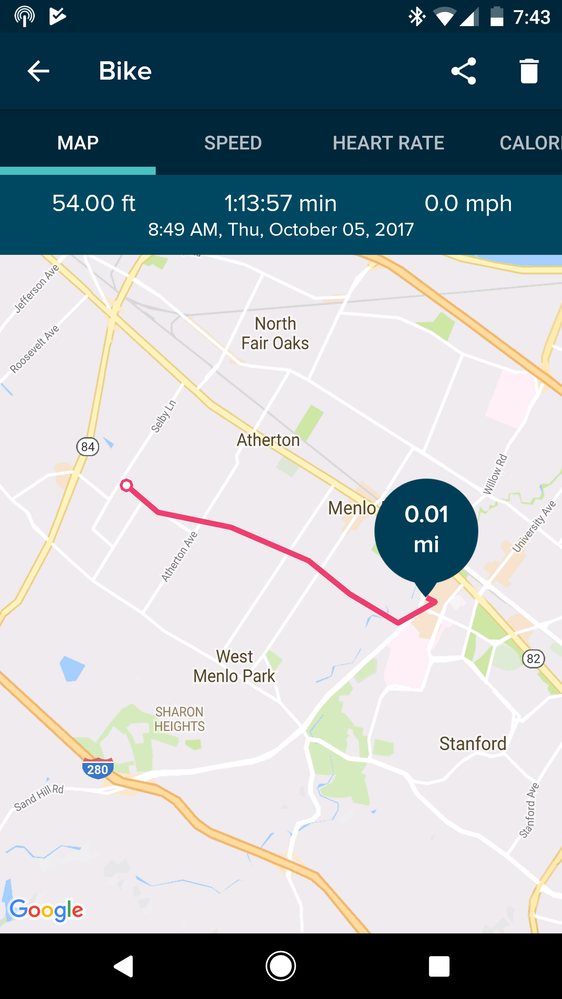Join us on the Community Forums!
-
Community Guidelines
The Fitbit Community is a gathering place for real people who wish to exchange ideas, solutions, tips, techniques, and insight about the Fitbit products and services they love. By joining our Community, you agree to uphold these guidelines, so please take a moment to look them over. -
Learn the Basics
Check out our Frequently Asked Questions page for information on Community features, and tips to make the most of your time here. -
Join the Community!
Join an existing conversation, or start a new thread to ask your question. Creating your account is completely free, and takes about a minute.
Not finding your answer on the Community Forums?
- Community
- Platform
- Android App
- Android Oreo GPS Issue
- Mark Topic as New
- Mark Topic as Read
- Float this Topic for Current User
- Bookmark
- Subscribe
- Mute
- Printer Friendly Page
- Community
- Platform
- Android App
- Android Oreo GPS Issue
Android Oreo GPS Issue
- Mark Topic as New
- Mark Topic as Read
- Float this Topic for Current User
- Bookmark
- Subscribe
- Mute
- Printer Friendly Page
09-05-2017 04:25
- Mark as New
- Bookmark
- Subscribe
- Permalink
- Report this post
09-05-2017 04:25
- Mark as New
- Bookmark
- Subscribe
- Permalink
- Report this post
On Android Oreo, 8.0.0, I have an issue using GPS tracking for walks and runs with my Charge 2. Syncing seems to work and I can see the connection icon on my fitbit when I start the app. However, when I lock the device, the charge shows the phone not available icon and only recconnects to GPS when I unlock and open the app
10-03-2017 08:22
- Mark as New
- Bookmark
- Subscribe
- Permalink
- Report this post
10-03-2017 08:22
- Mark as New
- Bookmark
- Subscribe
- Permalink
- Report this post
stuff as well as heart rate all were recorded.
10-03-2017 08:44
- Mark as New
- Bookmark
- Subscribe
- Permalink
- Report this post
SunsetRunner
10-03-2017 08:44
- Mark as New
- Bookmark
- Subscribe
- Permalink
- Report this post
That is how customer service works, Fitbit! Take notes.
10-03-2017 15:24
- Mark as New
- Bookmark
- Subscribe
- Permalink
- Report this post
10-03-2017 15:24
- Mark as New
- Bookmark
- Subscribe
- Permalink
- Report this post
Fitbit support are giving a right run around on the whole needing to reboot your phone for gps to work.
I've reported it, got ignored with a nonsense reply about ensuring location perms were turned on. Push back, got a response that they'll maybe look into it then tonight got another response and I quote
Since the Charge 2 is dependent on your mobile phone’s GPS, there is no guarantee that the connectivity from the phone to your tracker will be stable. However, we are looking forward to the new app updates to enhance the GPS connectivity for both your phone and Charge 2.
Nice, so basically Connected GPS isn't a thing that any of us should be buying a device for.
*head meets desk*
I don't know what else to do or say to Fitbit Support. Basically rebooting a phone is a perfectly normal thing for these jokers.
For me it is not. Its not normal at all.
Shame really as when it works, its works pretty well.
Much frustrated.
10-03-2017 18:37
- Mark as New
- Bookmark
- Subscribe
- Permalink
- Report this post
10-03-2017 18:37
- Mark as New
- Bookmark
- Subscribe
- Permalink
- Report this post
So today, I updated my fitbit firmware and later when I went on a long walk it seemed to track fine for the whole time (about an hour). Tentatively hopeful that the problem is resolved for everyone soon
 Best Answer
Best Answer10-03-2017 21:02
- Mark as New
- Bookmark
- Subscribe
- Permalink
- Report this post
10-03-2017 21:02
- Mark as New
- Bookmark
- Subscribe
- Permalink
- Report this post
and/or street you rode? Or does the route map reflect more of how the crow
flies at least on part(s) of your trip? I am assuming your route was not a
straight line one way trip, but feel free to correct my assumption.
 Best Answer
Best Answer10-04-2017 02:50
- Mark as New
- Bookmark
- Subscribe
- Permalink
- Report this post
10-04-2017 02:50
- Mark as New
- Bookmark
- Subscribe
- Permalink
- Report this post
+1 - Nexus 5X (Android 8.0) Blaze (17.8.401.3) Fitbit (25.8)
I've resorted to installing a third party app which keeps the phone from sleeping - 'Wakey' - so I can keep tracking for longer than 30mins.
Fitbit moderators should really sticky this thread as I spent a while messing about before I found it.
 Best Answer
Best Answer10-04-2017 15:10
- Mark as New
- Bookmark
- Subscribe
- Permalink
- Report this post
10-04-2017 15:10
- Mark as New
- Bookmark
- Subscribe
- Permalink
- Report this post
So GPS tracking is quite broken with fitbit on android oreo 8.0.
Anyway here's the best workaround I've found:
-turn off bluetooth on your phone before exercising
-then you can use the start/stop on the wristband as usual
-after the exericse is done, turn bluetooth back on and sync as usual
With this sequence, fitbit tracks time and distance (well, for running) with its stride estimation which is good enough, and the calories and heartrate graphs are there, but you don't have bogus GPS data mixed in with everything.
 Best Answer
Best Answer10-04-2017 19:24
- Mark as New
- Bookmark
- Subscribe
- Permalink
- Report this post
10-04-2017 19:24
- Mark as New
- Bookmark
- Subscribe
- Permalink
- Report this post
My issue is similar to the others but I'm running Android version 7.0 on a Samsung S8+ and using the Fitbit Alta. I have the GPS on and it shows my location. I am using phone data for internet connectivity. I have Bluetooth turned on to sync with the Alta and to use my Bluetooth ear buds during my runs. I have the music playing then I switch to the Fitbit app and hit the round red start button as I start my run. Once I see the app is running I bump the phone's power button to turn the screen off as I've done many times before. The current Fitbit app on my phone is version 2.58, updated Sep 25, 2017.
Back on Sep 2nd I used the app and did everything the same as mentioned above and everything worked fine . My complete run was mapped out with all of the standard info - splits, calories burned & impact. After dealing with a case of bronchitius that sidelined me for weeks I used the app on a run on Sep 26th - a day after the v2.58 update. My typical 4 mile route showed on the app as 0.02 miles and no split info. Last Saturday I did a 5K and the app showed 0.16 miles and today I did the 4 mile route again and it showed 0.85 miles with a pace of - 70 minutes 15 seconds -- Really?
I'm no rocket scientist, but it appears to me the v2.58 screwed it all up. The app worked fine prior to v2.58 so one would deduct that the newest version of the app is the culprit.
Come on Fitbit, show me you can get this issue resolved!
 Best Answer
Best Answer10-05-2017 19:46
- Mark as New
- Bookmark
- Subscribe
- Permalink
- Report this post
10-05-2017 19:46
- Mark as New
- Bookmark
- Subscribe
- Permalink
- Report this post
This most certainly was not a .01 mile ride.
10-06-2017 11:54
- Mark as New
- Bookmark
- Subscribe
- Permalink
- Report this post
10-06-2017 11:54
- Mark as New
- Bookmark
- Subscribe
- Permalink
- Report this post
It would be nice if the moderator would provide an update on the status of this defect. Is there work underway on the fix(es), is it on a list, is there even acknowledgement by the software engineers that the problem exists?
Here is my 15 mile bike ride yesterday. Oh I must be mistaken it is my 0.39 mile bike ride!!
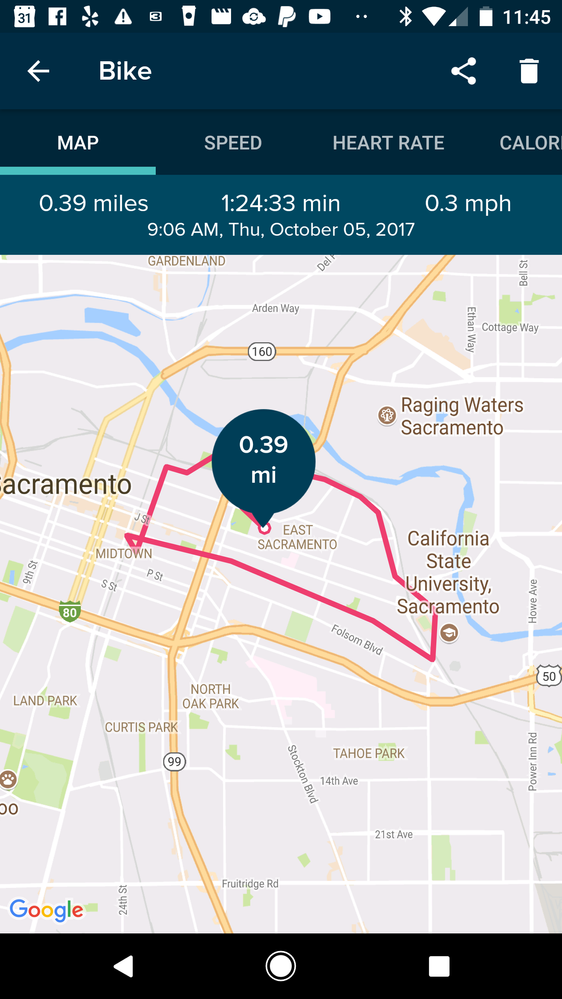
 Best Answer
Best Answer10-07-2017 14:53
- Mark as New
- Bookmark
- Subscribe
- Permalink
- Report this post
10-07-2017 14:53
- Mark as New
- Bookmark
- Subscribe
- Permalink
- Report this post
firmware update everyone's getting but also Fitbit v 2.59.1 and it seems to
be at least working better. I was in the downtown of the city with
skyscrapers and I still got a relatively good track with turns included.
They weren't perfect with some drift but for one my phone started connected
to the HR 2 and I had the screen off in my pocket. Normally I don't even
get it to connect (it normally has a line through the phone icon but it
stayed on constantly for once).
Here's hoping.
 Best Answer
Best Answer10-13-2017 07:59
- Mark as New
- Bookmark
- Subscribe
- Permalink
- Report this post
10-13-2017 07:59
- Mark as New
- Bookmark
- Subscribe
- Permalink
- Report this post
+1
My Nexus 5x Updated to Oreo last night. For my run yesterday mid day, my Charge 2 connected to GPS with no problem. My run this morning Fitbit couldn't get any GPS from Phone. I am on version 2.59 of the Fitbit App.
Used Strava to record the run.
 Best Answer
Best Answer10-13-2017 08:15
- Mark as New
- Bookmark
- Subscribe
- Permalink
- Report this post
SunsetRunner
10-13-2017 08:15
- Mark as New
- Bookmark
- Subscribe
- Permalink
- Report this post
 Best Answer
Best Answer10-14-2017 11:20
- Mark as New
- Bookmark
- Subscribe
- Permalink
- Report this post
10-14-2017 11:20
- Mark as New
- Bookmark
- Subscribe
- Permalink
- Report this post
Today was to be the day, the culmination of my efforts -- the final mission of ZR!5K, and new PRs across the board. After warming up, I set out for my 5k (really 50 minute) run only to find that my Charge 2 kept bouncing me to a "Check Fitbit app" screen. The app seemed to sync with my Charge 2 just fine, but it wasn't able to use location services. I tried rebooting the phone. I tried force stopping the app. I tried removing the Charge 2 from Bluetooth and re-adding it. Nothing seemed to work. Meanwhile, Fitbit was sending me notifications that I was "above and beyond" my workout goal, not realizing that the 10 workouts I had logged were all under 30 s tests trying to get the **ahem** thing to work.
After futzing around with it for an hour, I no longer had enough time to complete my run and still meet the rest of my obligations for the day. Today was the day. My excitement has been building for the last two weeks. I've been telling my friends and family about my progress, and shouted loud and far that today was the day, I would finally finish this first step on my journey. Fitbit made it all come crashing down.
I know I can just run again in a couple of days. But for right now, in this moment, I am devastated.
10-14-2017 11:27
- Mark as New
- Bookmark
- Subscribe
- Permalink
- Report this post
10-14-2017 11:27
- Mark as New
- Bookmark
- Subscribe
- Permalink
- Report this post
Sorry brother. Don't let fitbit's incompetence and lack of support get you down. Check out the Strava app, the GPS is always spot on for me. Keep running.
10-15-2017 16:38
- Mark as New
- Bookmark
- Subscribe
- Permalink
- Report this post
10-15-2017 16:38
- Mark as New
- Bookmark
- Subscribe
- Permalink
- Report this post
Connected GPS seems to be working now. It tracked a run perfectly for me today.
Nexus 5X Android 8.0 Oreo - Fitbit app version 2.59 - Charge 2 firmware version 22.22.55.2
A few weeks ago, I restarted the tracker, removed it from my app and then re-added it. Then I disabled the MobileTrack setting and enabled notifications. This did not solve the problem, but it may be part of the solution. Note: it seemed that no matter what, at this point the app could not recognize that I did in fact enable notifications.
More recently, within Android I went to Settings -> Storage -> Other apps -> Fitbit and selected "Clear Data" and "Clear Cache". I then launched the Fitbit app and synced the Charge 2. This time it did see that notifications were enabled.
I went for a run today and it tracked perfectly. Hopefully this holds up and if so, this looks like it could be the comprehensive solution to this problem. I hope this helps you all as well. Good luck.
 Best Answer
Best Answer10-15-2017 17:30
- Mark as New
- Bookmark
- Subscribe
- Permalink
- Report this post
10-15-2017 17:30
- Mark as New
- Bookmark
- Subscribe
- Permalink
- Report this post
I am also on 2.59 and 22.22.52.2, with a Nexus 5X running Android 8.0.
I went for a cycle this morning and tracked it both with Fitbit via my Charge 2 and Strava. The latter worked fine for the entire duration; Fitbit didn't get location data until partway into the ride, and cut out before the end.
Things I have tried:
- Restarting phone
- Restarting Charge 2
- Restarting Fitbit app
- Removing Fitbit from device and app and re-adding
What is the "MobileTrack" setting? I don't see it.
 Best Answer
Best Answer10-15-2017 17:36
- Mark as New
- Bookmark
- Subscribe
- Permalink
- Report this post
10-15-2017 17:36
- Mark as New
- Bookmark
- Subscribe
- Permalink
- Report this post
If you click on the top right button to bring up the "Account" screen within the fitbit app you will see MobileTrack in the "Devices" list, but only if it is enabled. I'm guessing it got enabled for me when I removed the Charge, but not sure.
If you haven't already, I recommend clearing the data and cache for the app within Android, I think this is finally what did the trick for me.
 Best Answer
Best Answer10-15-2017 17:52
- Mark as New
- Bookmark
- Subscribe
- Permalink
- Report this post
10-15-2017 17:52
- Mark as New
- Bookmark
- Subscribe
- Permalink
- Report this post
Nope, still don't see that setting.
I have now cleared app data and cache, deleted the Charge 2 from the app, cleared data and cache, uninstalled the app, re-installed it, re-setup the Charge 2..
Will try it again in the morning and see how it goes 😞
 Best Answer
Best Answer10-16-2017 00:44
- Mark as New
- Bookmark
- Subscribe
- Permalink
- Report this post
10-16-2017 00:44
- Mark as New
- Bookmark
- Subscribe
- Permalink
- Report this post
Reboot your phone. See if that fixes it
 Best Answer
Best Answer