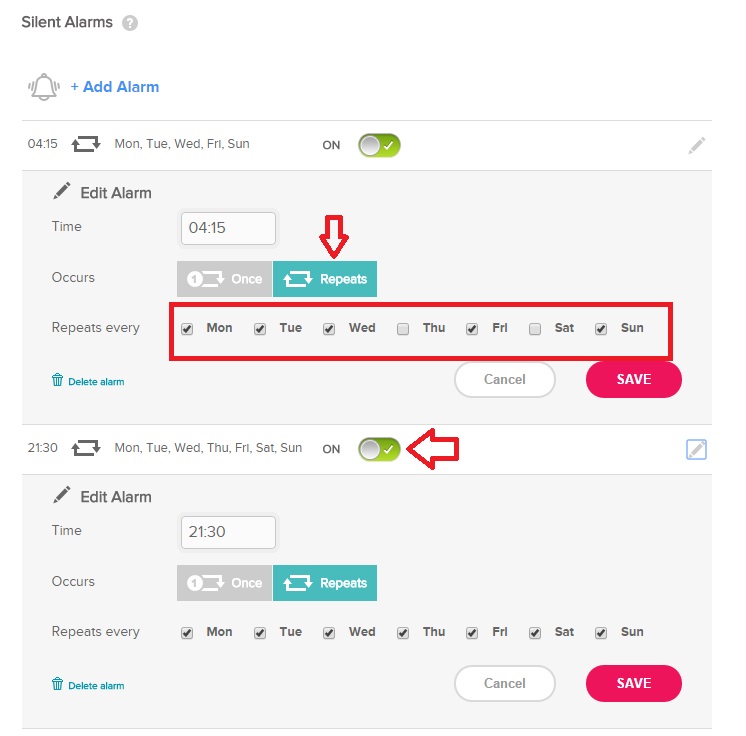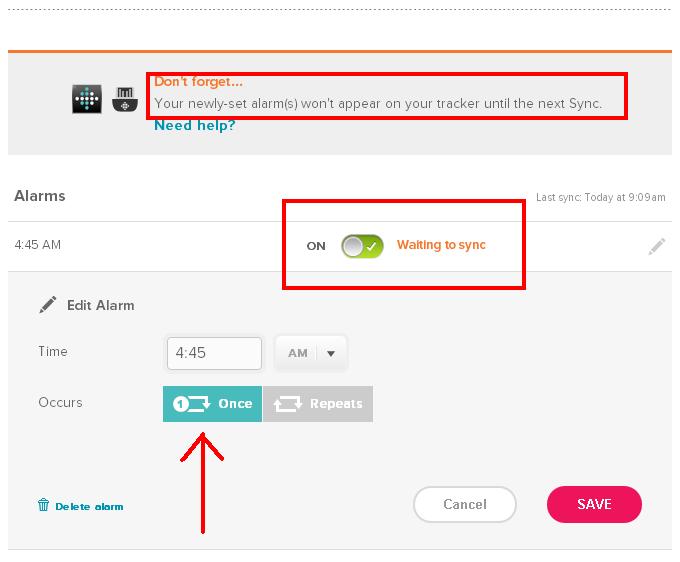Join us on the Community Forums!
-
Community Guidelines
The Fitbit Community is a gathering place for real people who wish to exchange ideas, solutions, tips, techniques, and insight about the Fitbit products and services they love. By joining our Community, you agree to uphold these guidelines, so please take a moment to look them over. -
Learn the Basics
Check out our Frequently Asked Questions page for information on Community features, and tips to make the most of your time here. -
Join the Community!
Join an existing conversation, or start a new thread to ask your question. Creating your account is completely free, and takes about a minute.
Not finding your answer on the Community Forums?
- Community
- Platform
- Android App
- How to change time to daylight savings time on Fit...
- Mark Topic as New
- Mark Topic as Read
- Float this Topic for Current User
- Bookmark
- Subscribe
- Mute
- Printer Friendly Page
- Community
- Platform
- Android App
- How to change time to daylight savings time on Fit...
How to change time to daylight savings time on Fitbit Charge
- Mark Topic as New
- Mark Topic as Read
- Float this Topic for Current User
- Bookmark
- Subscribe
- Mute
- Printer Friendly Page
03-08-2015 06:58
- Mark as New
- Bookmark
- Subscribe
- Permalink
- Report this post
03-08-2015 06:58
- Mark as New
- Bookmark
- Subscribe
- Permalink
- Report this post
How do you change from standard to daylight savings time? There's no entry for central daylight time, which is what I need. I thought it would have changed automatically but it didn't. Thanks
03-08-2015 07:02
- Mark as New
- Bookmark
- Subscribe
- Permalink
- Report this post
03-08-2015 07:02
- Mark as New
- Bookmark
- Subscribe
- Permalink
- Report this post
Good question. Mine did not change automatically either.
03-08-2015 07:36
- Mark as New
- Bookmark
- Subscribe
- Permalink
- Report this post
03-08-2015 07:36
- Mark as New
- Bookmark
- Subscribe
- Permalink
- Report this post
03-08-2015 08:04
- Mark as New
- Bookmark
- Subscribe
- Permalink
- Report this post
03-08-2015 08:04
- Mark as New
- Bookmark
- Subscribe
- Permalink
- Report this post
My fitbit didn't switch to daylight savings time! How do I do that?
03-08-2015 09:46
- Mark as New
- Bookmark
- Subscribe
- Permalink
- Report this post
03-08-2015 09:46
- Mark as New
- Bookmark
- Subscribe
- Permalink
- Report this post
My Charge did not change until I forced a sync. I am wondering if this works for DST or changing to Standard Time. It doesn't seem to work for travelling between time zones.
03-08-2015
10:16
- last edited on
03-11-2015
16:42
by
VivisFitbit
![]()
- Mark as New
- Bookmark
- Subscribe
- Permalink
- Report this post
03-08-2015
10:16
- last edited on
03-11-2015
16:42
by
VivisFitbit
![]()
- Mark as New
- Bookmark
- Subscribe
- Permalink
- Report this post
Mine just corrected the time only because I plugged it in to recharge for a while. I was also logged into my Fitbit page at the same time. When I unplugged it, the time was correct for daylight savings time!
* Edited by moderator: Text in all capital letters.
 Best Answer
Best Answer03-08-2015 14:08
- Mark as New
- Bookmark
- Subscribe
- Permalink
- Report this post
 Community Moderator Alumni are previous members of the Moderation Team, which ensures conversations are friendly, factual, and on-topic. Moderators are here to answer questions, escalate bugs, and make sure your voice is heard by the larger Fitbit team. Learn more
Community Moderator Alumni are previous members of the Moderation Team, which ensures conversations are friendly, factual, and on-topic. Moderators are here to answer questions, escalate bugs, and make sure your voice is heard by the larger Fitbit team. Learn more
03-08-2015 14:08
- Mark as New
- Bookmark
- Subscribe
- Permalink
- Report this post
Hi everybody and happy day light savings time.
I would recommend double checking to make sure that you have configured your App settings to accommodate day light savings time. In order to do so, please: open the Fitbit App > tap the three lined button in the top left-hand corner > click settings on the pulldown > make sure that you have the correct time zone selected and make sure 'set automatically' is checked > force sync your tracker for changes to take effect. Hope this helps.
03-08-2015 17:28
- Mark as New
- Bookmark
- Subscribe
- Permalink
- Report this post
03-08-2015 17:28
- Mark as New
- Bookmark
- Subscribe
- Permalink
- Report this post
03-09-2015 01:38
- Mark as New
- Bookmark
- Subscribe
- Permalink
- Report this post
03-09-2015 01:38
- Mark as New
- Bookmark
- Subscribe
- Permalink
- Report this post
03-09-2015 01:43
- Mark as New
- Bookmark
- Subscribe
- Permalink
- Report this post
03-09-2015 01:43
- Mark as New
- Bookmark
- Subscribe
- Permalink
- Report this post
 Best Answer
Best Answer03-09-2015 07:19
- Mark as New
- Bookmark
- Subscribe
- Permalink
- Report this post
03-09-2015 07:19
- Mark as New
- Bookmark
- Subscribe
- Permalink
- Report this post
 Best Answer
Best Answer03-09-2015 07:23
- Mark as New
- Bookmark
- Subscribe
- Permalink
- Report this post
03-09-2015 07:23
- Mark as New
- Bookmark
- Subscribe
- Permalink
- Report this post
03-09-2015
18:03
- last edited on
03-29-2017
10:32
by
ErickFitbit
![]()
- Mark as New
- Bookmark
- Subscribe
- Permalink
- Report this post
03-09-2015
18:03
- last edited on
03-29-2017
10:32
by
ErickFitbit
![]()
- Mark as New
- Bookmark
- Subscribe
- Permalink
- Report this post
This worked for me. Somehow my time zone was set to Central instead of Eastern.
I had to change my setting from my Dashboard, though - there was no way to access my time zone setting via the app as posted by the moderator.
Moderator edit: format
10-30-2015 15:21
- Mark as New
- Bookmark
- Subscribe
- Permalink
- Report this post
10-30-2015 15:21
- Mark as New
- Bookmark
- Subscribe
- Permalink
- Report this post
will the time change for dst when i sync it
 Best Answer
Best Answer10-31-2015 03:19
- Mark as New
- Bookmark
- Subscribe
- Permalink
- Report this post
10-31-2015 03:19
- Mark as New
- Bookmark
- Subscribe
- Permalink
- Report this post
 Best Answer
Best Answer10-31-2015 14:41
- Mark as New
- Bookmark
- Subscribe
- Permalink
- Report this post
10-31-2015 14:41
- Mark as New
- Bookmark
- Subscribe
- Permalink
- Report this post
 Best Answer
Best Answer11-01-2015 02:02 - edited 04-28-2016 14:36
- Mark as New
- Bookmark
- Subscribe
- Permalink
- Report this post
 Platinum Fitbit Product Experts share support knowledge on the forums and advocate for the betterment of Fitbit products and services. Learn more
Platinum Fitbit Product Experts share support knowledge on the forums and advocate for the betterment of Fitbit products and services. Learn more
11-01-2015 02:02 - edited 04-28-2016 14:36
- Mark as New
- Bookmark
- Subscribe
- Permalink
- Report this post
 Best Answer
Best Answer11-01-2015 13:39
- Mark as New
- Bookmark
- Subscribe
- Permalink
- Report this post
11-01-2015 13:39
- Mark as New
- Bookmark
- Subscribe
- Permalink
- Report this post
my fitbit 1 changed automatically
 Best Answer
Best Answer11-02-2015 06:41
- Mark as New
- Bookmark
- Subscribe
- Permalink
- Report this post
 Community Moderator Alumni are previous members of the Moderation Team, which ensures conversations are friendly, factual, and on-topic. Moderators are here to answer questions, escalate bugs, and make sure your voice is heard by the larger Fitbit team. Learn more
Community Moderator Alumni are previous members of the Moderation Team, which ensures conversations are friendly, factual, and on-topic. Moderators are here to answer questions, escalate bugs, and make sure your voice is heard by the larger Fitbit team. Learn more
11-02-2015 06:41
- Mark as New
- Bookmark
- Subscribe
- Permalink
- Report this post
It's great to see you on the forums @Elaine527 @paullorah61 @Rich_Laue @Smoke14 @NewNikki50 @anitapacitti @Craig456 @Holl @KeepWalking @debrieanna @jacgee and happy daylight savings time!
If you are using your Android Mobile device to sync your Fitbit; let's make sure your phone's setings are configured. This usually is corrected when your phone's time is set to Network's time.
Then, we need to follow @DerrickS's advice and double check to make sure that you have configured your App settings to accommodate day light savings time. In order to do so, please: open the Fitbit App > tap the three lined button in the top left-hand corner > click settings on the pulldown > make sure that you have the correct time zone selected and make sure 'set automatically' is checked > force sync your tracker for changes to take effect.
@NewNikki50 To update your timezone, you can first select any timezone different than yours; sync your Fitbit and then select your correct timezone and sync again.
@Smoke14 If your alarms are not updating we need first to make sure your Timezone is correct, clear cache and cookies from your computer and make sure our alarms are set to the correct time (including daylight savings) and they are in repeat like this:
Here's a screenshot of my alarms page.
Also, to sync your alarms page, until you see the alarm saved on your account.
Also, these alarms were set on the computer, but you can set them up through the Fitbit app for iOS or Android.You can get more information on managing silent alarms from our Helpsite.
Let me know if you have any questions, happy stepping! ![]()
 Best Answer
Best Answer04-28-2016 09:40
- Mark as New
- Bookmark
- Subscribe
- Permalink
- Report this post
04-28-2016 09:40
- Mark as New
- Bookmark
- Subscribe
- Permalink
- Report this post
I do not see the three lines in the top left corner. This is becoming very frustrating. Should I just remove it and start over?