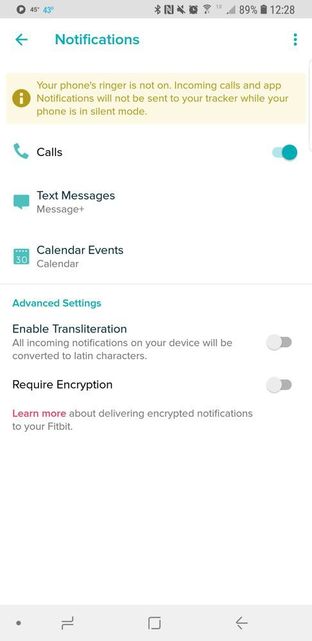Join us on the Community Forums!
-
Community Guidelines
The Fitbit Community is a gathering place for real people who wish to exchange ideas, solutions, tips, techniques, and insight about the Fitbit products and services they love. By joining our Community, you agree to uphold these guidelines, so please take a moment to look them over. -
Learn the Basics
Check out our Frequently Asked Questions page for information on Community features, and tips to make the most of your time here. -
Join the Community!
Join an existing conversation, or start a new thread to ask your question. Creating your account is completely free, and takes about a minute.
Not finding your answer on the Community Forums?
- Community
- Platform
- Android App
- Notifications: not working on Silent mode (RESOLVE...
- Mark Topic as New
- Mark Topic as Read
- Float this Topic for Current User
- Bookmark
- Subscribe
- Mute
- Printer Friendly Page
- Community
- Platform
- Android App
- Notifications: not working on Silent mode (RESOLVE...
Notifications: not working on Silent mode (RESOLVED - 5/3)
ANSWERED- Mark Topic as New
- Mark Topic as Read
- Float this Topic for Current User
- Bookmark
- Subscribe
- Mute
- Printer Friendly Page
04-20-2018 13:24 - edited 06-14-2018 15:23
- Mark as New
- Bookmark
- Subscribe
- Permalink
- Report this post
 Community Moderator Alumni are previous members of the Moderation Team, which ensures conversations are friendly, factual, and on-topic. Moderators are here to answer questions, escalate bugs, and make sure your voice is heard by the larger Fitbit team. Learn more
Community Moderator Alumni are previous members of the Moderation Team, which ensures conversations are friendly, factual, and on-topic. Moderators are here to answer questions, escalate bugs, and make sure your voice is heard by the larger Fitbit team. Learn more
04-20-2018 13:24 - edited 06-14-2018 15:23
- Mark as New
- Bookmark
- Subscribe
- Permalink
- Report this post
Fitbit Update: 5/3/18
Hi, everyone!
We released to 100% the next Fitbit for Android app update: 2.71. In this app version, we released the fix for this notifications issue. Please update your app!
You will see a new option in your Notifications Settings that reads "Vibration Settings," which is where you can toggle on/off if you want to receive notifications when your phone is set to Do not disturb or Silent mode.
I'm glad we could get this resolved for you all! Your patience was really appreciated.
Fitbit Update: 4/23
Hi all - Our team is currently working on a fix so you all can get your notifications back whenever in "Silent mode."
I don't know when the fix will be released but I will let you know once I have that information available. Thanks for your patience! Sounds like many of you are using the workaround to just put your phone on vibrate to the lowest setting. I appreciate everyone helping each other out and making suggestions for the time being.
Updated: 4/20
Hi, everyone!
Our team is aware of this Notification issue when you put your Android device in Silent mode. This began with the last app version 2.70.
If your phone is on Silent mode, notifications will not reach your watch/tracker. If you have silent mode off, your notifications will be received.
I will provide updates on this problem here. Please stay tuned! Thanks so much for your patience.
Want to get more steps? Visit Get Moving in the Health & Wellness Discussion Forum.
Answered! Go to the Best Answer.
04-22-2018 23:10
- Mark as New
- Bookmark
- Subscribe
- Permalink
- Report this post
04-22-2018 23:10
- Mark as New
- Bookmark
- Subscribe
- Permalink
- Report this post
Mine says notification cannot be received because phone is on 'do not disturb mode' but my phone is not on 'do not disturb mode'. This is really frustrating because my phone is always on silent mode and i am missing calls and messages. Please rectify the issue soon enough.
Thank you
04-23-2018 00:38
- Mark as New
- Bookmark
- Subscribe
- Permalink
- Report this post
04-23-2018 00:38
- Mark as New
- Bookmark
- Subscribe
- Permalink
- Report this post
Same as everyone else, I'm not happy with having to have the ringer on to receive notifications.
Sort it please Fitbit
 Best Answer
Best Answer04-23-2018 06:32
- Mark as New
- Bookmark
- Subscribe
- Permalink
- Report this post
04-23-2018 06:32
- Mark as New
- Bookmark
- Subscribe
- Permalink
- Report this post
The point of having my Fitbit at work was to be able to keep my phone on silent and away but still be aware of phone calls or messages I receive, and to see whether they were important or not. It was also to be able to not have to have my phone with me but not constantly with me in order to feel or hear my notifications. My Fitbit allowed me to do so, and I absolutely do no like the new update.
Please bring back Silent notifications, otherwise it defeats the purpose of having a "Smart" watch on the Fitbit.
 Best Answer
Best Answer04-23-2018 06:38
- Mark as New
- Bookmark
- Subscribe
- Permalink
- Report this post
04-23-2018 06:38
- Mark as New
- Bookmark
- Subscribe
- Permalink
- Report this post
if you look further up the thread there is a post about putting your phone on vibrate and putting the vibrate settings very low. I've done this and am now getting the notifications through on my fitbit. Not ideal but a temporary fix
 Best Answer
Best Answer04-23-2018 07:04
- Mark as New
- Bookmark
- Subscribe
- Permalink
- Report this post
04-23-2018 07:04
- Mark as New
- Bookmark
- Subscribe
- Permalink
- Report this post
It is still not working even on vibrate 😕
 Best Answer
Best Answer04-23-2018 07:17 - edited 04-23-2018 07:17
- Mark as New
- Bookmark
- Subscribe
- Permalink
- Report this post
04-23-2018 07:17 - edited 04-23-2018 07:17
- Mark as New
- Bookmark
- Subscribe
- Permalink
- Report this post
It works to me if I enable "Vibrate" mode and in the "Vibration intensity" settings, I disable the Notifications using the bar. But this is just a workaround...
See picture:
 Best Answer
Best Answer04-23-2018 07:20
- Mark as New
- Bookmark
- Subscribe
- Permalink
- Report this post
04-23-2018 07:20
- Mark as New
- Bookmark
- Subscribe
- Permalink
- Report this post
Oh okay. I just wish they would reverse that update in all. It would make it easier and better for everyone haha
 Best Answer
Best Answer04-23-2018 09:02
- Mark as New
- Bookmark
- Subscribe
- Permalink
- Report this post
04-23-2018 09:02
- Mark as New
- Bookmark
- Subscribe
- Permalink
- Report this post
Is there an update? ETA on when this will be fixed? It's a huge inconvenience.
04-23-2018 09:16
- Mark as New
- Bookmark
- Subscribe
- Permalink
- Report this post
 Community Moderator Alumni are previous members of the Moderation Team, which ensures conversations are friendly, factual, and on-topic. Moderators are here to answer questions, escalate bugs, and make sure your voice is heard by the larger Fitbit team. Learn more
Community Moderator Alumni are previous members of the Moderation Team, which ensures conversations are friendly, factual, and on-topic. Moderators are here to answer questions, escalate bugs, and make sure your voice is heard by the larger Fitbit team. Learn more
04-23-2018 09:16
- Mark as New
- Bookmark
- Subscribe
- Permalink
- Report this post
Hi there @Maxthat, @DanielleCarr, @threshfire and welcome aboard to our Community @hemmrich. My apologies since my response is a bit late for some of you and thank you for the additional details.
I wanted to mention and confirm what you said @threshfire. Indeed, there has been issues with the notifications in Android in relation to the Fitbit app. When @Maxthat mentioned this concern, there wasn't reports that the app was failing. Nonetheless, we found it was a bug and despite not having the phone in DND mode, the app was taking silent mode as is, not sending notifications.
For more details, please refer to this post and our last update regarding this issue, since it was fixed with the new version of the Fitbit app.
Additionally, there is an option to add an exception which I'm not sure if is available in other brand of mobile devices. But you can override the DND mode from the notification settings of the phone. I made a post with instructions to enable this option here.
Hope it helps and let me know if you have more questions.
"Great things are done by a series of small things brought together.” What's Cooking?
 Best Answer
Best Answer04-23-2018 10:30
- Mark as New
- Bookmark
- Subscribe
- Permalink
- Report this post
04-23-2018 10:30
- Mark as New
- Bookmark
- Subscribe
- Permalink
- Report this post
@Clp_77 wrote:I have set the intensity of my phone's vibrate notification to 0, so effectively vibrate mode is now the same as silent, notifications to my fitbit work now
Changing the vibration to 0 worked as a temporary workaround for Android users (Not sure about iOS device users). Thanks for the idea!
 Best Answer
Best Answer04-23-2018 10:40
- Mark as New
- Bookmark
- Subscribe
- Permalink
- Report this post
04-23-2018 10:40
- Mark as New
- Bookmark
- Subscribe
- Permalink
- Report this post
Hi @RobertoME, thank you for coming by this thread - it is nice to see that this issue is being investigated. However, the solutions you have provided, unfortunately, do not apply.
The goal, in my opinion, is to allow our Fitbits to continue to receive notifications when the phone is in silent mode (available only on Samsung phones) AND Do Not Disturb, which I’ll abbreviate as DND.
The issue that this particular thread is addressing is for those with the latter issue, with DND only. The previous Fitbit Android app version, 4.19, allowed those with Samsung phones (with silent mode) to receive notifications. There was no change to those with no access to a silent mode.
When the most recent update, 4.20 was released, these two communities converged. This update prevents Samsung users in their separate silent mode from receiving notifications. This did not address or change anything with Google and OnePlus users with only DND. The only difference is now everybody with an Android phone (with either Silent Mode or DND) cannot receive notifications when the phone is silenced.
I did look at the post you referred to by @AlessFitbit suggesting that the "Do Not Disturb" error had been fixed. That issue addressed a bug that when the app believed the phone was in DND mode when a phone was NOT in DND mode. So yes, with 4.20, that issue is fixed, but it was not the issue I am referring to here. This thread that we are posting in to provide notifications when we are deliberately using the DND mode
I have also looked at the second post you listed to override the DND mode from the notification settings. I tried this solution, but it has nothing to do with the issue at hand here. That override only allows Fitbit-specific notifications to override DND mode, like “You have taken the lead in this challenge”, or “Congratulations, you have completed 10,000 steps”. That override does not affect notifications to be displayed on the Fitbit watch in any mode, whether silent or DND.
This has been ongoing for some time through previous Fitbit Android app versions. As early as October 2017, @fredegar (sorry to pull you into this) made a feature suggestion titled, "Ionic/Versa: enable notifications on Android for silent/do not disturb option", which he has continued to update and is listed as unsolved. He has found some temporary workarounds but there is not much that we can do as users.
Thank you for taking the time to read this. I hope I have made my issue clear and that this issue can be addressed. I look forward to your reply.
04-23-2018 11:03
- Mark as New
- Bookmark
- Subscribe
- Permalink
- Report this post
04-23-2018 11:03
- Mark as New
- Bookmark
- Subscribe
- Permalink
- Report this post
Happy to be drawn in @threshfire, I hadn't seen this thread before.
You're not quite right re OnePlus phones, in that they have a physical slider which switches between three modes: 'Ring' (really 'sound & vibrate')/DND/Silent (except for alarms).
But this merely proves your point further. Google keeps changing how silent/DND works in Android, and with the large number of device-makers and their generally poor approach to updates (and thus Android version fragmentation) Fitbit trying to get their trackers to mirror the notification settings of the paired phone is bound to run in to trouble.
@RobertoME as I discussed in the Ionic/Versa thread to which @threshfire linked above, the issue is a very simple conceptual one: I (and many other users) regard the sound/vibration/silence state of my phone and my Fitbit as two entirely separate things. I may wish them both to notify me, one of them, the other, or neither, depending on the circumstances. What I'd like is for my Ionic to pay no attention whatsoever to what my phone is doing with notifications. If I've marked, in the Fitbit app, an app as one for which I want to see the notifications on my tracker, then I want to see those notifications regardless of the state my phone is in. If I want my tracker to stop notifying me (eg when I'm going to bed), I can do that easily with a long press on the left button on my Ionic. (Automatic 'quiet time', say from 2300-0700, like my old Pebble Time, would be a nice addition too).
I'm a university lecturer, and I'm in and out of lectures, tutorials, and meetings all day. I need my phone to be totally silent and not vibrate, but I still want notifications on my watch. Can this be looked in to?
For me personally, even if my work didn't require it, I would still have my phone on silent with a smart watch (I believe this is what the Apple Watch does automatically, though I've never used one). If you're being alerted to notifications on your wrist, notification on your phone is redundant.
Many thanks in advance.
04-23-2018 11:09
- Mark as New
- Bookmark
- Subscribe
- Permalink
- Report this post
04-23-2018 11:09
- Mark as New
- Bookmark
- Subscribe
- Permalink
- Report this post
This is not even a new problem for me. For as long as I've had my Ionic, it hasn't received notifications when my phone is on silent (see my thread). I use a OnePlus 5, which is not a common make or model, so I assume things are different for other models. Samsung and OnePlus phones have a true silent mode, whereas Google Pixels (and many others) don't, they only have DND.
For me the whole point of having notifications on my wrist is so they're discreet. I want my phone on silent all the time, no vibration, with just quiet, subtle notifications on my wrist. Can this please be changed in the app? My feeling is that the current set-up is built on an entirely flawed set of assumptions about how and why people use notifications on their Fitbits.
04-23-2018 11:50
- Mark as New
- Bookmark
- Subscribe
- Permalink
- Report this post
 Community Moderator Alumni are previous members of the Moderation Team, which ensures conversations are friendly, factual, and on-topic. Moderators are here to answer questions, escalate bugs, and make sure your voice is heard by the larger Fitbit team. Learn more
Community Moderator Alumni are previous members of the Moderation Team, which ensures conversations are friendly, factual, and on-topic. Moderators are here to answer questions, escalate bugs, and make sure your voice is heard by the larger Fitbit team. Learn more
04-23-2018 11:50
- Mark as New
- Bookmark
- Subscribe
- Permalink
- Report this post
Hi all - Our team is currently working on a fix so you all can get your notifications back whenever in "Silent mode."
I don't know when the fix will be released but I will let you know once I have that information available. Thanks for your patience! Sounds like many of you are using the workaround to just put your phone on vibrate to the lowest setting. I appreciate everyone helping each other out and making suggestions for the time being.
Want to get more steps? Visit Get Moving in the Health & Wellness Discussion Forum.
04-23-2018 11:54
- Mark as New
- Bookmark
- Subscribe
- Permalink
- Report this post
04-23-2018 11:54
- Mark as New
- Bookmark
- Subscribe
- Permalink
- Report this post
Thanks @AlessFitbit this is great news. However it's been an issue, for me and my phone at least, since long before this last update. Could you please make the developers aware that this has always been a problem, at least with OnePlus phones? (And at least since October, when I got my Ionic.)
04-23-2018 12:13
- Mark as New
- Bookmark
- Subscribe
- Permalink
- Report this post
 Community Moderator Alumni are previous members of the Moderation Team, which ensures conversations are friendly, factual, and on-topic. Moderators are here to answer questions, escalate bugs, and make sure your voice is heard by the larger Fitbit team. Learn more
Community Moderator Alumni are previous members of the Moderation Team, which ensures conversations are friendly, factual, and on-topic. Moderators are here to answer questions, escalate bugs, and make sure your voice is heard by the larger Fitbit team. Learn more
04-23-2018 12:13
- Mark as New
- Bookmark
- Subscribe
- Permalink
- Report this post
@fredegar Hi, there!
Yes, I will make a note of this with OnePlus phones. Please keep in mind, the only one currently on our list of supported devices is OnePlus One. This means all other devices haven't been tested by our team with Fitbit products so certain features may not work. Thanks for your contributions here in the Android Community!
Want to get more steps? Visit Get Moving in the Health & Wellness Discussion Forum.
04-23-2018 13:08
- Mark as New
- Bookmark
- Subscribe
- Permalink
- Report this post
04-23-2018 13:08
- Mark as New
- Bookmark
- Subscribe
- Permalink
- Report this post
I'm glad I am not the only one to think this is so ridiculous!!! I've been a loyal Fitbit customer for years and I'm on my 5th fitbit (love to upgrade). Whyyyyyyyyy!!! I work in an open office and even vibrating phones are annoying. Plus I have a small child who I dont want to disturb!!!!
 Best Answer
Best Answer04-23-2018 14:10
- Mark as New
- Bookmark
- Subscribe
- Permalink
- Report this post
SunsetRunner
04-23-2018 14:10
- Mark as New
- Bookmark
- Subscribe
- Permalink
- Report this post
Is it known when the new update is en when the problem of not getting notifications is getting fixed? It's very annoying!
04-23-2018 14:33
- Mark as New
- Bookmark
- Subscribe
- Permalink
- Report this post
04-23-2018 14:33
- Mark as New
- Bookmark
- Subscribe
- Permalink
- Report this post
silent. Even though DND is not enabled.
04-23-2018 15:31
- Mark as New
- Bookmark
- Subscribe
- Permalink
- Report this post
04-23-2018 15:31
- Mark as New
- Bookmark
- Subscribe
- Permalink
- Report this post
Really hope they can figure out a door around this problem. Was one of the most useful and enjoyed features with the watch. I can speak for many I'm sure. Here's hoping...🤞
 Best Answer
Best Answer