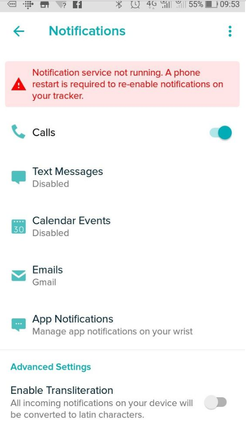Join us on the Community Forums!
-
Community Guidelines
The Fitbit Community is a gathering place for real people who wish to exchange ideas, solutions, tips, techniques, and insight about the Fitbit products and services they love. By joining our Community, you agree to uphold these guidelines, so please take a moment to look them over. -
Learn the Basics
Check out our Frequently Asked Questions page for information on Community features, and tips to make the most of your time here. -
Join the Community!
Join an existing conversation, or start a new thread to ask your question. Creating your account is completely free, and takes about a minute.
Not finding your answer on the Community Forums?
- Community
- Platform
- Android App
- SOLVED - Notification Service Not Running and need...
- Mark Topic as New
- Mark Topic as Read
- Float this Topic for Current User
- Bookmark
- Subscribe
- Mute
- Printer Friendly Page
- Community
- Platform
- Android App
- SOLVED - Notification Service Not Running and need...
RESOLVED 06/16/2018: "Notification service not running" error
ANSWERED- Mark Topic as New
- Mark Topic as Read
- Float this Topic for Current User
- Bookmark
- Subscribe
- Mute
- Printer Friendly Page
05-09-2018
16:25
- last edited on
06-16-2018
11:53
by
RobertoME
![]()
- Mark as New
- Bookmark
- Subscribe
- Permalink
- Report this post
 Community Moderator Alumni are previous members of the Moderation Team, which ensures conversations are friendly, factual, and on-topic. Moderators are here to answer questions, escalate bugs, and make sure your voice is heard by the larger Fitbit team. Learn more
Community Moderator Alumni are previous members of the Moderation Team, which ensures conversations are friendly, factual, and on-topic. Moderators are here to answer questions, escalate bugs, and make sure your voice is heard by the larger Fitbit team. Learn more
05-09-2018
16:25
- last edited on
06-16-2018
11:53
by
RobertoME
![]()
- Mark as New
- Bookmark
- Subscribe
- Permalink
- Report this post
Fitbit Update 06/16/2018
Thank you for reporting the error is not longer showing in the Fitbit app. This issue has been resolved with the release of the Fitbit app for Android, version 2.73. If you're still experiencing issues receiving notifications. Make sure to confirming that you're updated to the latest app release and following our notifications troubleshooting tips provided in this help article.
I'm moving forward in closing this thread as the issue has been resolved and there is no need to post future updates. If you have questions regarding the Compatibility of your phone, refer to this help article: Which phones and tablets can I use with my Fitbit watch or tracker?
Thank you for your continued patience as we worked to get this resolved.
_________________________________________________________________________________
Fitbit Update 05/09/2018
Hi, Android users!
Some of you may be seeing the following error message inside of the Fitbit for Android app:"Notification service not running. A phone restart is required to re-enable notifications on your tracker." Even if you perform a restart, the error message persists.
Thanks for reporting! Our team has been notified and are investigating. We will make sure to update you all if we receive more information. In the meantime, we appreciate your patience.
Want to get more steps? Visit Get Moving in the Health & Wellness Discussion Forum.
Answered! Go to the Best Answer.
05-07-2018 16:30
- Mark as New
- Bookmark
- Subscribe
- Permalink
- Report this post
05-07-2018 16:30
- Mark as New
- Bookmark
- Subscribe
- Permalink
- Report this post
I have no idea what you mean by that??? What are non Fitbit fit notifications? And how do I turn them on?
@KiwiDalang wrote:
Try the (non Fitbit) Fit Notifications. It's working well for me
 Best Answer
Best Answer05-07-2018 16:50
- Mark as New
- Bookmark
- Subscribe
- Permalink
- Report this post
05-07-2018 16:50
- Mark as New
- Bookmark
- Subscribe
- Permalink
- Report this post
Search for 'Fit Notifications' on the app store
05-07-2018 18:28
- Mark as New
- Bookmark
- Subscribe
- Permalink
- Report this post
05-07-2018 18:28
- Mark as New
- Bookmark
- Subscribe
- Permalink
- Report this post
@rflowers wrote:I have no idea what you mean by that??? What are non Fitbit fit notifications? And how do I turn them on?
@KiwiDalang wrote:
Try the (non Fitbit) Fit Notifications. It's working well for me
You can try that app, but unfortunately it didn't help for me. It relies on the Fitbtit notification service operating, which is the whole problem - it is not running.
However, encourage you to give it a try, it has helped some owners.
 Best Answer
Best Answer05-07-2018 18:32
- Mark as New
- Bookmark
- Subscribe
- Permalink
- Report this post
05-07-2018 18:32
- Mark as New
- Bookmark
- Subscribe
- Permalink
- Report this post
@RobertoME As you can see v2.71 still has not cured the issue, and more owners are reporting the issue in this (and other) threads.
Seeing some owners now saying they will get rid of their Fitbit and they regretted their purchase. I am one of them.
PLEASE report to developers and support to get this issue fixed. Owners have been very patient for 5 months but at some point people may go beyond just expressing frustration in this community forum
05-07-2018 18:45
- Mark as New
- Bookmark
- Subscribe
- Permalink
- Report this post
05-07-2018 18:45
- Mark as New
- Bookmark
- Subscribe
- Permalink
- Report this post
guess it is actually fitbit's notifications that are failing me 😂
05-07-2018 18:55 - edited 05-07-2018 18:56
- Mark as New
- Bookmark
- Subscribe
- Permalink
- Report this post
05-07-2018 18:55 - edited 05-07-2018 18:56
- Mark as New
- Bookmark
- Subscribe
- Permalink
- Report this post
That's a shame. I seem to recall the guy that built it had some pretty specific instructions on how to set it up on your phone. Including that you need to have the sound because Fitbit have broken it even further with the latest upgrade.
05-07-2018 20:48
- Mark as New
- Bookmark
- Subscribe
- Permalink
- Report this post
05-07-2018 20:48
- Mark as New
- Bookmark
- Subscribe
- Permalink
- Report this post
05-07-2018 21:12
- Mark as New
- Bookmark
- Subscribe
- Permalink
- Report this post
05-07-2018 21:12
- Mark as New
- Bookmark
- Subscribe
- Permalink
- Report this post
I agree. It does suck.
Every so many days, I uninstall the Fitbit app, then reinstall it, and go through the ritual of resetting everything from scratch. The notifications works for a few days, then disappear again. Another cycle of uninstall....
I think the app programmers are busy making changes to make the app work with the bells and whistles that come with Versa. They failed us and with that goes our brand loyalty.
05-08-2018
03:00
- last edited on
05-09-2018
10:20
by
RobertoME
![]()
- Mark as New
- Bookmark
- Subscribe
- Permalink
- Report this post
05-08-2018
03:00
- last edited on
05-09-2018
10:20
by
RobertoME
![]()
- Mark as New
- Bookmark
- Subscribe
- Permalink
- Report this post
Hello, I have a semi-fix which will work in the meantime whilst Fitbit come up with a fix.
Step 1- Uninstall the app
Step 2- download Fitbit version 2.63
step 3- turn off automatic updates from the google play store
This has worked for me so far and I have not had to keep installing/reinstalling, this is only a temporary fix but hopefully they release an update soon.
Moderator Edit: Removed External Link
05-08-2018 06:30
- Mark as New
- Bookmark
- Subscribe
- Permalink
- Report this post
05-08-2018 06:30
- Mark as New
- Bookmark
- Subscribe
- Permalink
- Report this post
I really don't have the time or patience in my life to do all that...and honestly it's ridiculous that we even have to .
I really hope Fitbit picks up on this because it's not looking good for them in my eyes...so I'm sure as anything not going to spend another near $200 for the versa.
@Fitbit you are failing me miserably. ![]()
@Bamox wrote:I agree. It does suck.
Every so many days, I uninstall the Fitbit app, then reinstall it, and go through the ritual of resetting everything from scratch. The notifications works for a few days, then disappear again. Another cycle of uninstall....
I think the app programmers are busy making changes to make the app work with the bells and whistles that come with Versa. They failed us and with that goes our brand loyalty.
05-08-2018 21:11 - edited 05-11-2018 07:55
- Mark as New
- Bookmark
- Subscribe
- Permalink
- Report this post
05-08-2018 21:11 - edited 05-11-2018 07:55
- Mark as New
- Bookmark
- Subscribe
- Permalink
- Report this post
UPDATE - solved (for me)
There's an update to Andriod System WebView. version 66.0.3359.158 (7th May 2018) - after updating, all notifications are coming in and connection seems to be steady.
Original post:
I have a Versa + Andriod (Oppo F1- running Andriod 5.1) running the latest Fitbit app (v. 2.71)
Every now and then i will stop receiving notifications and when I check in the Fitbit App -> Notifications : "Notification Service not running, A phone restart is required to re-enable notification on your tracker."
I've done this repeatedly for the past few days...and it is getting tiring because after restarting, the notification will come, and suddenly it will be nothing all again, and the cycle begins again by restarting the phone.
Solution tried:
1. Installed older APK - some say it helped...not too sure.
2. Tried everythiing in this article -> http://help.fitbit.com/articles/en_US/Help_article/1610
- even with the Keep-Alive widget on, it still requires me to restart the phone.
Now, just stuck with a really heartbreaking purchase.
Hope someone has a solution, i'll keep thinking of how to overcome using other methods - if there's any good news, will be sharing here.
-howie
05-09-2018
10:26
- last edited on
01-24-2026
10:45
by
MarreFitbit
![]()
- Mark as New
- Bookmark
- Subscribe
- Permalink
- Report this post
 Community Moderator Alumni are previous members of the Moderation Team, which ensures conversations are friendly, factual, and on-topic. Moderators are here to answer questions, escalate bugs, and make sure your voice is heard by the larger Fitbit team. Learn more
Community Moderator Alumni are previous members of the Moderation Team, which ensures conversations are friendly, factual, and on-topic. Moderators are here to answer questions, escalate bugs, and make sure your voice is heard by the larger Fitbit team. Learn more
05-09-2018
10:26
- last edited on
01-24-2026
10:45
by
MarreFitbit
![]()
- Mark as New
- Bookmark
- Subscribe
- Permalink
- Report this post
Hi everyone, thank you for keep reporting this issue and my sincere apologies for the late response.
I appreciate all participants who have sent your phone details, so we can have a wider scope of this error. Rest assure I have passed forward these information to our teams.
When more information is available I will keep you posted. Catch you later!
"Great things are done by a series of small things brought together.” What's Cooking?
 Best Answer
Best Answer05-09-2018 16:57
- Mark as New
- Bookmark
- Subscribe
- Permalink
- Report this post
05-09-2018 16:57
- Mark as New
- Bookmark
- Subscribe
- Permalink
- Report this post
This has been happening on and off for me too. It started started again when I updated my Ionic's firmware. It doesn't matter how many times I restart the phone, it just asks for another restart the next time I open the app. This is also blocking socket connections made by some of the apps on the watch.
Errors message is:
"Notification service not running. A phone restart is required to re-enable notifications on your tracker."
And the notification I get is:
"Restart your phone to restore tracker notifications.
Fitbit cannot forward Android notifications to your tracker. Restart your phone to continue getting notifications on your tracker."
05-10-2018 06:32
- Mark as New
- Bookmark
- Subscribe
- Permalink
- Report this post
05-10-2018 06:32
- Mark as New
- Bookmark
- Subscribe
- Permalink
- Report this post
I am using xiaomi redmi. It's on list of compatible devices for message notifications and I'm also getting the same error message.
05-10-2018 09:51
- Mark as New
- Bookmark
- Subscribe
- Permalink
- Report this post
05-10-2018 09:51
- Mark as New
- Bookmark
- Subscribe
- Permalink
- Report this post
My phone is Huawei Mate 10 pro
 Best Answer
Best Answer05-10-2018 17:44
- Mark as New
- Bookmark
- Subscribe
- Permalink
- Report this post
05-10-2018 17:44
- Mark as New
- Bookmark
- Subscribe
- Permalink
- Report this post
Do you know how long it will take to be up and running? Also i don't receive my notifications consistently? Are there possible reasons why?
 Best Answer
Best Answer05-10-2018 19:59
- Mark as New
- Bookmark
- Subscribe
- Permalink
- Report this post
05-10-2018 19:59
- Mark as New
- Bookmark
- Subscribe
- Permalink
- Report this post
My Charge 2 has become a very expensive watch. I gave up trying to reliably sync it or get notifications ages ago. Just checked, and apparently my last sync was on the 21st April, and then I get this error.
 Best Answer
Best Answer05-11-2018 11:28
- Mark as New
- Bookmark
- Subscribe
- Permalink
- Report this post
05-11-2018 11:28
- Mark as New
- Bookmark
- Subscribe
- Permalink
- Report this post
Same errore here also.
I am using Redmi note 4
 Best Answer
Best Answer05-11-2018 13:16
- Mark as New
- Bookmark
- Subscribe
- Permalink
- Report this post
05-11-2018 13:16
- Mark as New
- Bookmark
- Subscribe
- Permalink
- Report this post
Versa + OnePlus5t. I hope That solution will come soon.
 Best Answer
Best Answer
05-12-2018
06:54
- last edited on
01-24-2026
10:15
by
MarreFitbit
![]()
- Mark as New
- Bookmark
- Subscribe
- Permalink
- Report this post
 Community Moderator Alumni are previous members of the Moderation Team, which ensures conversations are friendly, factual, and on-topic. Moderators are here to answer questions, escalate bugs, and make sure your voice is heard by the larger Fitbit team. Learn more
Community Moderator Alumni are previous members of the Moderation Team, which ensures conversations are friendly, factual, and on-topic. Moderators are here to answer questions, escalate bugs, and make sure your voice is heard by the larger Fitbit team. Learn more
05-12-2018
06:54
- last edited on
01-24-2026
10:15
by
MarreFitbit
![]()
- Mark as New
- Bookmark
- Subscribe
- Permalink
- Report this post
Hi there Android fellows, thank you for keep reporting this error. Rest assure this has been escalated already and is under review.
@HowieChin let me give you a warm welcome to the Fitbit Community and I took the liberty to merge your post with our dedicated thread for this error. I appreciate you have share your workaround and I'm wondering how it goes so far? If you don't mind, I would like to share your suggestion whit the affected users.
I found the post of @HowieChin. Who kindly shared that updating the Android System WebView version has been able to obtain a steady connection for notifications. For all of those who are experiencing this issue, I would like to recommend to try this workaround.
For more details refer to @HowieChin's post here.
So far there is not a timeframe of when will be available a fix, as I do not have an specific release date for those who are wondering.
However as soon more details become available I'll make sure to keep you all informed. Thank you for your great patience.
"Great things are done by a series of small things brought together.” What's Cooking?