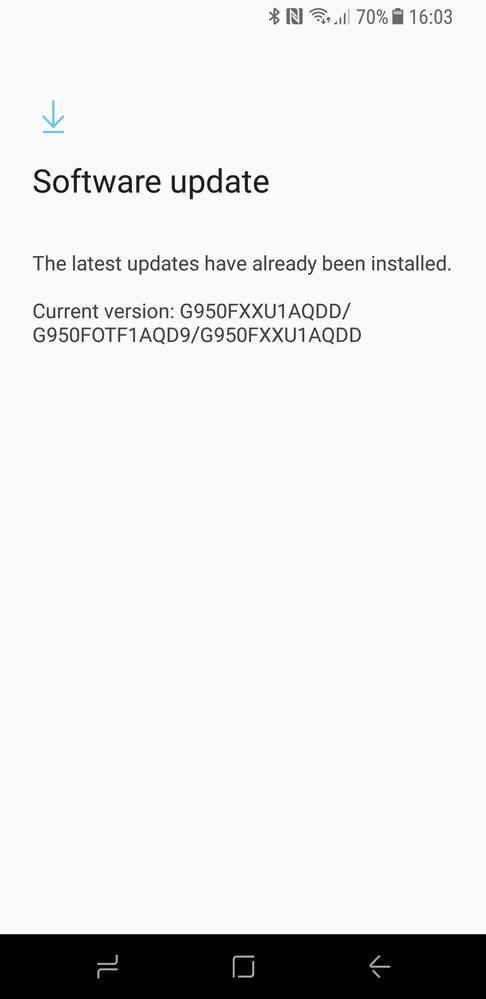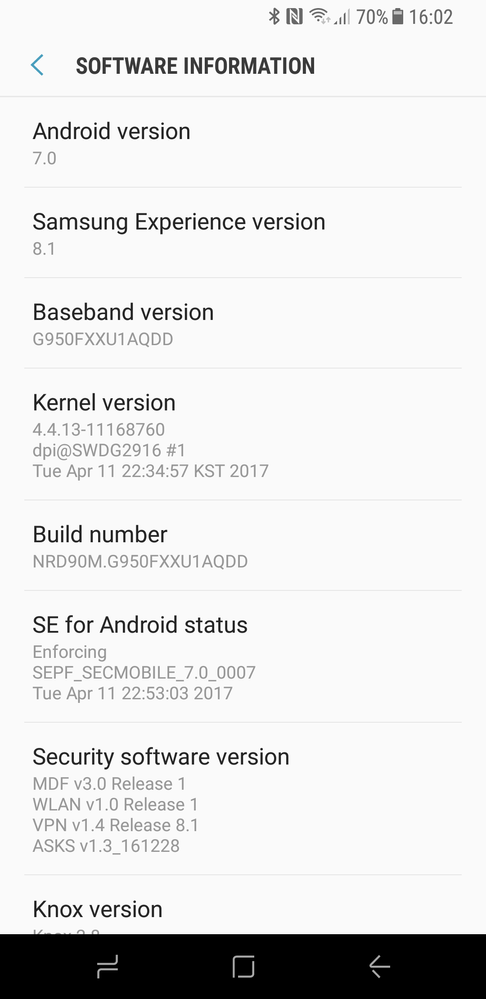Join us on the Community Forums!
-
Community Guidelines
The Fitbit Community is a gathering place for real people who wish to exchange ideas, solutions, tips, techniques, and insight about the Fitbit products and services they love. By joining our Community, you agree to uphold these guidelines, so please take a moment to look them over. -
Learn the Basics
Check out our Frequently Asked Questions page for information on Community features, and tips to make the most of your time here. -
Join the Community!
Join an existing conversation, or start a new thread to ask your question. Creating your account is completely free, and takes about a minute.
Not finding your answer on the Community Forums?
- Community
- Platform
- Android App
- Samsung Galaxy S8/S8+ Compatibility
- Mark Topic as New
- Mark Topic as Read
- Float this Topic for Current User
- Bookmark
- Subscribe
- Mute
- Printer Friendly Page
- Community
- Platform
- Android App
- Samsung Galaxy S8/S8+ Compatibility
Samsung Galaxy S8/S8+ Compatibility
ANSWERED- Mark Topic as New
- Mark Topic as Read
- Float this Topic for Current User
- Bookmark
- Subscribe
- Mute
- Printer Friendly Page
04-19-2017
23:54
- last edited on
06-14-2017
15:50
by
ErickFitbit
![]()
- Mark as New
- Bookmark
- Subscribe
- Permalink
- Report this post
04-19-2017
23:54
- last edited on
06-14-2017
15:50
by
ErickFitbit
![]()
- Mark as New
- Bookmark
- Subscribe
- Permalink
- Report this post
Just got the S8+ yesterday, but my Blaze no longer receives notifications from my device. I've reset the Blaze, removed it from my account, gone through setup, restarted the phone and Blaze, uninstalled the app, and every other troubleshooting recommendation on the forums. All permissions are granted. No luck. Everything else syncs. Is this just a compatibility issue?
Moderator edit: title for clarity
Answered! Go to the Best Answer.
04-21-2017 14:31
- Mark as New
- Bookmark
- Subscribe
- Permalink
- Report this post
 Fitbit Product Experts Alumni are retired members of the Fitbit Product Expert Program. Learn more
Fitbit Product Experts Alumni are retired members of the Fitbit Product Expert Program. Learn more
04-21-2017 14:31
- Mark as New
- Bookmark
- Subscribe
- Permalink
- Report this post
That's good! Sometimes they work with out being on the list. Mine isn't and works fine 🙂

Wendy | CA | Moto G6 Android
Want to discuss ways to increase your activity? Visit the Lifestyle Forum
04-21-2017 14:31
- Mark as New
- Bookmark
- Subscribe
- Permalink
- Report this post
04-21-2017 14:31
- Mark as New
- Bookmark
- Subscribe
- Permalink
- Report this post
I'm having the same issue! I can't even get my phone to detect my Blaze
04-21-2017 15:35
- Mark as New
- Bookmark
- Subscribe
- Permalink
- Report this post
04-21-2017 15:35
- Mark as New
- Bookmark
- Subscribe
- Permalink
- Report this post
I am new to Android from W10M and am trying to figure out the notifications thing with Fitbit on my Galaxy S8+. Should text message notifications work with Verizon's Message+ app? It is listed as one of the options under text messages for the Fitbit app, but so far I have not received any notifications on by Blaze. Thanks!
 Best Answer
Best Answer04-21-2017 16:31
- Mark as New
- Bookmark
- Subscribe
- Permalink
- Report this post
04-21-2017 16:31
- Mark as New
- Bookmark
- Subscribe
- Permalink
- Report this post
How is the syncing going with the new S8? I have a moto x pure edition that no longer syncs with the new fitbits and am looking into replacing it. I really don't want to deal with another device that doesn't sync to my fitbit.
04-21-2017 16:35
- Mark as New
- Bookmark
- Subscribe
- Permalink
- Report this post
04-21-2017 16:35
- Mark as New
- Bookmark
- Subscribe
- Permalink
- Report this post
My S8+ started syncing and pushing notification to my blaze. GPS works too now! The S8+ had a software update from Verizon. After that, it started working. 🙂
04-21-2017 22:33
- Mark as New
- Bookmark
- Subscribe
- Permalink
- Report this post
04-21-2017 22:33
- Mark as New
- Bookmark
- Subscribe
- Permalink
- Report this post
Still not working here. Please could you post details of software version, baseband version, kernel version etc. so I can raise this with my service provider (O2)?
Also, did you have to re-add the Blaze or did it just suddenly start working?
 Best Answer
Best Answer
04-22-2017
02:04
- last edited on
06-08-2017
13:29
by
YojanaFitbit
![]()
- Mark as New
- Bookmark
- Subscribe
- Permalink
- Report this post
04-22-2017
02:04
- last edited on
06-08-2017
13:29
by
YojanaFitbit
![]()
- Mark as New
- Bookmark
- Subscribe
- Permalink
- Report this post
Just got the new amazing S8 and a new Charge 2 but they obviously didn't get the memo because they won't even talk to each other. I was able to pair the devices via Bluetooth but no fancy notifications which is key for my lifestyle. If anything is getting returned it won't be the S8!!!! Fitbit don't leave out the Charge 2 in your update. (The blaze apparently Just got compatible with the S8 a few hours ago so I'm keeping the faith but not for long....)
Moderator edit: Format
 Best Answer
Best Answer04-22-2017 05:23
- Mark as New
- Bookmark
- Subscribe
- Permalink
- Report this post
04-22-2017 05:23
- Mark as New
- Bookmark
- Subscribe
- Permalink
- Report this post
started working.
Looks like my software update was for security, maybe that's what helped it
communicate.
Also restarting your phone and blaze wouldn't hurt.
Tom Foster
Sent from my T-Mobile Samsung S8+
 Best Answer
Best Answer04-22-2017 05:23
- Mark as New
- Bookmark
- Subscribe
- Permalink
- Report this post
04-22-2017 05:23
- Mark as New
- Bookmark
- Subscribe
- Permalink
- Report this post
started working.
Looks like my software update was for security, maybe that's what helped it
communicate.
Also restarting your phone and blaze wouldn't hurt.
Tom Foster
Sent from my T-Mobile Samsung S8+
 Best Answer
Best Answer04-22-2017 05:55
- Mark as New
- Bookmark
- Subscribe
- Permalink
- Report this post
04-22-2017 05:55
- Mark as New
- Bookmark
- Subscribe
- Permalink
- Report this post
I got my Galaxy S8+ yesterday also. Like you I have tried everything. I can't get any notifications or even sync. I am extremely frustrated.
 Best Answer
Best Answer04-22-2017 06:47
- Mark as New
- Bookmark
- Subscribe
- Permalink
- Report this post
04-22-2017 06:47
- Mark as New
- Bookmark
- Subscribe
- Permalink
- Report this post
Tom Foster
Sent from my T-Mobile Samsung S8+
 Best Answer
Best Answer04-22-2017 07:13
- Mark as New
- Bookmark
- Subscribe
- Permalink
- Report this post
04-22-2017 07:13
- Mark as New
- Bookmark
- Subscribe
- Permalink
- Report this post
I've tried everything.
- Restarting both S8 and Blaze
- Reinstall Fitbit app and re-configure permissions and notifications
- Remove and pair Blaze as a new device
- Reset Network Settings to default (via Settings > General Management > Reset > Reset network settings)
Still no notifications and no GPS support (Blaze displays 'Check Fitbit app').
Occasionally while trying the Send Test Notification feature I get an error popup saying Bluetooth Issues and giving me the option to Cancel or Restart Bluetooth. I do wonder whether it is an incompatibility with Bluetooth 5.0 which is on the Galaxy S8/S8+ phones only. That said, it wouldn't explain why it is suddenly working for some users.
 Best Answer
Best Answer04-22-2017 07:46
- Mark as New
- Bookmark
- Subscribe
- Permalink
- Report this post
04-22-2017 07:46
- Mark as New
- Bookmark
- Subscribe
- Permalink
- Report this post
Thanks! Started working last night. 🙂
 Best Answer
Best Answer04-22-2017 07:48
- Mark as New
- Bookmark
- Subscribe
- Permalink
- Report this post
04-22-2017 07:48
- Mark as New
- Bookmark
- Subscribe
- Permalink
- Report this post
There is a security update. Did that last night and started working not to long after.
 Best Answer
Best Answer04-22-2017 08:09
- Mark as New
- Bookmark
- Subscribe
- Permalink
- Report this post
04-22-2017 08:09
- Mark as New
- Bookmark
- Subscribe
- Permalink
- Report this post
Also had a security update to install last night but that hasn't changed anything for me.
This is my Software Update screen:
This is my Software Information screen:
Would be interested to know if you're on the same version.
 Best Answer
Best Answer04-22-2017 09:20 - edited 04-22-2017 09:24
- Mark as New
- Bookmark
- Subscribe
- Permalink
- Report this post
04-22-2017 09:20 - edited 04-22-2017 09:24
- Mark as New
- Bookmark
- Subscribe
- Permalink
- Report this post
Ok, weird. Mine has just started working! Notifications and GPS.
I haven't changed anything although I did just pair the S8 with my car so perhaps that has affected something.
 Best Answer
Best Answer04-22-2017 09:30
- Mark as New
- Bookmark
- Subscribe
- Permalink
- Report this post
04-22-2017 09:30
- Mark as New
- Bookmark
- Subscribe
- Permalink
- Report this post
I'm having the same problem! I just switched from an s7 to s8 and I tried pairing my s8 to my charge 2 and it doesn't work.
 Best Answer
Best Answer04-22-2017 09:41
- Mark as New
- Bookmark
- Subscribe
- Permalink
- Report this post
04-22-2017 09:41
- Mark as New
- Bookmark
- Subscribe
- Permalink
- Report this post
It took mine 6 hours to work after the update.
 Best Answer
Best Answer04-22-2017 09:58
- Mark as New
- Bookmark
- Subscribe
- Permalink
- Report this post
04-22-2017 09:58
- Mark as New
- Bookmark
- Subscribe
- Permalink
- Report this post
Took mine 18 hours.
 Best Answer
Best Answer04-22-2017 09:59
- Mark as New
- Bookmark
- Subscribe
- Permalink
- Report this post
04-22-2017 09:59
- Mark as New
- Bookmark
- Subscribe
- Permalink
- Report this post
I can't hook via Bluetooth with me new S8. Help.