Join us on the Community Forums!
-
Community Guidelines
The Fitbit Community is a gathering place for real people who wish to exchange ideas, solutions, tips, techniques, and insight about the Fitbit products and services they love. By joining our Community, you agree to uphold these guidelines, so please take a moment to look them over. -
Learn the Basics
Check out our Frequently Asked Questions page for information on Community features, and tips to make the most of your time here. -
Join the Community!
Join an existing conversation, or start a new thread to ask your question. Creating your account is completely free, and takes about a minute.
Not finding your answer on the Community Forums?
- Community
- Product Help Forums
- Aria
- Aria Setup Failure
- Mark Topic as New
- Mark Topic as Read
- Float this Topic for Current User
- Bookmark
- Subscribe
- Mute
- Printer Friendly Page
- Community
- Product Help Forums
- Aria
- Aria Setup Failure
Aria Setup Failure
ANSWERED- Mark Topic as New
- Mark Topic as Read
- Float this Topic for Current User
- Bookmark
- Subscribe
- Mute
- Printer Friendly Page
12-29-2013
12:24
- last edited on
09-10-2019
14:53
by
MatthewFitbit
![]()
- Mark as New
- Bookmark
- Subscribe
- Permalink
- Report this post
12-29-2013
12:24
- last edited on
09-10-2019
14:53
by
MatthewFitbit
![]()
- Mark as New
- Bookmark
- Subscribe
- Permalink
- Report this post
I am also unable to set up my Aria.
I followed all these directions (thanks to Erich for helpfully posting):
- Take out all the batteries and wait for one minute before placing them back in.
- Clear your browser's cache and cookies.
- Check that your Wi-Fi password is correct.
- Make sure the Aria scale is within 10 feet of the router.
- Make sure the scale wireless antenna has access to the main router signal, not to an extender.
- Your router needs to be configured to standard 802.11b (for more information about this you can contact your internet provider or your router's manufacturer)
My router is in this mode right now: Mixed accepts 802.11b and 802.11g connections. I could have switched it to 802.11b only, but since it says it accepts 802.11b I left it in this mode.
Every time, I do the following:
1. take out battery, replace battery after 1 minute
2. Aria says V31 Wifi [SSID], Tap to Change
3. I hold down lower edge, "Setup Active" appears on the scale
4. I follow the instructions on my iPhone app, which has me log in to my Fitbit account
5. It asks me to switch to AriaXXXX wireless network, which I do
6. It seeks and finds my wireless network, which I select.
7. It then asks me to switch back to my home wireless, which happens automatically on my iPhone, and then I click a button saying I am connected, and the iPhone attempts to connect to the Aria, BUT
8. While I am doing that, and before I can get to the button, the scale says JOINING, then Wifi ERR, then goes dark.
5 attempts so far, it's packed and ready to go back pending a non-boilerplate response from Fitbit. Any help is appreciated!
Answered! Go to the Best Answer.
12-16-2014 11:37 - edited 12-16-2014 11:46
- Mark as New
- Bookmark
- Subscribe
- Permalink
- Report this post
12-16-2014 11:37 - edited 12-16-2014 11:46
- Mark as New
- Bookmark
- Subscribe
- Permalink
- Report this post
For context, know that I am quite technical and very comfortable configuring various networks, having done so for years.
Here was my situation: after working well for 7 months, our aria decided to stop syncing one day. Furthermore, it was no longer able to connect for a new setup. There had been no changes to the network setup, no firmware changes to routers, no password changes, no nothing - one day it worked, then the next day it did not.
To cut a very, very long story short, in the end was finally able to make it work again by manually setting the 2.4 Ghz network on the router to the lowest numbered channel, "1". It had previously been set on "automatic", which is the ordinary best practices for premise wireless networks.
Note that the router is a current-generation apple airport extreme (the tall one which supports 802.11ac). Using wpa2 personal security, have a 5 ghz network (named differently than the 2.4 ghz network), etc.
My conclusion: while the aria works (if you happen to be fortunate and the network setup works), the wifi setup itself is extremely brittle. In good conscience I cannot recommend this to any non-technical person, and for even technical people (with wifi network savvy) I'd simply ask them how much pain they're willing to endure to get their weight automatically entered?
To fitbit, I'd strongly urge fresh engineering on this problem. Not sure how much of the current scale can be fixed (and how much is limited by the embedded wifi implementation), but as it is it is simply broken. The Aria is a reasonably useful scale, absolutely hobbled by a very, very poor network connectivity implementation. Bad enough to go from interesting to useless for most folks.
As a postscript, the only reason I spent as much time as I did trying to solve this problem was that it was so unneccessarily aggravating. Though my personal problem with the scale is solved (for now), I will keep an eye out for a better implementation from somebody, and buy that.
Bob
12-16-2014 11:41
- Mark as New
- Bookmark
- Subscribe
- Permalink
- Report this post
12-16-2014 11:41
- Mark as New
- Bookmark
- Subscribe
- Permalink
- Report this post
this is the best post on the topic of the scale. I have one sitting under my computer desk right now that I gave up on, after spending considerably more time that I should've trying to get it to work, and I have a substantial amount of IT / hardware expereince as well.
In my case I cannot return it because I threw out the box and reeceipt after buying it, foolishly thinking i wouldn't have a problem setting it up.
12-16-2014 12:54
- Mark as New
- Bookmark
- Subscribe
- Permalink
- Report this post
12-16-2014 12:54
- Mark as New
- Bookmark
- Subscribe
- Permalink
- Report this post
 Best Answer
Best Answer12-27-2014 18:36
- Mark as New
- Bookmark
- Subscribe
- Permalink
- Report this post
12-27-2014 18:36
- Mark as New
- Bookmark
- Subscribe
- Permalink
- Report this post
very frustrating setup. terrible instructions. i've followed all steps but it fails to connect. ready to send it back if support can't help.
 Best Answer
Best Answer12-31-2014 06:55
- Mark as New
- Bookmark
- Subscribe
- Permalink
- Report this post
12-31-2014 06:55
- Mark as New
- Bookmark
- Subscribe
- Permalink
- Report this post
I am also having problems connecting. My router was replaced with a DCP3939 from Infinity. I followed each step no less than a dozen times and no link occurs. I know my router password since I have had to set up every wireless device in my home. I 12 inches from the router. SO now what
 Best Answer
Best Answer01-01-2015 12:14 - edited 01-01-2015 12:14
- Mark as New
- Bookmark
- Subscribe
- Permalink
- Report this post
01-01-2015 12:14 - edited 01-01-2015 12:14
- Mark as New
- Bookmark
- Subscribe
- Permalink
- Report this post
Same problem here in U.K. - trying on an ipad (after wasting hours on a laptop) - followed all steps
Change to "Aria" network in wifi settings
Select my home network on the fitbit page that comes up in browser
Submit password
Scales display 'joining wifi'
browser displays "connect to home network"
I connect to home network and click 'I'm connected" (after wiating a while as suggested by someone)
Browser displays "Connecting" with graphic of green dots moving between a phone and scales
"Setup didnt complete"
I have tried all the router tweaks suggested here, the scales are on a flat hard surface 2 inches from the router.
Having wasted over 2 hours on this I have been calling FIT BIT a new name of FIT -SxxT
They are going back to the shop unless Matthew appears with some ideas!
 Best Answer
Best Answer01-01-2015 13:13
- Mark as New
- Bookmark
- Subscribe
- Permalink
- Report this post
01-01-2015 13:13
- Mark as New
- Bookmark
- Subscribe
- Permalink
- Report this post
to the right dept., the person was very helpful in confirming the problem
was incompatibility with 11b protocol. She took control of the main
computer and was able to see that while the router could be set to 11b, it
would interfere with their television and internet service, so she created
an alternate network just for aria use and set it for 11b protocol. That
solved the problem!
Good luck.
01-05-2015 14:25
- Mark as New
- Bookmark
- Subscribe
- Permalink
- Report this post
01-05-2015 14:25
- Mark as New
- Bookmark
- Subscribe
- Permalink
- Report this post
I for one am sending back the Aria AND the Fitbit Flex that I purchased through Amazon over this past weekend. I should have taken heed of all the complaints on Amazon about the Aria and connection/setup issues. The Fitbit is okay but I am extremely dissatisfied that Fitbit does not provide a telephone number for customer service! Amazon has such fabulous customer service that I guess I'm spoiled. I can email them and I get a reply in less than 2 hours. Fitbit replies that they'll try to get back to me within 2 to 3 business days because they are VERY busy in customer service. I guess so, no one can get their Aria to connect but no worries Fitbit, I won't have your products to deal with because Amazon will be getting them back.
There are other fitness trackers out there with better customer service - my son has the Garmin and he really likes it. I should have gone with it.
Goodbye Fitbit.
01-05-2015 15:06
- Mark as New
- Bookmark
- Subscribe
- Permalink
- Report this post
 Community Moderators ensure that conversations are friendly, factual, and on-topic. We're here to answer questions, escalate bugs, and make sure your voice is heard by the larger Fitbit team. Learn more
Community Moderators ensure that conversations are friendly, factual, and on-topic. We're here to answer questions, escalate bugs, and make sure your voice is heard by the larger Fitbit team. Learn more
01-05-2015 15:06
- Mark as New
- Bookmark
- Subscribe
- Permalink
- Report this post
@JustJennifer Sorry to hear that you've been having a difficult time with your Aria. I don't see any other posts from you here on the Community, so I'm not sure where you've encountered trouble during setup. If you'd like to let us know specifically where you are in the setup process when you encounter an error message or unexpected behavior, I'm sure the Community will be able to offer some assistance.
 Best Answer
Best Answer01-05-2015 15:13
- Mark as New
- Bookmark
- Subscribe
- Permalink
- Report this post
01-05-2015 15:13
- Mark as New
- Bookmark
- Subscribe
- Permalink
- Report this post
I'd just like to say that I think Just Jennifer has it right. The FitBit customer service for the Aria has been terrible, and it's astonishing for the company moderator to tell a customer that the community will find an answer for their problem. The company designed a crummy product and the most stunning thing is the way they continue to ignore the problem. I've had a Fitbit for almost three years now, but even at that I shake my head at the company's profound disinterest in fixing a long standing problem that their engineers designed into the product. Fortunately it's not a tragedy like the faulty ignition switches in GM cars that got people killed, but it's a big problem and the company aught to be ashamed of itself.
01-08-2015 11:31
- Mark as New
- Bookmark
- Subscribe
- Permalink
- Report this post
01-08-2015 11:31
- Mark as New
- Bookmark
- Subscribe
- Permalink
- Report this post
[SOLVED]
This fixed my problem setting up the FitBit aria.
Here's my theory: The WiFi antenna inside the FitBit Aria is crappy.
I spent the better part of 40 minutes trying to get this set up, and ran into problems, mostly at "Step 4. Connecting with Fitbit."
The problem is that your Aria needs to speak to TWO different WiFi networks at different stages of the set up. Once, directly to a network created by your computer, and then second, the network created by your wireless router. UNless you are lucky, these two devices aren't close to each other, so this will potentially cause problems. It did for me.
Solution: During the first part of your setup, keep your scale RIGHT next to your computer that you're setting up with. As soon as that's done move your scale RIGHT next to your router.
By doing this it set up perfectly. It's stupid, but it also explains the issue, right?
 Best Answer
Best Answer01-08-2015 11:37
- Mark as New
- Bookmark
- Subscribe
- Permalink
- Report this post
01-08-2015 11:37
- Mark as New
- Bookmark
- Subscribe
- Permalink
- Report this post
I started this conversation and I can tell you that my scale was 6 inches from my router. I eventually got it to work, and it I think I just got lucky.
 Best Answer
Best Answer01-22-2015 06:34
- Mark as New
- Bookmark
- Subscribe
- Permalink
- Report this post
01-22-2015 06:34
- Mark as New
- Bookmark
- Subscribe
- Permalink
- Report this post
Hello everyone!
Like most of you, I too am having issues setting up my scale but, I am not seeing the same messages as most of you. I get all the way to the "last step". My scale begins scrolling "Linking ... Connecting to Fitbit..." over and over. I never do get a ERR message. It will go on like this for a half hour and then shuts off. Then, when I restart it, it says that the wifi it is trying to connect with is "Belkin38", which is indeed my router, but, it wont give me the green checkmark. Im several hours into this and quite annoyed. Any advice on how to get this final step solved would be appreciated.
 Best Answer
Best Answer01-23-2015 15:28
- Mark as New
- Bookmark
- Subscribe
- Permalink
- Report this post
01-23-2015 15:28
- Mark as New
- Bookmark
- Subscribe
- Permalink
- Report this post
 Best Answer
Best Answer03-15-2015 07:14
- Mark as New
- Bookmark
- Subscribe
- Permalink
- Report this post
03-15-2015 07:14
- Mark as New
- Bookmark
- Subscribe
- Permalink
- Report this post
Yes - I have had the thinking- ERR message all week, numerous attempts to contact customer service to no avail - have removed the Aria from my account and now it won't reconnect. The scale lasted less than a year. Customer service says the "thinking-ERR" message is caused by the scale recalibrating after a move.... well, how many days does it take to calibrate after a move? Very frustrated and wish this bugger would resume working. If not solved today will go in the trash. They have offered no other suggestions to fix it.....
 Best Answer
Best Answer03-15-2015 07:50
- Mark as New
- Bookmark
- Subscribe
- Permalink
- Report this post
 Community Moderator Alumni are previous members of the Moderation Team, which ensures conversations are friendly, factual, and on-topic. Moderators are here to answer questions, escalate bugs, and make sure your voice is heard by the larger Fitbit team. Learn more
Community Moderator Alumni are previous members of the Moderation Team, which ensures conversations are friendly, factual, and on-topic. Moderators are here to answer questions, escalate bugs, and make sure your voice is heard by the larger Fitbit team. Learn more
03-15-2015 07:50
- Mark as New
- Bookmark
- Subscribe
- Permalink
- Report this post
This seems like an odd behavior @fibergeek , I'd recommend to contact our Customer Support team calling (877) 623-4997 between the hours of 4am-8pm PST Mon-Fri and 6am-5pm PST on weekends. Please let them know you have already performed the troubleshooting suggested.
Good luck!
03-15-2015 08:12
- Mark as New
- Bookmark
- Subscribe
- Permalink
- Report this post
03-15-2015 08:12
- Mark as New
- Bookmark
- Subscribe
- Permalink
- Report this post
Amazingly, I got an email from Fitbit Customer service this morning! Will see what they have to say. The phone number you posted is not available anywhere on the site, BTW, and I have tried the live chat bit to no avail - always cancelled due to no agents available, even during the correct hours. But I got a reply with more than the same instructions again...
 Best Answer
Best Answer03-15-2015 10:30
- Mark as New
- Bookmark
- Subscribe
- Permalink
- Report this post
03-15-2015 10:30
- Mark as New
- Bookmark
- Subscribe
- Permalink
- Report this post
Update - Fitbit is replacing my scale. I should be getting a new one soon in the mail. Hopefully this is the end of it. Thank goodness I stuck the receipt into the box and didn't throw the box out. My advice - don't throw out your receipt or box until the product is several years old. Just in case. It helped me here. I still wish support was not so hard to get hold of, but it sounds like they have come through for me.
03-15-2015 11:37
- Mark as New
- Bookmark
- Subscribe
- Permalink
- Report this post
SunsetRunner
03-23-2015 17:06
- Mark as New
- Bookmark
- Subscribe
- Permalink
- Report this post
03-23-2015 17:06
- Mark as New
- Bookmark
- Subscribe
- Permalink
- Report this post
Update : the new scale arrived, and set up flawlessly. No trouble at all. If you are having problems, download the setup wizard, go to the room where your router is, put your scale on the floor, and follow the steps in the setup wizard. You need to have your laptop/computer and the scale in the same room within 6 feet of your router for this to work well. Alternatively, there is a phone app. I used the phone app with my original scale, but the wizard worked just fine for the replacement one. I am very happy to have my syncing scale back. Thanks, Fitbit!